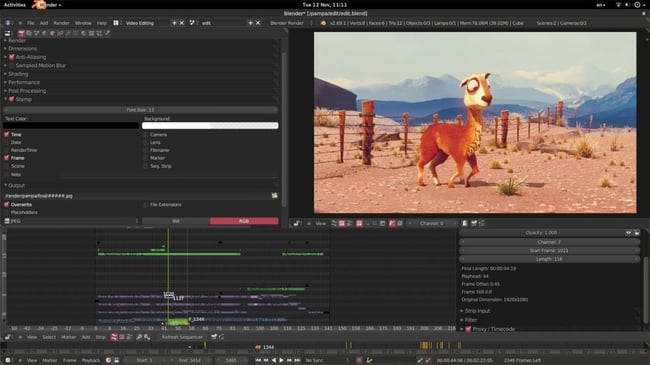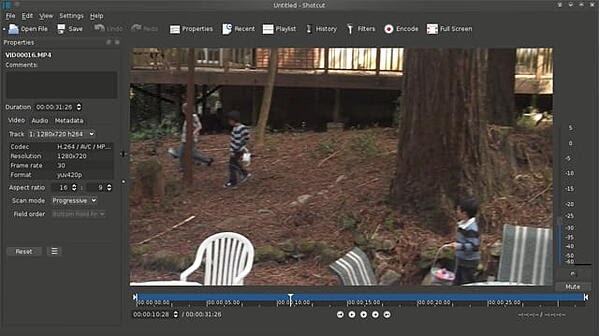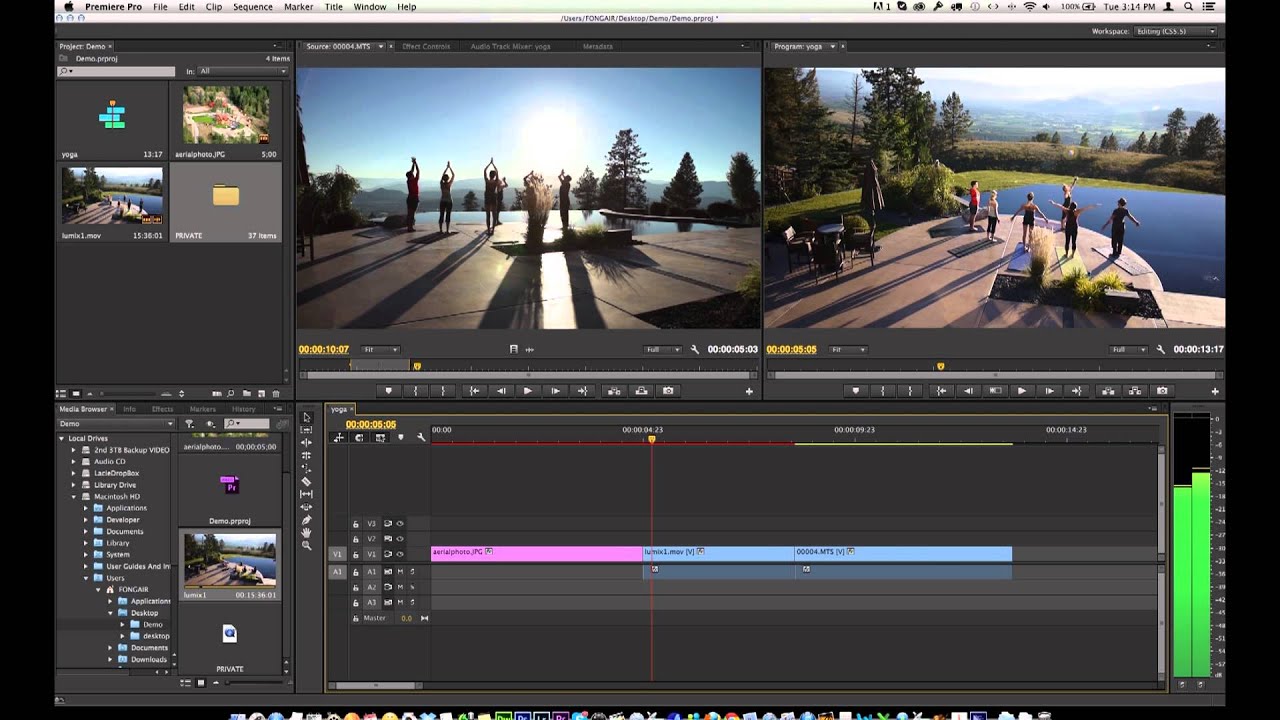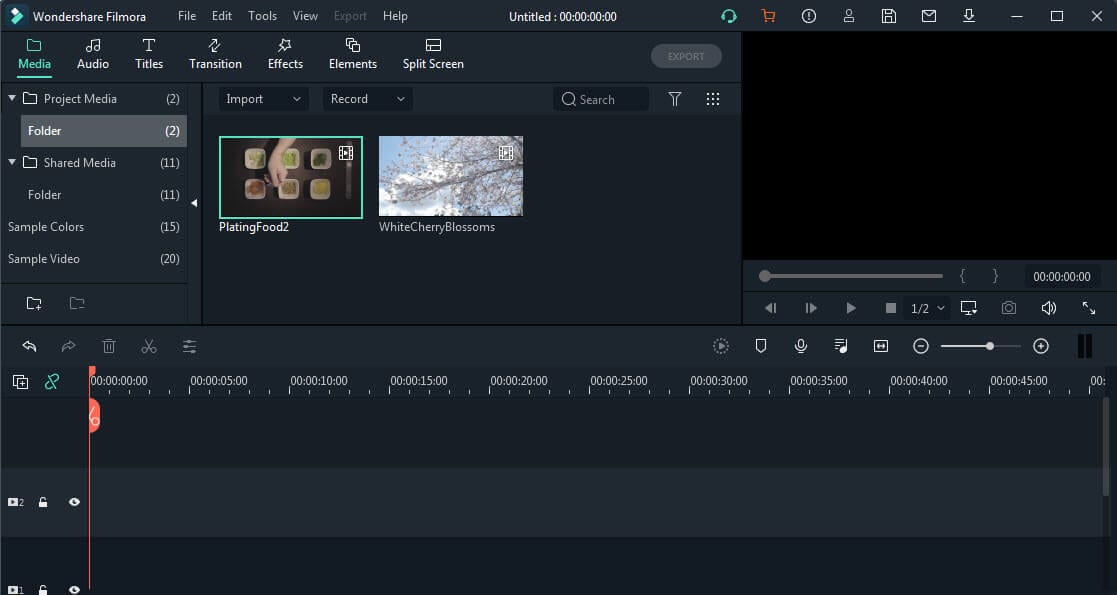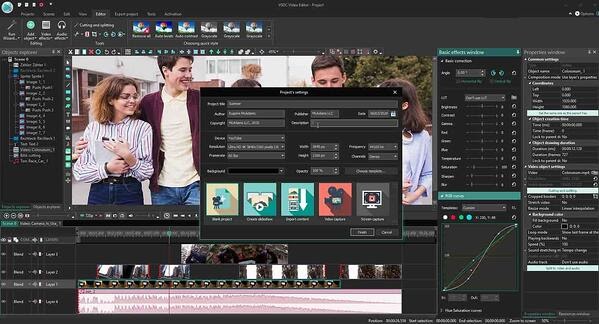YouTube has over one billion users recently, as a result, it’s no surprise that plenty of people would like to create their own videos to share with others. The world of video editing apps keeps expanding, with new choices coming out all the time. However, some of these video editing apps are more than just fancy versions of photo editors. Some are specifically designed to create polished videos for your YouTube channel or website.
If you’re looking to improve your video editing skills and take your content creation to the next level, you might want to check out one (or all) of these top 7 video editing apps for YouTube.
7 Best Video Editing Apps for YouTube:
1) Blender:
Blender is a free and open-source 3D creation suite. It supports the entirety of the 3D pipeline, modeling, rigging, animation, simulation, rendering, compositing and motion tracking, and even video editing and game creation. Advanced users employ Blender’s API for Python scripting to customize the application and write specialized tools. Many of Blender’s features are not found in any other free software application.
Pros:
- Highly customizable and powerful
- Easy to learn and use, even for beginners
- Completely free and open-source
Cons:
- It may be a bit overwhelming for new users, because it offers so many features and options
- Can sometimes have compatibility issues with certain video formats or editing plugins
2) Shotcut:
Shotcut is a free, open-source, cross-platform video editor for Windows, Mac, and Linux. It supports a wide range of video, image, and audio formats and codecs. The features include an advanced timeline, frame-by-frame preview, multiple playheads, aspect ratio and volume control, waveform/vectorscope for audio, many video effects (including chroma key), speed control, and masking with alpha channel, composite transitions, and a whole lot more. If you want to publish videos to YouTube without any problems or issues, Shotcut is the right choice for you. It is both stable and powerful, so even advanced users will find it easy to use.
Pros:
- Stable and powerful
- Supports a wide range of video, image, and audio formats
- Has an advanced timeline with multiple playheads
- Completely free, so you’ll no need to worry about upgrade
Cons:
- The interface may be a bit confusing for new users
3) Lightworks:
Lightworks is a professional video editing apps for YouTube (or any other platforms) with over 30 years of development. Major Hollywood studios use it to edit feature films such as The Wolf of Wall Street, Hugo, and centurion. It supports a wide range of input and output formats and has an intuitive user interface that even beginners can easily use. If you’re looking for a powerful video editor that is also easy to use, then Lightworks is perfect.
Pros:
- Used by major Hollywood studios to edit feature films
- Highly customizable and offers many advanced features
- Intuitive user interface that is easy to learn even for beginners
- Cross-platform, so you can use it on Windows, Mac OS X, or Linux systems
- Allows you to export video up to 4K
- You can buy a lifetime deal for just $154.99
Cons:
- It has limited options for creating subtitles and titles.
- Some users have complained that they are experiencing formatting problems while importing video clips.
4) Adobe Premiere Pro CC:
Adobe Premiere Pro CC is a professional-grade video editing software used by YouTube creators, TV and film professionals, and online video producers. It supports a wide range of input and output formats and has an intuitive user interface. Premiere Pro also has many advanced features such as color correction, audio mixing, and effects. Adobe Premiere Pro CC would be a great choice for those looking for a more efficient video editor with a user-friendly interface.
Pros:
- Supports 4K video and higher resolutions
- Intuitive user interface with many advanced editing tools
- Gives you options for creating subtitles, effects, titles, and transitions
- Has great color grading, audio mixing, and effects capabilities
- Completely compatible with other Adobe Creative Cloud applications like Photoshop CC and After Effects CC.
Cons:
- The monthly subscription can be expensive for some users
- It may be too complex and feature-rich for beginners
5) Apple iMovie:
iMovie is the free video editing software that comes preinstalled on all Mac computers and mobile devices. It’s by far one of the most popular video editors available today, thanks in large part to its ease of use and wide range of features. iMovie is a great choice for anyone looking to create polished videos without having to worry about complicated software or technical skills.
Pros:
- Comes preinstalled on all Mac computers and mobile devices
- Supports 4K video and higher resolutions
- User-friendly interface with many advanced tools for editing sound, color grading, and effects
- Can be used to create awesome titles, subtitles, transitions, and effects.
Cons:
- Not enough features for 360-degree video and motion tracking
6) Filmora:
Filmora is one of the most popular video editing applications on the market today, with over 100 million users worldwide. It supports just about any video format you can think of and comes with a wide range of features and effects. Whether you’re new to video editing or just looking for an easier way to create polished videos, Filmora is perfect for your needs.
Pros:
- User-friendly interface
- Offers a wide range of music and sound library
- Supports various formats and codecs
- Supports 4K video editing and higher resolutions
Cons:
- Brand Watermark will be included in all your videos in the free version.
7) VSDC Free Video Editor:
VSDC Free Video Editor is a powerful yet easy-to-use video editor designed for Windows. Besides, it supports a wide range of input and output formats, including SD, HD, and 4K resolution. Furthermore, the interface is sleek and easy to use, making it a great choice for those just getting started with video editing.
Pros:
- Supports a wide range of input and output formats
- Comes with many advanced features such as color correction, audio editing, and effects
- Intuitive user interface that is suitable for beginners and advanced users alike
- Can be used to create subtitles, titles, transitions, and effects.
Cons:
- Not user-friendly as compared to others
- You have to pay for most of the advanced features.
Conclusion
Whether you’re a seasoned YouTuber or just starting out, we hope this list of the best video editing apps for YouTube will help you take your channel to the next level. With so many great options to choose from, there’s no excuse not to create high-quality videos that capture your viewers’ attention and keep them coming back for more.
Have you tried any of these apps? If not, try these apps, for sure it will make you satisfied to create the best quality videos.