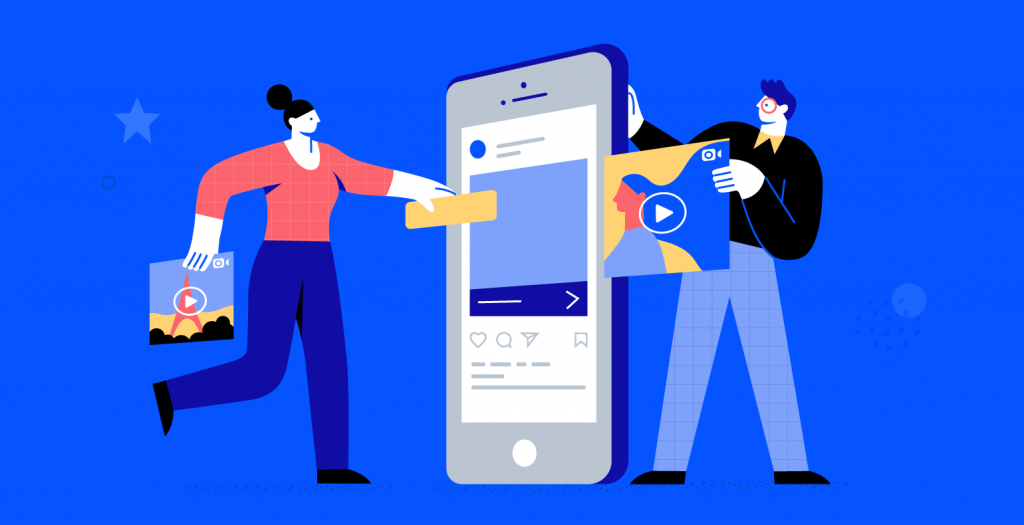In the last post of this complete guide about Instagram videos, we’ll show you the best practices for creating Instagram videos.
3. Instagram videos best practices
Every Instagram video format is different, however, these best practices apply to all of them.
Create for mobile
The majority of people view an Instagram video on mobile, which means it’s the best to shoot in a vertical orientation. Most people intuitively use portrait or selfie mode once they record with their phones. However, for those who plan to make use of a camera and upload a video, this is something to remember.
Source: Instagram
Of course, there are some exceptions. For longer IGTV content, the horizontal video may be a better fit.
Viewers can tilt their phones sideways for a full-screen viewing experience. Landscape video can also be uploaded to Stories and in-feed, however without the tilt effect.
Start with a hook
As a general rule, you have three seconds to stop scrolling your Instagram video. Or leaving your Instagram Story. Give people a reason to keep watching. Whether it’s arresting visuals or a teaser of what’s to come, discover a way to offer instant appeal.
Don’t underestimate the importance of a caption either. If the video doesn’t catch someone’s attention, the caption is your second opportunity.
Provide value
To keep a viewer’s attention you should provide some type of value. Your pitch might be of sheer entertainment value—like comic relief, captivating conversation, or your magnetic personality. Or you can impart ideas and tips, how-to’s and workshops, or thought-provoking information.
Your value proposition should be clear and simple. Before setting out to create a video, fill in the blank: When somebody watches this video, they will _______. The answer might range from “laugh out loud” to “learn to make snowman-wishes.” No matter what you land on it, it must be clear to viewers upfront.
When you deliver on your promise, you’ll likely see more views, engagement, and shares.
Use sound and captions
According to Instagram, 60% of people watch Stories with sound on. However, it’s well known that there are a lot of reasons people may watch your video with sound off, including context and hearing impairments.
Use sound to improve your video, and add captions to make your video accessible. IGTV has the option to make use of automatic video captions, and timed-text can be manually added to Instagram Stories and Reels. To save time, tools like Clipomatic automatically add captions to your video.
Post regularly
The easiest way to build an audience is to post regularly. That’s especially true when it comes to long-format videos like Instagram Live and IGTV.
Create and share a schedule with your audience so that they know when to expect your next Instagram Live. Or develop an IGTV series that your followers can regularly look forward to and tune in to.
Try to publish when your followers or most online. Check your analytics and consult our research to determine when that is. Remember that your schedule will not work for everyone. To make sure that your Instagram videos remain accessible. Save Instagram Live videos to IGTV and share new IGTV episodes widely so followers don’t miss them.
Tip: Make a countdown sticker in an Instagram Story to build anticipation for an Instagram Live or IGTV premiere.
Cross-promote your videos
There are many ways to boost the discoverability of videos. Use trending hashtags, geotags, tag related accounts. Add popular stickers to your Story. And of course, you’ll be able to always inject some ad dollars.
Once you’ve checked all of those boxes, plan cross-promote your Instagram videos before and after you’ve published them. Share your videos to Instagram Stories. Tease an upcoming Instagram Live on Twitter. Pin your videos on Pinterest.
Not only will this increase the view count, however, it also drives engagement on different platforms, too—making the effort you put into creating the video all the more worthwhile.
4. Instagram video apps
You’ve received your tripod and your ring light ready to go. Now try these Instagram video apps to bring your content to the next level.
Canva
Use Canva to automatically size Instagram videos for you, add interactive elements, and make use of the app’s photo and audio library.
Clipomatic
Clipomatic is the preferred way to add live captions to social video by many high-profile users, include U.S. Representative Alexandria Ocasio-Cortez and Queer Eye’s Karamo Brown. Caption as you speak, or add captions to pre-recorded video. The captioning tool is available in more than 30 different languages, and text can be edited and customized before posting.
Apple Clips
Apple’s video editor allows you to slice and dice videos as you see fit before sharing them to Instagram. The app also includes tons of filters, special effects, and graphics. Like Clipomatic, it also allows you to add live subtitles and text to your videos.
Adobe Premiere Rush
Adobe Premiere Rush has included as part of the Creative Cloud All Apps plan and with Premiere Pro. So if you’re already a customer, this app provides tons of tools and features for social video. In addition to stunt-worthy special effects, the app keeps its audio library fresh with customized recordings.
Lumen5
Lumen5 is a video creator that helps businesses turn their blog posts into engaging social videos. The AI-powered video app pulls images and words into a storyboard brand that can edit and tailor to each platform.
Headliner
If you want in on the video action, but only have audio and text to work with, Headliner is for you. Originally made to help promote podcasts, the app is used by Wondery, BBC, CNN, and different platforms that use Headliner to transcribe audio clips into shareable, animated videos.