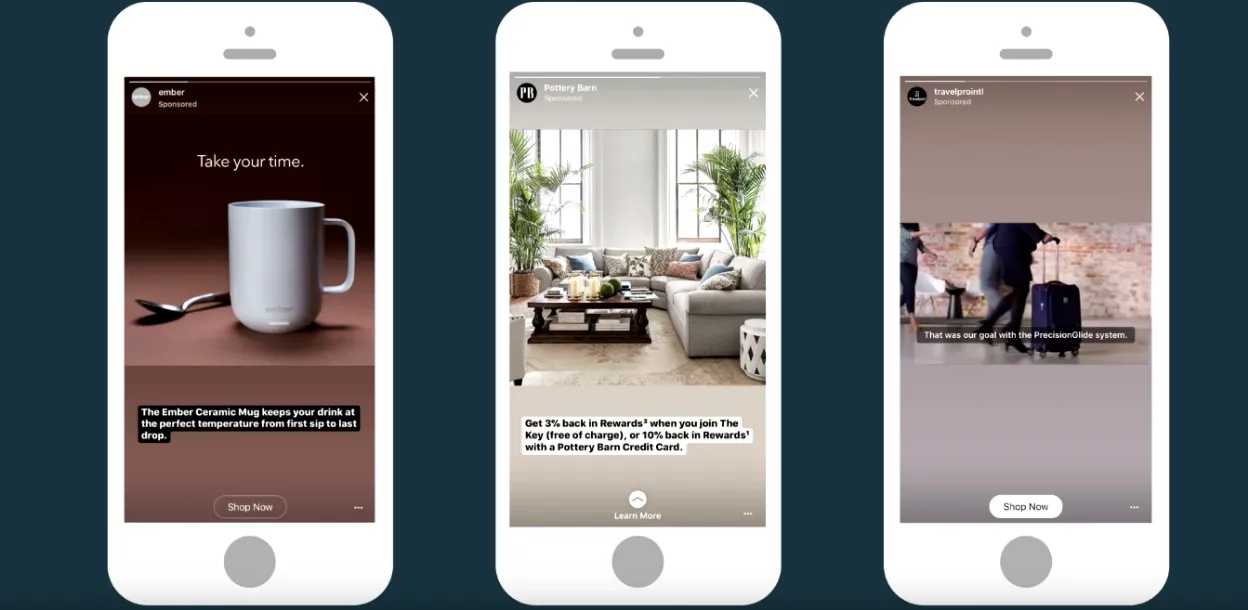Are you looking to create Effective Instagram Stories Ads? If so, you’ve come to the right place! In this beginner’s guide, we will teach you how to create effective and successful Instagram Stories Ads.
We’ll go over everything from creating an ad campaign to measuring your results.
So, whether you’re a complete beginner or just looking for some tips and tricks, read on for our best advice!
A Beginner’s Guide to Effective Instagram Stories Ads
What are Instagram Stories Ads?
Instagram Stories Ads are a great way to reach out to potential customers on the platform. Unlike traditional ads, which can feel intrusive and interrupting, Stories Ads appear as native content within the Stories feed. This makes them more likely to be seen and interacted with by users.
What are the benefits of Instagram Stories Ads?
There are several benefits to using Instagram Stories Ads. First, they’re a great way to reach out to potential customers who might not be scrolling through their feeds. Second, they’re less intrusive than traditional ads and more likely to be seen and interacted with. Finally, they offer a variety of creative options that can help you stand out from the competition.
Now that we’ve covered the basics let’s get into how to create an Effective Instagram Stories Ad!
How To Publish An Instagram Story Ads?
Although Stories Ads are still new, there’s no better time to start using them than now. The potential reach is tremendous, with over 500 million daily active Stories users. And since Instagram Stories are fullscreen and vertical, they’re perfect for catching users’ attention. But how exactly do you create and publish Instagram Story Ads? Here’s a step-by-step guide:
1) Create your ad in the Meta Ads Manager:
You can use either static images or videos for your ad, but we recommend using video because it performs better. Once you’ve created your ad, click on the “Placements” tab and select “Instagram Stories” as your placement.
2) Create a custom thumbnail for your ad:
This is what users will see before they decide whether to watch your ad or not, so make sure it’s eye-catching and relevant to your ad’s message.
3) Write a compelling headline and call to action:
Your headline should be clear and to the point, and your call-to-action should be specific and actionable. For example, if you’re promoting a new product, you could write something like “Introducing the all-new! Swipe up to learn more.”
Once you’ve completed all these steps, click “Publish,” and your Instagram Story Ad will live! Just remember to keep an eye on your results so you can optimize your ad over time.
Instagram Story Ads Design Requirements:
Now that you know how to create and publish an Instagram Story Ad, let’s go over some design requirements. First, your ad must be vertical and have an aspect ratio of either 1080×1920 or 1200×630. Second, your video ad can be up to 30 seconds long, and your image ad can be up to 15 seconds long. Finally, make sure to include a relevant and actionable call-to-action in your ad, so users know what you want them to do.
Conclusion:
Instagram Stories Ads are a great way to reach potential customers on the platform. There are several benefits to using them, including the fact that they’re less intrusive than traditional ads, more likely to be seen and interacted with, and offer a variety of creative options. If you’re looking to create an Effective Instagram Stories Ad, follow the steps in this guide, and keep an eye on your results to optimize your ad over time. Thanks for reading!