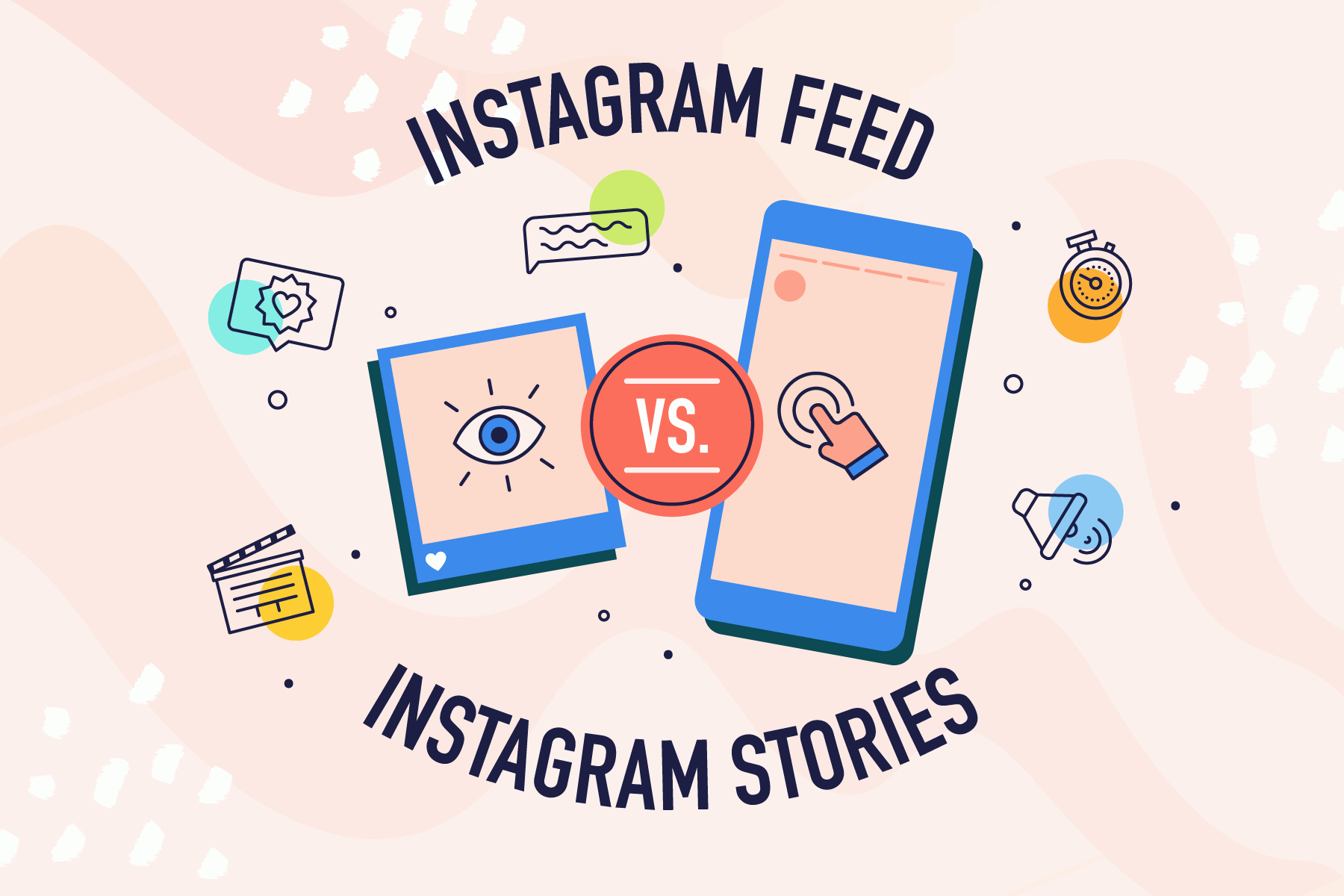It’s hard to trust something if you don’t really understand it. Here we will explain how Instagram works so that you can use this platform more effectively. There are tons of misconceptions out there and of course, Instagram can do more to help people understand what Instagram works. This guide will help you answer these questions: “How does Instagram decide what appears in front of me first?”, “Why do some of my posts get more engagements than others?”, and “How does Instagram decide what to appear on Explore page?”.
How Instagram Works: What is “the algorithm”?
Instagram doesn’t have just one algorithm that oversees what users do and don’t view on the app. Instagram uses many algorithms, classifiers, and processes, each with its own goal. Using technology to customize your experience on Instagram is the best way to make the most of your time on this platform.
At the first time when Instagram was launched in 2010, it was a single stream of photos in chronological order. However, as more and more people joined and shared, it became impossible for people to see everything, let alone all the posts they are interested in. By 2016, people were missing about 70% of all their posts in Feed, including almost half of posts from their close connections. So, Instagram introduced a Feed that ranked posts relied on what people are interested in most.
Each part of the Instagram app – Feed, Explore Page, Reels – has its own algorithm that personalizes how people see it. Instagram users tend to look for their closest friends in Stories. However, they want to discover brand new things on Explore page. Instagram ranks things differently in each part of the app, based on how users use them.
How Instagram Works: How Instagram ranks Feed and Stories
Instagram Feed and Stories are now places where users want to view content from their friends, family, and those they are close to.
First is the set of things Instagram ranks in the first place. With Feed and Stories, this is relatively simple. It is all the recent posts published by the people you follow. There are some exceptions, like ads, but the vast majority of what appears in front of your eyes is published by people you follow.
Instagram “Signals”
Next, here is all the information about what people post, the people who created those posts, and your preferences. Instagram called these “signals”, and there are thousands of them out there. They include everything from what time an account publishes a post to whether you’re using a phone or the web to how often you like videos. The most essential signal across Feed and Stories are:
- Information about the post. These are signals about how popular a post is – think how many people liked it. And more mundane information about this content, like when people post it, how long it is if it’s a video, and what location, if any, was attached to it.
- Information about the person who posted. This allows Instagram to get a sense of how interesting the person might be to people and includes signals like how many times people have interacted with that person in the past few weeks.
- Your activity. This allows Instagram to know what people might like and includes signals such as how many posts a user has liked.
- Your history of interacting with someone. This gives Instagram a sense of how interested people are generally in seeing posts from a particular person. An instance is whether or not you comment on each other’s posts.
From there Instagram makes a set of predictions. These show guesses at how likely you are to engage with a post in several ways. There are roughly a ton of these. In Feed, the five interactions Instagram looks at most closely are how likely people are to spend a few seconds on a post, comment on it, like it, save it, and tap on the profile photo. The more likely people are to take any action, and the more heavily Instagram weighs that action, the higher up people will see the post. Instagram includes and removes signals and predictions overtime working to get better at surfacing what people like.
Other Instagram Features
There are some instances where Instagram tries to take other considerations into account. For example, Instagram tries to not show too many posts from the same person in a row. Another instance is Stories that were “reshared” from Feed. Instagram valued these Stories less because people are more interested in seeing original Stories. However, we can see a swell of reshared Stories in big moments, as everything from the World Cup to social unrest, so Instagram changed its algorithm.
Instagram has Community Guidelines that apply not only to Feed and Stories but to all of other Instagram parts. Most of these rules concentrate on keeping people safe. If people publish content that goes against the Community Guidelines, Instagram will take it down. If this happens repeatedly, Instagram may prevent you from sharing, and eventually, they may suspend your account. You can appeal by following these steps if you think that Instagram has made a mistake.
Another important case to call out is misinformation. If you post something that third-party fact-checkers label as misinformation, Instagram won’t take it down, but they do apply a label and show the post lower in others’ Feeds and Stories. If you’ve posted misinformation multiple times, Instagram may make all of your content harder to find.