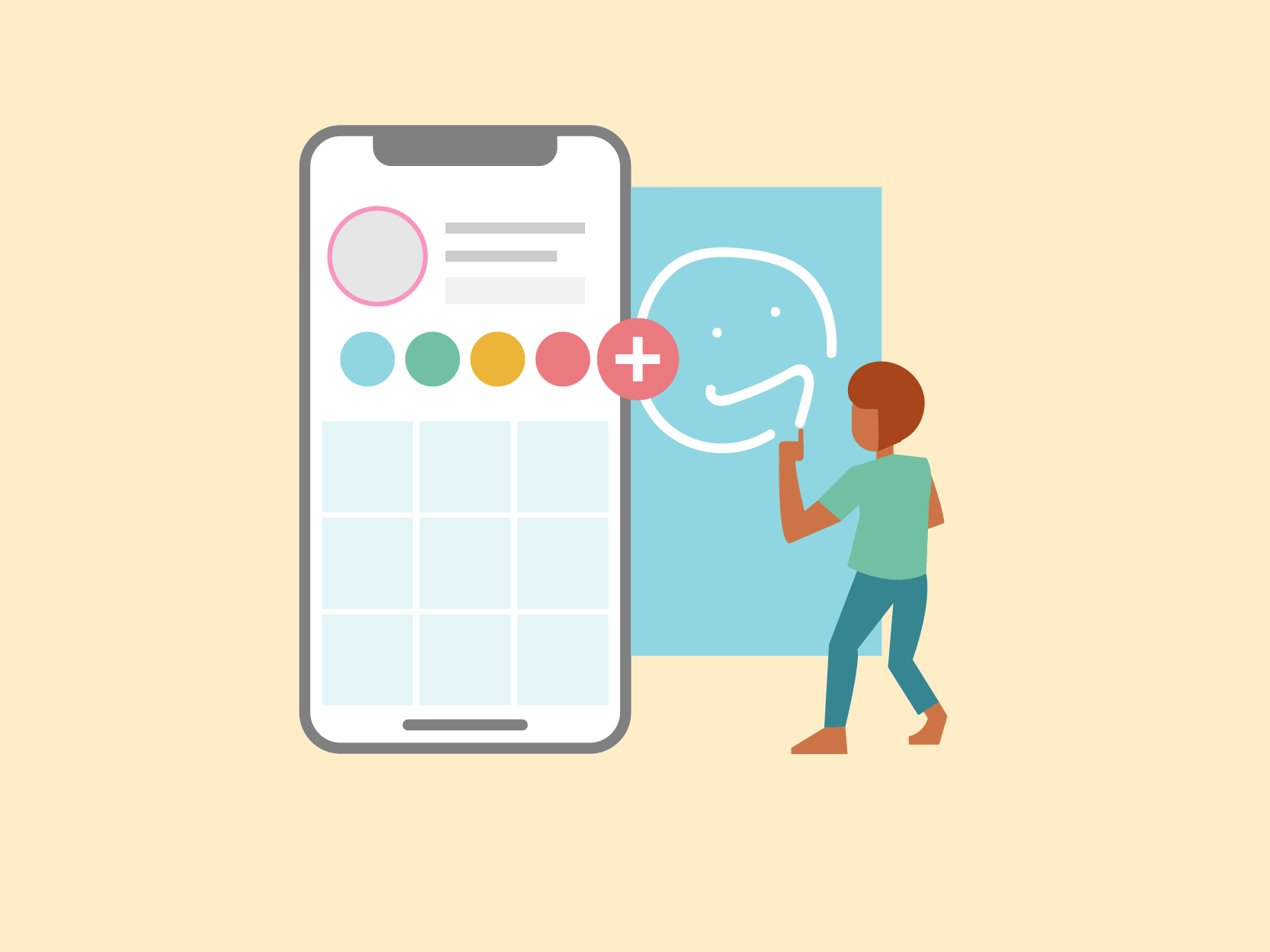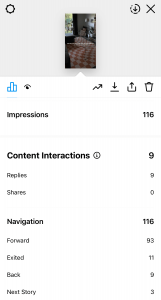People use Instagram to discover brands. And 62% of people surveyed by Facebook say they’re more interested in a brand or product after seeing it in Stories. Through this article, we will show you 3 effective ideas to answer the question How to get more views on Instagram story.
If you’re into Instagram, you must be familiar with the Story feature that is published separately from normal posts on Instagram profiles. According to Instagram reports, there are over 500 million accounts using Instagram Stories. Hence, if you’re not using Instagram Stories as a marketing tool, you should be.
Measure your Instagram story metrics
Reviewing your users’ insight is the most important thing in the online world. It makes you create a better campaign that audiences will take action from. And the most ideal, they will be converted to your customers. Remember that we have to make content that people like, not what we want. Hence, the first step to creating a most-viewed story is to identify what your audiences like through metrics.
If your account already is a business account, you could easily review your audience’s action by tapping Insights above your Highlight Story.
Instagram Stories metrics are divided into three categories following the funnel: Discovery, Navigation, Interactions.
Discovery includes
- Reach: This is an estimated number of how many accounts saw your story.
- Impressions: The total number of times your story was viewed (include people see that story twice or more)
Navigation includes
- Forward: Number of times a user tapped to your next story.
- Back: The number of times a user tapped back to see your previous story.
- Next Story: The number of times a user swiped to the next story.
- Exited: The number of times a user closed your story.
- Navigation: The overall total of all the above factors.
If one story got many Forward Taps that might mean it didn’t capture their attention. Obviously, you could create less that kind of content in the next campaign.
Interactions Includes
- Profile Visits: The number of times your profile was viewed by a user after viewing your story
- Replies: The tally of people who replied to your story.
- Follows: Number of users who followed you after viewing your story.
- Shares: The number of times your story was shared.
- Website visits: The number of people who clicked the link in your profile after viewing your story.
- Sticker Taps: The number of taps on the hashtag, mention, location, or product stickers from your story.
- Emails, Calls, Texts, Get Directions: Tallies the number of people who took one of these actions after viewing your story.
- Product Page Views: Number of your product pages views that you got via the product tags on story.
- Product Page Views per Product Tag: The number of views of a product page for each product tag.
- Interactions: The total of actions people took after viewing your story.
By reviewing your analytics, you could identify which people want to see. Creating content that people like will help you get more views on your Instagram story. From that, you will get a higher chance to gain more followers.
Be Creative with Story Stickers
Everyone wishes to see creative and engaging content. Understand that, Instagram launched so many interesting stickers to inspire creators. You could easily add when posting a story. After choosing an image or video for your story, just swipe up you can find:
- Location: choose a nearby location that Instagram suggests or search for your own at the top. People who can view your story can tap to visit the location
- Hashtags: As hashtags, you add when posting your normal post. Before uploading your Story, don’t forget to add some. Users who can view your story can tap to see the page containing that hashtag
Tip: Use Location and Hashtag stickers that make your story get a higher chance to be visible on the explore page.
- Mention: you can mention someone you want in your story. Their username will appear with an underline. The users you mention could share your story with their story.
- Question sticker: Type your question. People who can view your story can give you a response. To see them, just swipe up on your story. You can Tap a response from someone to share it on another story. Their photo and username won’t be shown.
- Poll and Quiz sticker: Type your question along with answers, people can choose one among your options. Swipe up to see the results.
Tip: Use Question, Poll, and Quiz stickers to directly connect with your audiences.
- Gif sticker: Select a trending gif or search for one at the top to decor your story. Let’s try some gorgeous gifs by typing keywords: inspiredbythis, vipapier, ilustralle, gladdest, malenaflores,…
- Music sticker: Use it to insert a song to your story (up to 15s). If the lyrics are available, you can choose different fonts and designs for them, and you can edit which part of the song you want to play.
- Link sticker: Add the URL you want to link to. You could tap See Preview below the link to check what the link will look like when users open it. Anyone who can see your story can visit the link.
- Countdown sticker: Type a countdown name and set the date and time the campaign ends. Audiences who can see your story could tap the arrow to remind them or share your countdown to their story. Once your countdown ends, you and users who turned on reminders will get a notification.
- Current time and weather sticker: These stickers are based on information from your mobile. You can easily change the sticker appearance by tapping on the sticker
- Donation sticker: Choose the nonprofit you want to raise money for and set the name of your fundraiser. From your own story, swipe up to see the total amount raised and donations by username.
Story Ads
Instagram Story ads are vertical ads you can run on Instagram’s Stories feature. With this, your Story will be visible to your audiences who don’t follow. They will view your story passively. Additionally, unlike normal Story, Story ads will not end within 24 hours. You will decide yourself when the ads stop. Hence, this really works to help you gain more views on Instagram.
How to run an Instagram Story ad
- Navigate Ads Manager, choose Create (Green button)
- Choose Objective: In this step, Ads Manager will show you which target you want to set for your ads. Just tick to the objective you want -> Continue
- Fill in the details for your campaign. At the Placement level you can:
- Choose Automatic Placement: Stories were selected by default.
- Choose manual Placement: Remember to check the “Story” box.
- Set budget and schedule
- Choose ad format that you want
- Add any photos/videos to your ads and finish some other details
- Click Confirm to complete your ads
Remember to preview it carefully to keep everything alright before submitting it for review.
We have listed the three most effective ways to help you know how to get more views on Instagram story. Hopefully, you had a tentative plan for your Story in your mind.