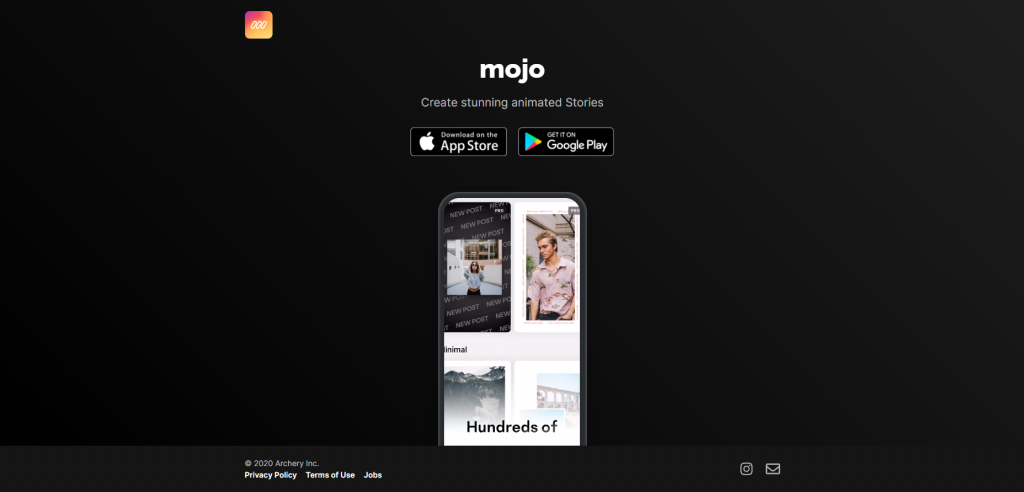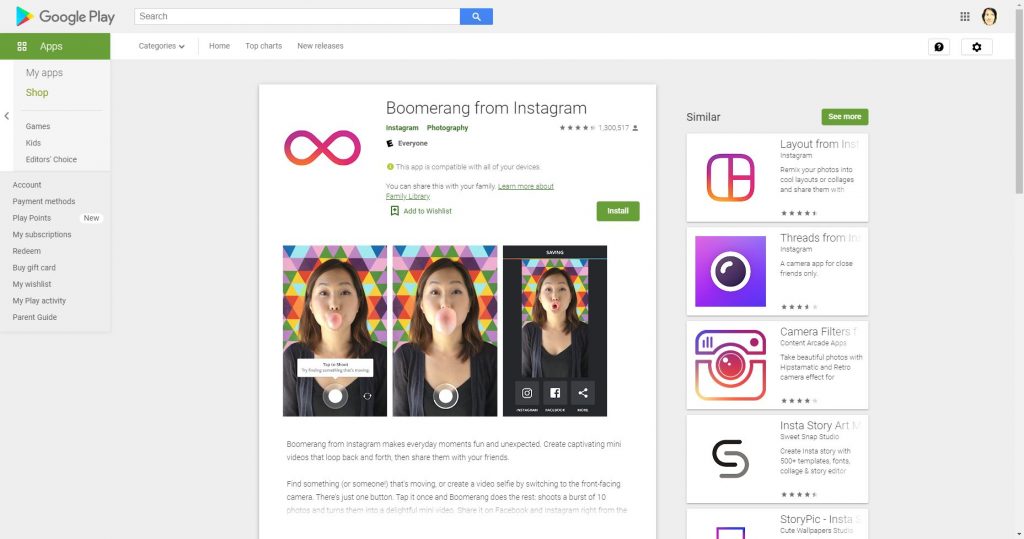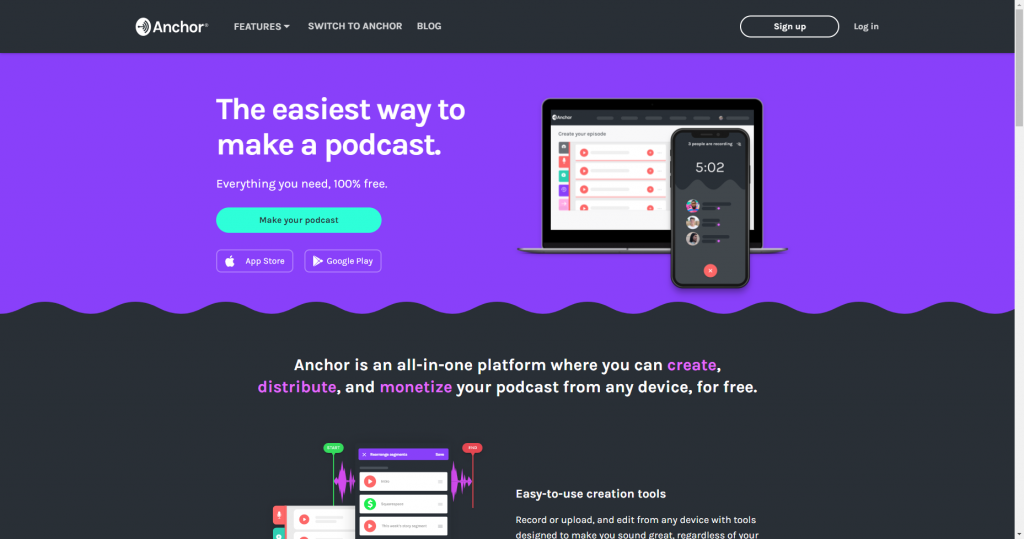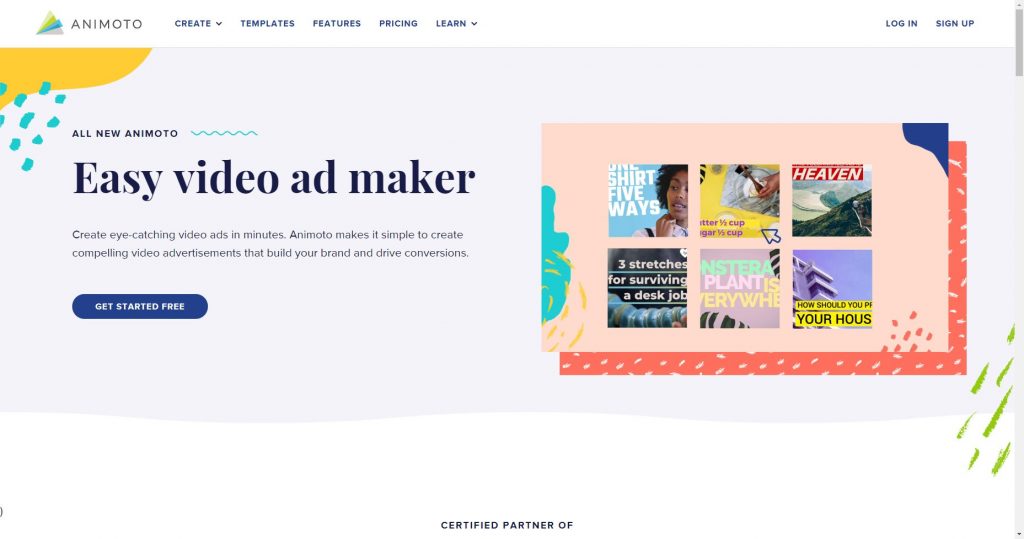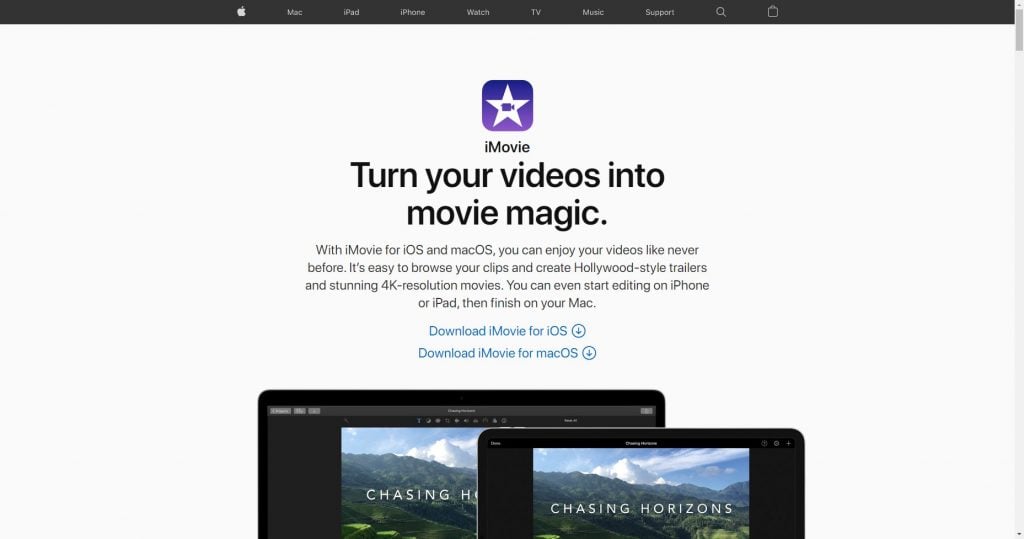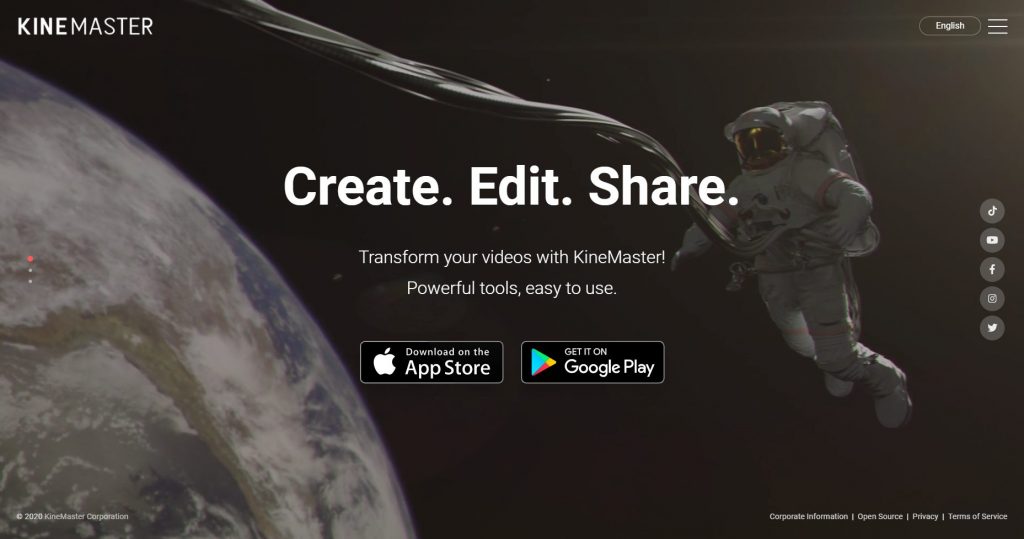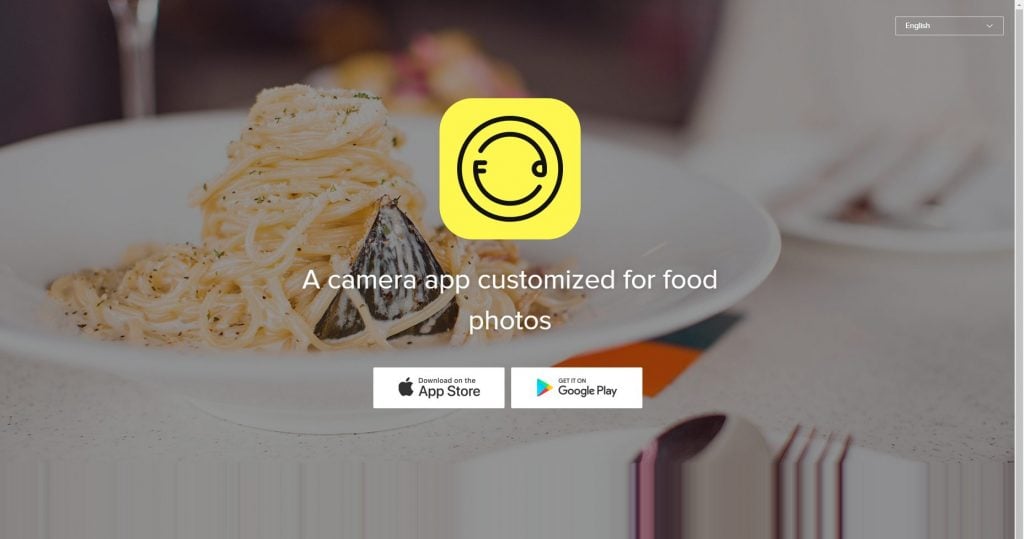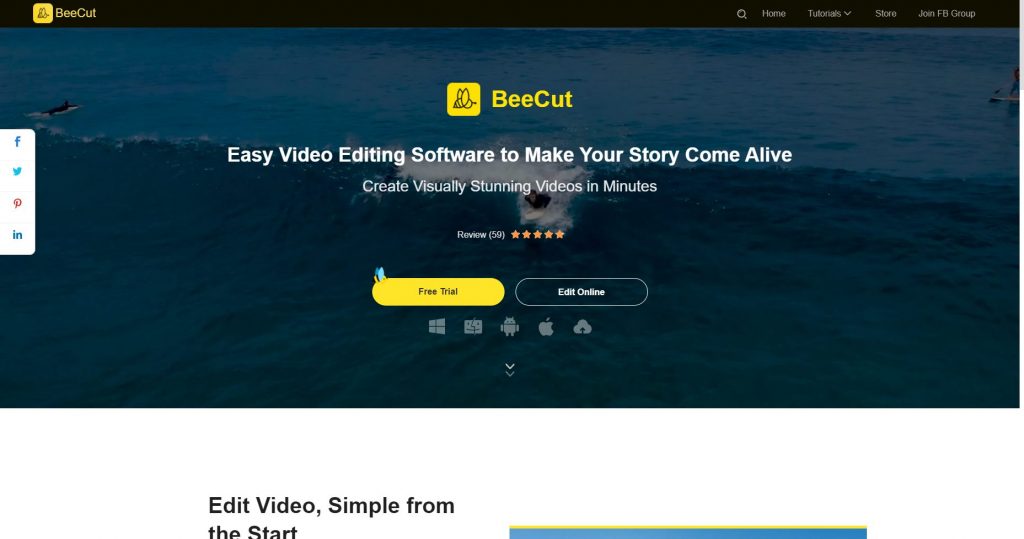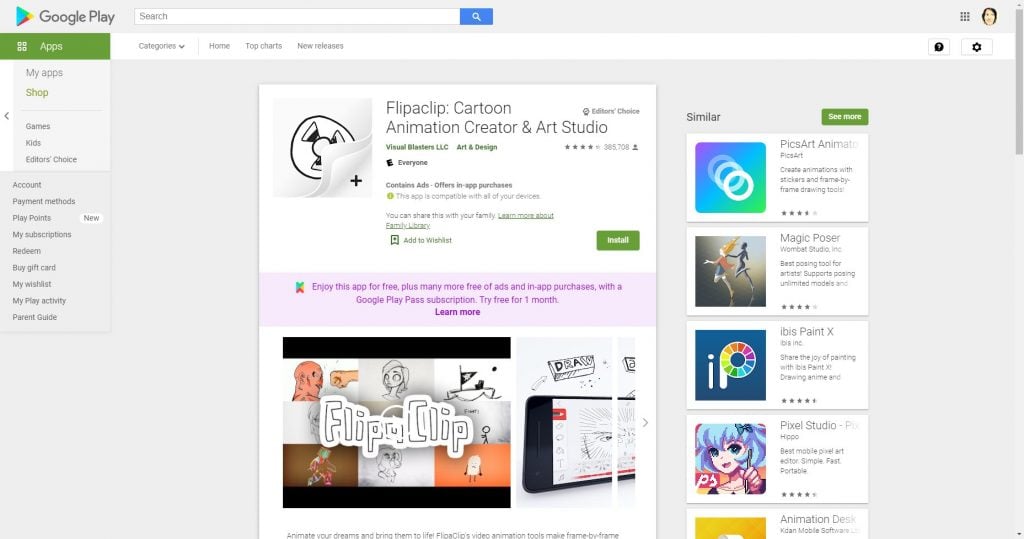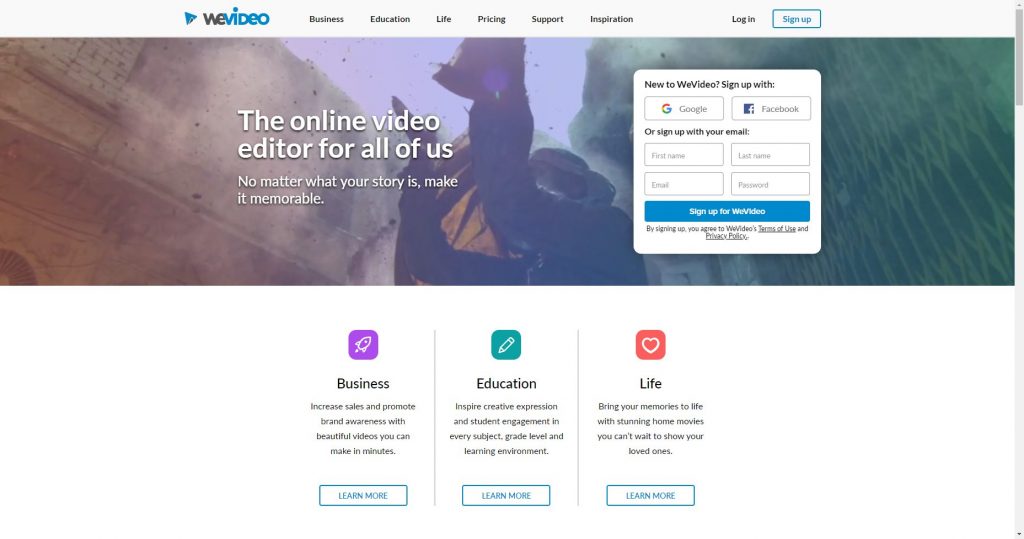Here are ten more Instagram video editing apps that will help you take your content to the next level.
11. Mojo
Pricing
- Month – Mojo Pro: $9.99
- Year – Mojo Pro: $39.99
Mojo is one of the best free video editing apps you can use to select or customize a template, add your video and image content, then make just the look you want with text, stickers, and more. It includes more than 50 templates and 50 text styles for you to choose from.
12. Boomerang
Pricing
- Free
Boomerang is a feature of Instagram but you can also download it as a separate app on iOS and Android. This app makes creating GIFs and short videos easier than ever. Boomerang records in quick bursts of 10 images and puts them together in a looping video. This can bring fun and engaging stuff to your daily Instagram content.
13. Anchor
Pricing
- Free
Anchor is a podcasting app, it’s true. So, you may be wondering how this podcasting app has made it one of the top-pick Instagram editing apps. Easy! Anchor not only allows users to edit audio files but also to make video files. The app transcribes the content spoken in the audio file and uses the transcription as a video. These videos can then be shared on Instagram. If you’re already using podcasts as part of your marketing strategy, you can use Anchor to turn up to two minutes of your audio into a video that will help you increase engagement.
14. Animoto
Pricing (paid annually)
- Free: Free
- Professional: $33/month
- Team: $49/month
Another of the best Instagram video editing apps is Animoto that focuses on slideshows. You can choose from a huge library of more than 100 slideshow styles, upload your video, add music from the song library, including text, and publish. For videos lengthen up to 10 minutes, the free plan is fine. If you’re planning on creating longer videos for IGTV, you’ll need to upgrade to the paid plan.
15. iMovie
Pricing
- Free
iMovie is available for iOS users and is probably one of the easiest Instagram video editing apps to use. It includes 30+ video filters and 20+ audio filters, matches colors to make your video look consistent, supports HD and 4K video, includes image stabilization and lets you easily share your content across social media platforms. iMovie has a user-friendly interface that allows you to create great videos. You can even let iMovie edit your video for you using the “trailer” feature.
16. KineMaster
Pricing (free app, in-app purchases)
- Premium (Monthly): $3.99
- Monthly Subscription: $3.49
- Premium (Annual): $22.99
- Annual Subscription: $27.99
- Templates: $1.99–$2.99
If you’re looking for something to help you in your Instagram video making, KineMaster is here for you. It includes tons of features and editing tools that let you create the exact video you want. KineMaster includes tons of features such as voice-overs, text layers, formatting, speed adjustments, overlay footage, sound effects, color adjustments, transitions, special effects, and more.
17. Foodie
Pricing
- Free
Foodie is geared toward images but does allow users to create videos of up to 60 seconds, landing it a spot on our list of top Instagram video makers. As the name suggests, Foodie is an app that was created with foodie Instagram influencers in mind. What that means, though, is that the app makes stunning videos and images. It includes 26+ filters and an array of video editing tools.
18. BeeCut
Pricing
- Monthly – Individual: $19.95
- Annual – Individual: $39.95
- Lifetime – Individual: $69.95
- Business Annual: $79.95
- Business Lifetime: $159.90
BeeCut is a great video editing app for beginners who want to make gorgeous Instagram videos that their followers will love. With BeeCut, you can do tons of things with your videos such as to cut and rotate videos, add filters, create slideshows, and more.
19. FlipaClip
Pricing
- Premium Feature Bundle: $6.99
- A La Carte Features: $0.99–$2.99
FlipaClip gives the non-professional animators among us a chance to create animated videos for Instagram. You can draw designs, add audio, and customize your animation with filters. If you want, you can even use photos and videos as backgrounds for your animated creations.
20. WeVideo
Pricing (paid annually)
- Free: Free
- Power: $4.99/month
- Unlimited: $7.99/month
- Professional: $17.99/month
- Business: $29.99/month
WeVideo is another of our favorite Instagram video makers. It’s cloud-based so accessible anytime, anywhere. WeVideo allows users to create square and vertical videos, add motion and seasonal titles, use green screen technology, add voice-overs, change video speed, and a lot more.
Wrapping Up
Finding the most suitable Instagram video editing apps for you and your brand depends on several factors including experience level, needs and goals, and budget. Any of the top Instagram video makers include on this list will help you create engaging Instagram content to meet the needs of your brand.