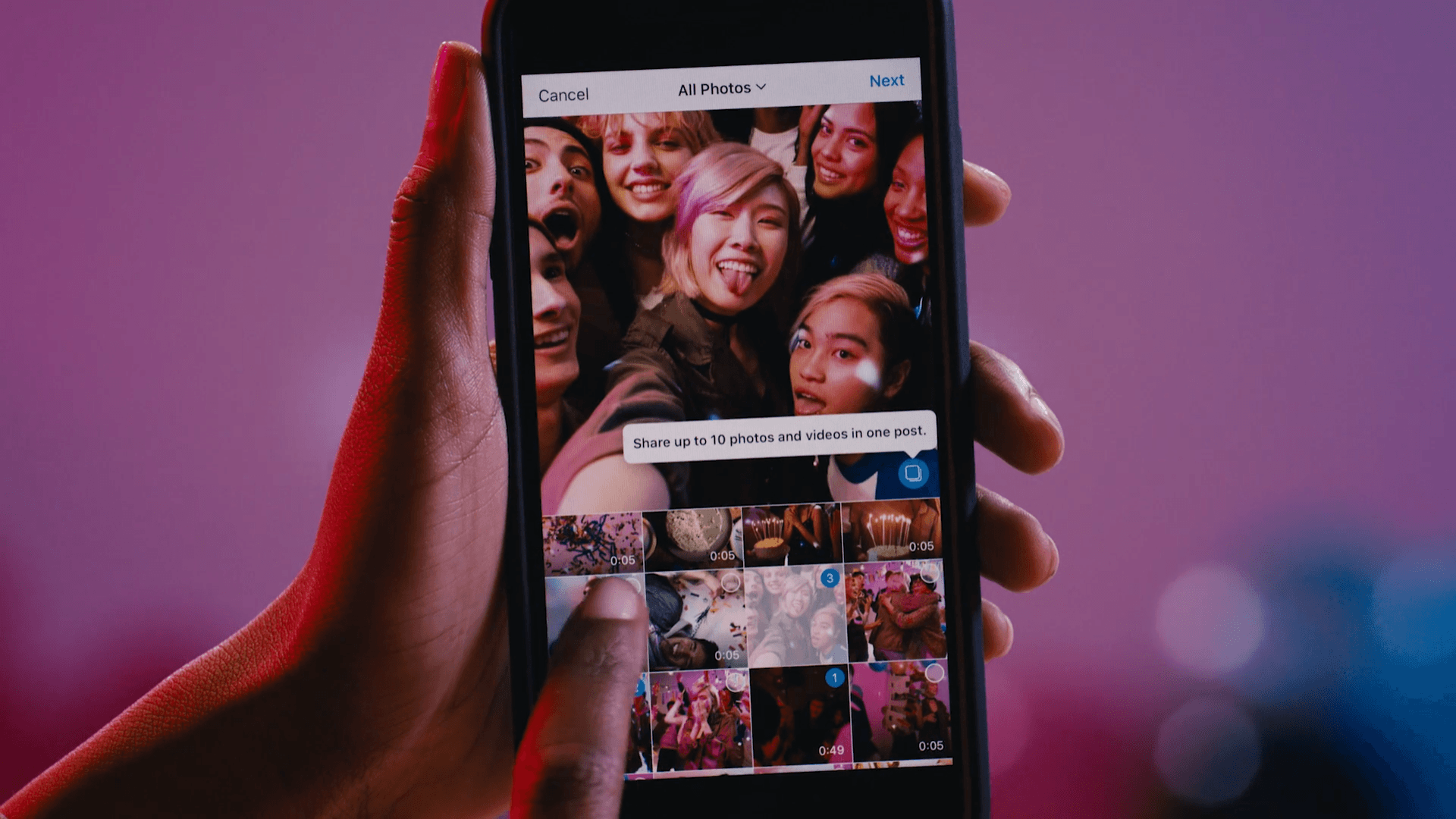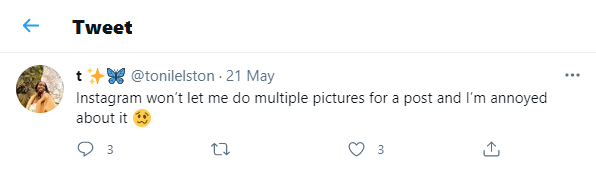Many Instagram users have complained that they can’t post multiple photos after an update on Instagram in 2021.
In this guide, let’s explore how to post multiple photos on Instagram this year.
Publishing up to 10 pictures on your Instagram Feed or Stories at once is one of the most effective features on this social media platform.
However, many Instagram users have claimed that the feature is not working for them for some reasons.
Have you had trouble uploading multiple photos at once on Instagram? Here’s how to do it.
How To Post Multiple Photos on Instagram in 2021
Instagram users have reported that they can no longer see the button ‘Select Multiple’ as they try to post more than one picture or video at once.
Most people who have complained about this issue are using iPhones but the feature hasn’t actually disappeared.
All you have to do when posting multiple photos is to press and hold down on the picture to choose more.
This is a choice that Instagram had for some time but several users have claimed that the app has removed the ‘Select Multiple’ buttons without receiving any notifications.
The Verge has reported that according to a Facebook company spokesperson, the issue with the carousel feature on iOS devices is attributable to a bug: “We’re aware that some people are having trouble accessing the ‘Select Multiple’ photos feature in Instagram because of a bug in the latest iOS update and are working on a solution.”
instagram isn’t letting me post multiple pictures at once 🙁 I just want to post birthday pictures
— not keely! (@deathgrips69) May 21, 2021
Users React to The Change
It’s safe to say that a lot of Instagram users felt frustrated about the change and post on Twitter to look for an explanation.
One person said that Instagram wouldn’t let her do multiple pictures for a post and she felt annoyed about it.
Another one felt irritating while undergoing this change.
Someone else added that she had updated her Instagram and then there was no option to post multiple pictures.
However, it’s worth noting that there are many people who have found out how to publish multiple pictures now and helped other users.
How To Upload Multiple Pictures in Instagram Stories
Here’s the way to use Carousel for Instagram Stories if the ‘Select Multiple’ feature is no longer available:
- Go to your Instagram
- On the right corner of the screen, choose the ‘New post’
- Select ‘Story’ and tap the photo icon at the bottom of the screen
- Hold the first picture and choose multiple photos or videos to add to your Stories.
The way to post multiple photos if the ‘Select Multiple’ option still works for your device.
- Go to your Instagram
- Choose the ‘New post’ on the right corner of your screen
- Click on ‘Story’
- At the bottom of your screen, choose the photo icon
- Choose ‘Select Multiple’ above your photo gallery
- Select the photos that you want to add to your Instagram Stories
Now you have a complete answer to your question about the way to post multiple photos on Instagram this year 2021. Ready to get out there and make the most of publishing up to 10 photos and videos at once on Instagram.