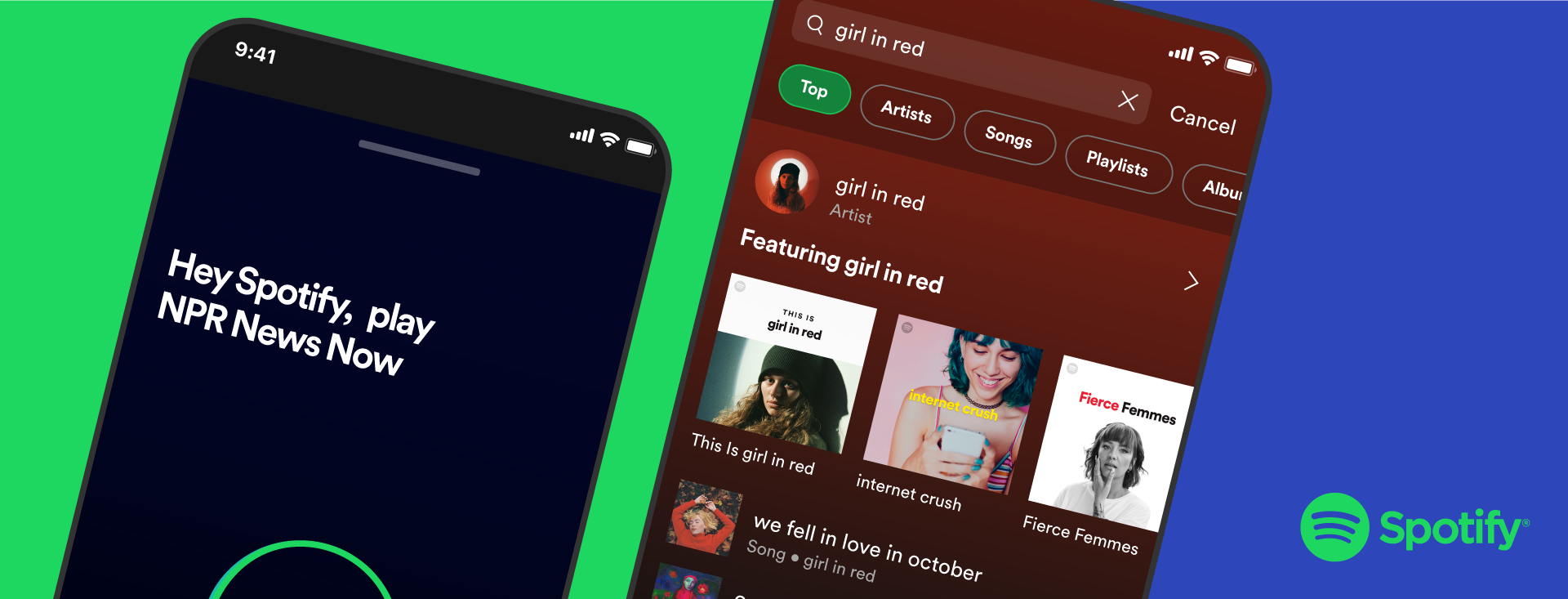There is a giant library of great music and podcasts on Spotify. When I say a giant library, I am talking about over 70 million tracks and more than 2.6 million podcast titles. Having these tons of songs and episodes at your fingertips is incredible. But knowing how to find it is even better. Using the search functionality on Spotify allows you to find exactly what you’re looking for in seconds. So if you want to become the master of search, here are a few tips and tricks to search on Spotify.
The Right Way to Search on Spotify
Filters on mobile: Categorizing with ease
In July 2021, Spotify starts rolling out Filters while using a search on mobile devices. These filters are made to support you to find information faster and more easily. It also allows you to categorize your results by artists, songs, playlists, albums, and more. Just click on the appropriate tab, you can find the exact genre of music or podcast you’re looking for. For instance, if you type in “The Office,” you can filter your results by “Podcast & shows,” then you can find content like An Oral History of The Office.
Lyrics search: No need to remember that songs’ name
You can’t wait to listen to a random catchy song, but you don’t remember its actual name. Now, you can solve this issue by using Lyrics search. All you need to do is to type the words into a web search engine. Maybe the line “Even though that it wasn’t” is stuck in your head. Just type the lyrics into the search bar and Spotify will help you find songs that contain the same phrase, which, in this case, is “Wonderful U”.
Using “Hey Spotify” for voice search
For US users, try this new feature! Go hands-free by using your voice to search. To start using this feature, just click on the microphone or say “Hey Spotify” when you are in the app. This feature allows you to get to content quicker. So, if you are driving or in the bathroom and want to listen to music, just say “Hey Spotify, play Adele’s songs”. You can also play customized content of your account, like ” Hey Spotify, play my Liked Songs”.
Now you may want to know more about “Hey Spotify”, keep reading…
5 Ideas about New ‘Hey Spotify’ Feature
You – as a Spotify listener – crave audio at every moment even when you’re on the go or a bit busy. When it comes to a kind of busy like cooking, exercising, or taking bath, sometimes your hands are tied. So Spotify creates a new voice-controlled experience known as “Hey Spotify”. This makes it easier for you to start, navigate, and search for music and podcasts, without using your hands.
Here are five things to know about the new “Hey Spotify” voice experience.
1. Turn it on
Visit Spotify Search and choose the mic icon. Then give the app permission to access your microphone. Right when that’s enabled, say “Hey Spotify” to ask Spotify to play music and podcasts, control playback,…
2. Turn it off
To turn it off, just choose the gear icon to go to Setting. Then choose “Voice interactions”. You can choose to turn off “Hey Spotify” or tap mic permissions to disable the voice feature completely.
3. No more Search parties
Using ‘Hey Spotify’ means that you can access Spotify Voice from wherever in the app, so you won’t have to go through the Search tab to access the voice feature. Just say a phrase like “Hey Spotify, play my Daily Drive,” then you can instantly hear the mix.
4. It’s easier to listen to your favor
Just ask Spotify directly to play countless songs, artists, moods, and genres. Even if you’ve forgotten the name of a song, just asking Spotify to play a particular artist or genre will get you to music you’ll love. Or, if you want to hear podcasts, jump back into your latest listening binge by asking it for your favorite shows.
5. When you say, “Hey Spotify…”
After hearing from you, the app will start picking up what you say and keep processing your request. Moreover, Spotify will always indicate—with an in-app visual or audio tone—when it receives your request. Then, the app listens for “Hey Spotify” in few-second snippets that are deleted if you don’t say it.
“Hey Spotify” is recently available for some listeners in the U.S. through iOS and Android devices only, with more to follow soon.
Here are more Spotify updates this year that you might want to know.