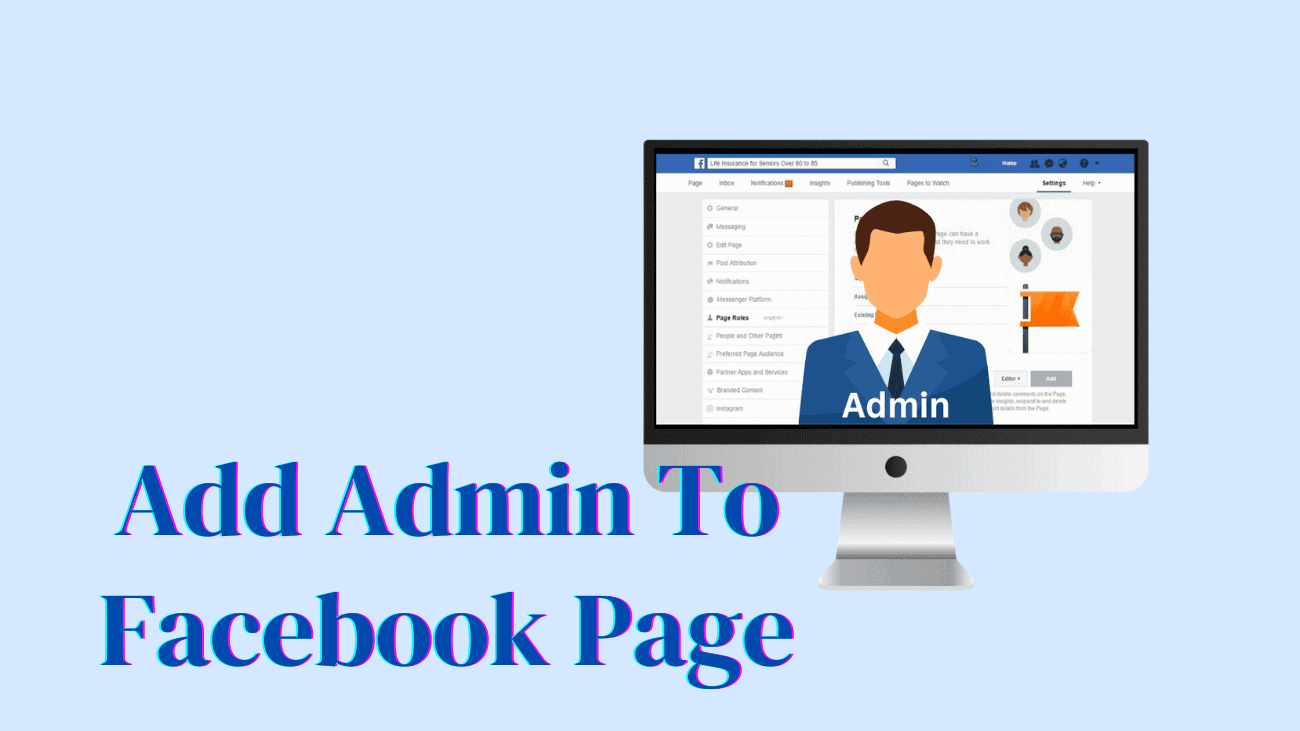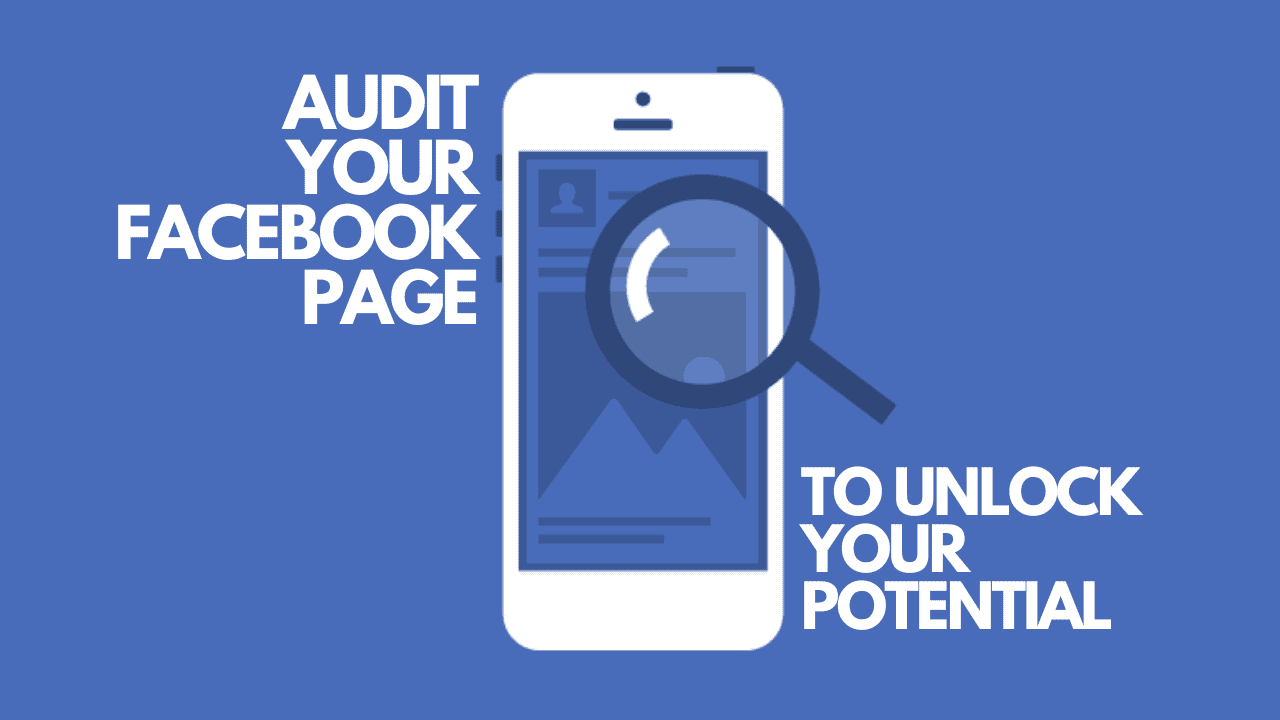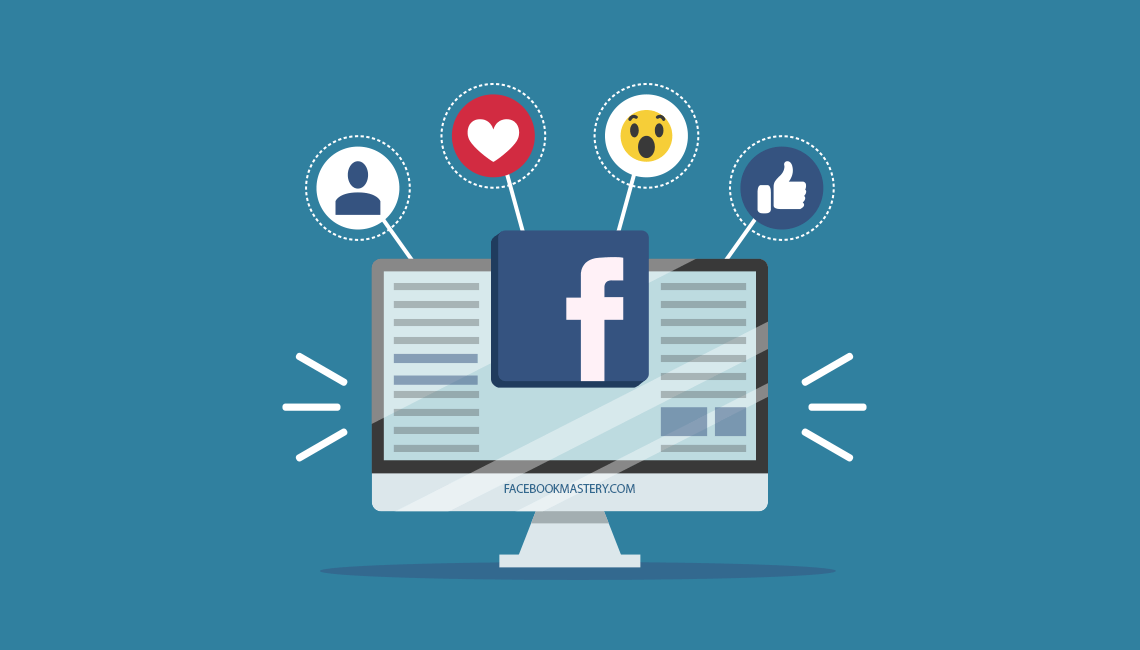Regularly posting on social media is crucial for building your personal or organizational presence and engaging with your audience. Whether you’re a community leader or a business owner, consistency is key. However, you might find it challenging to keep up with daily content creation due to important meetings and presentations. This is where having an admin can be incredibly helpful. An admin doesn’t just handle tasks; they also contribute to improving your page by expanding your reach and bringing fresh ideas to the table. A skilled admin can help strategize plans to strengthen your connection with your audience. Are you curious about how to add an admin to your Facebook Page?
We’ll guide you through the process and explain how they can make a significant impact on your page. Let’s get started!