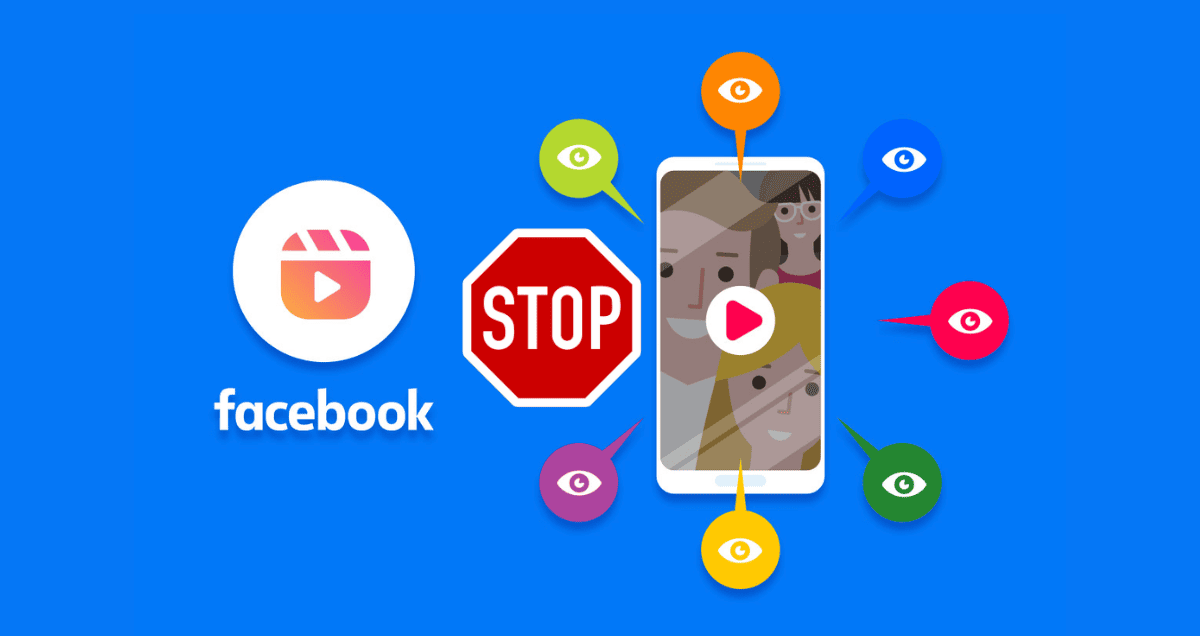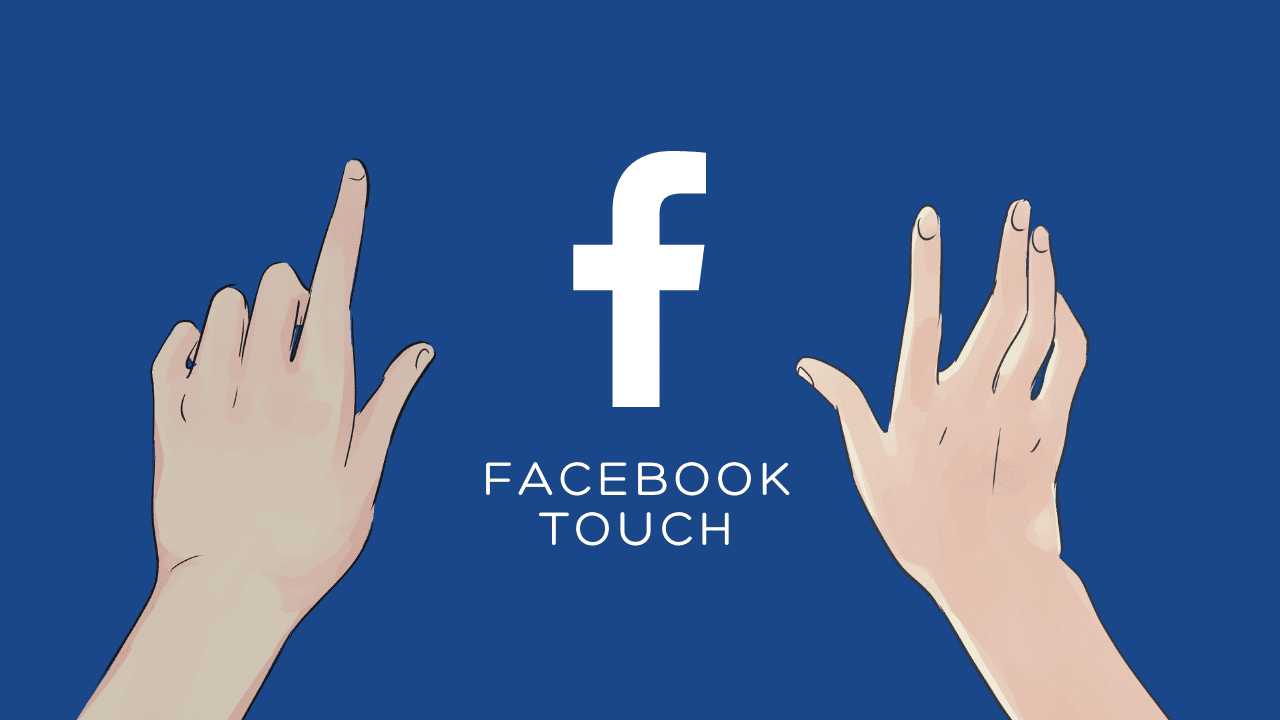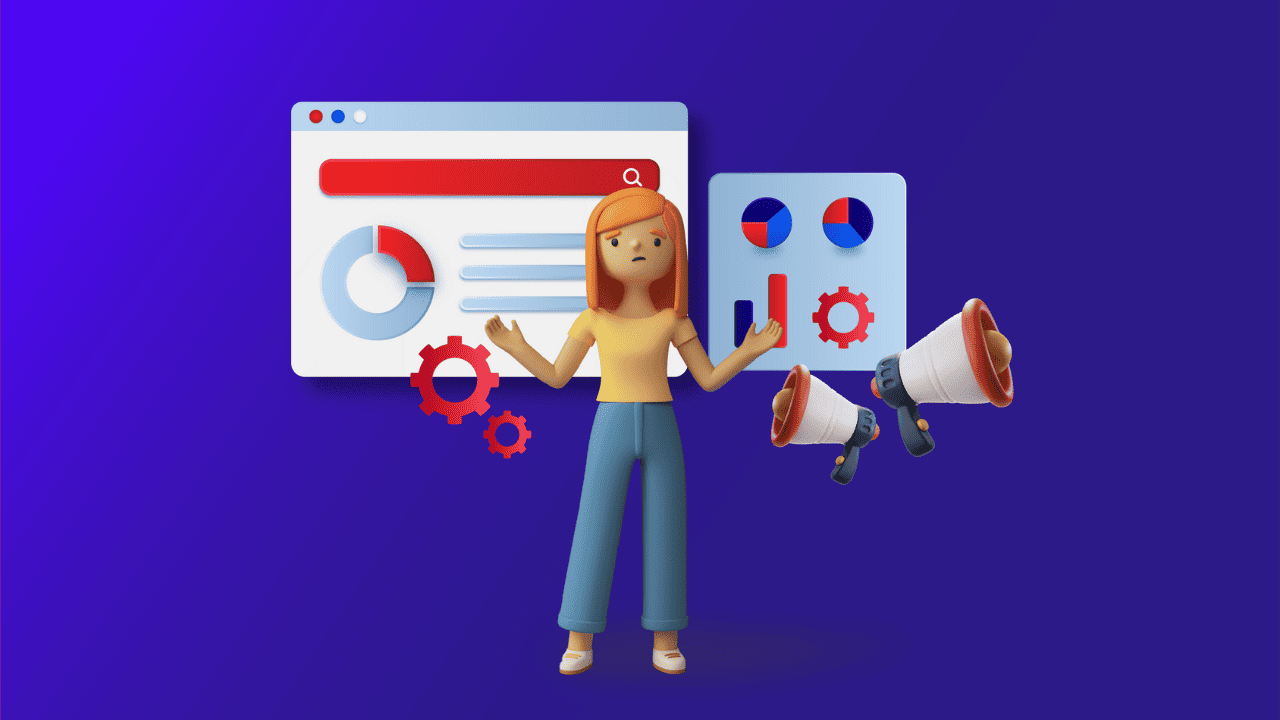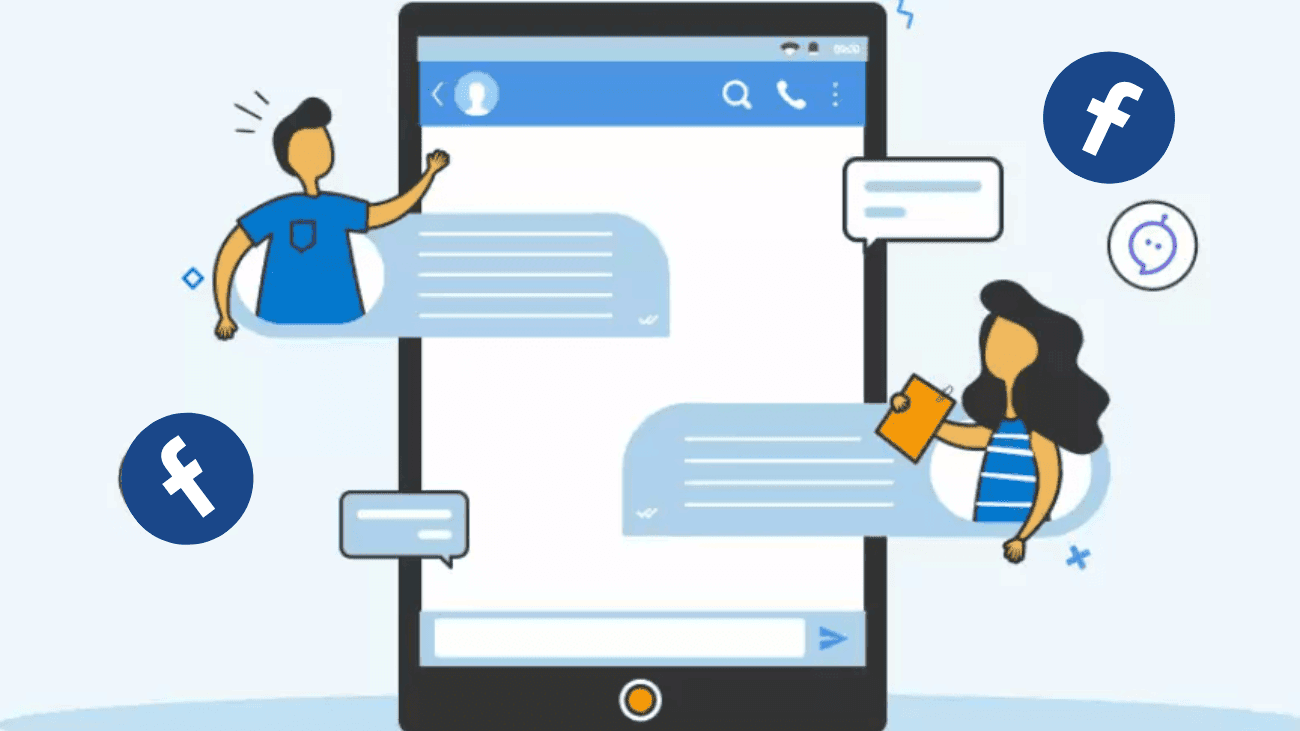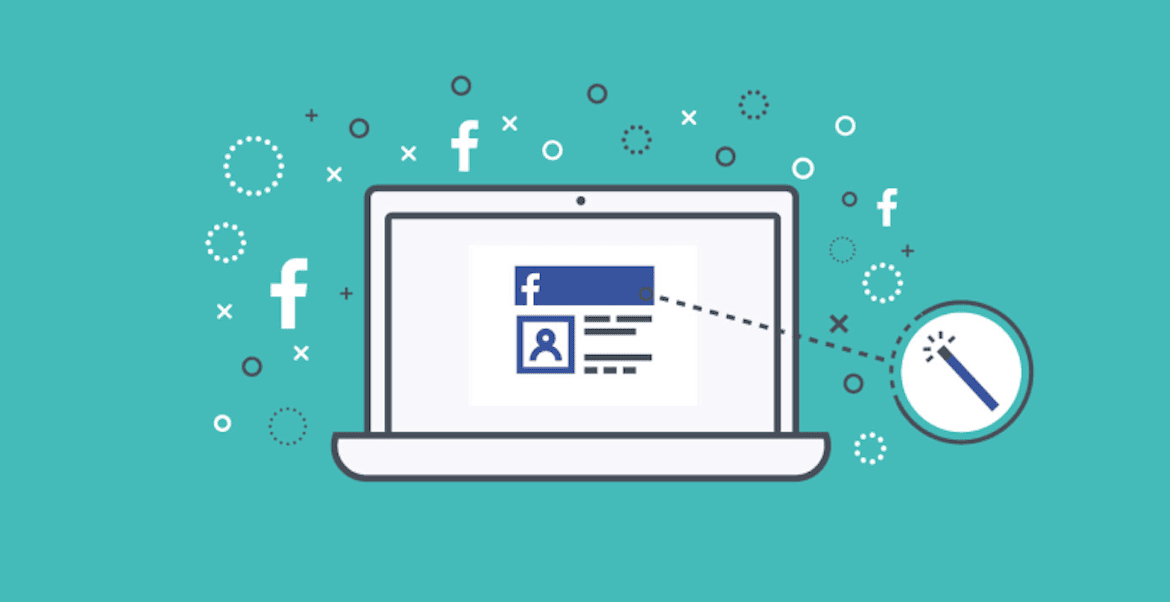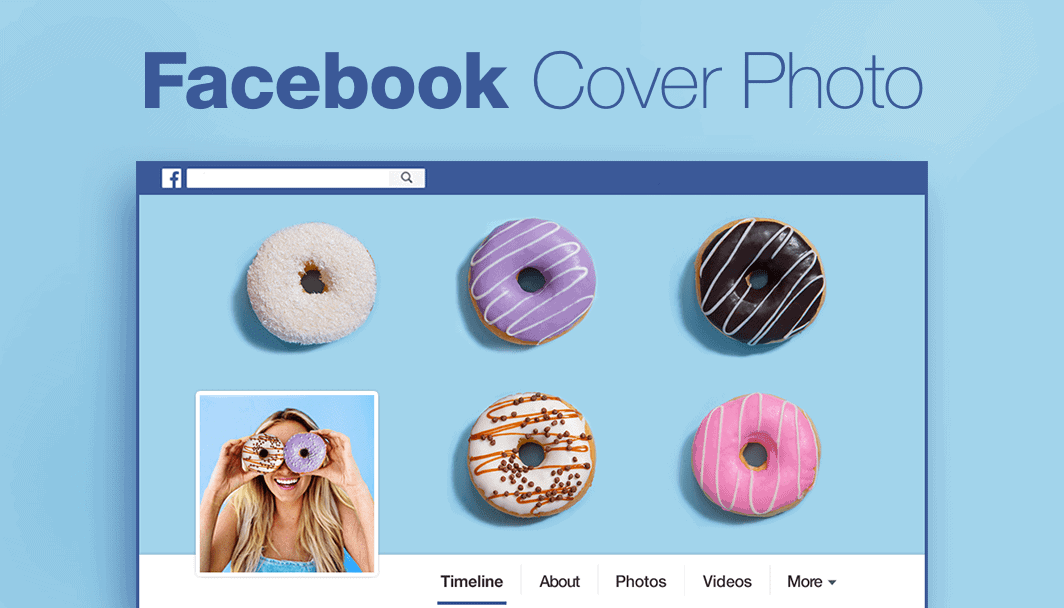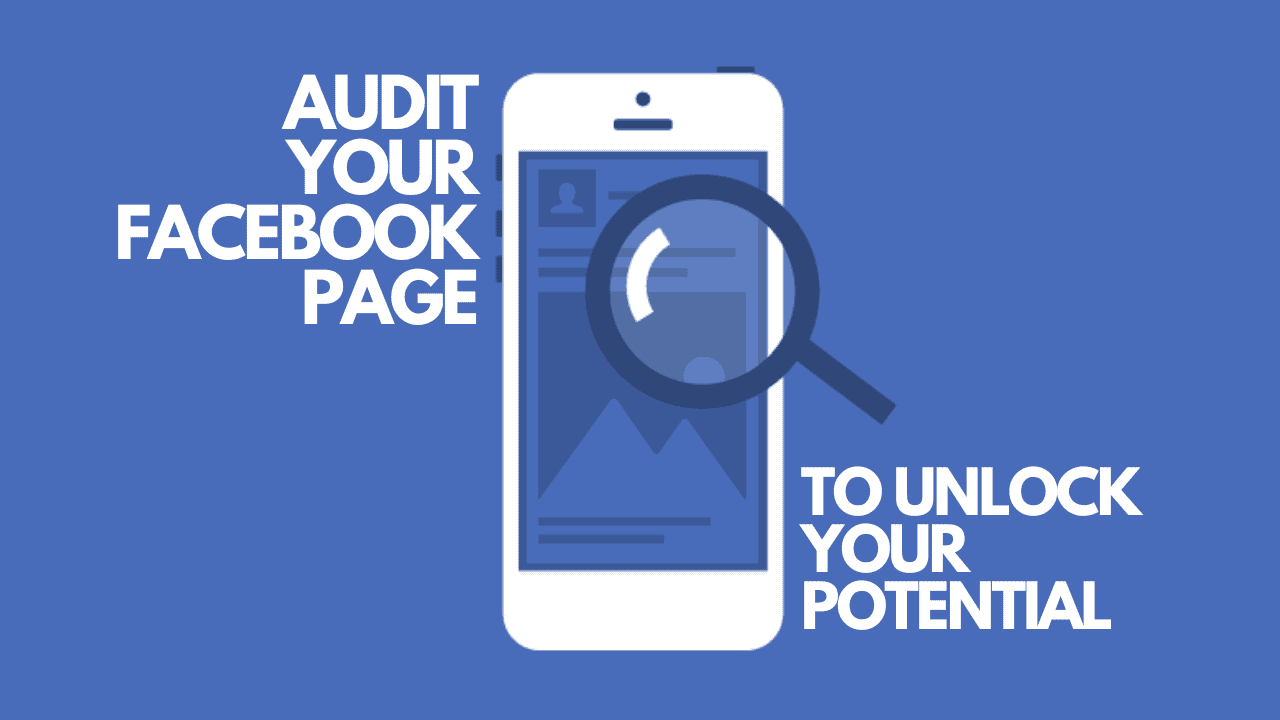Welcome to our guide on how to stop seeing Reels on Facebook. If Reels are filling up your feed and you’re not a fan, you’re in the right place. Lots of people want to see fewer Reels or none at all. We’ll show you some easy steps to get fewer Reels or even get rid of them on your Facebook feed.
FWhether you want a short break or a long-term fix, this guide will help you. Let’s get started on making your Facebook feed just how you like it!