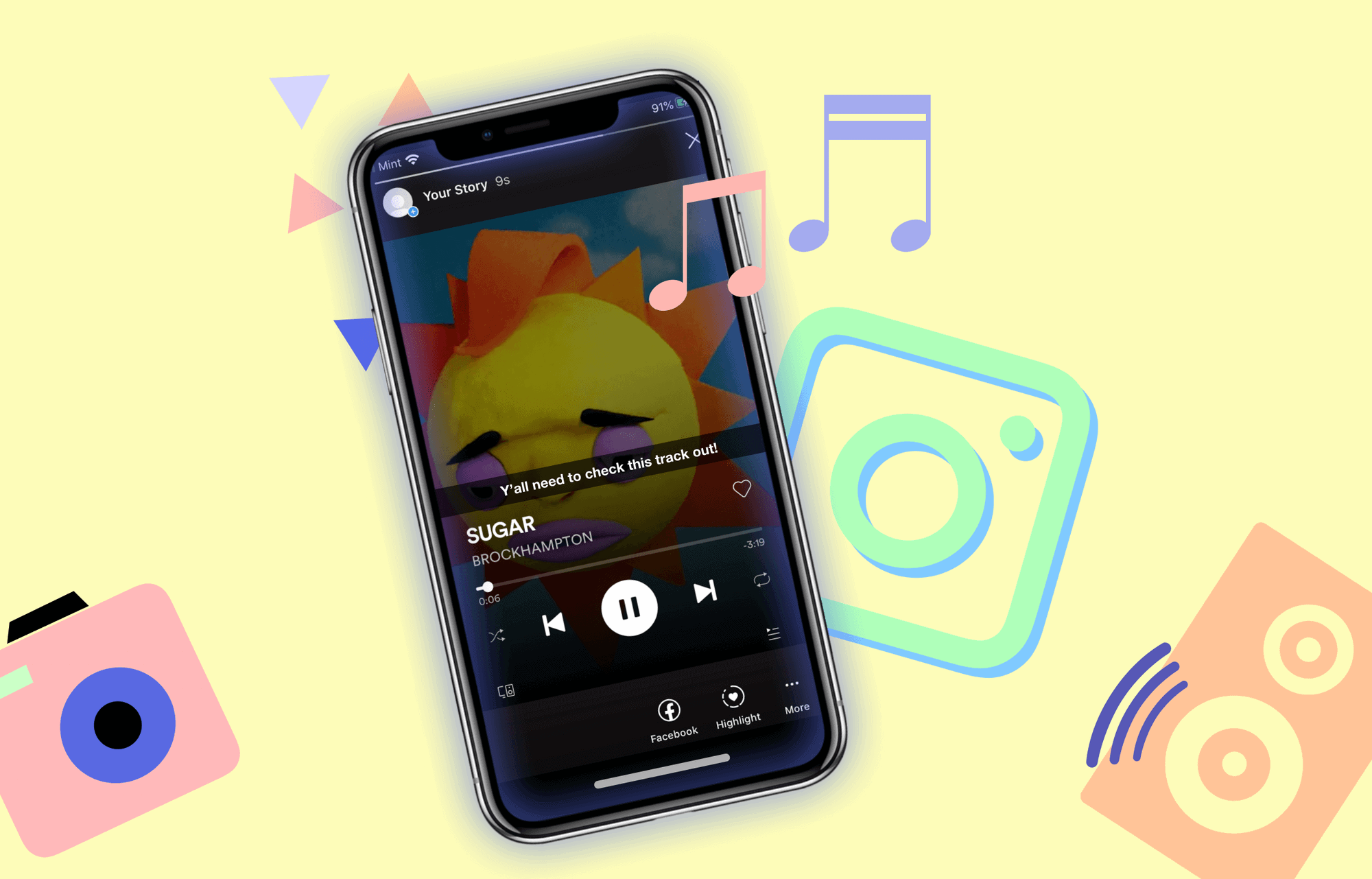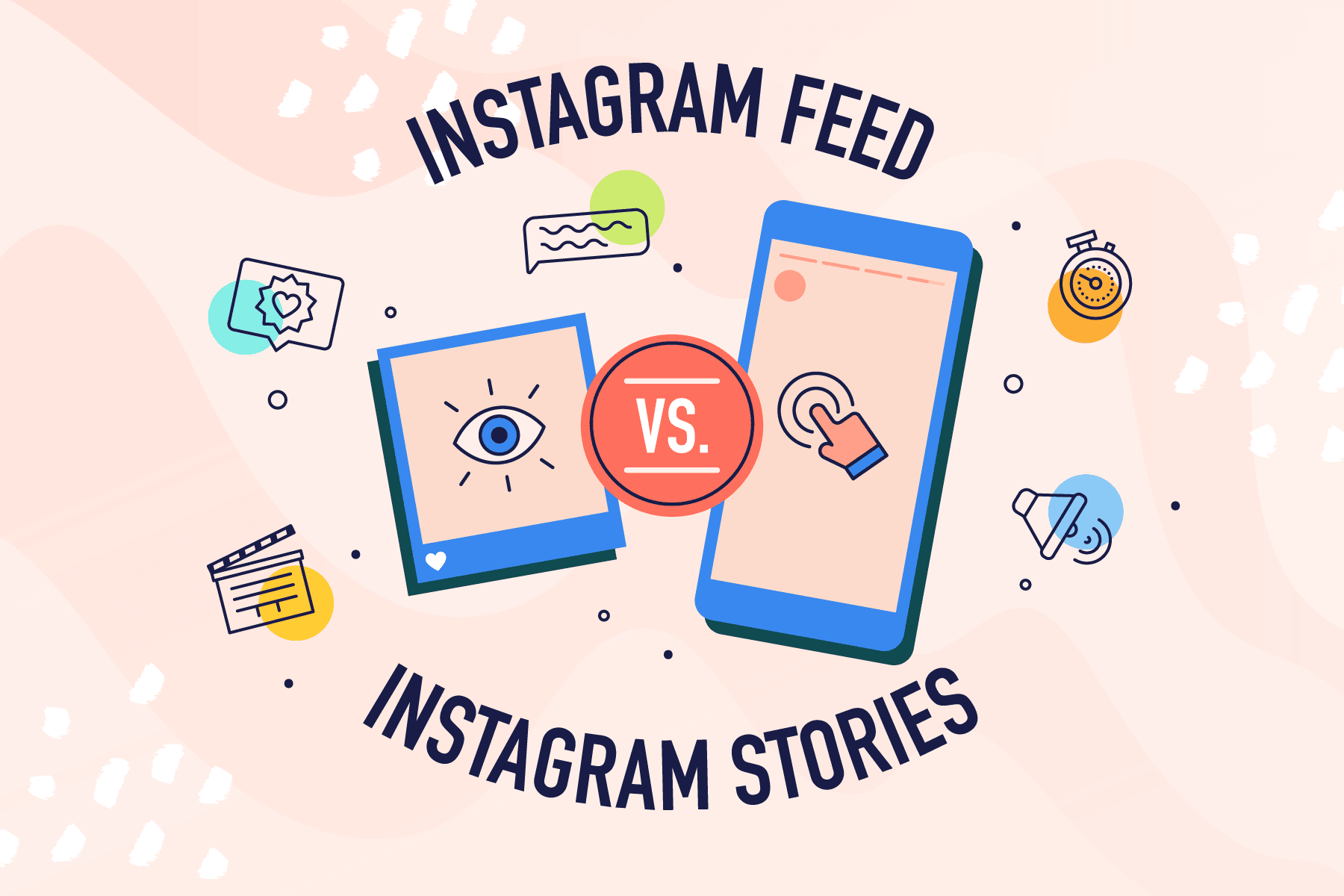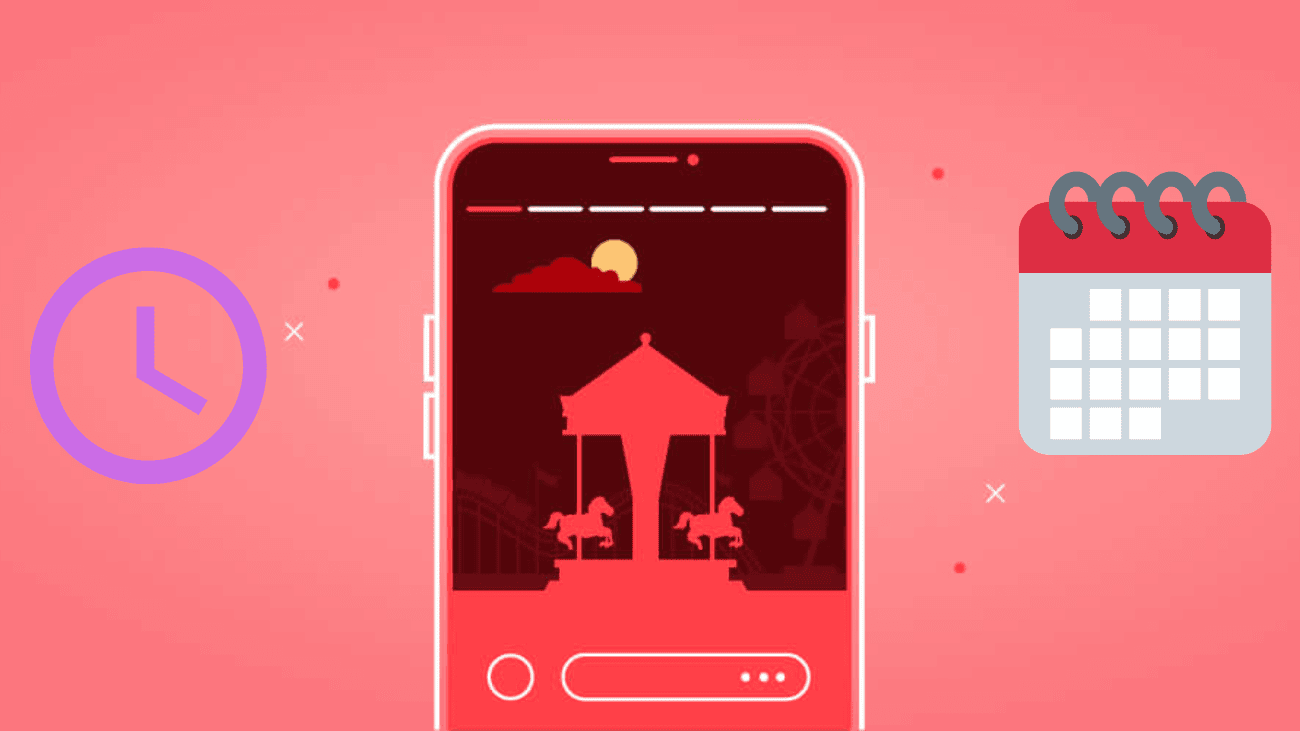Sharing bits of your life with family and friends through Instagram Stories is a blast. You can tag people in your stories, letting them reshare those captured moments in their own stories. But how do you tag others in your Instagram stories without showing their usernames on the screen?
Let’s explore different ways to mention someone in your Instagram story without displaying their username.