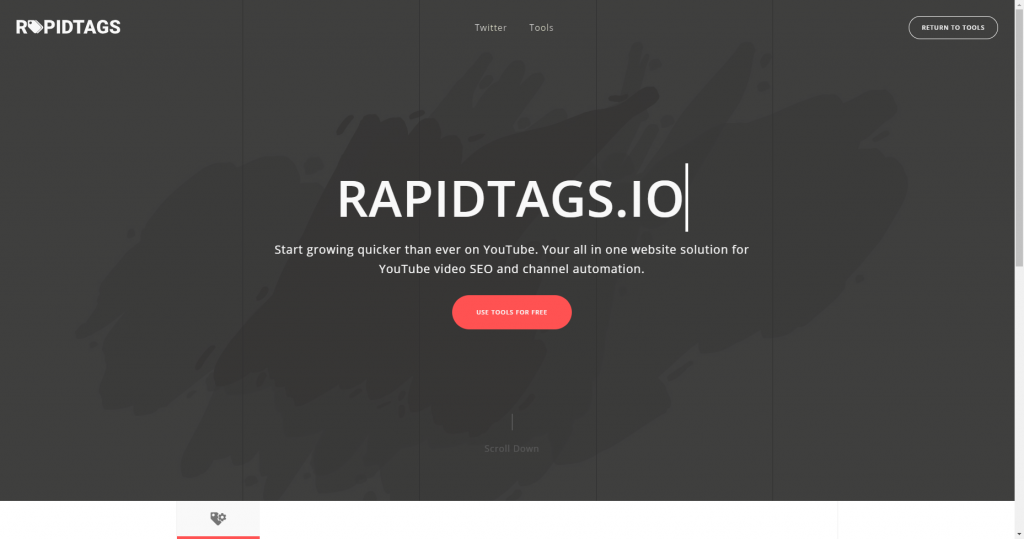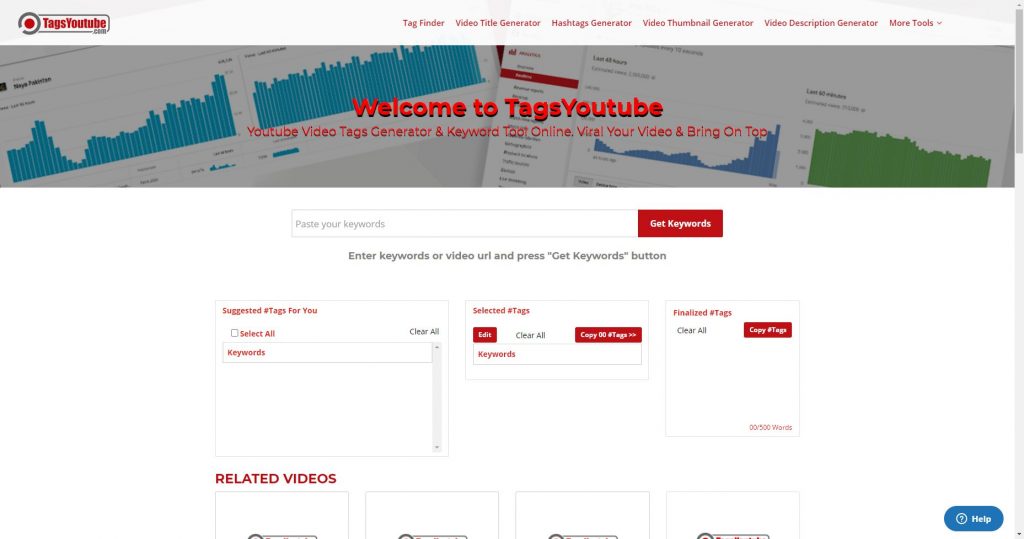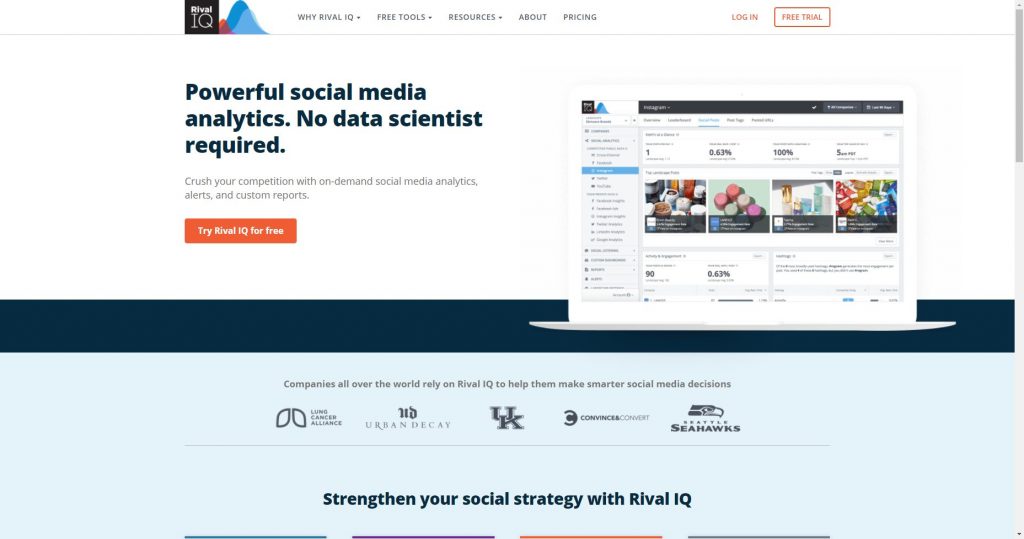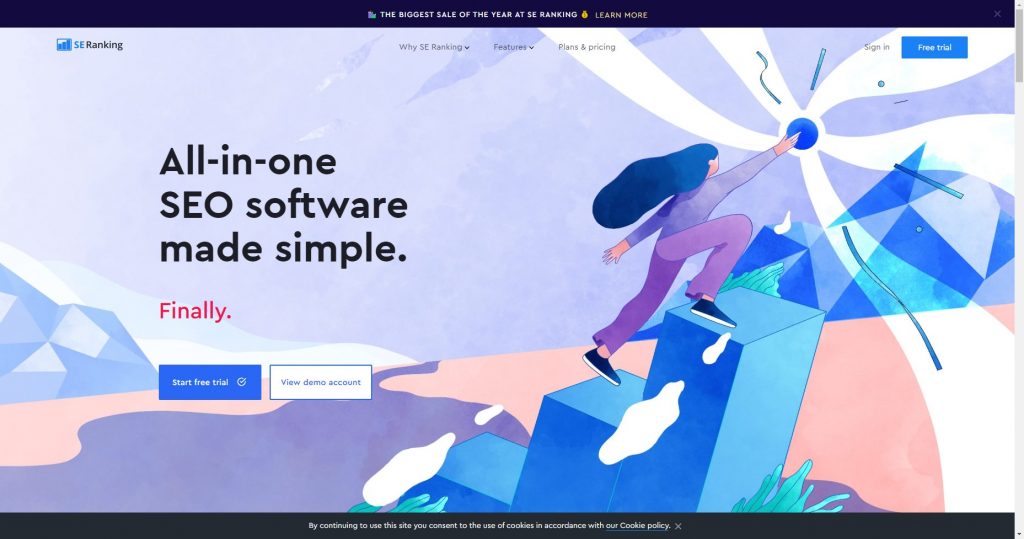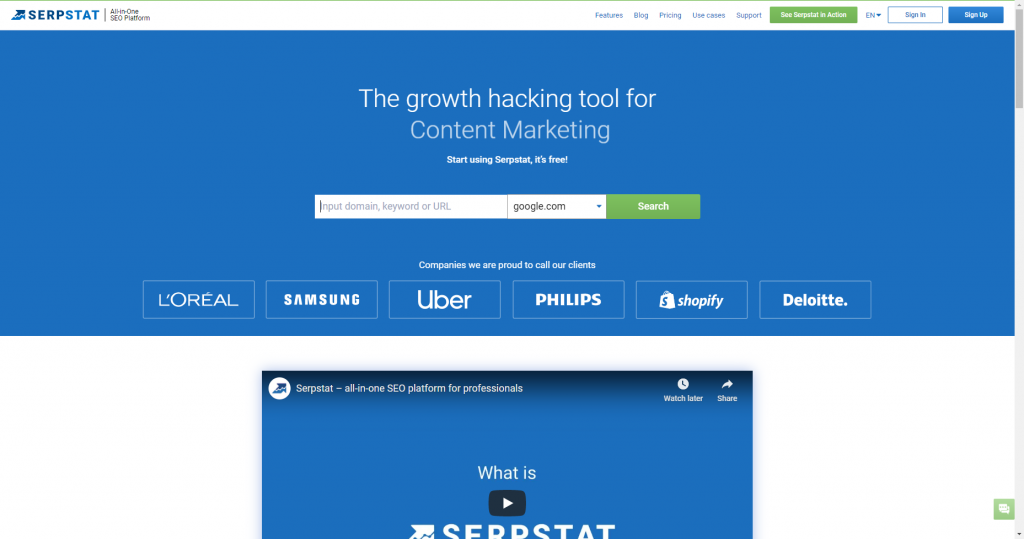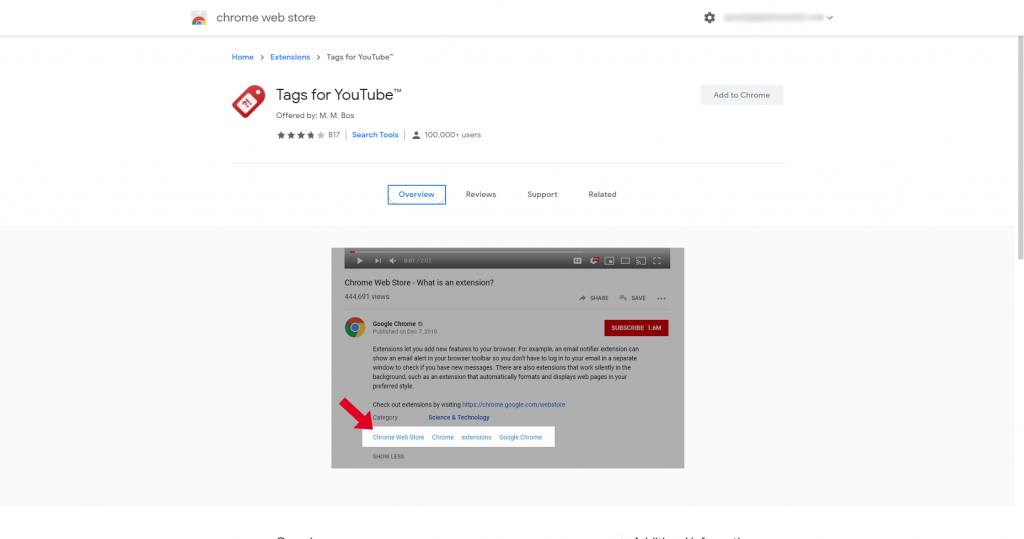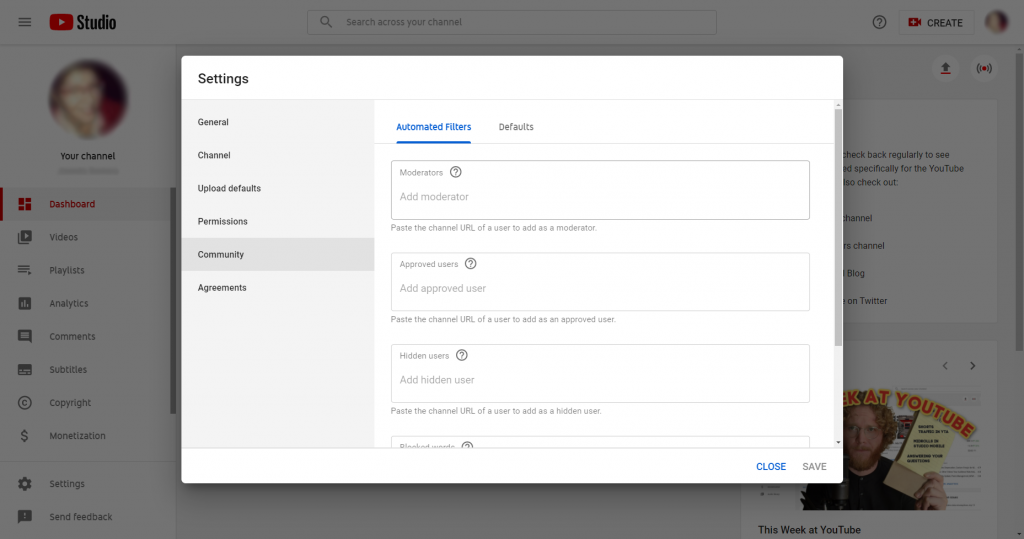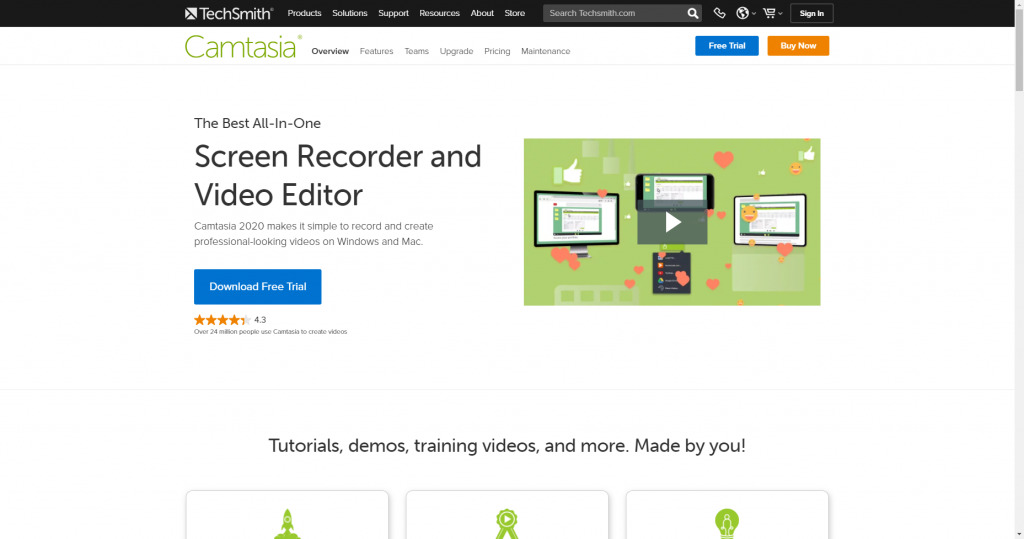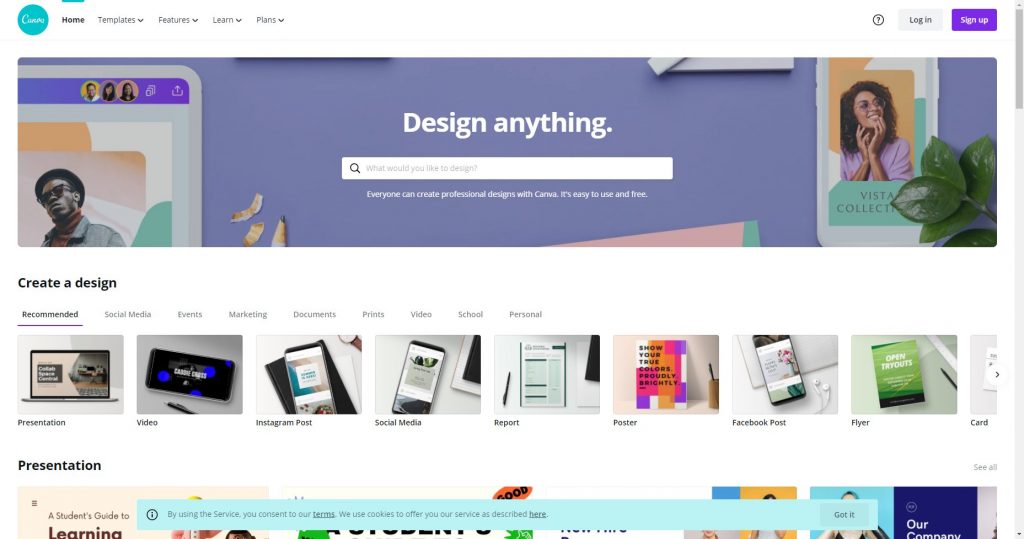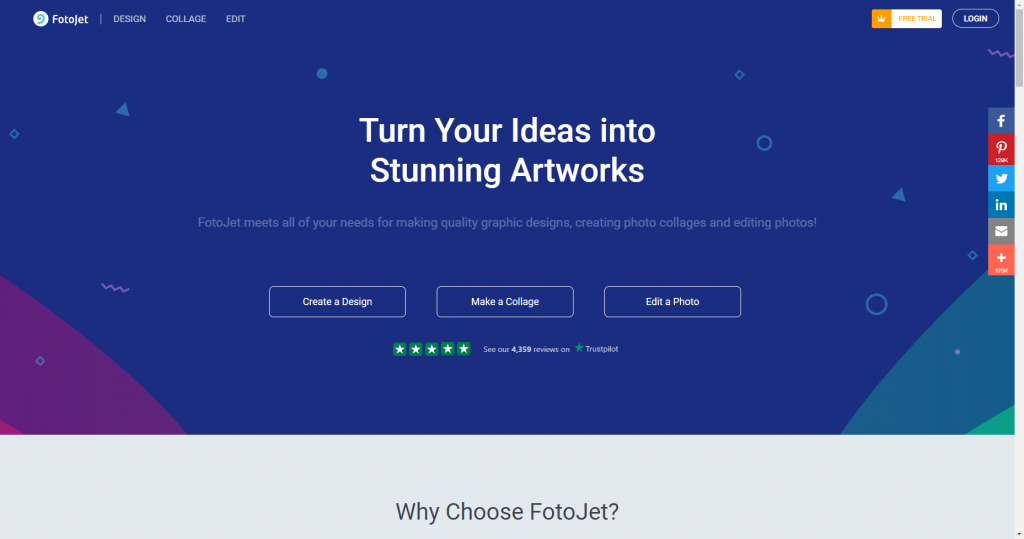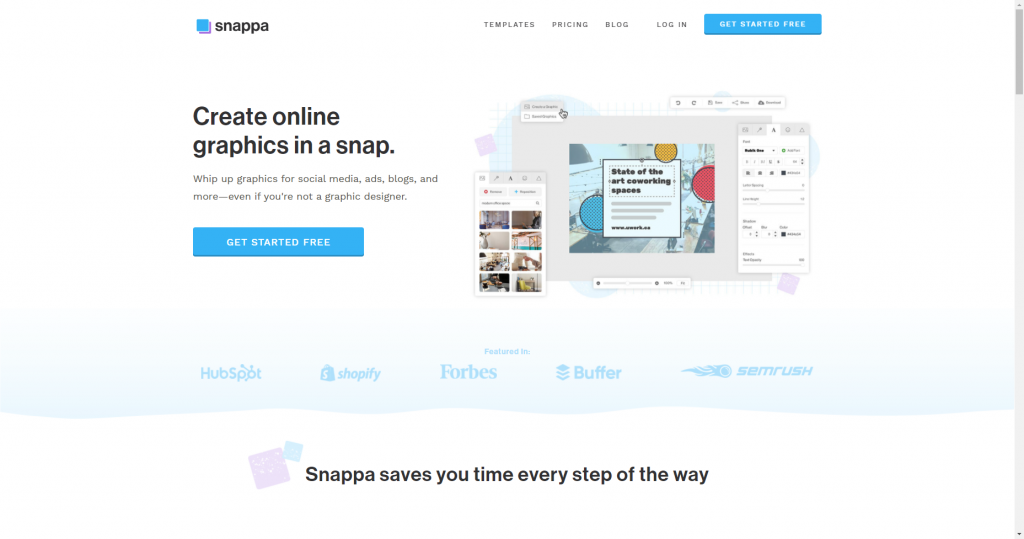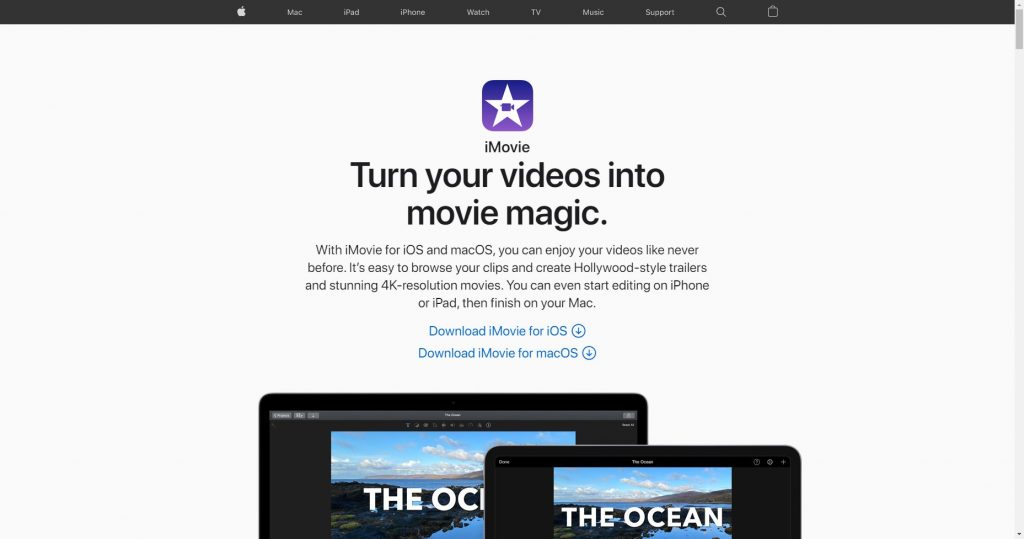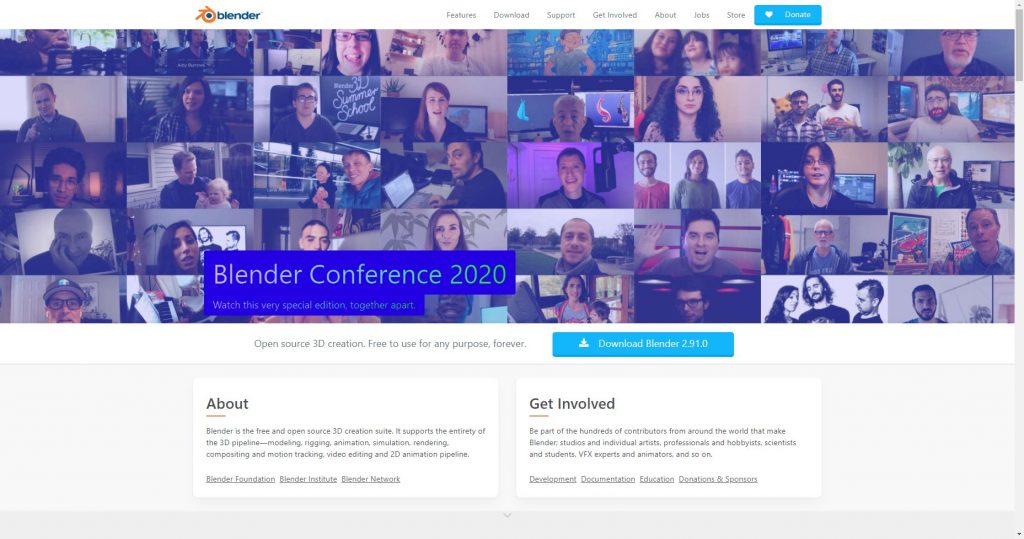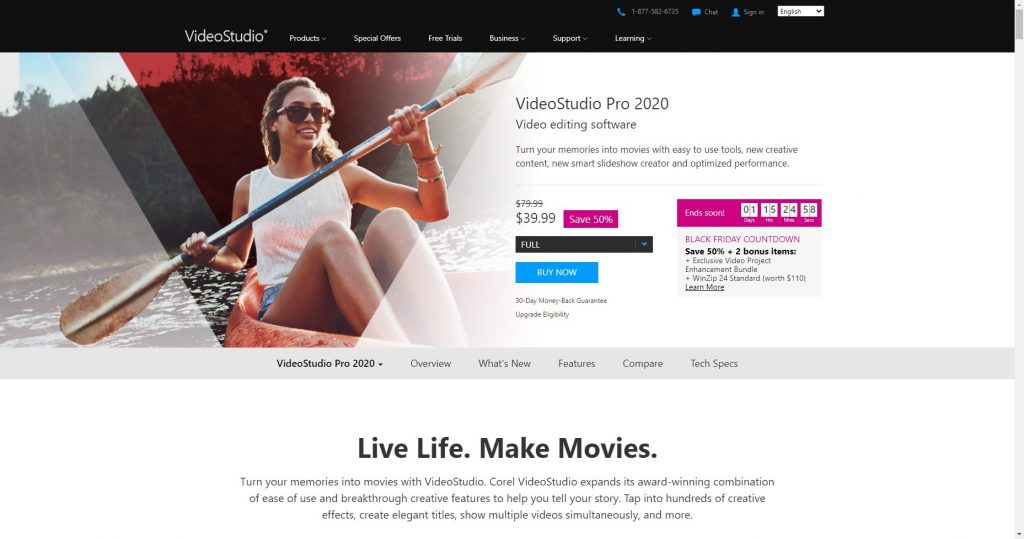Keep reading to know more of the best YouTube SEO tools to engage more and improve your ranking on this platform.
Research Profitable Tags
YouTube tags are words and phrases that let YouTube know what your video is about. Like keywords, tags are an important ranking factor in YouTube’s search algorithm. Here you’ll find YouTube optimization tools that will help you find the most profitable tags for your YouTube videos.
11. RapidTags
RapidTags is a free tool that quickly generates tags you can use for Youtube. You can apply a language filter for different locations. Just enter your target keyword into the search box and you’ll get a list of tags you can use on your YouTube videos.
12. TagsYouTube
Similar to RapidTags, TagsYouTube lets you enter your target keyword to get a list of related tags you can add to your YouTube content. This tool also includes features like a thumbnail generator, advanced title, and description.
Find Out What Your Competitors Are Doing
Researching your competitors on YouTube is a great way to come up with better video marketing strategies of your own as well as get inspiration for new content. In this section, you’ll find YouTube optimization tools that will help you get a leg up on your competition.
13. Rival IQ
Rival IQ offers YouTube analytics information that will help you understand your competitors so you can make better decisions about your own channel and get better results. This tool will show you how often your competitors post content, the engagement their content gets, likes, dislikes, subscribers, views, comments, and more.
14. SE Ranking
SE Ranking is a keyword tracking tool that lets users run daily checks on YouTube rankings for any location and device. You can even set a target URL for each search and all of the non-target URLs will show up in red. You can track rankings on five search engines and up to five competitors.
15. SerpStat
SerpStat is a keyword research tool that gives you insight into what your competitors are doing. You provide one target keyword and SerpStat will provide suggestions that you can rank for as well as finding search terms that potential leads are looking for.
16. TagsForYouTube
The free TagsForYouTube Chrome extension lets you see the video tags for any video by clicking show more under the video description. This is a great way to find out what tags your competitors are using in their videos so you can use them, too.
Keep Your Comments Clean
Moderating your YouTube comments is important. Not only do comments play into YouTube’s algorithm, but keeping your comments clean helps to keep the information your audience receives accurate and improves your brand’s reputation and credibility. Here you’ll find YouTube optimization tools that will help keep your comment sections safe.
17. YouTube’s Comment Moderation
YouTube’s built-in comment moderation tool lets you customize settings to automatically filter out comments that are inappropriate. You can add specific users to approve their comments automatically, enter a list of words you want to block, and block messages that include hashtags and URLs.
18. Smart Moderation
Smart moderation is a paid tool that provides comment moderation for social media platforms. It connects to your social profiles and deletes unwanted comments as they’re posted. It’s AI-based so can moderate comments nearly as well as a human can. And, thanks to the AI, the tool learns the longer you use it. Pricing starts at $79/month.
Create Great Videos
Creating great YouTube videos starts with a great topic but you’ll also need to create eye-catching YouTube thumbnails and edit your video to ensure that it flows well—and to add titles and visual effects. Here you’ll find YouTube optimization tools that will help you create YouTube videos people want to watch.
19. Google Trends
Google Trends is an easy-to-use option for finding excellent video topics. Simply type in your general topic or keyword and specify YouTube Search. From there, you can choose a location, category, and time period to get the most relevant results.
20. Camtasia
Camtasia is a brilliant YouTube optimization tool for those of us who do webinars, tutorials, and presentations because it gives you a way to record your screen, including the movement of your mouse and keystrokes. You can then edit your videos to add effects, animations, annotations, quizzes, notes, and more as well as including music or narration.
21. Canva
Canva is one of the best tools around for creating YouTube video thumbnails that really pop. You can start your design from scratch or find a beautiful template from the thousands Canva has to offer. Canva has a drag-and-drop interface that makes it delightfully easy to create eye-catching visuals. It will get your YouTube videos noticed.
22. FotoJet
FotoJet is a Canva alternative that includes an advanced YouTube thumbnail creator. It lets you edit and optimize your thumbnail to your heart’s content by adding filters, cropping and resizing, rotating images, and a whole lot more. Like Canva, FotoJet has a drag-and-drop interface that makes it easy to use.
23. Snappa
Snappa is an all-in-one graphic design software that has tons of great templates that make it easy to create stunning YouTube thumbnails. Moreover, Snappa also walks you through the design process step by step, which is great for those with limited design skills.
24. iMovie
If you use an Apple product to create your YouTube videos, chances are you’re more than a little familiar with this video editing tool. iMovie has an intuitive interface, letting users easily crop, trim, and rearrange videos however they want. You can also add visual effects and titles, as well as easily publish to YouTube.
25. Blender
Blender is a free video editing tool that offers some advanced features. You can use Blender for VFX, animation, modeling, rendering, 3D, and even to create video games. Those fun tools, Blender lets you trim videos, and add filters and transitions to make your YouTube videos unique and fun to watch.
26. Corel VideoStudio
Corel VideoStudio is a paid Windows-only video editing tool that has the standard tools you’d expect (crop, resize, trim, rearrange, etc.) as well as a split-screen interface stop motion animation, and more. You can even upload your videos to YouTube directly from the software.