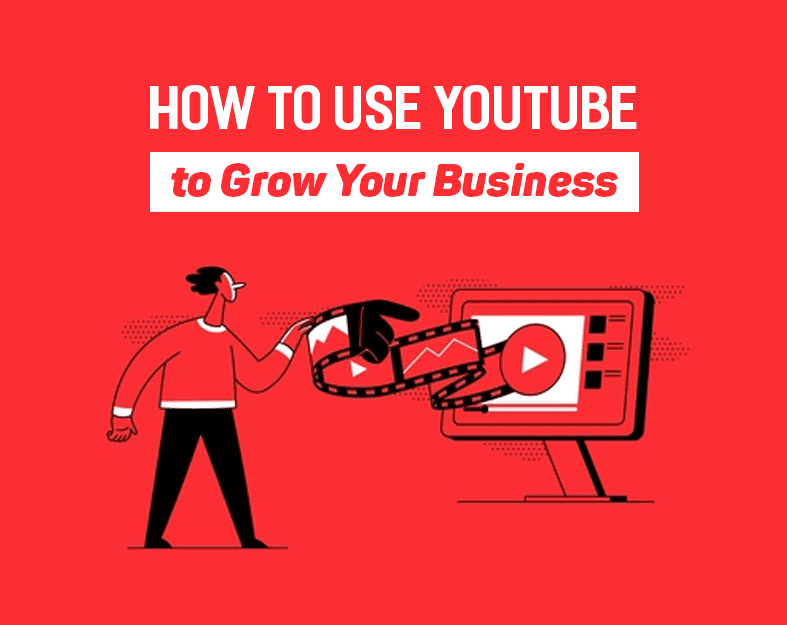If you’re looking for a way to grow your business, you should definitely be using Youtube. Youtube is the second largest search engine in the world, and it’s perfect for businesses of all sizes. In this blog post, we will discuss how to use Youtube to grow your business. We’ll go over creating a channel, uploading videos, optimizing your videos for search engines, and much more! So if you’re ready to start growing your business with Youtube, keep reading!
Youtube For Business
YouTube has become an increasingly popular platform for businesses in recent years. With over two billion active users, YouTube provides businesses with a unique opportunity to reach a wide audience. And, unlike traditional television advertising, YouTube allows businesses to target their advertising to specific demographics. For example, businesses can use YouTube to target ads to users based on their location, age, or interests.
In addition, YouTube offers businesses the ability to track the effectiveness of their advertising campaigns. Businesses can use YouTube Insights to see how many people have watched their videos, how long they watched for, and which parts of the world their videos were viewed. This information can help businesses fine-tune their advertising campaigns and ensure they reach their target audience. Overall, YouTube provides businesses with a powerful tool for marketing and advertising. With its vast audience and targeting capabilities, YouTube can help businesses to reach new customers and grow their business.
Why Youtube Is Perfect For Businesses
YouTube is the perfect platform for businesses to reach out to potential customers. Not only is YouTube the second most popular website in the world, but it also has a very engaged user base. According to a recent study, YouTube users watch an average of one hour of video per day. This presents a huge opportunity for businesses to connect with their target audience.
There are a number of ways businesses can use YouTube to their advantage. They can create informative videos that educate viewers about their product or service, or they can create promotional videos that highlight the features and benefits of their offering. Additionally, businesses can use YouTube to build relationships with their customers by responding to comments and creating engaging content. Ultimately, YouTube provides businesses with a unique way to reach out to potential customers and build relationships with them.
Creating A Youtube Channel For Your Business
Creating a Youtube channel for your business is a great way to engage with potential and current customers. Here are a few tips on how to get started:
- Choose a catchy name and description for your channel. This will help customers find you easily online.
- Select an attractive thumbnail image and cover photo. These visuals will make your channel stand out from the rest.
- Plan out your content strategy. What kind of videos do you want to create? How often will you upload new content? Keep your target audience in mind when planning your content strategy.
- Create high-quality videos that are informative and entertaining. Be sure to include calls to action in your videos so that viewers know how they can contact or purchase from you.
- Use social media to promote your channel and draw attention to your videos. Share your videos on all of your company’s social media platforms, and encourage customers to subscribe to your channel.
Uploading Videos To Your Youtube Channel
Uploading videos to your Youtube channel is easy and only takes a few minutes. Here’s how to do it:
First, sign in to your Youtube account. If you don’t have one, you can create one for free.
Once you’re signed in, click on the “Upload” button in the top right corner of the screen.
This will open up a new page where you can select the video file you want to upload from your computer.
Once you’ve selected the file, you can add a title, description, and tags for your video. You can also choose whether to make your video public, unlisted, or private.
When you’re finished, click the “Upload” button, and your video will start uploading to Youtube.
That’s all there is to it! Now that you know how to upload videos to Youtube, you can start sharing your videos with the world.
Optimizing Your Videos For Search Engines
If you want your videos to be found by potential viewers, optimizing them for search engines is important. You can take a few simple steps to ensure that your videos are more visible in search results.
First, make sure to include relevant keywords in the title and description of your video. This will help potential viewers find your video when they search for those keywords. In addition, try to include a transcript of the video so that search engines can index the content of the video itself.
Another way to optimize your videos is to create thumbnail images that are eye-catching and relevant to the content of the video. These images will appear alongside your video in search results, so make sure they’re enticing enough to encourage people to click through.
Make sure your video is high-quality. Search engines favor videos that are well-made and look professional.
Use tags: Tags are keywords or phrases that describe the content of your video. Be sure to include relevant tags so that potential viewers can easily find your video.
Finally, consider promoting your videos on social media and other websites. This will help to increase their visibility and reach a wider audience. By taking these steps, you can ensure that your videos are more likely to be seen by potential viewers.
Conclusion
Youtube is a great platform for businesses to promote their products and services. By creating high-quality videos and optimizing them for search engines, businesses can reach a wider audience and grow their customer base.