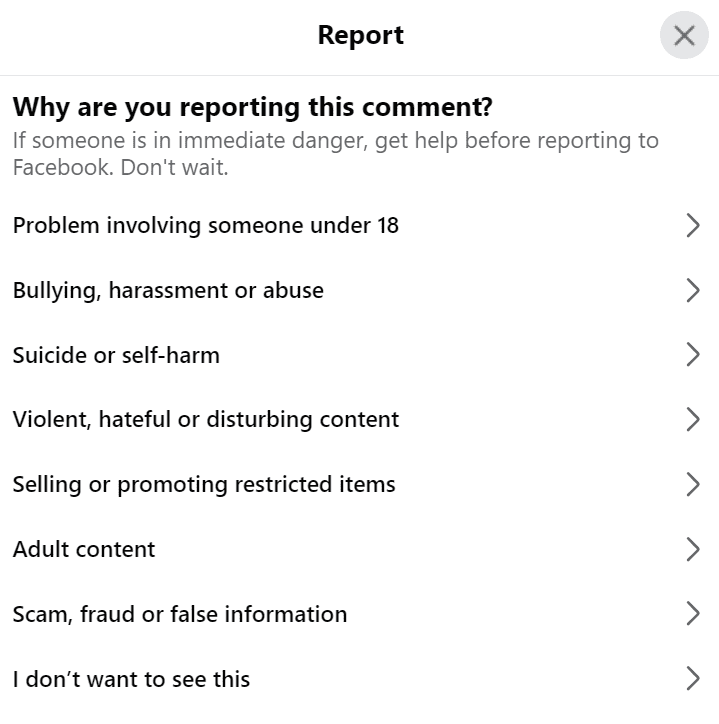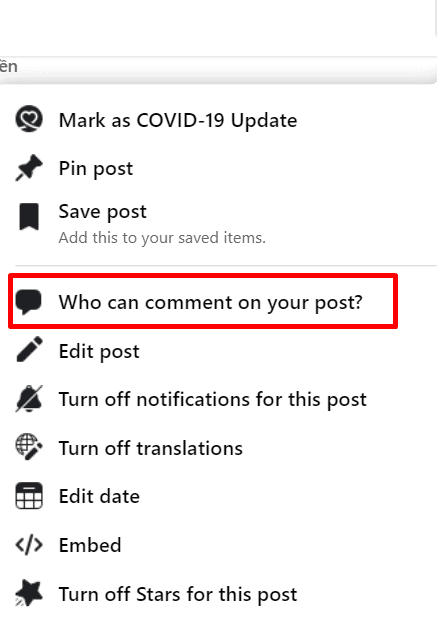Negative comments on Facebook can significantly undermine your brand-building efforts. You’ve built a supportive community, but a harsh comment can feel like it spoils the positivity. You might want to respond with a witty remark, but instead, you choose to stay professional to Handle Negative Comments on Facebook.
Addressing negative comments can be tough, as many brands struggle with effective apologies. However, if you want to cultivate brand advocates on Facebook, it’s crucial to learn how to deal with those negative comments. This guide will help you navigate these challenges!
1. Respond Quickly
When you encounter a negative comment on Facebook, it’s essential to respond promptly. Ignoring a negative remark can exacerbate the situation, much like leaving a wound untreated.
You can’t predict how a frustrated customer might react in their anger. The longer you wait, the more their frustration grows, potentially leading to negative reviews on platforms like Yelp or formal complaints to the Better Business Bureau.
Additionally, an unresolved negative comment on your Facebook post tarnishes your brand’s image—not just for the commenter but for anyone else who sees it.
By responding quickly to negative feedback, you show that you care and that you’re proactive in addressing customers’ concerns. This responsiveness is one reason why brands like Amazon have established a strong reputation for excellent customer service, often replying to negative comments within a day.
2. Be Respectful
When responding to a frustrated or upset customer, maintaining a respectful tone is crucial. This approach helps defuse the situation and encourages the commenter to address the issue more constructively.
While it might feel tempting to respond with snark or sarcasm, doing so can escalate the situation and damage your reputation further. If you find yourself wanting to lash out, remember the adage: “kill them with kindness.”
So, respond kindly and respectfully—even if it’s difficult. Once emotions settle, you may find that your sincerity resonates. Using a respectful tone goes beyond simply saying “please” or “thank you.” Choose your words carefully to convey consideration and constructive feedback.
3. Apologize When Necessary
Even with the best intentions, mistakes can happen. When they do, it’s essential to respond with grace and humility by offering a sincere apology. A heartfelt apology can significantly impact customer relations, even if the mistake wasn’t entirely yours. It shows the customer that you acknowledge their feelings and are willing to take responsibility for the issue.
While some customers may not respond positively at first, allowing them time to cool off can lead to increased loyalty, as they appreciate your accountability.
To effectively apologize and potentially turn angry customers into loyal ones, follow these five languages of apology:
- Express Regret: “We’re sorry this happened. We understand how frustrating this is for you.”
- Accept Responsibility: “This was our mistake, and we take full responsibility for the oversight.”
- Genuinely Repent: “We sincerely apologize for the trouble this has caused you. This isn’t the standard of service we aim to provide, and we’re committed to doing better in the future.”
- Make Restitution: “To make this right, we’d like to offer you a full refund and a discount on your next purchase.”
- Request Forgiveness: “We hope you’ll give us another chance to serve you better. We truly value your business and want to make things right.”
4. Take Feedback Constructively
Negative comments can sting, especially when you’ve worked hard to provide an excellent customer experience. Instead of snapping back at the commenter, consider this: their feedback shows they care about your brand.
When a customer complains about a defective product, it often means they value your product enough to voice their concerns. Each piece of constructive feedback is an opportunity for improvement, so view negative comments as gifts.
Remember, for every frustrated customer who leaves a negative comment, there are likely several others experiencing similar issues but choosing to remain silent. While the first comment may hurt, the unspoken frustrations can harm your brand without you even realizing it.
5. Invite Them to Discuss the Problem Privately
If a customer needs direct assistance, respond publicly first, then move the conversation to a private setting. Your initial response should be visible so others can see that you’re addressing the complaint and not ignoring it. This visibility prevents an angry customer from escalating their frustrations in front of others.
Taking the conversation private makes your response feel more genuine—akin to saying, “Let’s discuss this in private.” This approach not only shows sincerity but also protects any sensitive information the customer may need to share regarding their issue.
Want to know who is stalking you on Facebook? Don’t forget to explore this guideline to keep your page more private!
Conclusion
Dealing with negative comments on Facebook is an essential part of maintaining your brand’s reputation and building a supportive community. By responding promptly and respectfully, taking feedback constructively, and implementing moderation strategies, you can transform negative interactions into opportunities for growth. Remember, how you handle criticism can turn dissatisfied customers into loyal advocates. So, embrace the challenge, and don’t hesitate to utilize tools like automated moderation to simplify the process.
Ready to enhance your Facebook engagement? Start applying these strategies today and watch your community thrive!