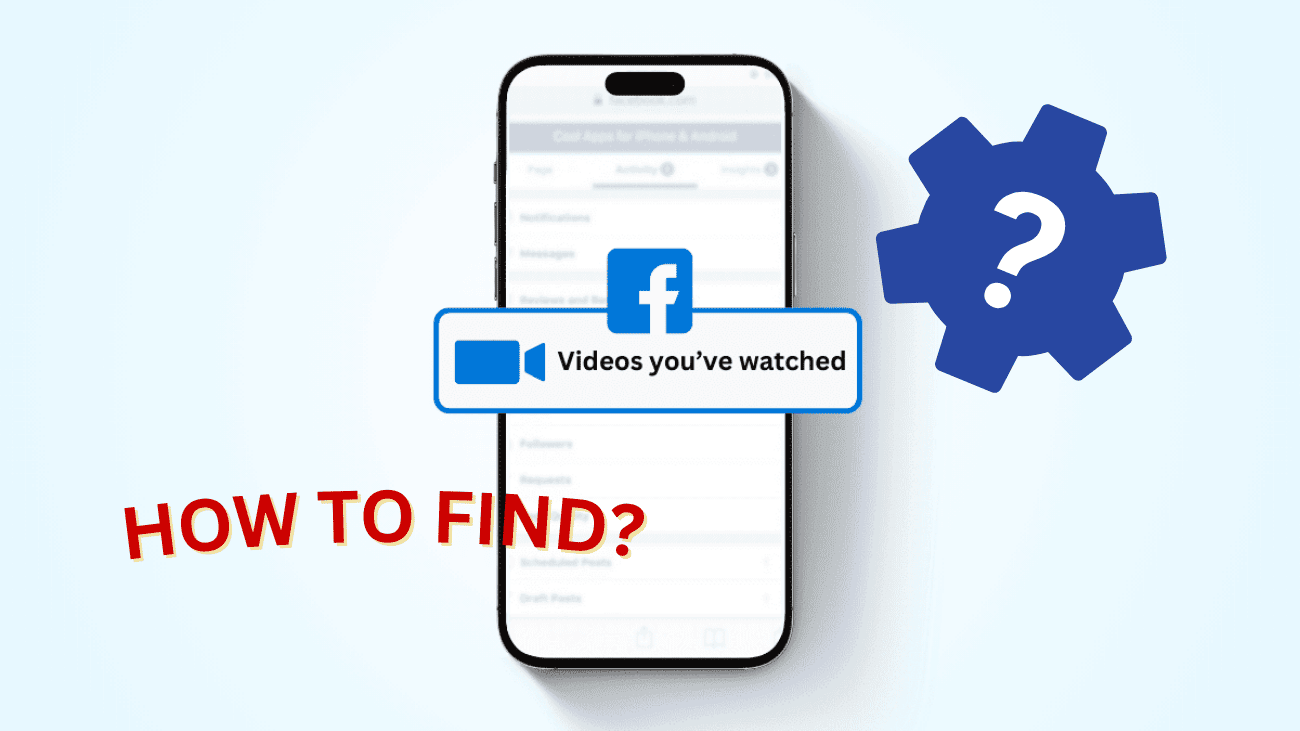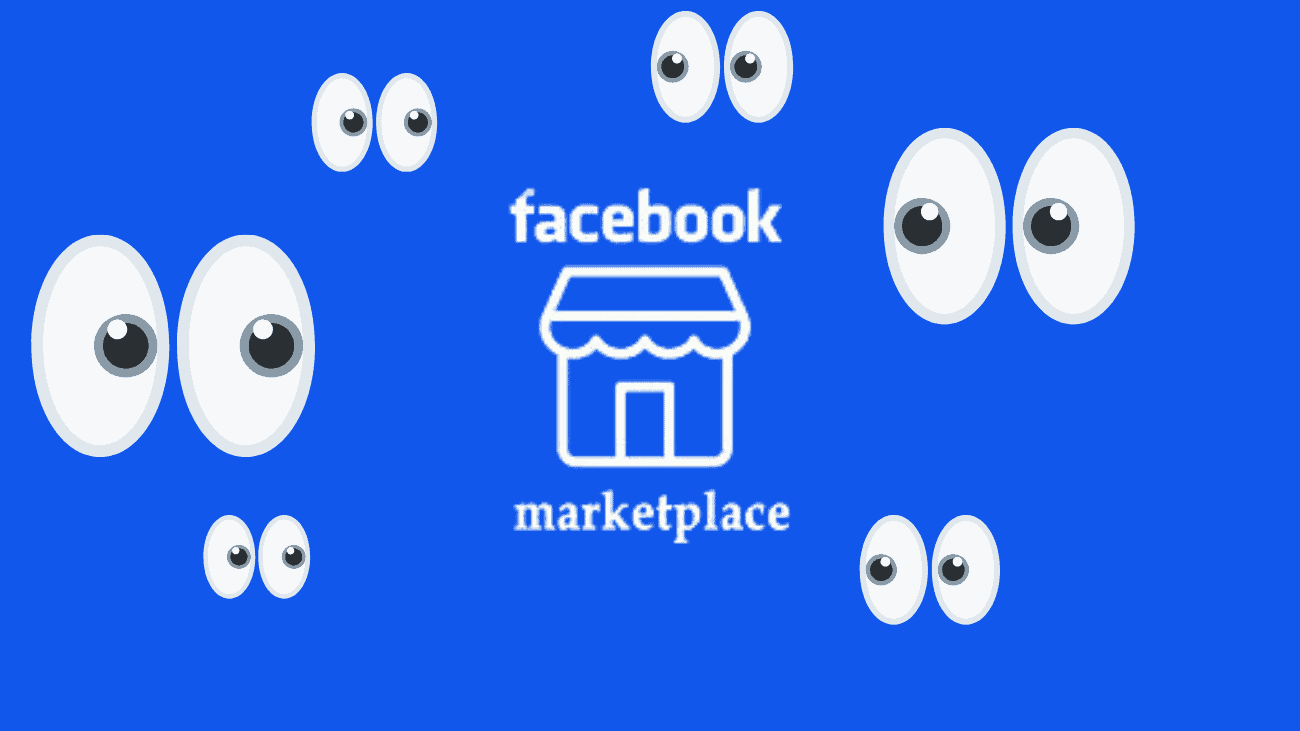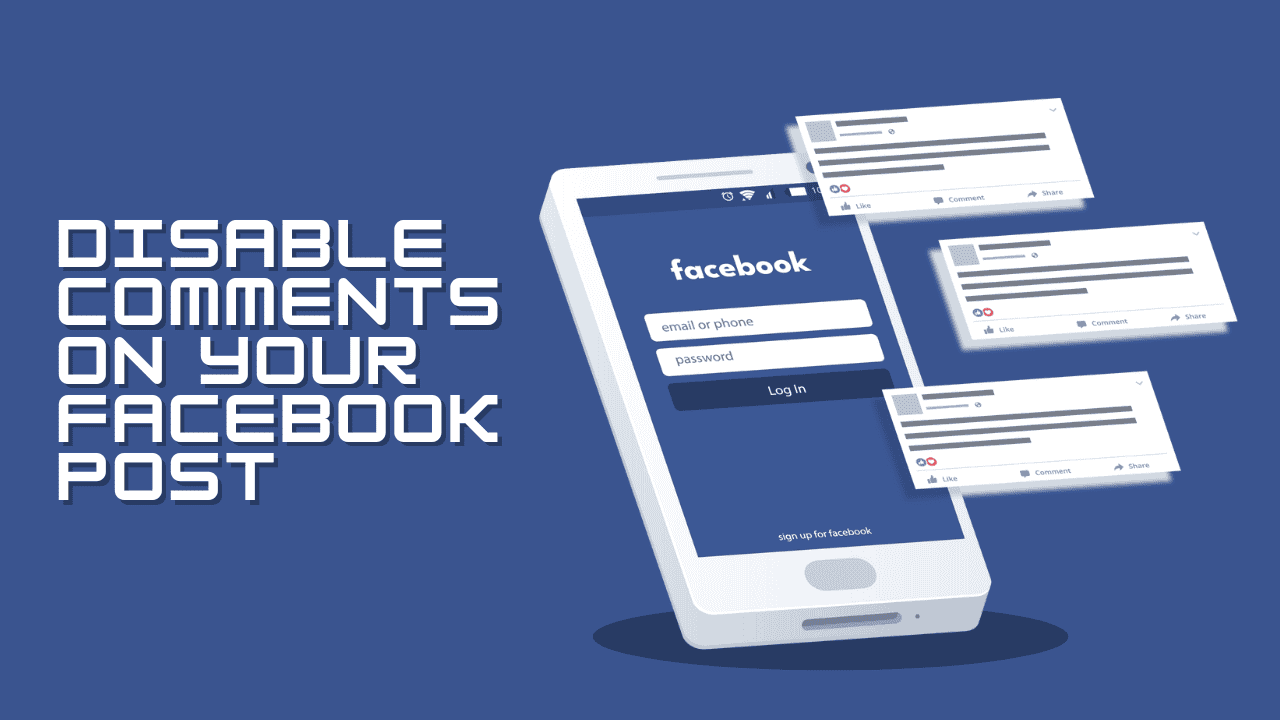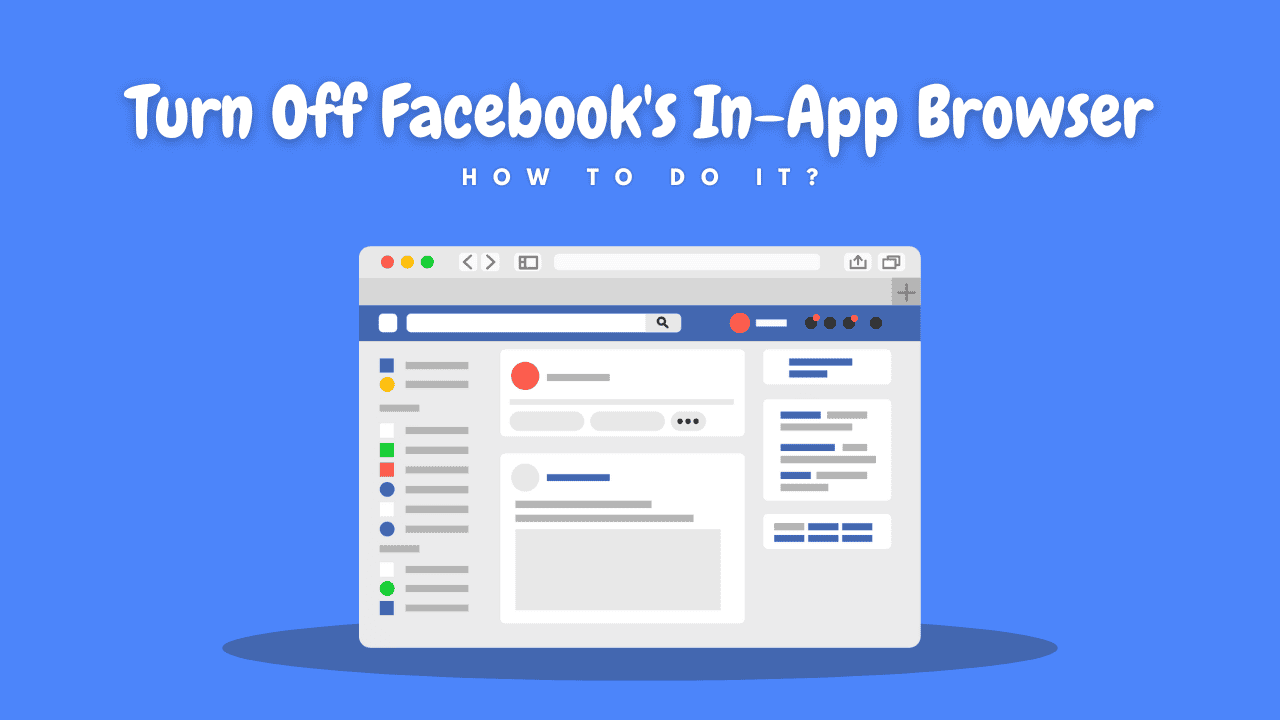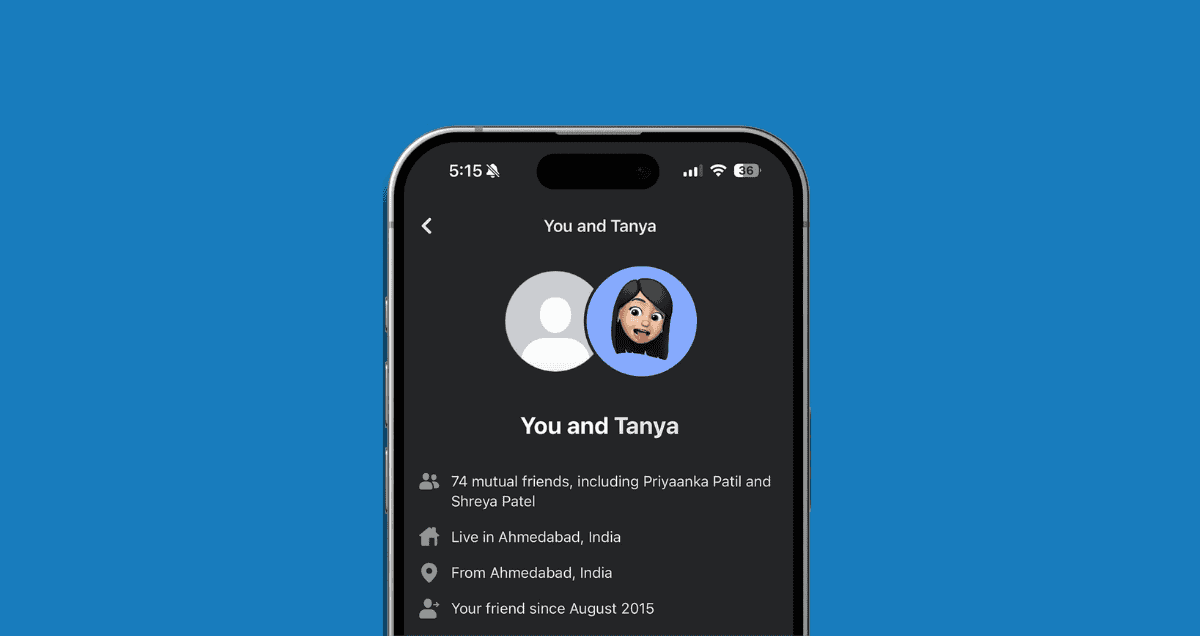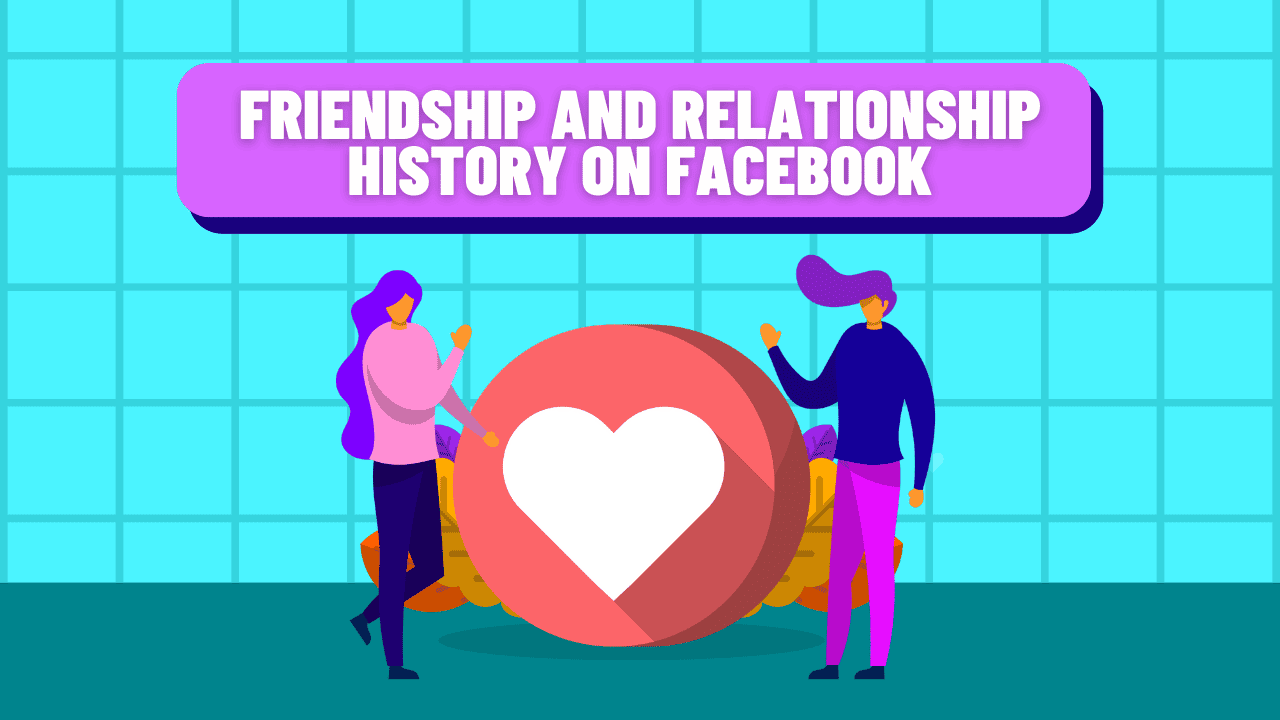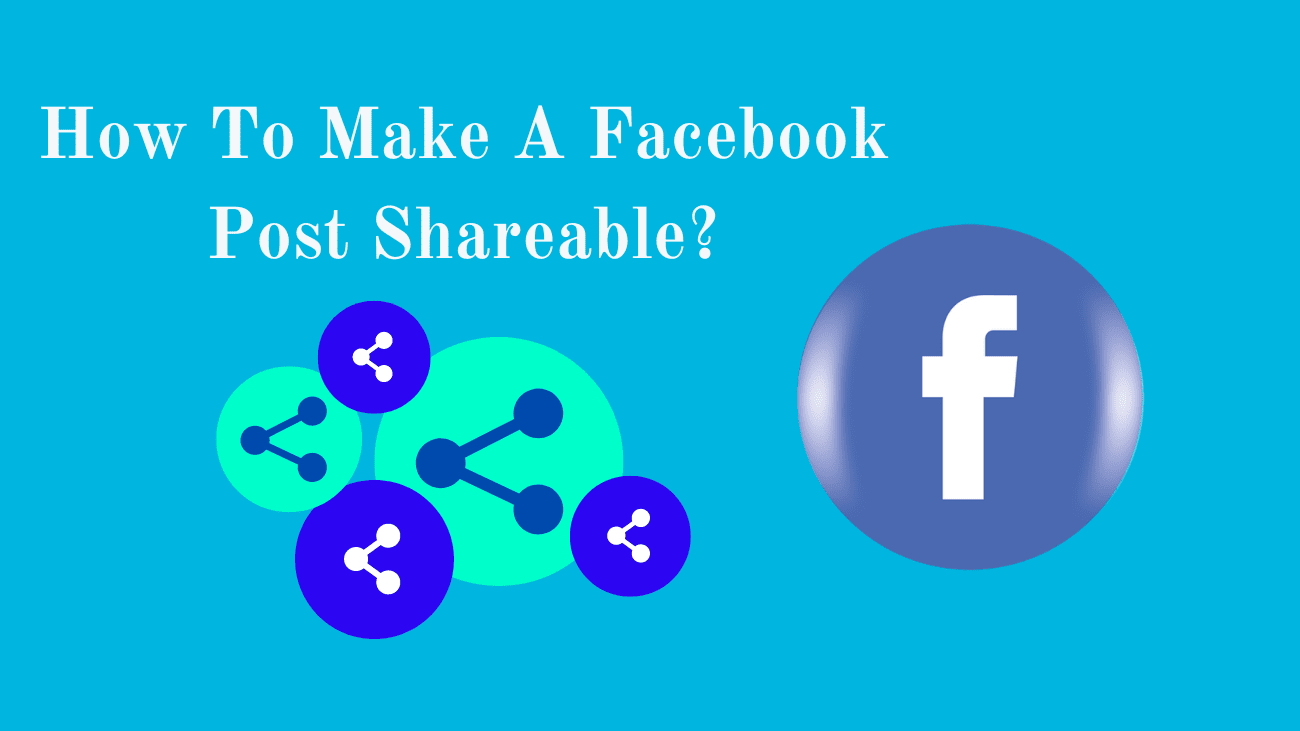Facebook is packed with an abundance of content, making it sometimes tricky to find a video you recently viewed. The good news is that Facebook keeps track of all your recently watched videos in the “Videos you’ve watched” section on your profile. Whether you watch a video for just a few seconds or longer, it gets listed there. Facebook also allows you to clear your entire video watch history or remove specific videos from the list.
This article will walk you through how to find your recently watched videos on Facebook using different devices.