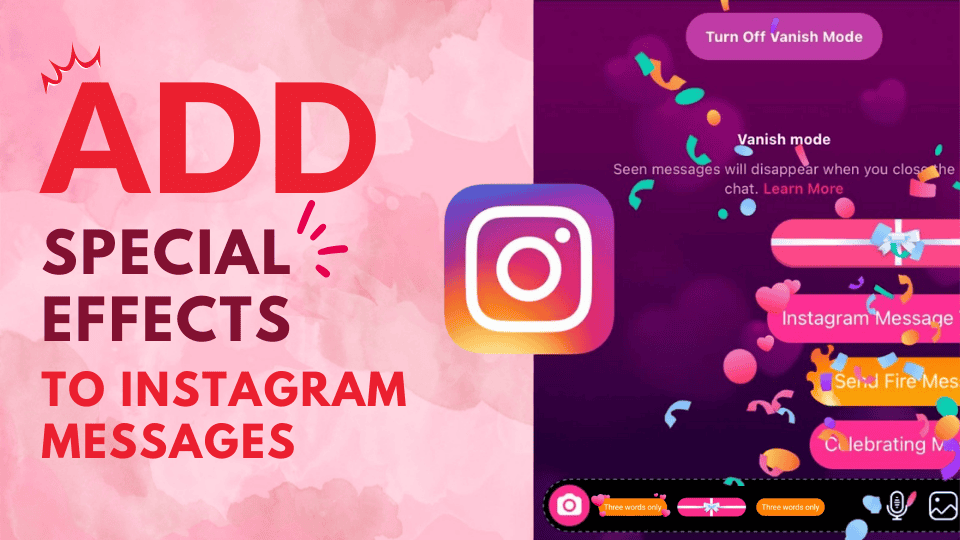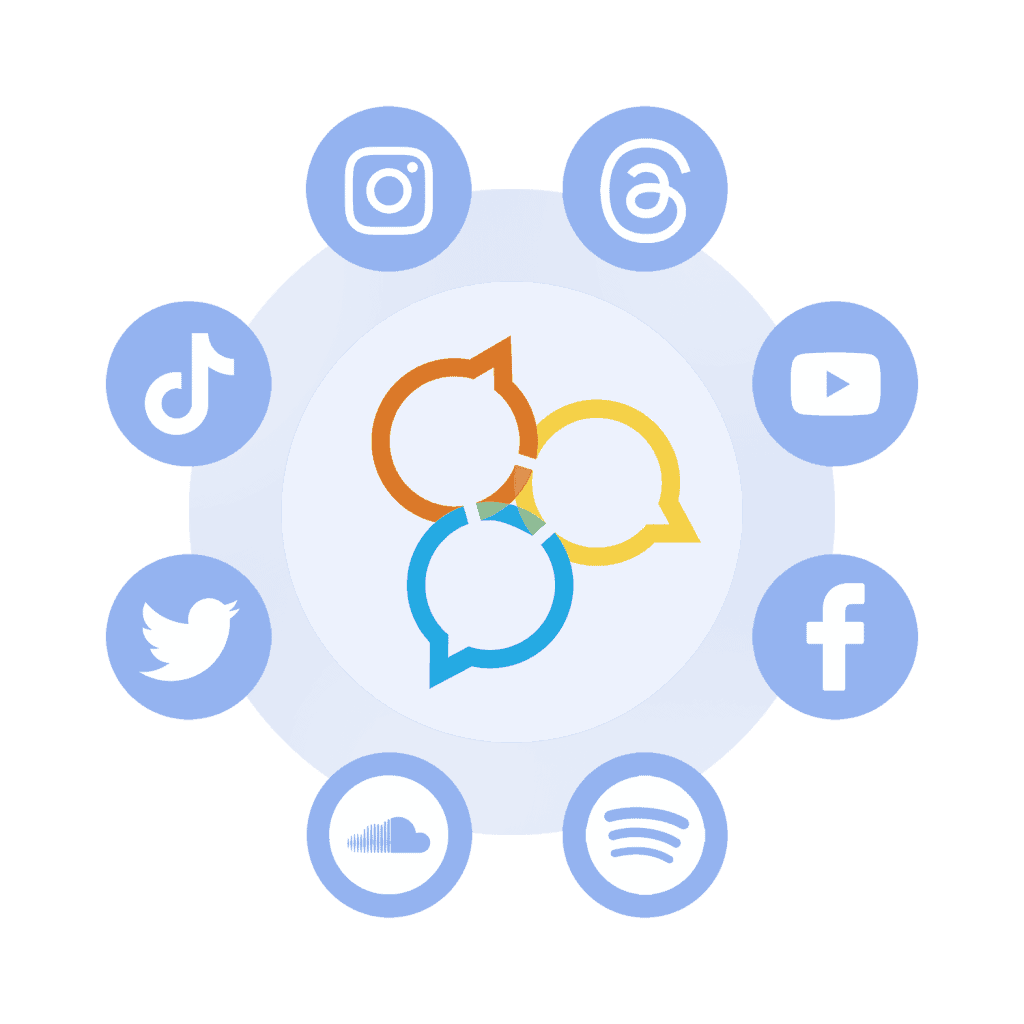Looking to make your Instagram DMs more fun and interactive? Adding special effects to your messages is a great way to enhance conversations and bring your chats to life. Whether it’s sending a message with animated hearts or celebratory confetti, Instagram offers a variety of creative effects to make your messages stand out.
In this guide, you’ll learn simple steps to add these special effects to your Instagram messages and make your conversations more engaging.
TL;DR: Wanna make it more interesting when texting in Instagram Messages? Add some magic to your Instagram messages with fun stickers and easy-to-use filters that make your chats more engaging. These simple effects help your conversations stand out and capture attention. Pairing them with buying Instagram Followers can give your profile a quick boost and expand your reach. Enjoy a more vibrant Instagram presence and watch your community grow effortlessly!
Get More Real Instagram Followers Today – Free Trial!
Followers are pivotal for your Instagram growth and success. Let us elevate your profile by rapidly enhancing its recognition, visibility, and exposure.
Delivered in 1-2 days
100% Money Back Guarantee
No password required
FREE 100 Automatic Likes/5 Photos
1. Send Special Text Effects in Instagram Messages
1. Open the chat in the Instagram app where you want to send the effect.
2. Then, type your message and tap on the Magnifying glass Instagram icon on the left side.
3. You will see the available special effects at the top. Tap on the one you want to send, and the same effect will appear on the receiver’s end.
Instagram currently supports four text effects.
- Fire effect: The message will have fire around it.
- Animated hearts: The message will have hearts around it, and the screen will also fill with flying hearts.
- Gift box: The message will be hidden in a gift box. The recipient must tap it to open it.
- Confetti: The confetti will be filling the screen.
2. Send Animated Emoji Reactions
Another fun way to surprise your friends is by sending animated emoji effects. When you choose an emoji reaction, the screen will light up with flying emojis.
To activate this effect, long-press on a message to open the emoji reaction panel. Then, press and hold any emoji until you feel a vibration or see the animated emojis appear. Lift your finger to send the animated emoji effect.
Conclusion
Adding special effects to your Instagram messages is an easy and fun way to elevate your conversations. Whether you’re sending celebratory confetti or playful hearts, these visual effects can make your Instagram DMs more engaging and expressive. Additionally, understanding common abbreviations like “IG” meaning in texting can improve your communication effectiveness.
By following the steps outlined in this guide, you can quickly master using special effects to enhance your Instagram chats and make every message memorable. Give it a try and watch your conversations come to life!