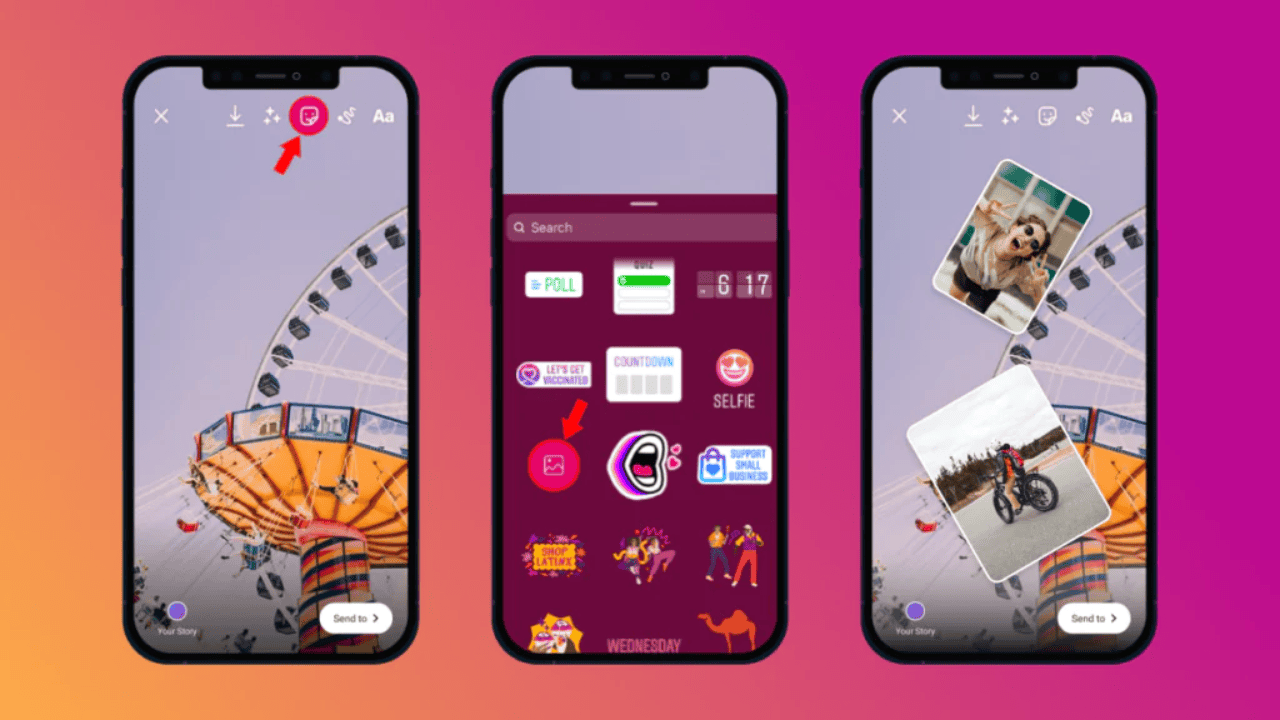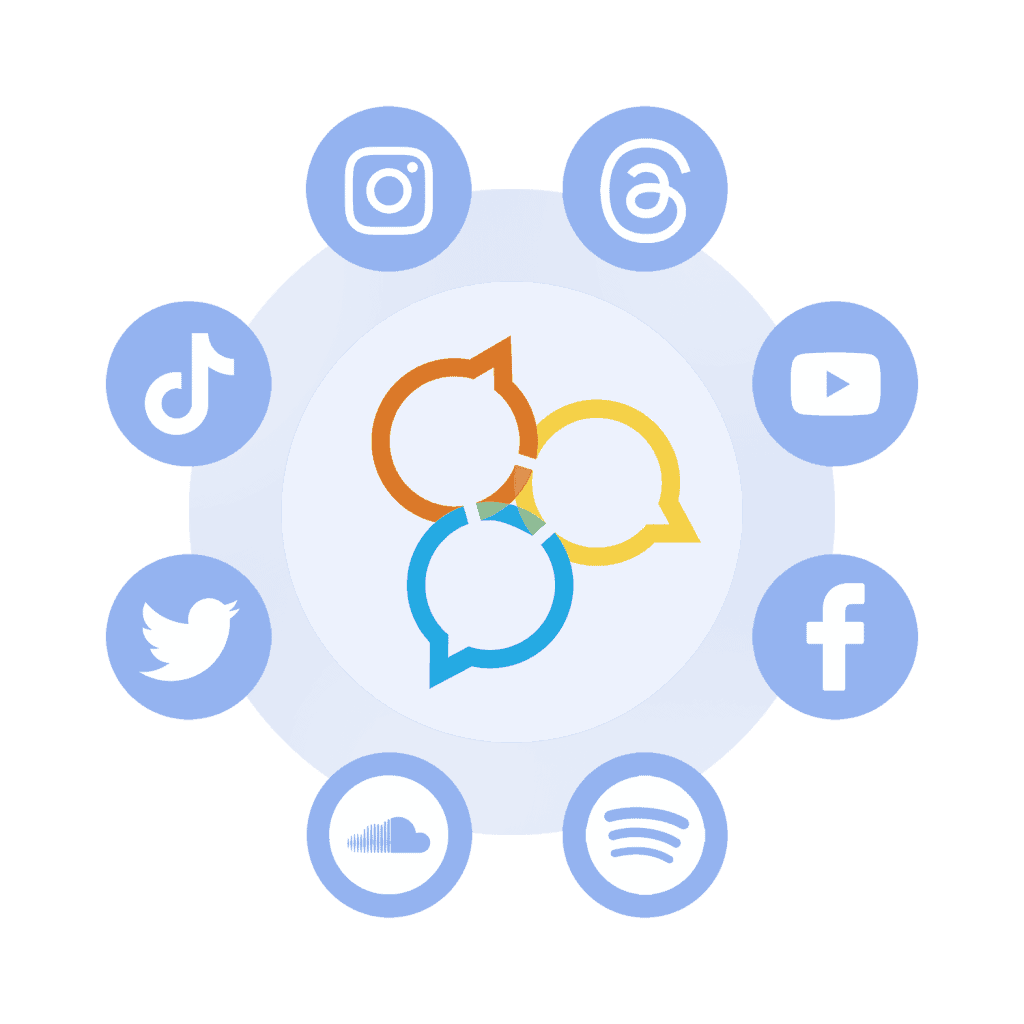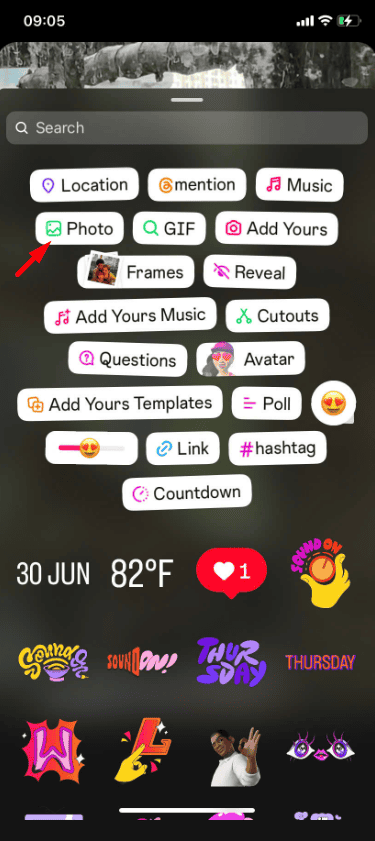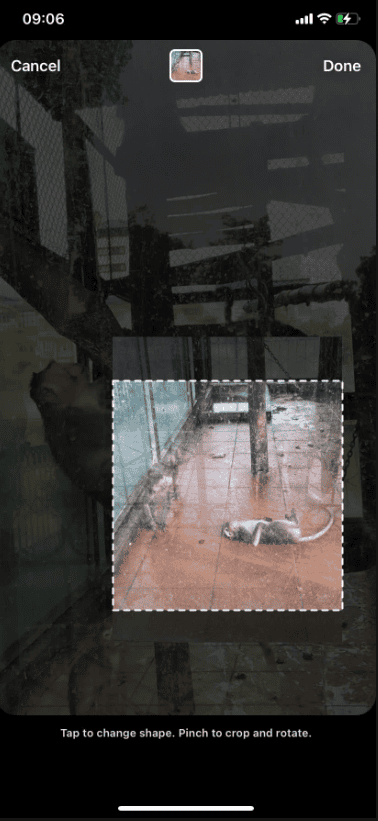Why Add Video and Photo Together in One Story?
Before we get to the how-to, you might be wondering why this technique is useful. Adding both videos and photos to a single Instagram Story offers several benefits:
- More Engaging: Combining media types makes your Story more dynamic and interesting to watch.
- Creative Expression: Videos capture motion and moments, while photos can highlight specific details or add a fun element on top.
- Tell a Complete Story: Videos show the action, while photos can provide context or additional layers to the content.
Now that we understand the benefits, let’s get into the step-by-step process.
How to Add Video and Photo Together on One Instagram Story
Following the steps below, you can share a video or reel and picture together in one of your Instagram stories. To do this, update the Instagram app on your Android or iPhone from the Play Store or Apple App Store.
To put video and photo together on one Instagram story:
1. Open the Instagram App on Your Android or iPhone.
2. Tap on Your Story “+” icon to Create a New Story.
3. Select a Reel or Video from the Gallery.
4. Once the Video is Added, Tap on the Sticker Icon at Top Menu Bar.
5. Tap on Photo.
6. Now Select a Picture from Your Gallery.
7. You can Resize, Realign, or Change the Shape of the Image by Tapping it.
8. Now Share This Story.
That’s it! Once you’ve completed all the above steps, the video and photo will be shared on your Instagram story. But in this, when you select the first video, then your video gets set in the background of the story.
Pro Tips for Making Creative Stories
Here are some extra tips to help you get the most out of combining videos and photos on Instagram Stories:
- Use Contrast: Combine bright photos with darker video backgrounds or vice versa to make your Story visually striking.
- Balance Motion and Stillness: Keep your video action-packed but use a still image to draw attention to an important detail or product.
- Text Overlay: Use text creatively to narrate what’s happening in the video or highlight the significance of the photo.
Conclusion
FAQs
Can I combine a video and photo into a single Instagram Story?
Yes! You can combine videos and photos in a single IG story. To do this, while creating a new story, first select the video, then select a picture using the photo sticker. After this, share it.
Is it possible to have a photo background with a video overlay in an Instagram Story?
No! Instagram currently doesn’t allow you to have a photo background with a video overlay in your story. However, you can have a photo overlay with a video background instead.