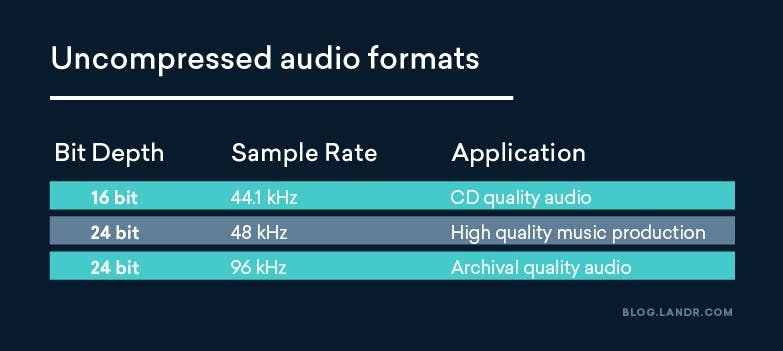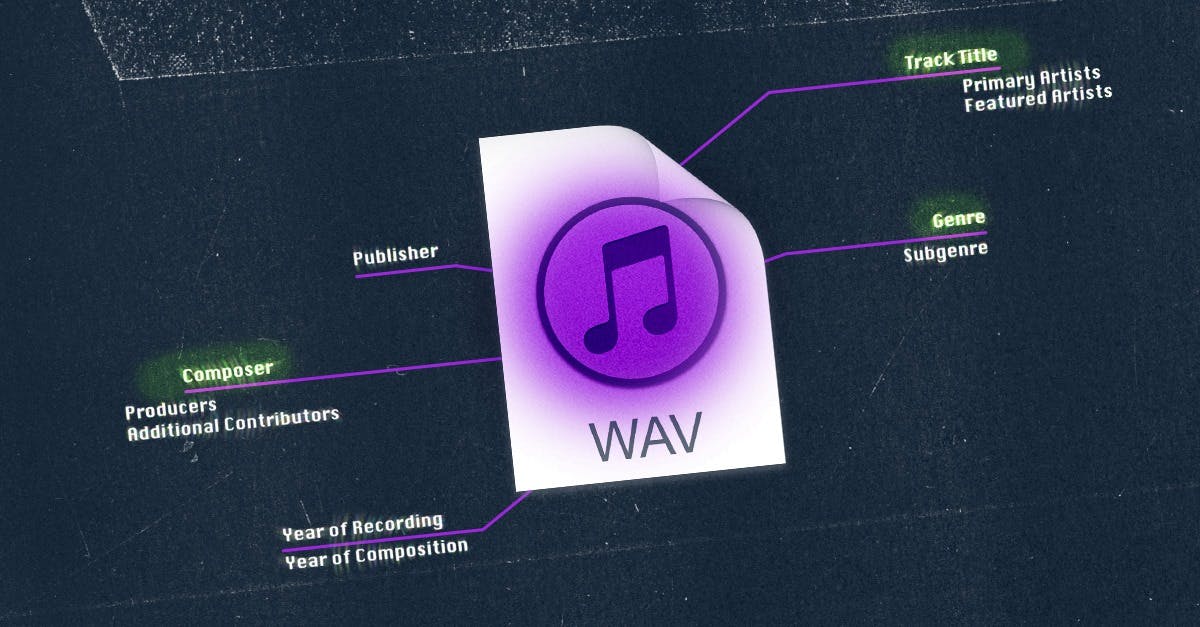Digital audio files are like the building blocks of music production. Whether you’re using streaming platforms or working with sample packs, all the audio you deal with is stored as files. However, there are various types of audio formats in 2023 used for different purposes. It can be confusing to figure out which audio file type to use and how to get the best results. In this article, I’ll break down everything you need to know about audio file formats in 2023 and help you pick the right one for your task.
Let’s jump right in!
What exactly are audio file formats in 2023?
Audio file formats establish digital standards for storing audio data. They take the raw audio stream from analog-to-digital converters, using techniques like PCM (pulse code modulation), and organize it into playable or workable files. These formats employ diverse containers and compression methods, resulting in varying storage sizes and quality levels. Some formats also include metadata for file and content information.
Lossless vs. lossy audio files
There are two primary types of audio files: lossless and lossy formats, distinguished by data compression. Lossless formats maintain all audio information while reducing file size, while lossy formats discard less impactful data to achieve compression.
Audio file formats that are not compressed in 2023
Other audio file formats exist where data compression isn’t employed, referred to as uncompressed audio formats. These file types function as containers for raw audio data, maintaining both size and quality without alteration.
While working with these formats yields larger files, they deliver the utmost detail in audio information. Uncompressed audio files find prominence in recording and music mixing within a digital audio workstation (DAW).
Nevertheless, various quality tiers exist within uncompressed audio files. These gradations hinge on the precision of analog-to-digital conversion during recording, determined by factors such as sample rate and bit depth.
Bit depth signifies the accuracy of the converter in measuring amplitude, akin to tick marks on a ruler—closer spacing offers greater precision. Sample rate relates to the frequency of measurements taken per second, with higher rates capturing more data. Here’s a rundown of common quality levels for uncompressed audio:
Audio bitrate
Lossy compressed audio files can be encoded with varying levels of quality. The caliber of this format relies on the bitrate, denoting the data encoded per second.
Lower bitrate settings yield significantly smaller compressed files, albeit with potential audio quality degradation. Historically, this trade-off was necessary due to storage and network limitations.
In today’s digital landscape, storage and bandwidth constraints have diminished. Consequently, opt for larger files with higher bitrates when employing lossy formats.
An established benchmark for MP3 compression is 320 kbps, where distinguishing compressed audio from uncompressed versions in casual listening tests becomes arduous.
High-resolution audio
Today’s audio formats surpass the old CD standard, accommodating higher resolutions. With more storage and better transmission, even larger files are manageable. Sample rates can reach 192 kHz, but such uncompressed files are sizable. FLAC and ALAC offer lossless compression, maintaining quality in smaller files. Unique methods like DSD audio, with a single-bit word length and higher sampling rate, appeal to audiophiles. While those using quality setups favor high-res audio, the uncertainty remains regarding detecting its superiority in blind tests.
Streaming platform audio
Regarding streaming audio, platforms differ in their selection of audio formats. To conserve user data, streaming audio is typically transmitted online in a compressed format.
Based on your service provider, you can enhance streaming quality in the app’s settings to access better audio files. Increasing this while on Wi-Fi has no drawbacks, and certain platforms offer dynamic audio adjustments.
Except for a few high-res streaming services, you’ll likely encounter audio quality akin to high-quality MP3s.
The top five frequently used audio file formats
1. MP3/M4A
MP3s dominate as the go-to format for casual listening. Their popularity surged during the early 2000s’ file-sharing revolution, owing to their impressive sound quality despite their compact size.
MP3s pioneered seamless internet music sharing, maintaining listenable audio quality. Their simple CD-to-encode process contributed to the proliferation of unauthorized music downloads.
Even now, MP3s remain widely used, with platforms like Bandcamp selling them as a primary format for digital downloads.
2. AAC
AAC, a lossy compressed format, was collaboratively developed by tech giants like Dolby, Microsoft, and Bell. It aimed to surpass MP3 in efficiency. Notably, AAC is the go-to format for Apple devices, notably the iPod.
If you’ve purchased music from the iTunes store or ripped CDs using iTunes, you likely possess AAC files.
3. Ogg Vorbis
Ogg Vorbis stands as an open-source alternative to lossy compressed formats such as MP3. It’s particularly recognized as the chosen file type for audio content on Wikipedia.
In contrast, MP3 remains a proprietary format. In reaction to this, the open-source community introduced Ogg Vorbis as a free and editable alternative.
4. FLAC
FLAC, an open source format, employs lossless compression. It was among the pioneering formats to achieve popularity in the realm of lossless compression.
FLAC files enable lossless audio playback on devices with restricted storage capacity. Audiophile circles often discuss the merits of lossless audio for listening purposes. Experience it firsthand to determine your preference!
5. WAV/AIFF
People commonly use these file types to work with uncompressed lossless audio.
Since they retain the same amount of information, both file types deliver similar performance.
PC users use WAV, and Apple developed AIFF for Macintosh. Both formats work on either platform.
How to Select an Audio File Format?
With the context established, let’s outline straightforward criteria for choosing an audio file format:
1. Music Production: Opt for uncompressed audio featuring a high sample rate and bit depth (such as 24-bit/48 kHz WAV or AIFF) for production purposes.
2. General Listening: Pick a compressed format with a high bitrate (like 320 kbps MP3, AAC, or equivalent) for casual listening.
3. Critical Listening: Select a lossless compressed format (such as FLAC) when audio quality is paramount.
Metadata in audio files
Additional information within an audio file, separate from its actual sound content, is referred to as metadata. This encompasses vital specifics like the artist’s name, song title, album, duration, and genre. Metadata acts as a pivotal connection between a musical piece and its creator, ensuring proper credit for its use. This element holds significant importance in distribution and rights management.
Commercially distributed files typically have metadata managed by the distributor. Alternatively, you can directly embed metadata into the file using online tools.
Conclusion
Audio file formats might appear as technical minutiae in the digital audio landscape, seemingly insignificant. However, making the appropriate choice can impact your end result significantly.
Having journeyed through this article, you now possess a solid foundation for comprehending audio file formats.