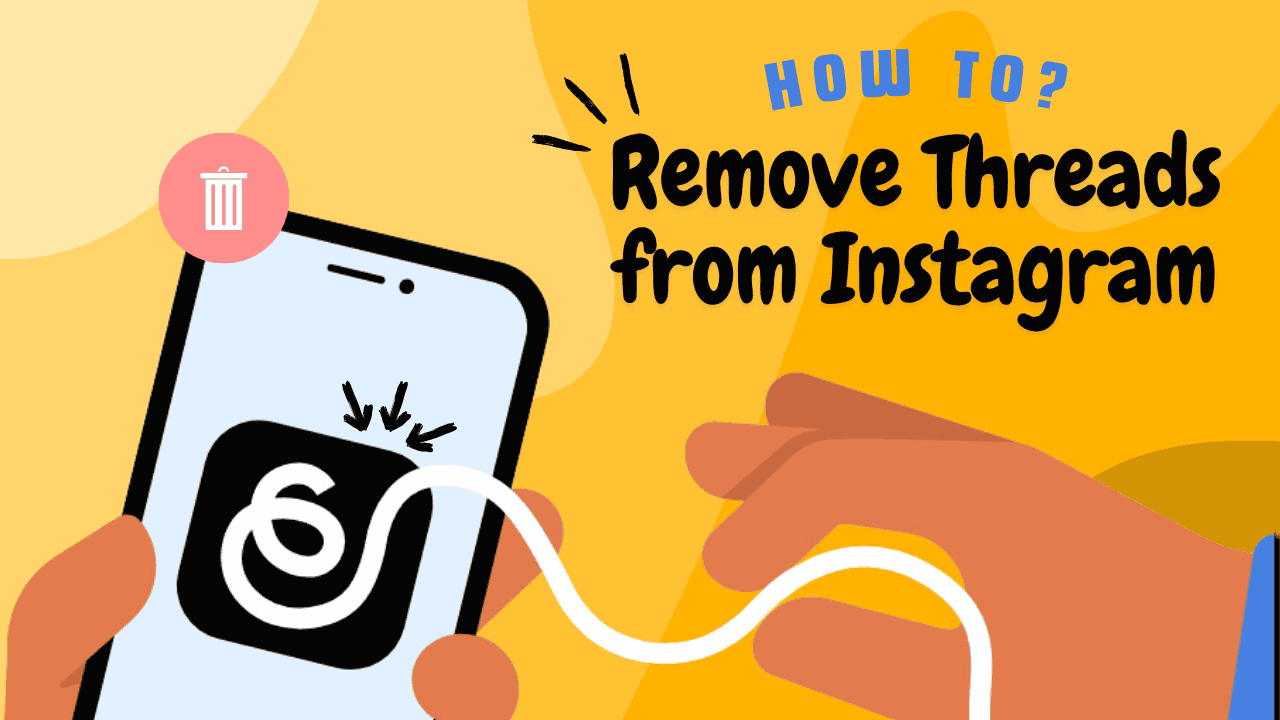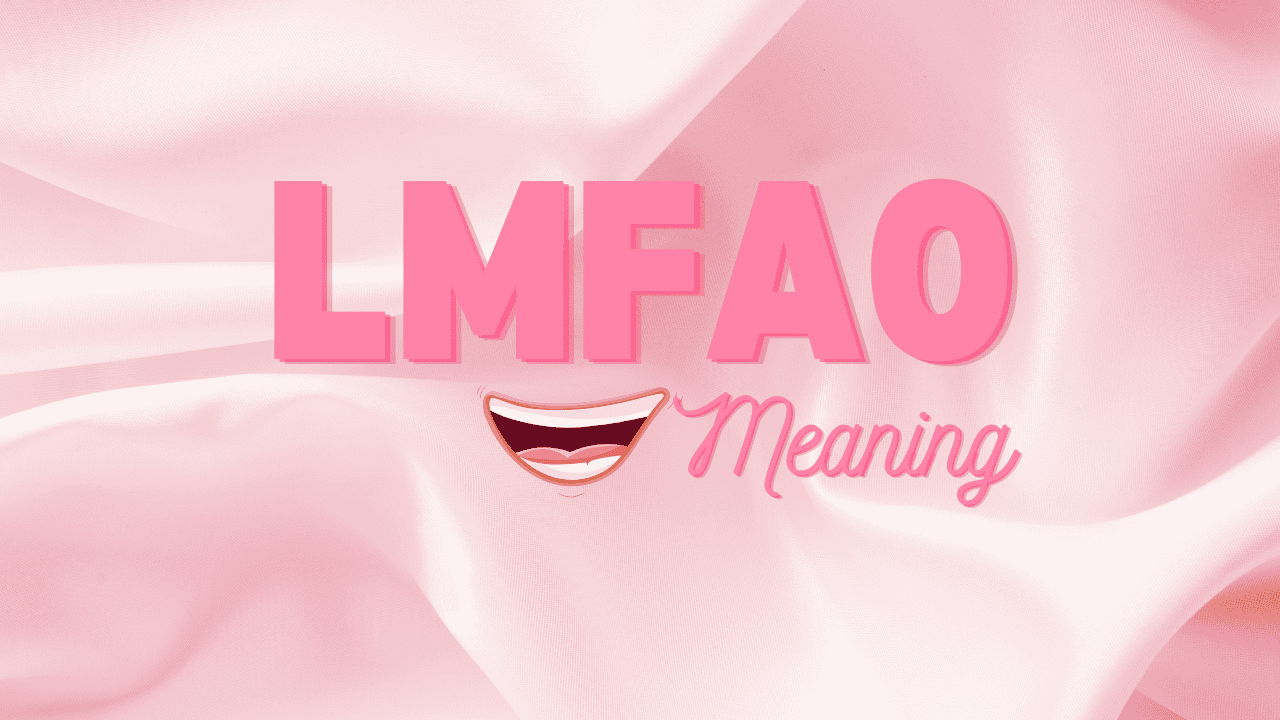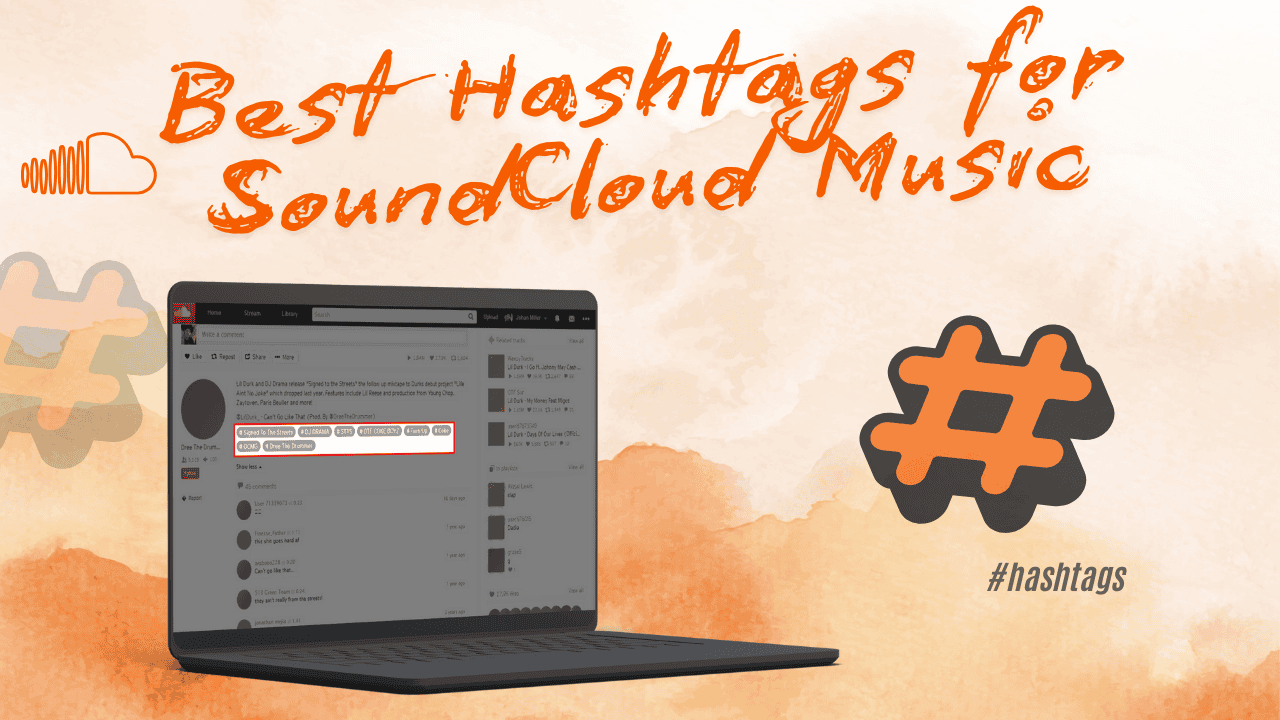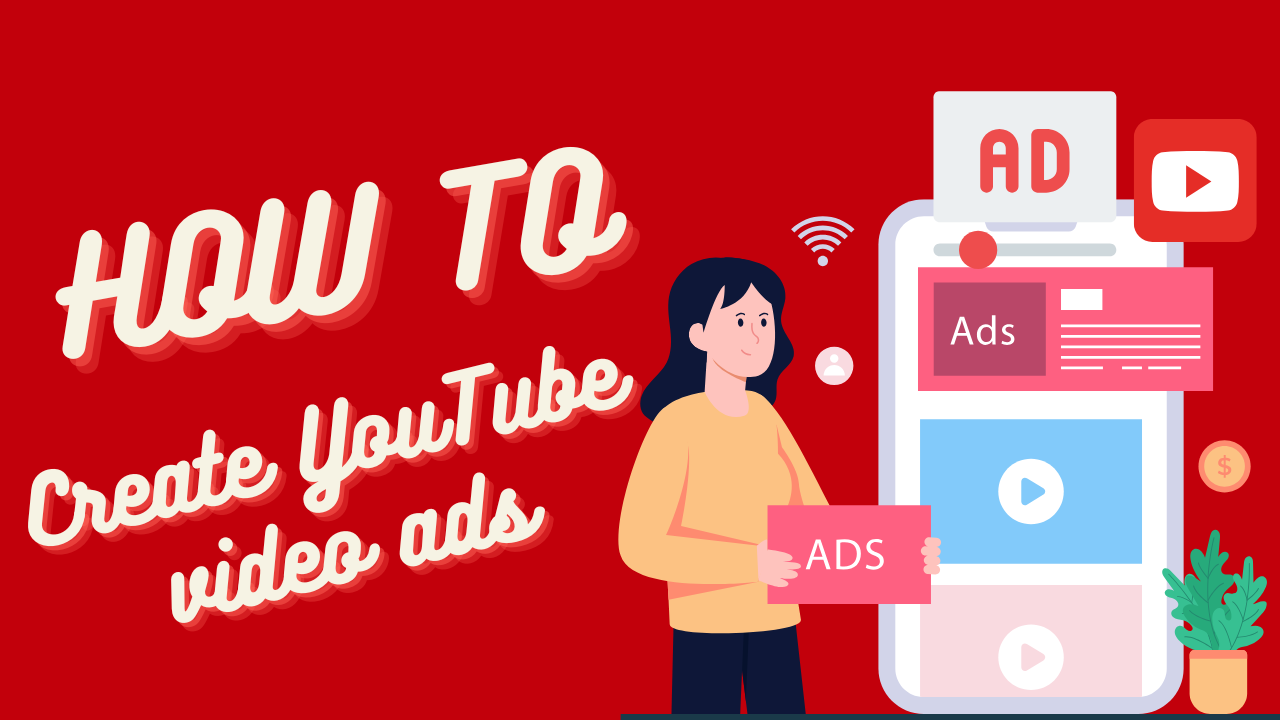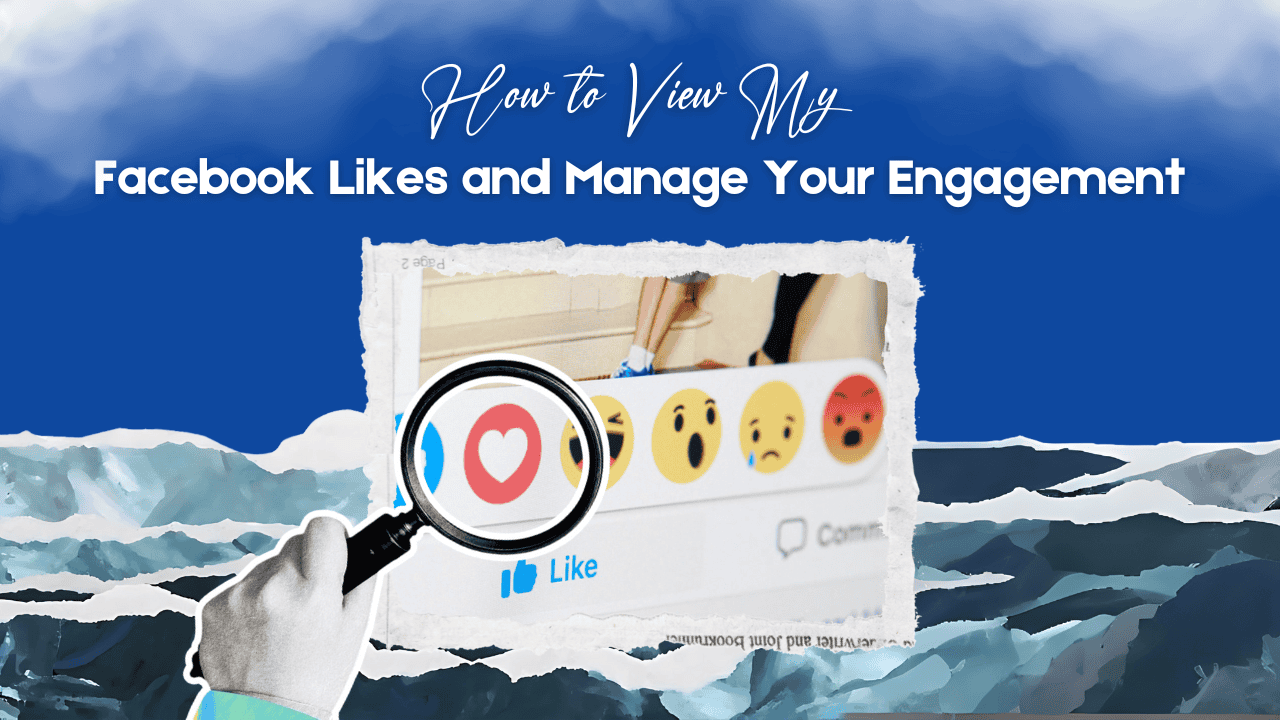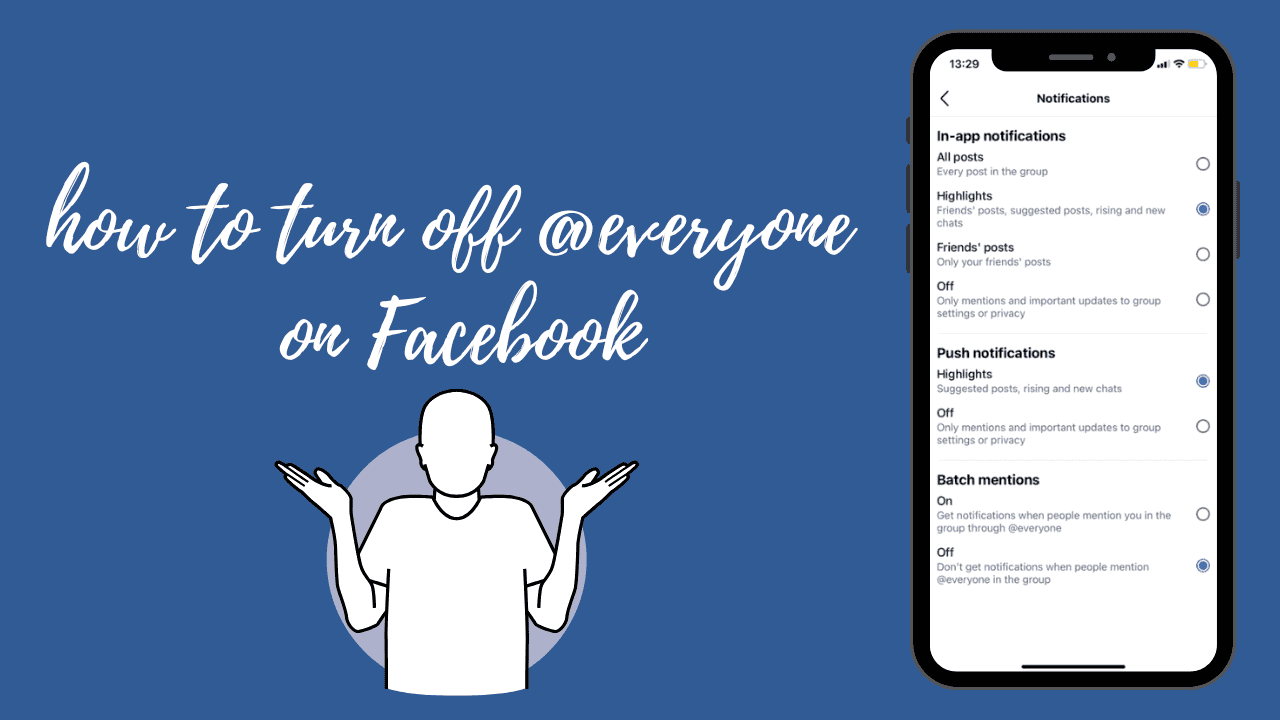In today’s world, music streaming platforms have become an essential part of our daily lives. Two of the biggest players in the game are YouTube Music vs. Spotify. Both offer millions of songs, personalized playlists, and great features, but which one is the right choice for you?
In this article, we’ll compare YouTube Music and Spotify side by side to help you decide. Whether you’re looking for better sound quality, unique features, or great value for your money, we’ve got you covered.
Stay tuned, and by the end of this guide, you’ll know exactly which platform fits your music needs best. Let’s dive in and find your perfect music companion! 🎧