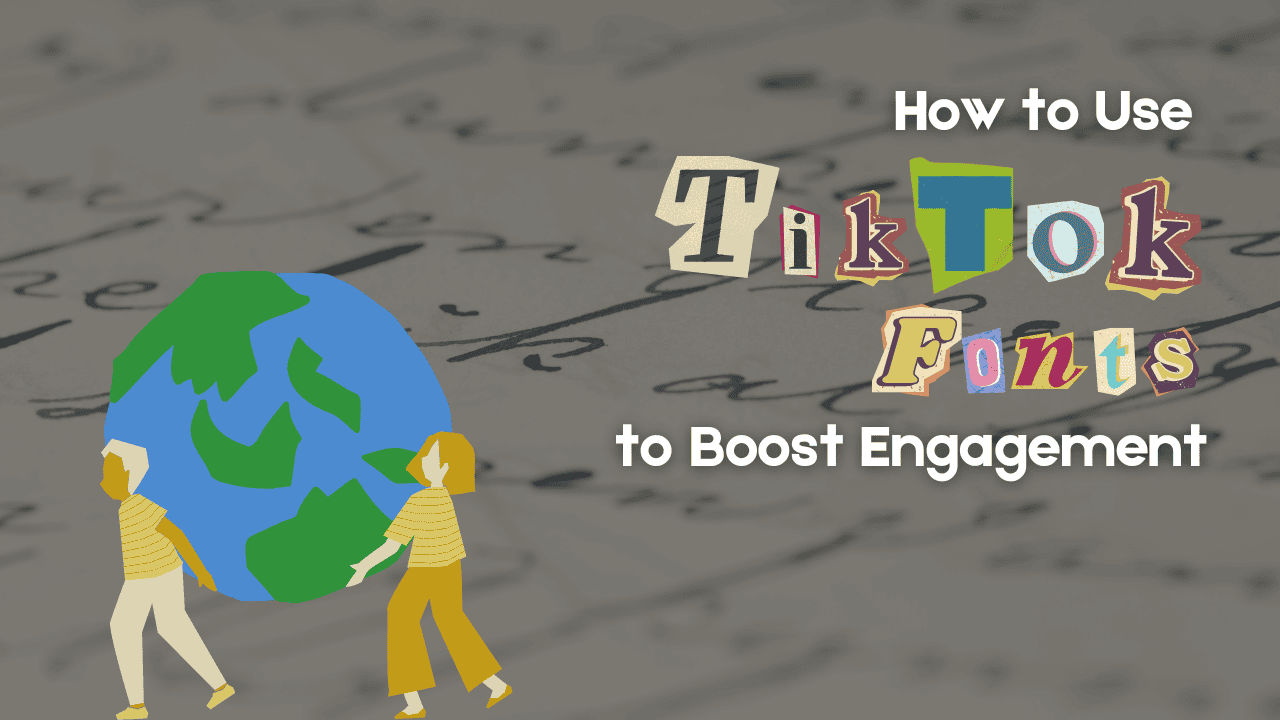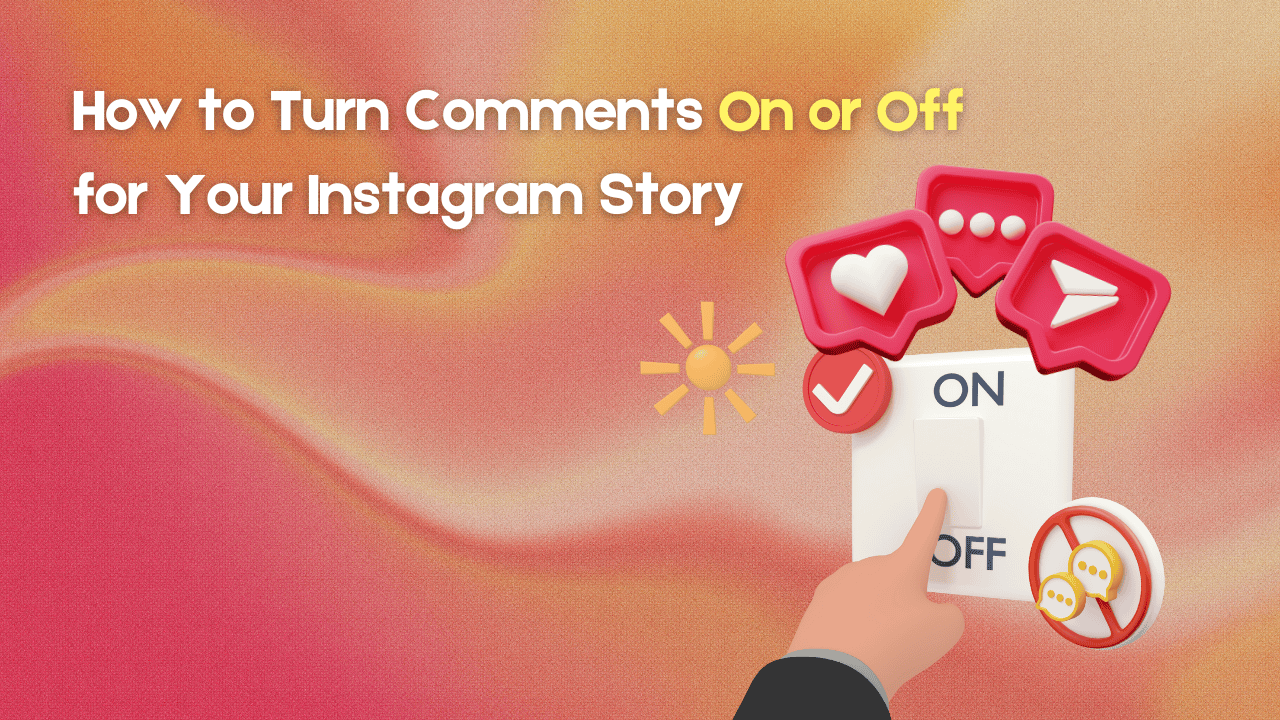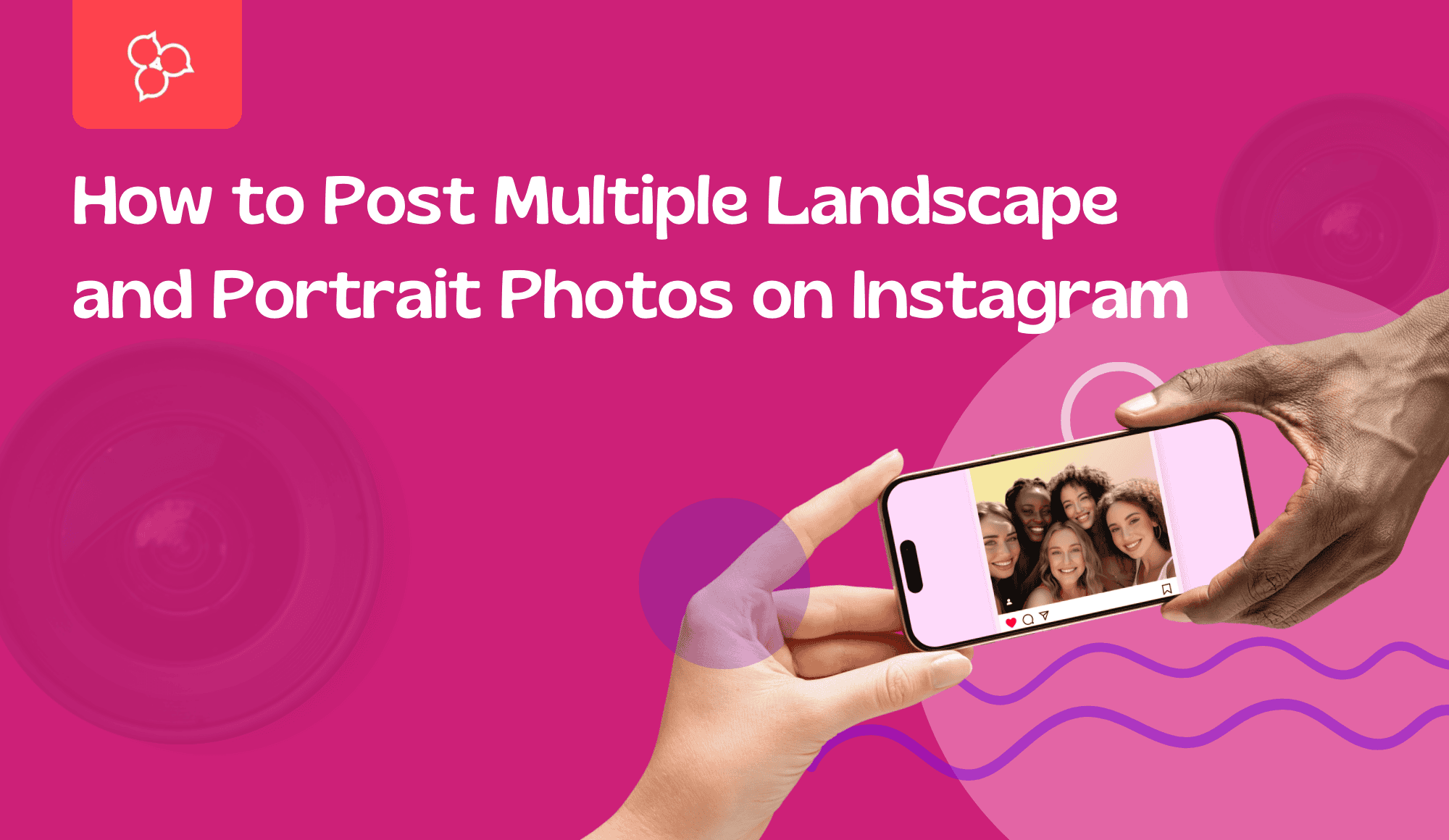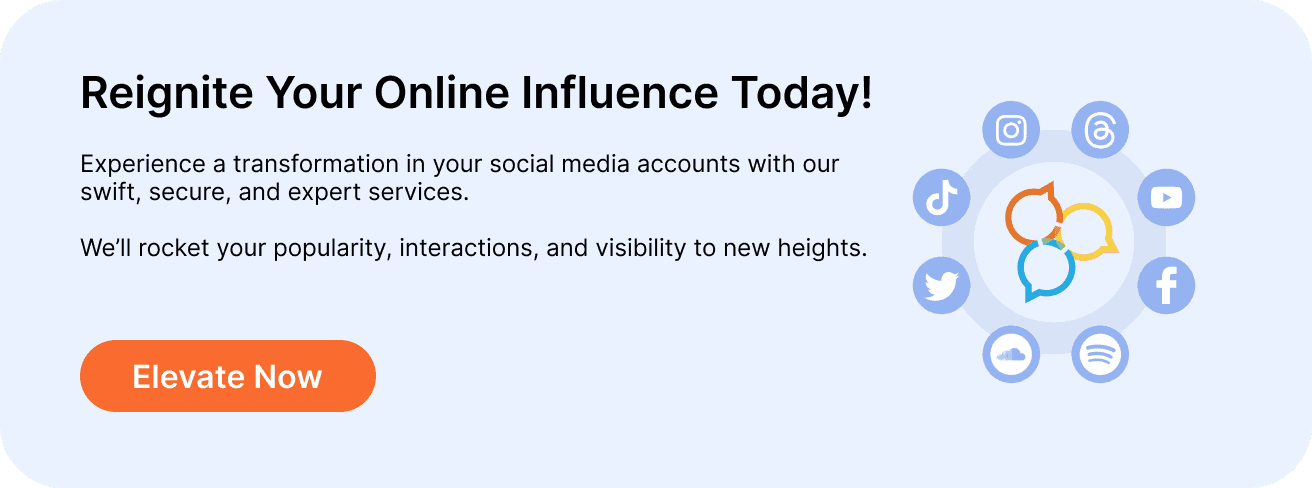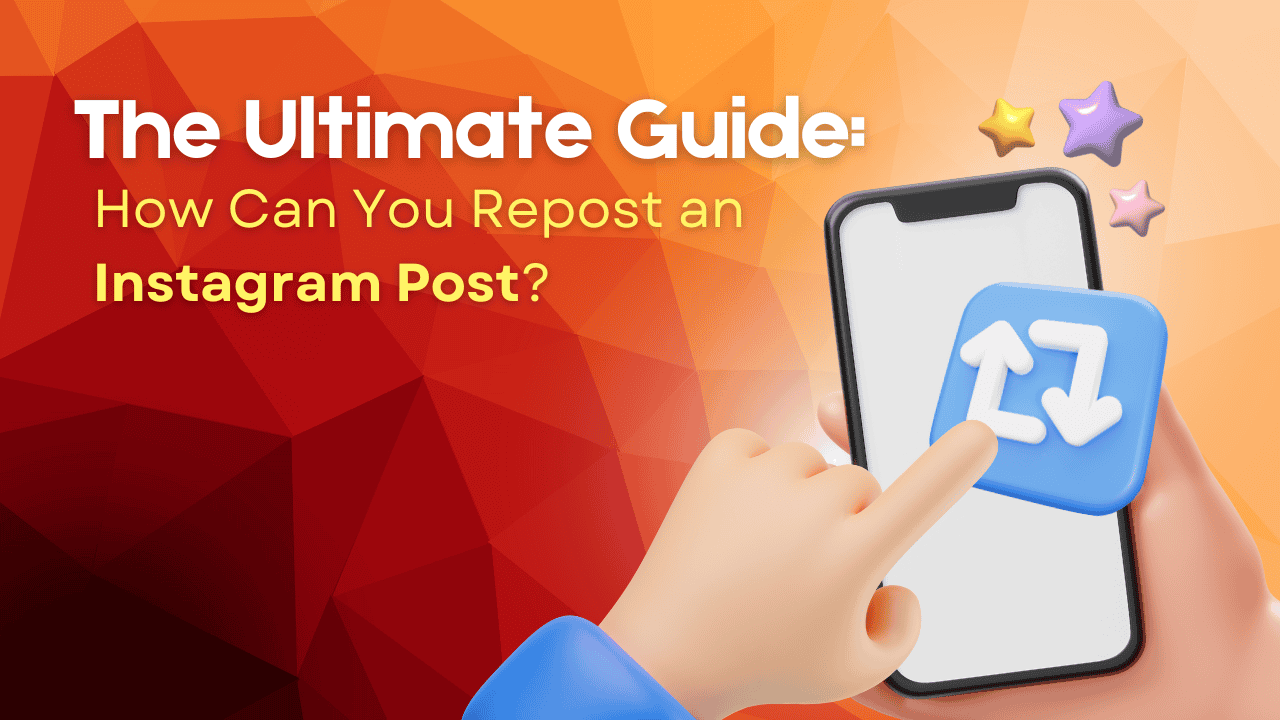In the age of digital music streaming, understanding how platforms like Spotify shape your listening experience is essential. Your Spotify listening history not only serves as a record of your musical journey but also influences the music recommendations you receive. By delving into the intricacies of how Spotify tracks your preferences, analyzes your favorite songs, and creates personalized playlists, you can truly leverage this tool to enhance your music experience. Let’s dive in!
Author: Claire
Spotify Jam offers a fun and interactive way to share music with friends, but encountering issues with it not working can be frustrating. Whether you’re unable to join a session or facing glitches, these problems can disrupt your music experience. Luckily, we’ve gathered Four Effective Fixes for Spotify Jam Not Working.
From ensuring your app is up to date to switching devices and checking host settings, these steps will have you enjoying seamless jam sessions in no time. Follow our guide and unlock the full potential of Spotify Jam today!
TikTok has become a platform where visual creativity reigns supreme. Every detail of your video, from the content to the design elements, contributes to how it captures and holds your audience’s attention. Among these design choices, fonts play a key role. The right font can elevate your video, aligning with your content’s tone and helping to create a cohesive, eye-catching presentation.
In this article, we’ll explore not only the top trending TikTok fonts for 2024 but also the psychology behind them—helping you choose fonts that resonate with your content and audience, whether you’re creating funny skits, stylish beauty tutorials, or informative educational content.
The YouTube Dislike Extension is a tool that reinstates the dislike count on YouTube videos, a feature removed by the platform in 2021 to address issues of harassment. By reintroducing the dislike count, this extension helps users assess video quality and provides a clearer view of how content is received by others. For many, this feature was crucial for evaluating whether a video was worth watching.
In this article, we’ll explore how the YouTube Dislike Extension works, why the dislike count removal has both pros and cons, and guide you through setting up the extension. We’ll also compare popular YouTube dislike extensions and explore alternatives for better content curation.
Instagram has recently introduced a new feature allowing users to easily manage comments on their Stories. This update provides greater control over your content and interactions, enabling you to choose whether to disable or enable comments as needed. Whether you’re aiming to keep your Story focused or encourage engagement from your followers, this feature offers flexibility and convenience. Follow our step-by-step guide to learn How to turn comments on or off for your Instagram Story and tailor your social media experience to your preferences.
Ready to take control of your Instagram Story interactions? Explore the steps below to adjust your comment settings and optimize your social media experience today!
These days, people love to change their Instagram profiles based on their mood, whether it’s a new aesthetic or a personal update. To make this easier, Instagram has introduced a feature that allows you to quietly post on Instagram without notifying your followers. This gives you the freedom to update your feed without making a big announcement.
Whether you’re experimenting with new content or sharing something low-key, this feature helps you stay in control of who notices your updates. Want to give it a try? Follow the steps below to start posting discreetly on Instagram!
As autumn graces us with its golden hues and crisp air, it’s the ideal moment to refresh your Instagram feed with seasonal content. Whether you’re showcasing cozy sweater weather, pumpkin-spice treats, or vibrant fall landscapes, the right caption can make your photos pop and engage your followers. Explore our collection of unique and catchy fall Instagram captions to capture the essence of the season and enhance your social media presence!
Posting both landscape and portrait photos on Instagram can be hard, but you don’t have to sacrifice image quality. Discover simple methods to post diverse photos without cropping, ensuring your content looks polished and engaging. Ready to elevate your Instagram game?
Follow our guide to master the art of combining different photo orientations and make your posts stand out. Start now and transform your Instagram feed!
TL;DR: Instagram has become a top platform for users and brands to showcase their aesthetics and creativity. By posting multiple landscape and portrait photos, users can effectively promote their products and engage their audience. This strategy not only helps brands stand out but also enhances their overall creative expression.
Additionally, promoting your posts through various strategies can further increase visibility and engagement, making it a smart move for anyone looking to elevate their Instagram presence. One of the best way to do this is buying Instagram likes and comments. This simple step can help your account stand out and attract more organic followers.
Converting YouTube videos into GIFs can be a game-changer for your social media strategy. GIFs capture attention with their dynamic, short-looped format and are ideal for quickly conveying a message or emotion. Whether you’re looking to highlight a key moment, share a reaction, or enhance your posts, creating GIFs from YouTube videos allows you to add a fun, engaging element to your content.
In this guide, we’ll walk you through the process of creating YouTube-to-GIFs and optimizing them for maximum impact on social media.
Instagram doesn’t offer a built-in feature to repost content directly to your feed. However, with third-party apps or manual methods. You can easily share content using third-party apps or manual methods. Just remember to give proper credit to the original creators.
This guide will show you how to repost an Instagram post. This will help you share interesting content. You will also learn to keep your brand’s values. Reposting can significantly enhance your Instagram strategy by showcasing relevant content, boosting engagement, and reinforcing your brand’s presence.
Ready to start? Follow our tips below to seamlessly integrate reposted content into your strategy and elevate your Instagram game!