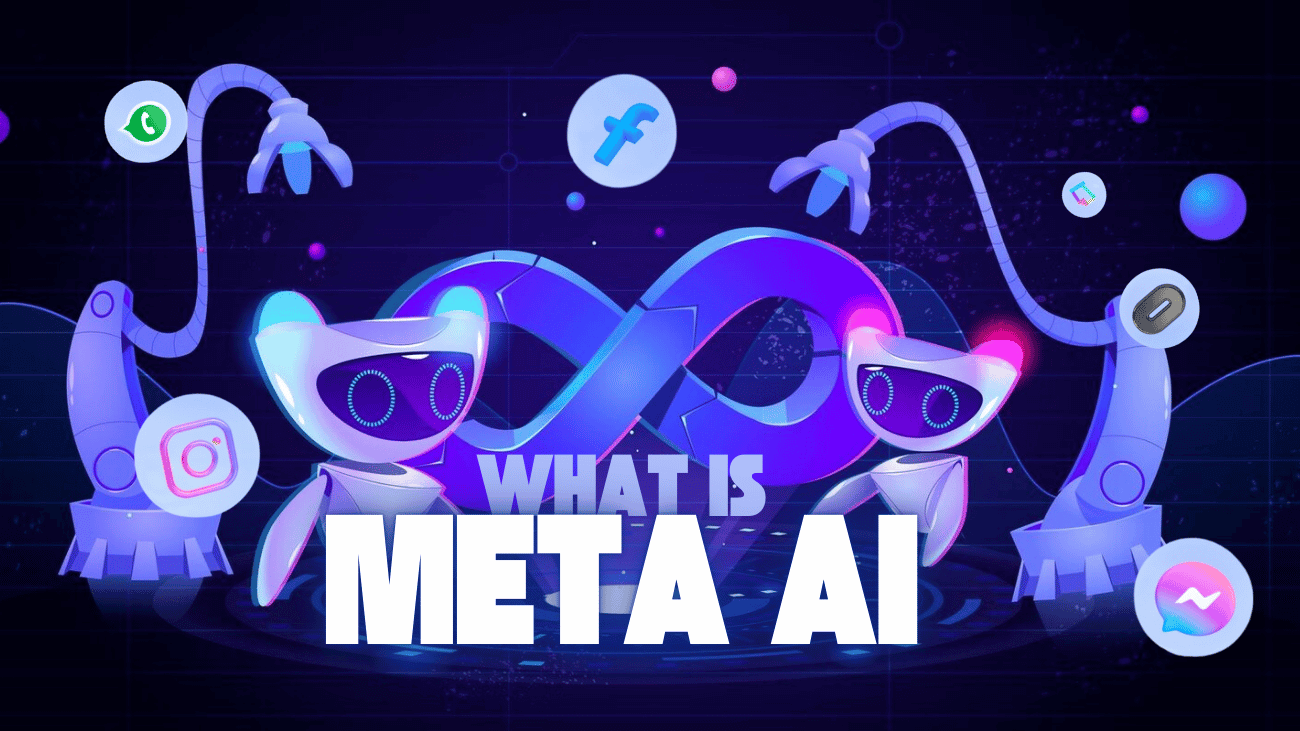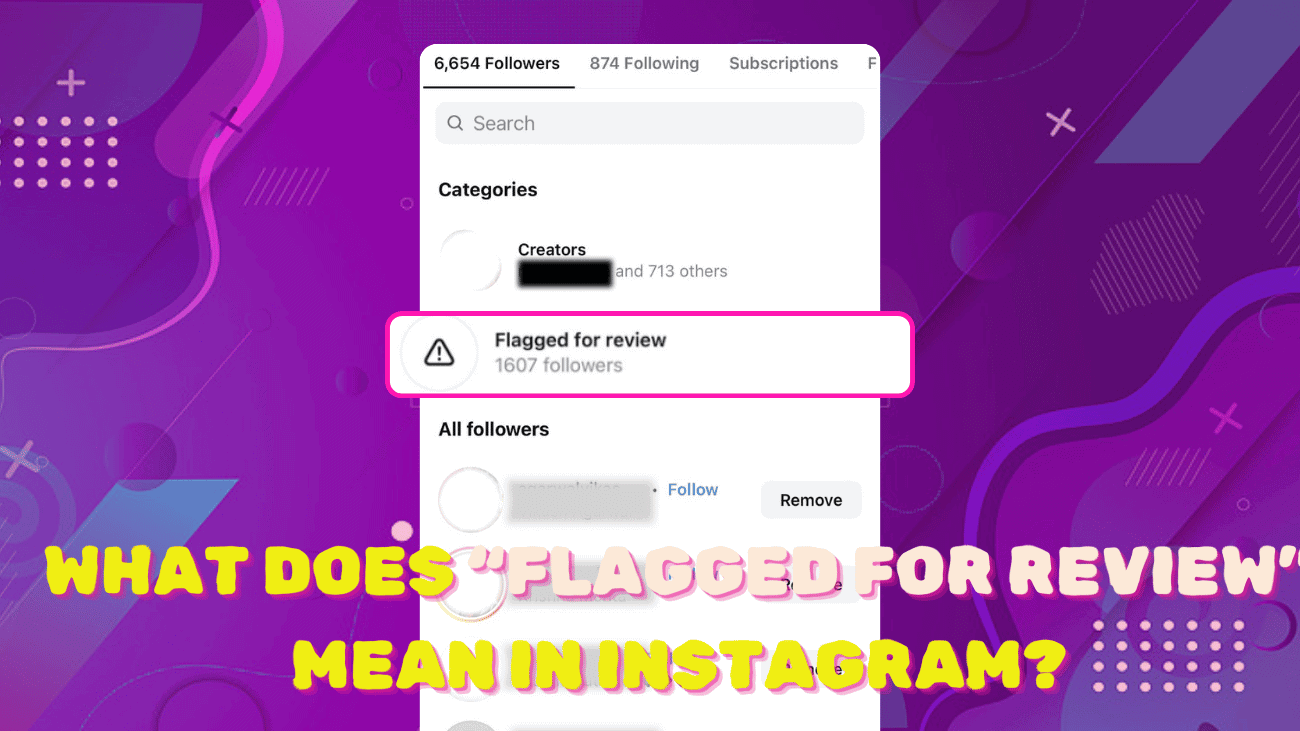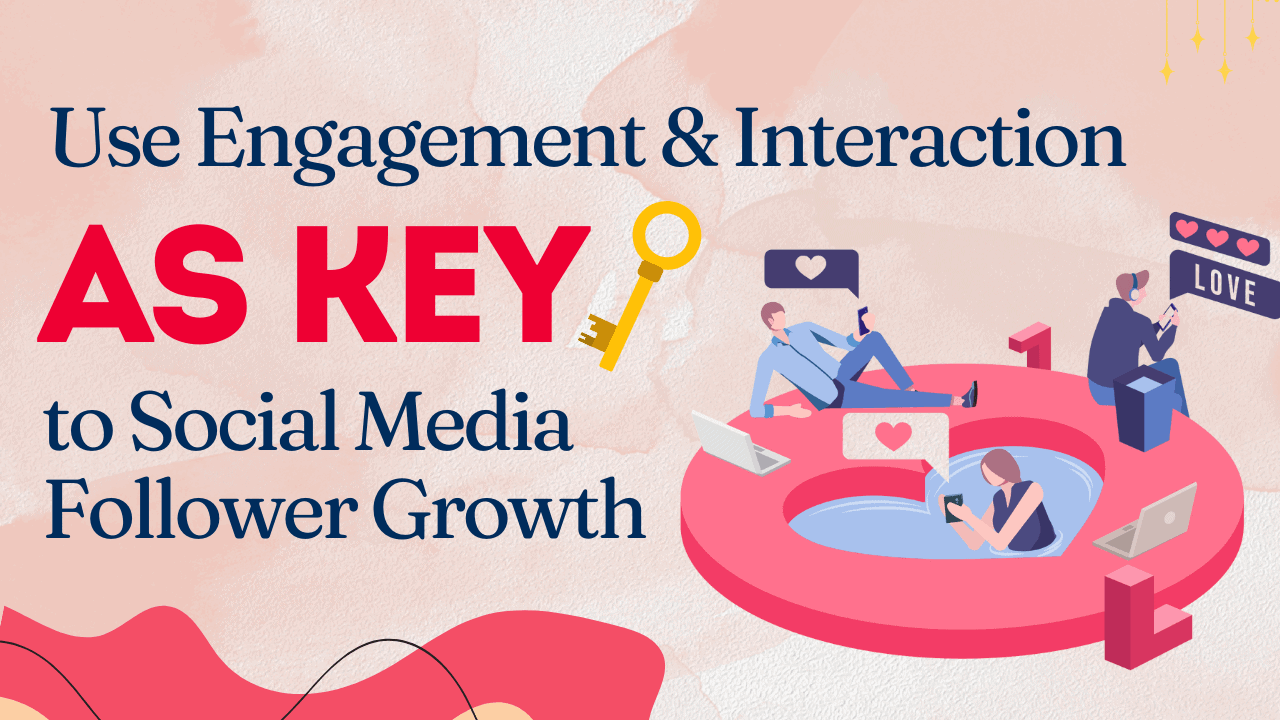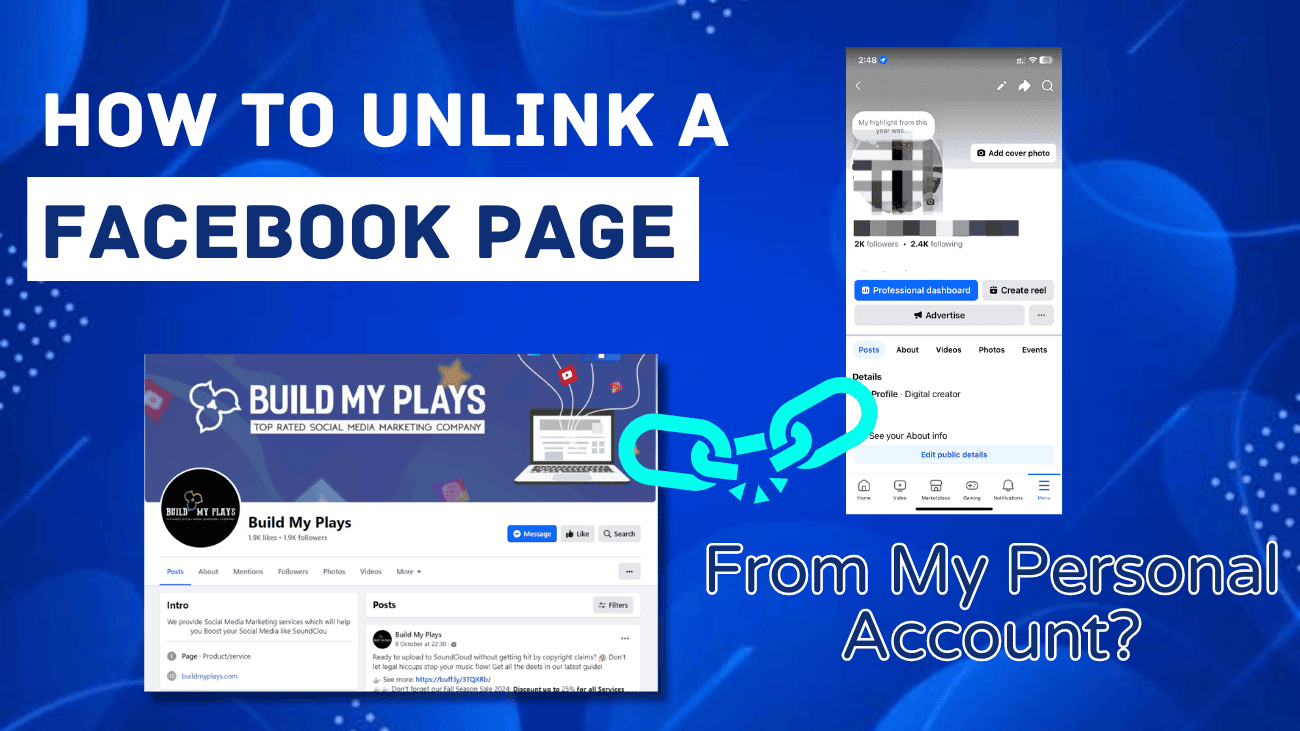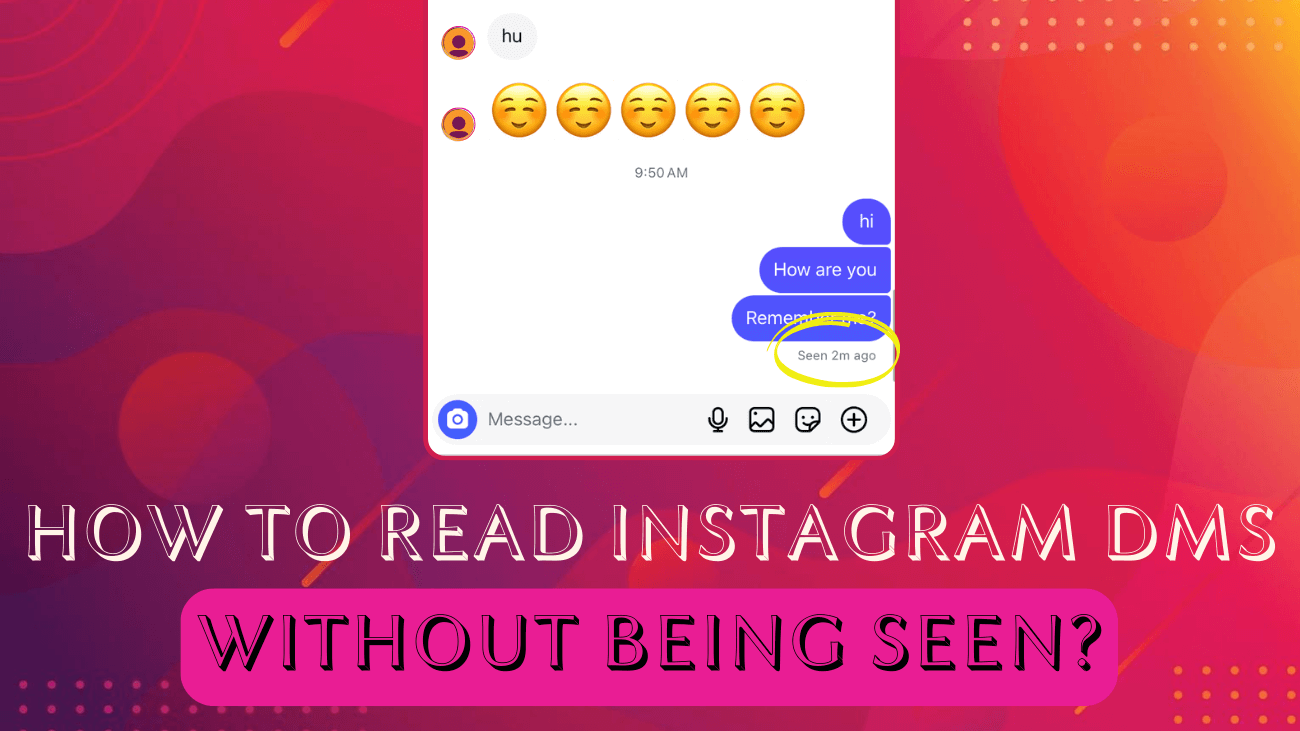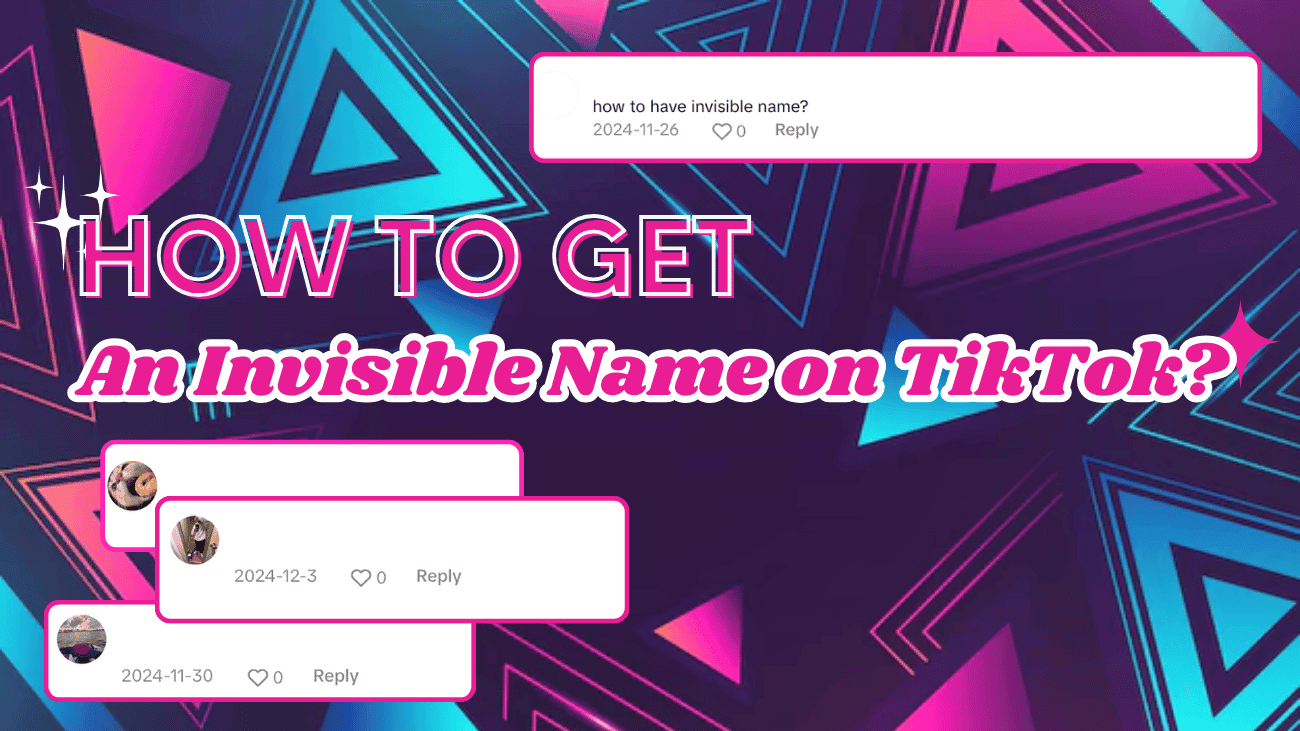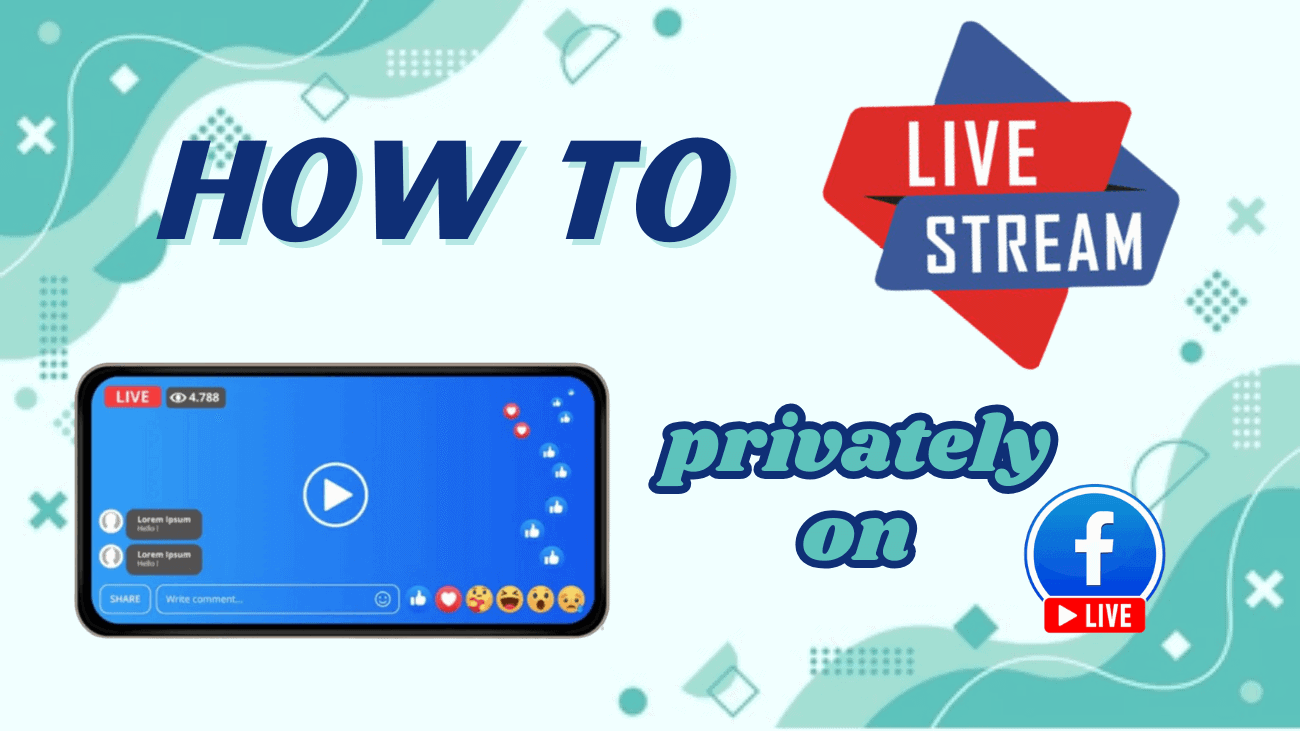Meta AI chat is a cool new addition to Meta’s most popular apps, like Facebook, Instagram, Messenger, and WhatsApp.
If you’ve never explored AI before, Meta AI chat makes it easy to dive right in without needing any extra apps or tools.
Right now, Meta is still rolling out this feature to everyone, so it might not be available for all users just yet. But once it’s fully launched, Meta AI will be a game-changer for content creators, casual users, and businesses alike, providing creative and practical tools to help you make the most of your Instagram, Facebook, and WhatsApp experience. Stay tuned as it continues to grow and add more features in the near future!