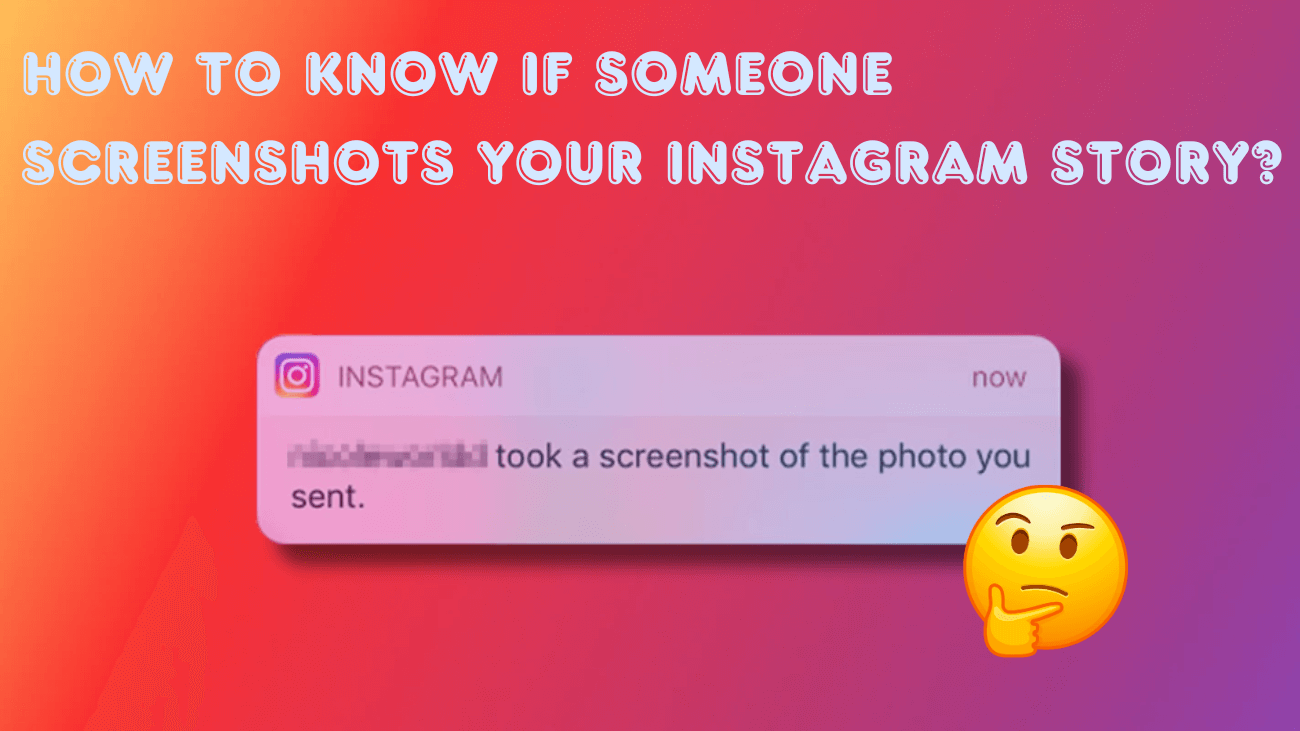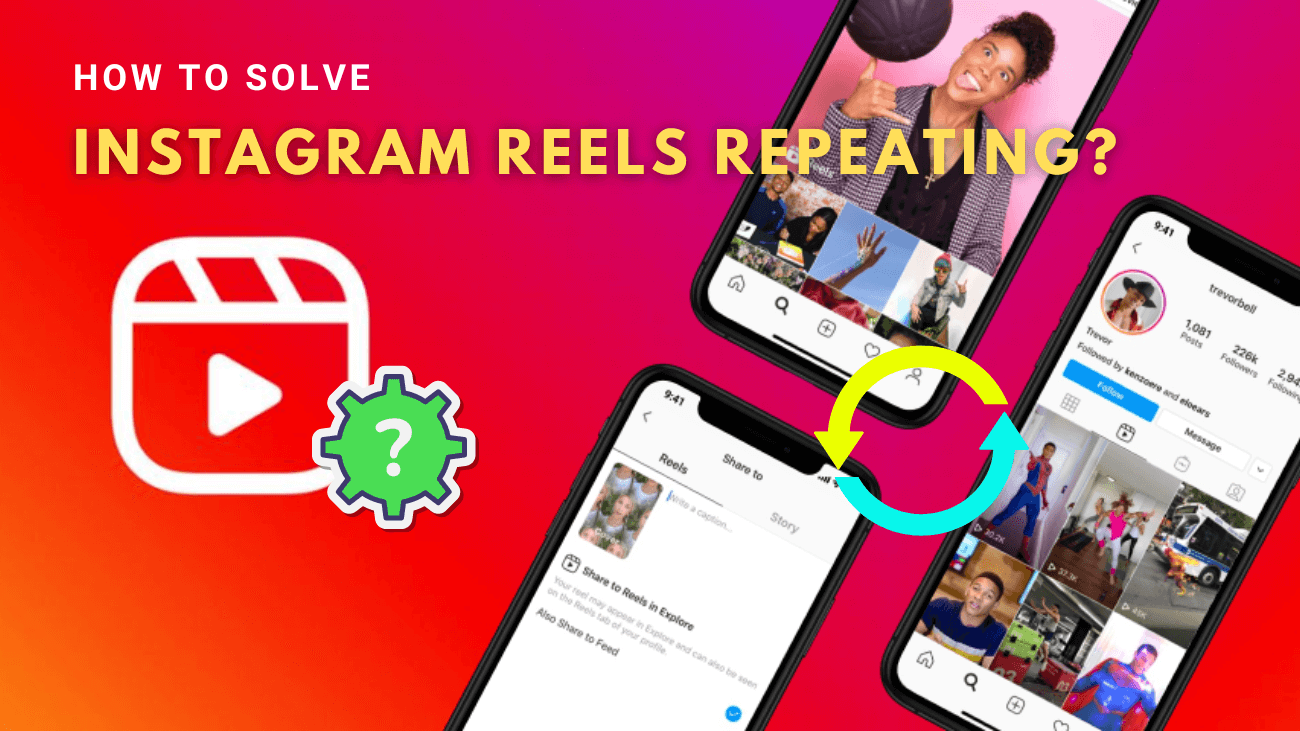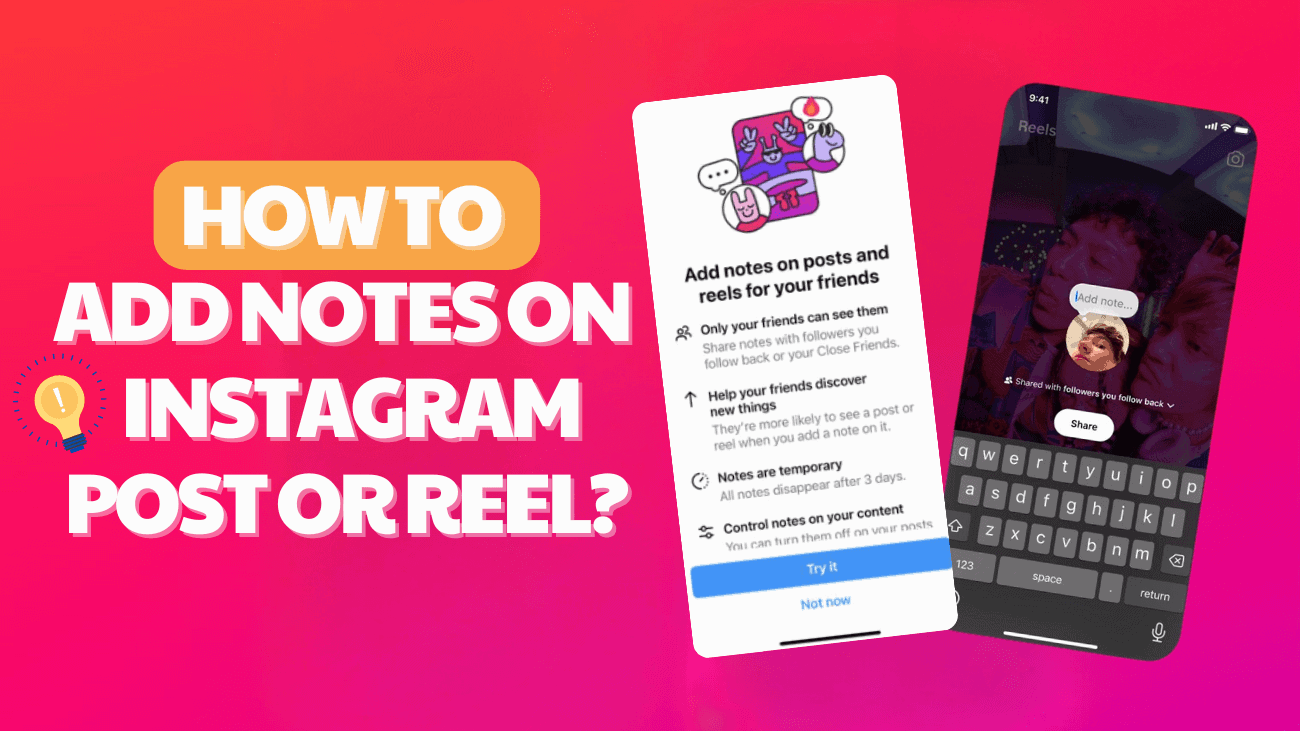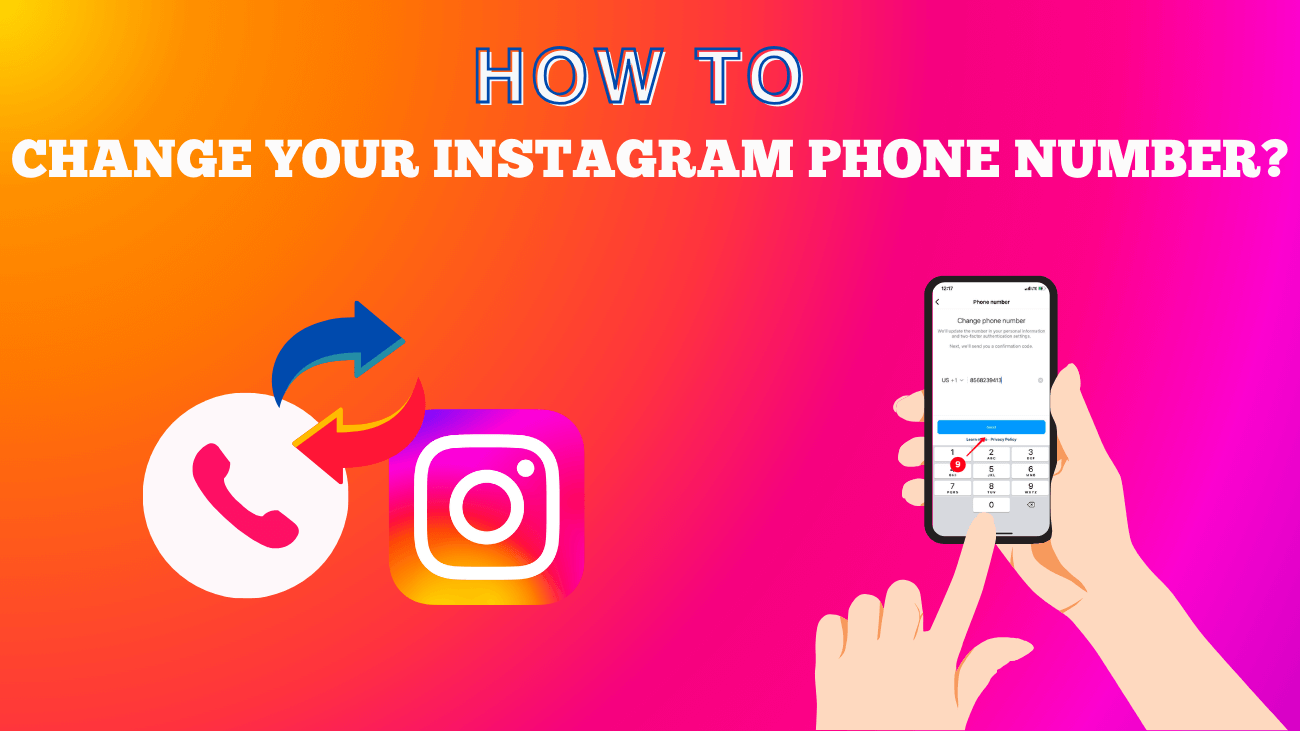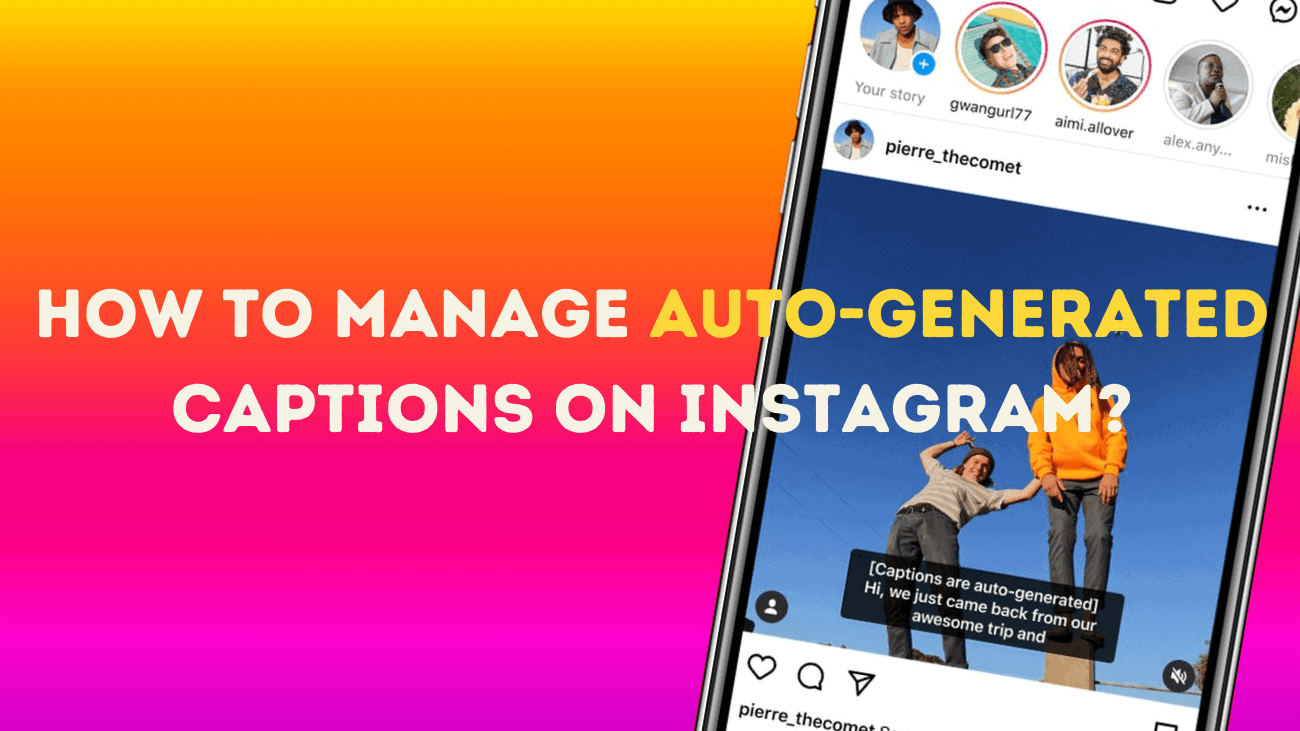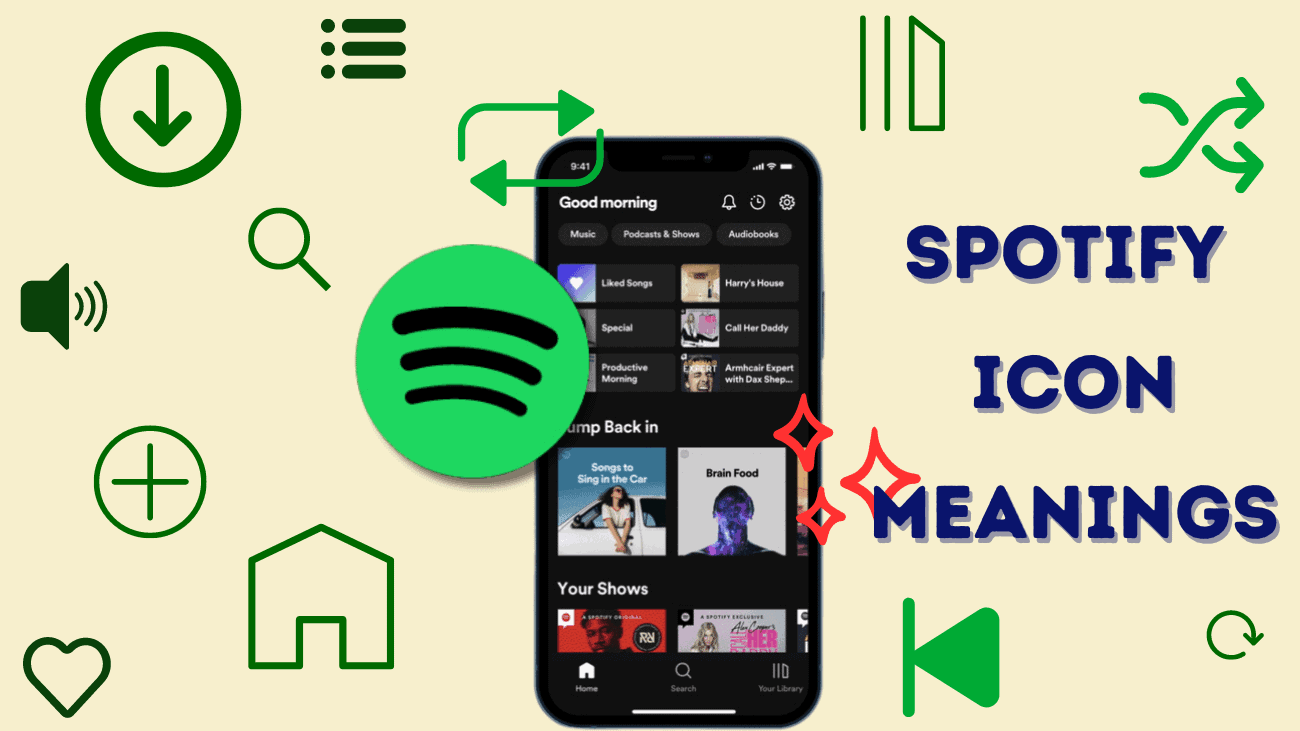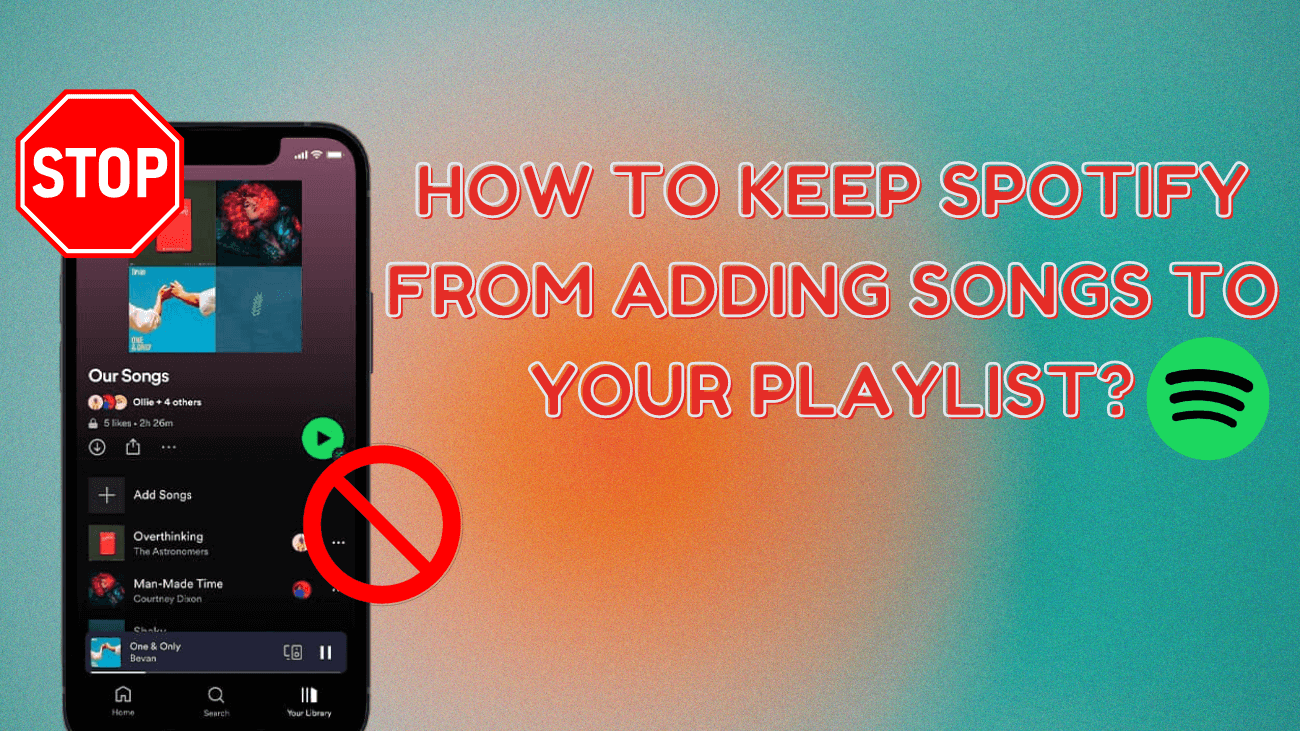If you’ve ever taken a screenshot of an Instagram Story, you might have wondered how to know if someone screenshots your Instagram story and whether Instagram notifies the user when it happens.
Instagram Stories is one of the most popular ways to share content on the platform, allowing users to post snapshots of their daily lives through videos and pictures outside of their main feed.
If you want to save another user’s Instagram Story before it disappears after 24 hours, taking a screenshot is a simple solution. However, you might be concerned about whether doing so would alert the other user.
The good news is that, while Instagram does notify users when someone screenshots a direct message, it doesn’t send notifications for screenshots of Instagram Stories. This post will help you find the answer! Let’s dive in and explore everything you need to know about whether or not users get notified when their content is captured with a screenshot.