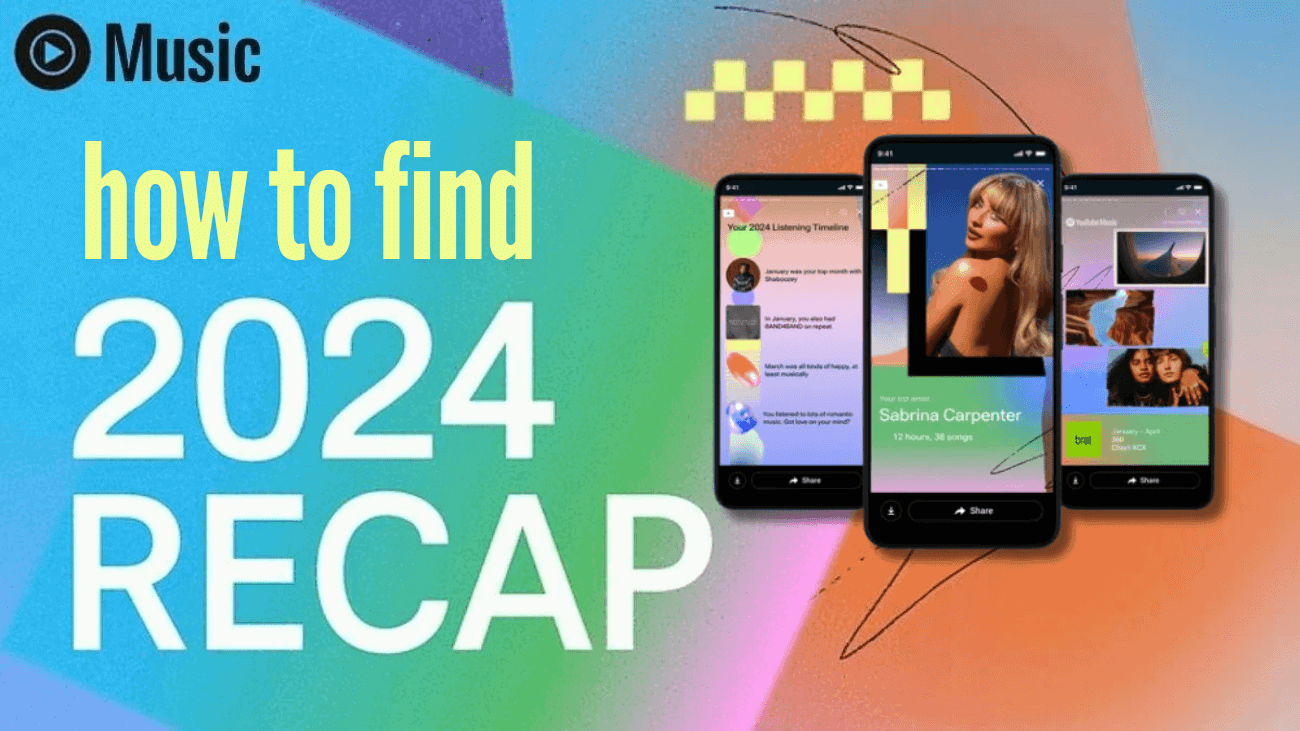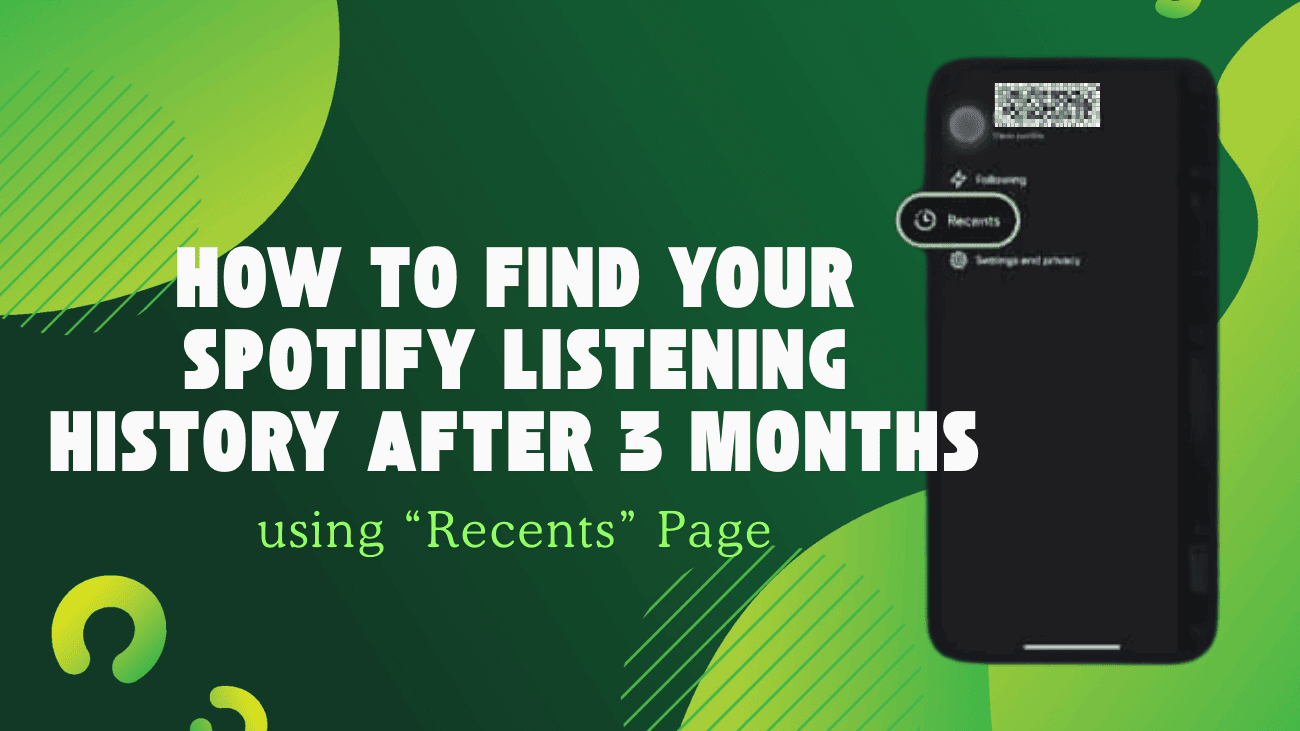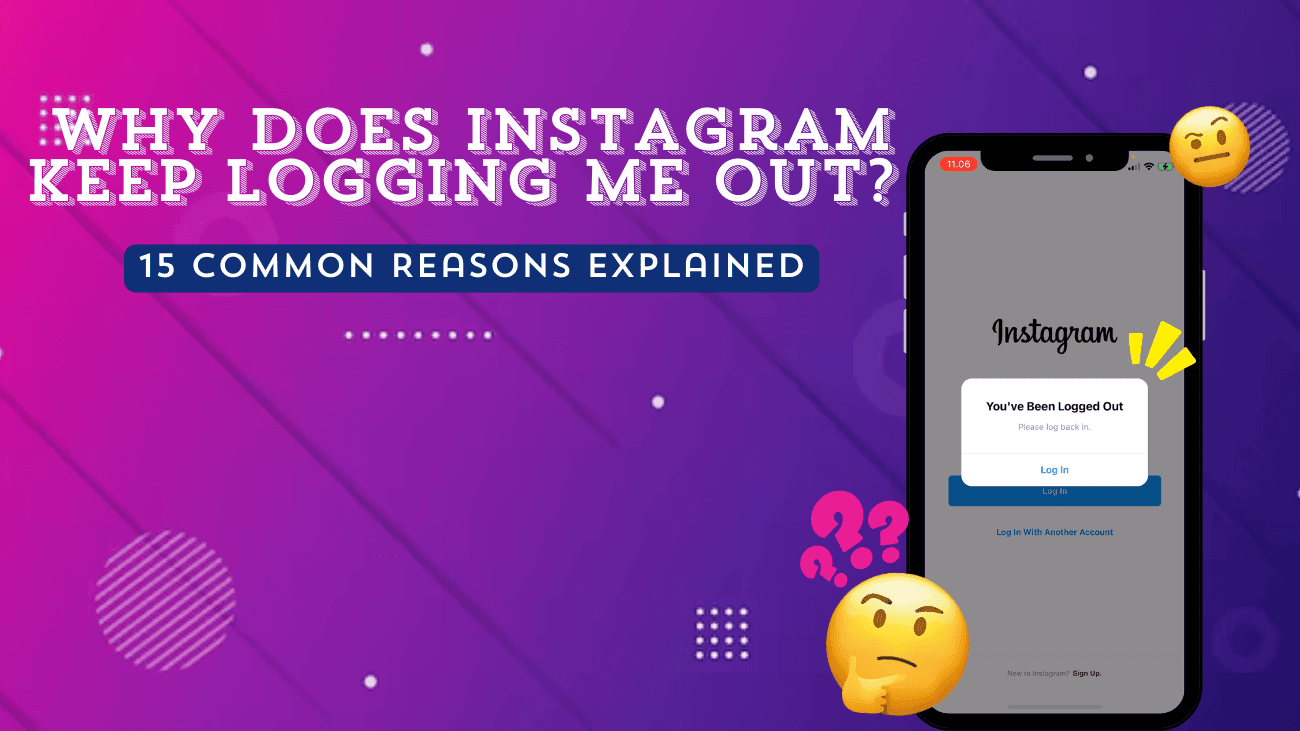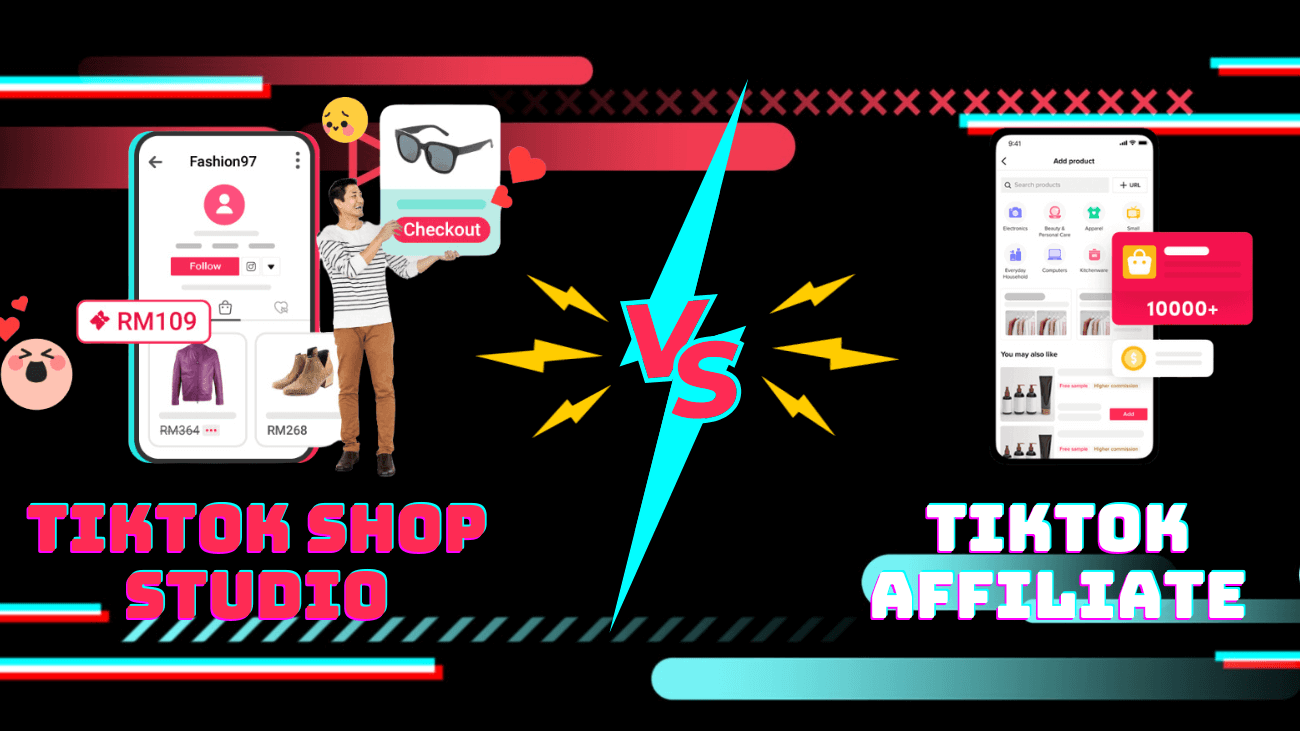YouTube Music, one of the leading music streaming platforms, serves over 100 million subscribers across more than 100 countries. As 2024 draws to a close, users are eager to know if YouTube Music offers a year-end recap similar to Spotify Wrapped. The good news? It does! YouTube Music Recap of the year 2024 is set to roll out, giving users a detailed look at their listening habits, favorite songs, and top artists of the year. In this guide, we’ll show you how to find your 2024 YouTube Music Recap, revisit past recaps, share them with others, and even save your favorite tracks for offline listening. Let’s get started!
Author: Grace
AI is becoming a bigger part of our everyday apps, websites, and platforms, including top social networks like Instagram. If you’re among the lucky users with access to Instagram’s latest AI filter options, you can now use AI to create a unique backdrop for your Instagram photos or even generate custom stickers.
Let’s explore how you can try out this exciting new AI-powered filter on Instagram!
Along with special effects in Instagram Messages, Instagram is now making direct messages even more fun and personal by introducing a feature that lets you set a nickname for your friend in Instagram DMs. Introduced in November 2024, this update allows users to create nicknames for themselves and others in the in-app chat. These nicknames are only visible in your DMs and won’t affect usernames elsewhere—just like Snapchat’s similar feature.
Instagram explains: “You’re always in control and can change your nickname at any time. By default, people you follow can update nicknames, but you can also set it so only you can make changes.”
Ready to learn how to use this exciting feature and make your DMs more personal? Keep reading for a step-by-step guide!
Spotify isn’t just about music anymore—it’s a place for all kinds of audio content, from podcasts to audiobooks. With its newest update, the ability to find your Spotify Listening History is easier than ever. Whether it’s that podcast you forgot to finish or a song you played weeks ago, Spotify now makes it simple to look back on your listening habits, even after months.
The new “Recents” tab keeps track of all the songs, audiobooks, and podcasts you’ve listened to for up to 90 days, so you’ll never lose track of your favorites. Spotify is proving it’s more than just a music app, it’s your all-in-one platform for audio. Let’s see how you can easily find your Spotify Listening History with this helpful new feature!
Have you ever been all set to share a cool photo or watch a friend’s latest story, only to find yourself staring at the Instagram login screen instead? If you’re scratching your head thinking, “Why Does Instagram Keep Logging Me Out,” you’re definitely not the only one facing this hiccup.
It’s like just when you’re getting into the groove of your daily scroll or crafting that perfect post, the app decides it’s time for a break and kicks you out. This can be super annoying, especially when you rely on Instagram to stay connected with friends, family, and the latest trends. But don’t worry—there are several reasons behind these unexpected logouts. Understanding the root cause can help you find a fix and get back to enjoying a seamless Instagram experience. Let’s dive deeper into why this keeps happening and explore some practical solutions to keep you logged in and hassle-free.
Have you come across the term “GRWM” on YouTube or TikTok and wondered, “What’s the GRWM meaning?” You’re definitely not alone! It’s become one of the hottest trends on social media. Whether it’s getting ready for school, a party, or just a regular day, creators share their daily routines to show how they prepare. These videos are a fun way to see different styles, pick up beauty tips, and feel connected with your favorite influencers.
With billions of views, the GRWM meaning goes beyond just getting dressed—it gives us a little peek into people’s lives and habits. In this article, we’ll dive into everything you need to know about GRWM and why it’s so popular right now.
Have you ever found yourself scratching your head, wondering what’s the difference between TikTok Shop Studio and TikTok Affiliate? You’re definitely not alone!
Figuring out TikTok’s tools can be tricky, but we’re here to help. Whether you’re a creator wanting to earn more or a business looking to reach more people, knowing the difference between these two can make a big difference for you. In this article, we’ll explain what’s the difference between TikTok Shop Studio and TikTok Affiliate in simple terms. You’ll learn what each one does, how they can help you, and which one might be best for your needs. Let’s jump in and make your TikTok experience even better!
TikTok isn’t just for dancing or viral challenges anymore – it’s becoming a powerful platform for businesses. But how do you get started with selling on TikTok Shop? If you’re an entrepreneur, you might be wondering, “How many followers are needed to open TikTok Shop?” Well, the good news is, you don’t need to be a TikTok superstar to get started.
Whether you’re new to TikTok or looking to grow your business, it’s easier than you think to start selling. Let’s take a closer look at what it takes to open your own TikTok Shop!
Growing your YouTube channel can feel overwhelming with millions of active channels and over two billion monthly users. If you’re wondering how to get more YouTube subscribers, social media is a powerful tool to help you achieve that goal. By effectively using platforms like Instagram, Twitter, Facebook, and TikTok, you can reach a wider audience and encourage more viewers to subscribe to your YouTube channel.
The secret to increasing your subscriber count isn’t just about creating great videos; it’s also about promoting them smartly on social media. While it might seem challenging at first, there are straightforward strategies you can use to boost your visibility and attract more subscribers.
In this article, I’ll share easy-to-follow methods—many recommended by successful YouTubers—that show how social media can boost your YouTube subscriber count. Whether you’re new to YouTube or looking to grow your existing channel, these tips will help you turn your social media efforts into a powerful way to gain more subscribers.
Here are effective ways to get more subscribers on YouTube through social media.
Imagine you’ve crafted the perfect Instagram ad, hit ‘publish,’ and then start wondering about the Instagram ads cost and whether it’s really worth your investment. You’re not alone! Many businesses are excited to tap into Instagram’s vibrant community but are unsure about the financial side. Whether you’re a small business owner or a marketing guru, knowing how much you need to invest and whether it’s worth your money is crucial.
In this article, we’ll break down the different pricing options, explore what factors influence the costs, and help you determine if Instagram ads are a good fit for your budget and goals. Let’s explore how Instagram ads can fit into your marketing strategy without breaking the bank!