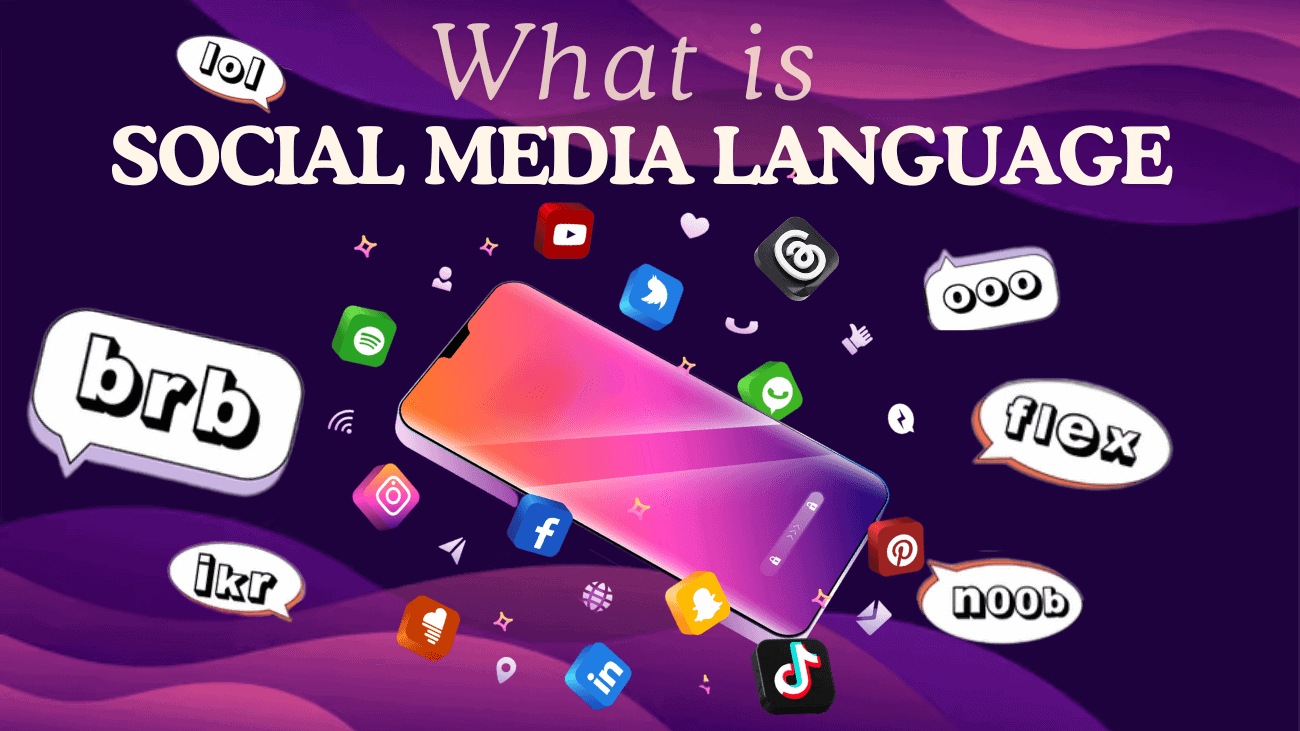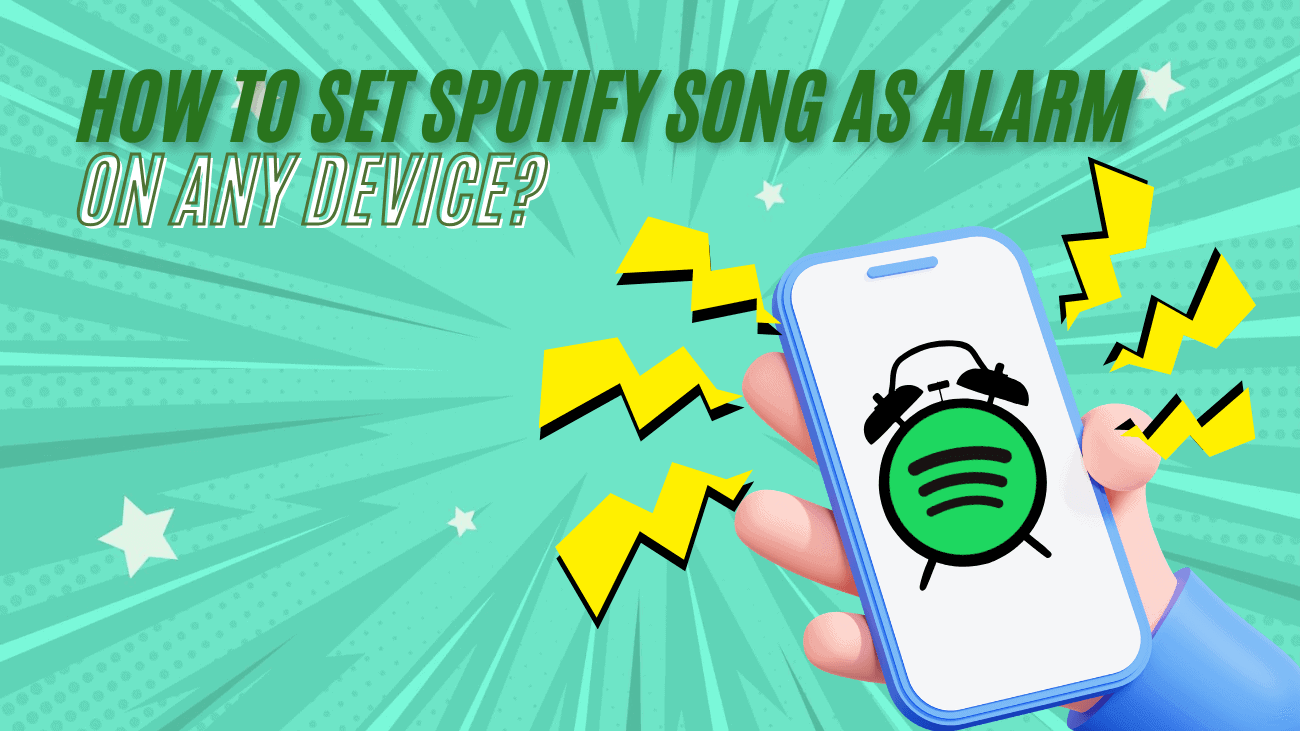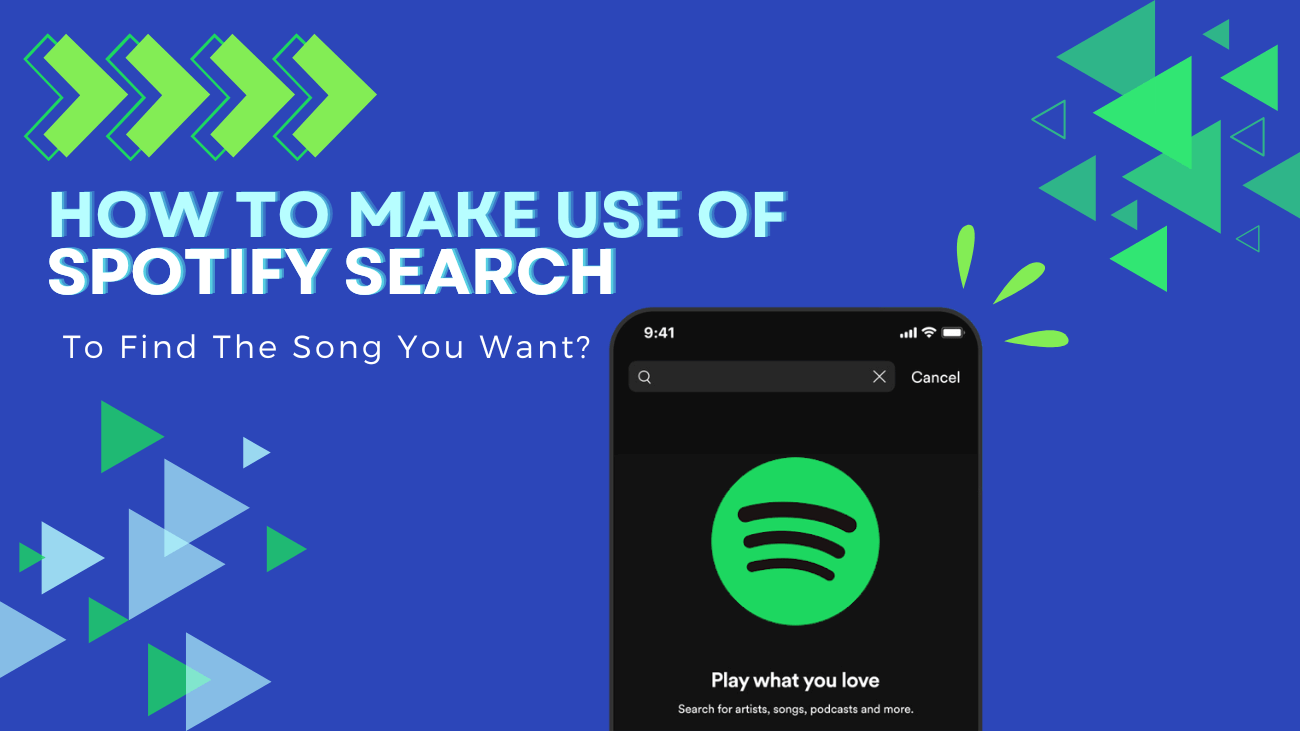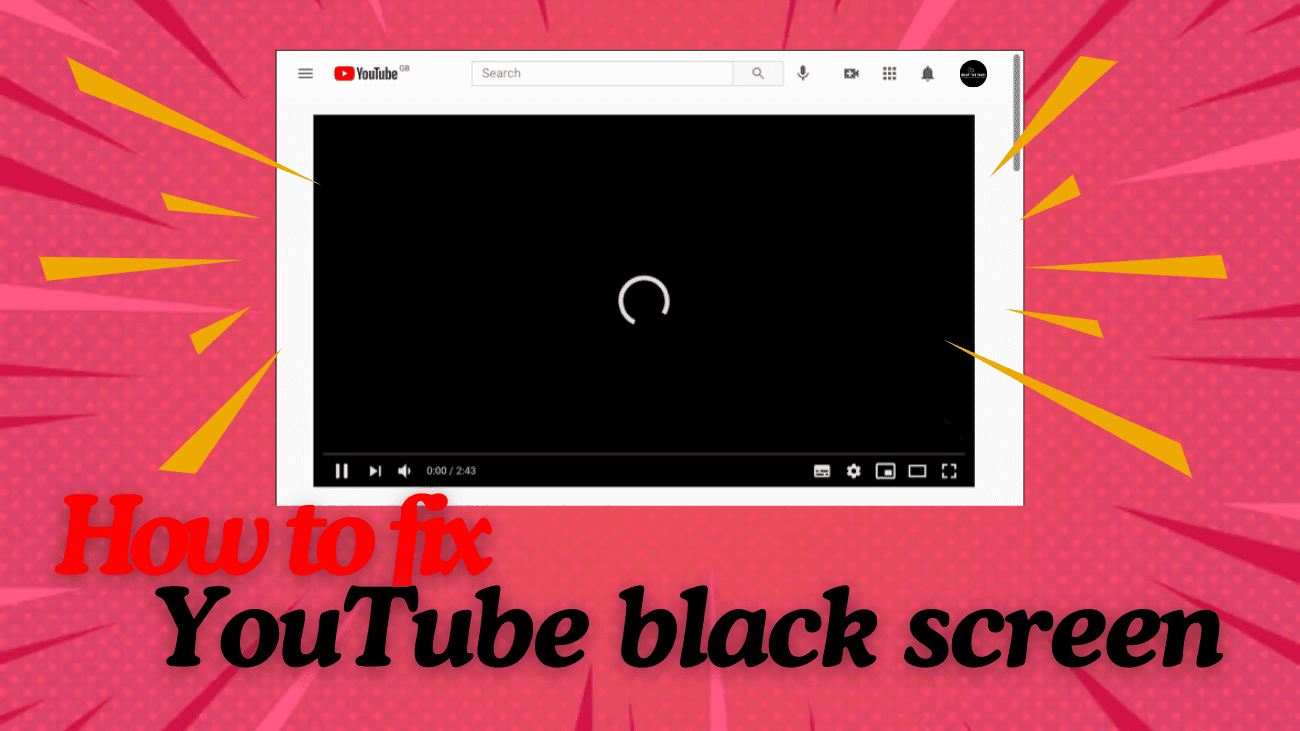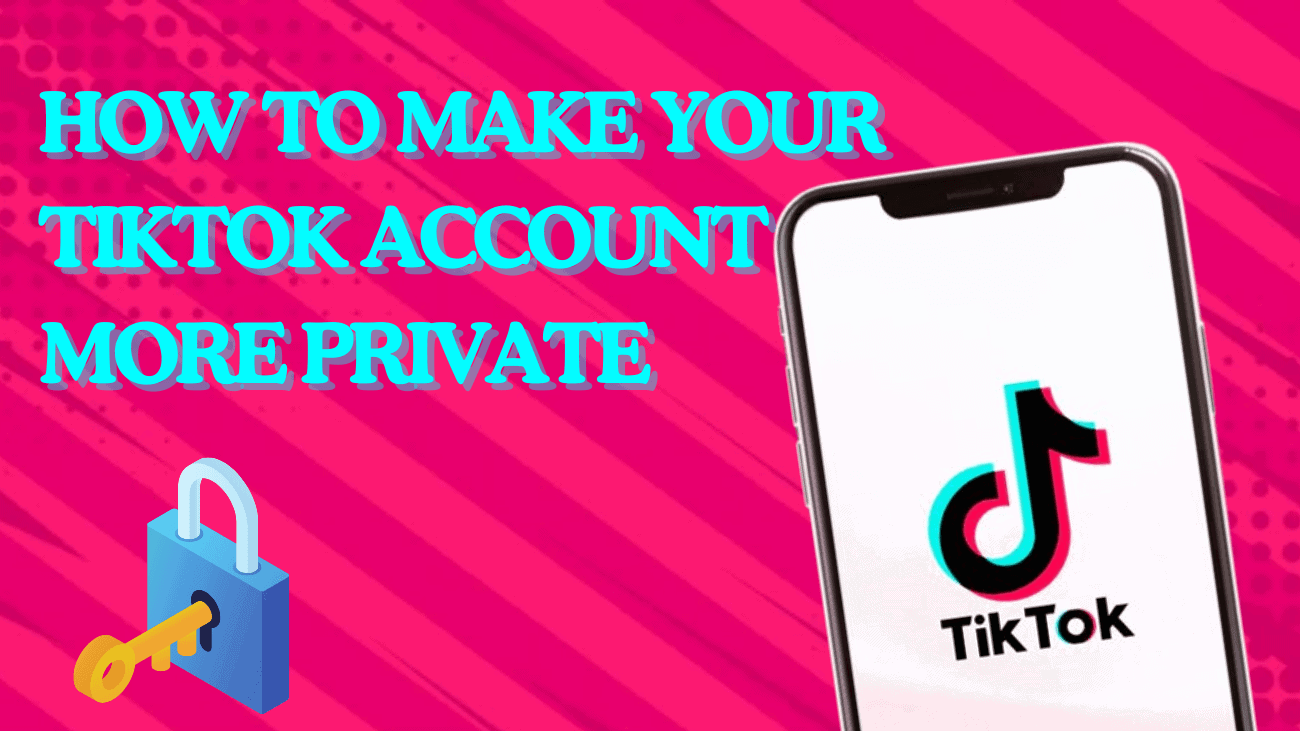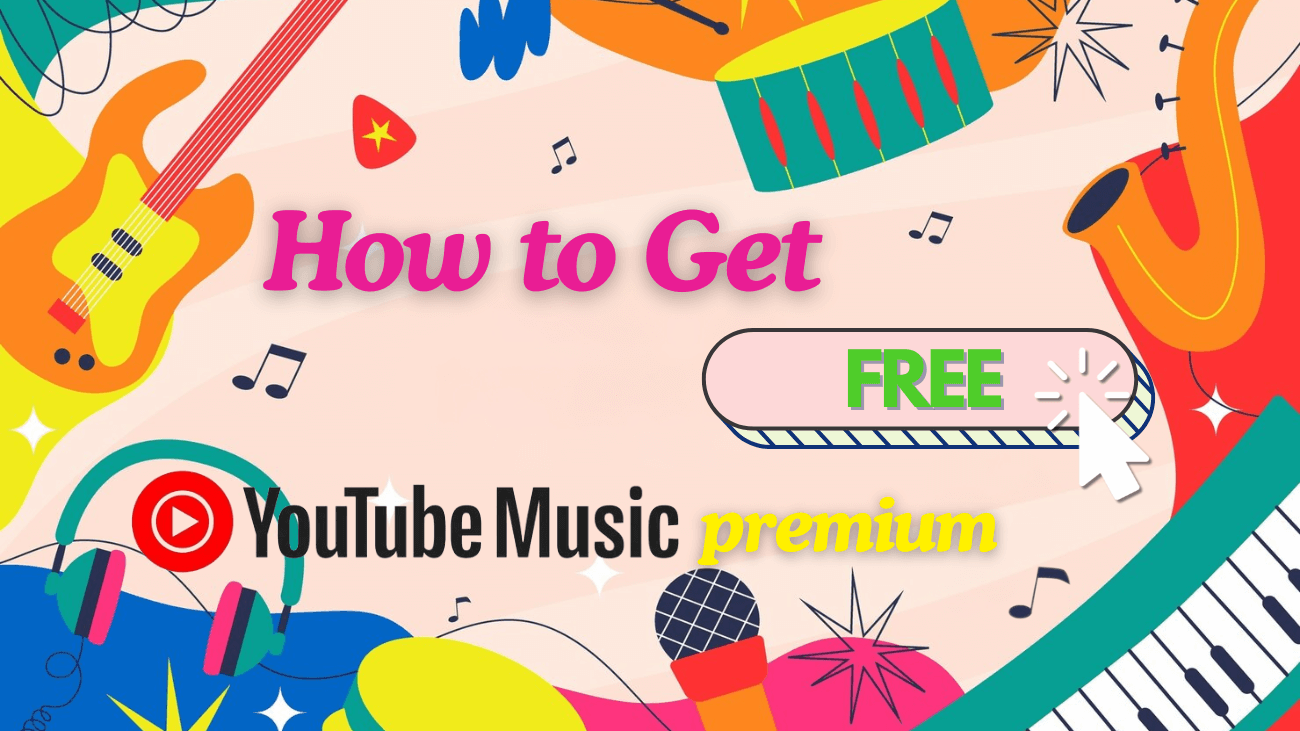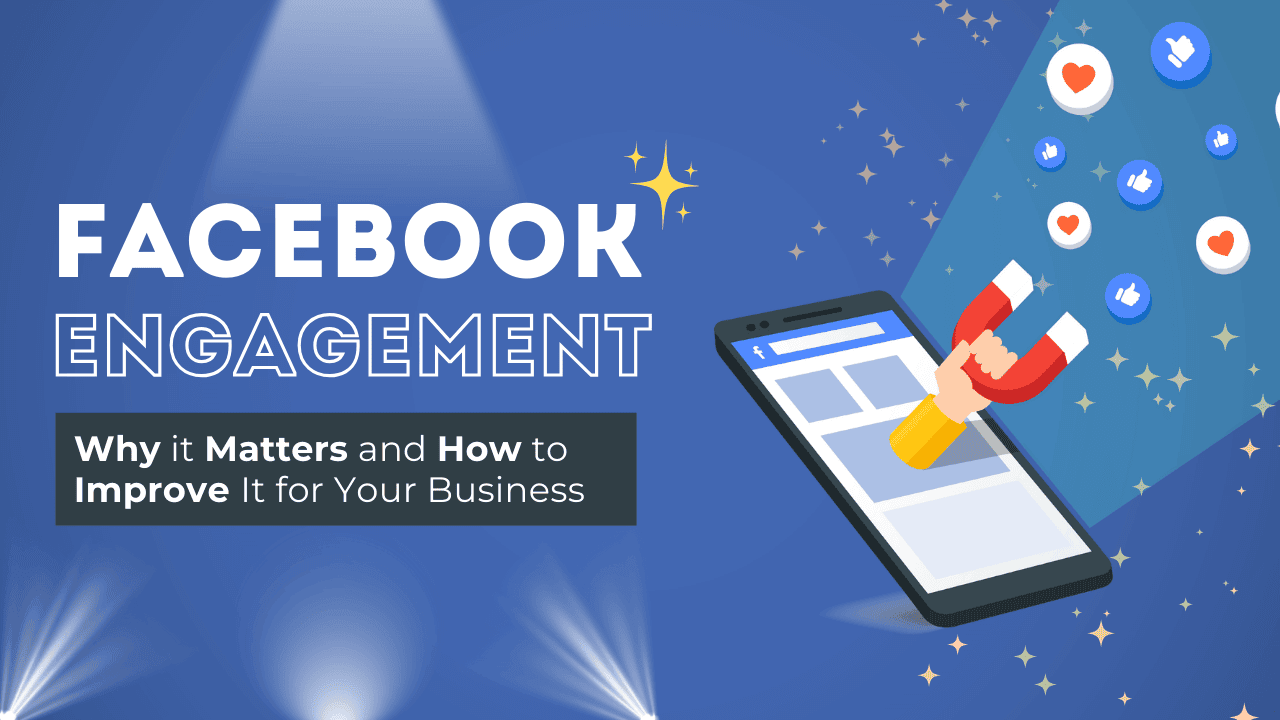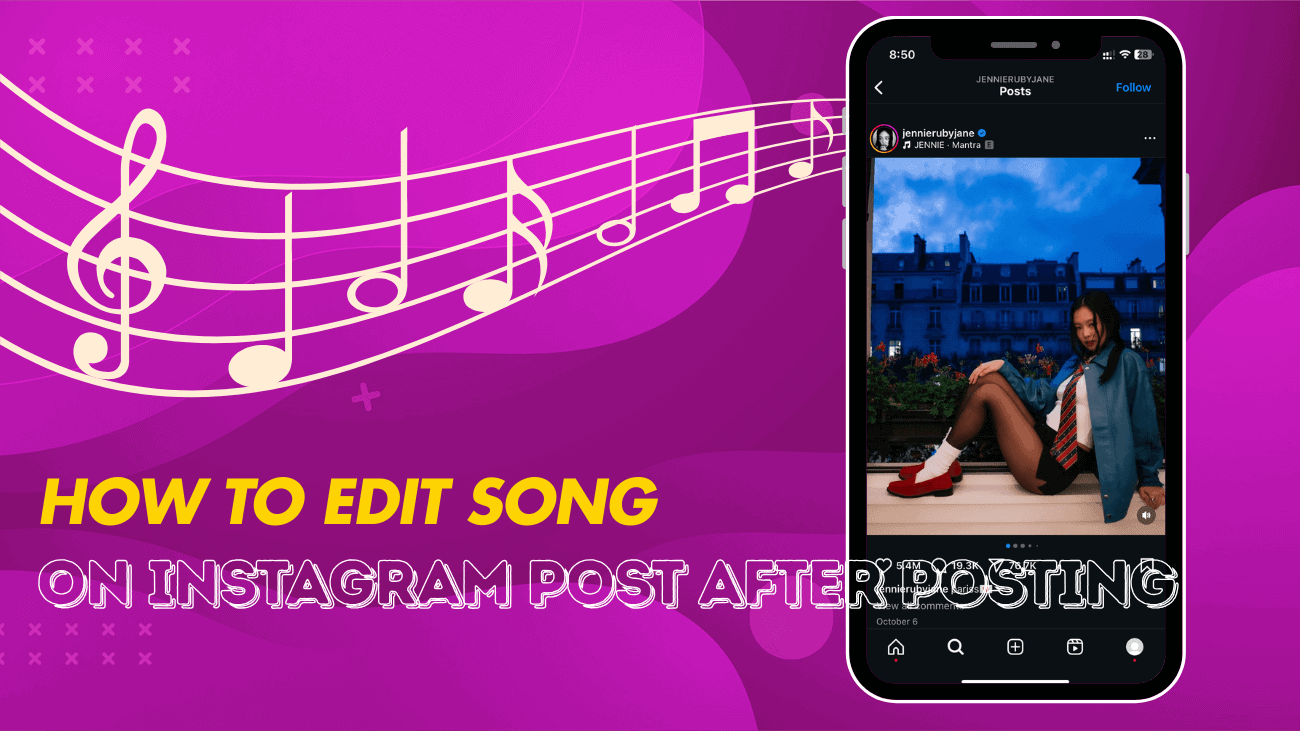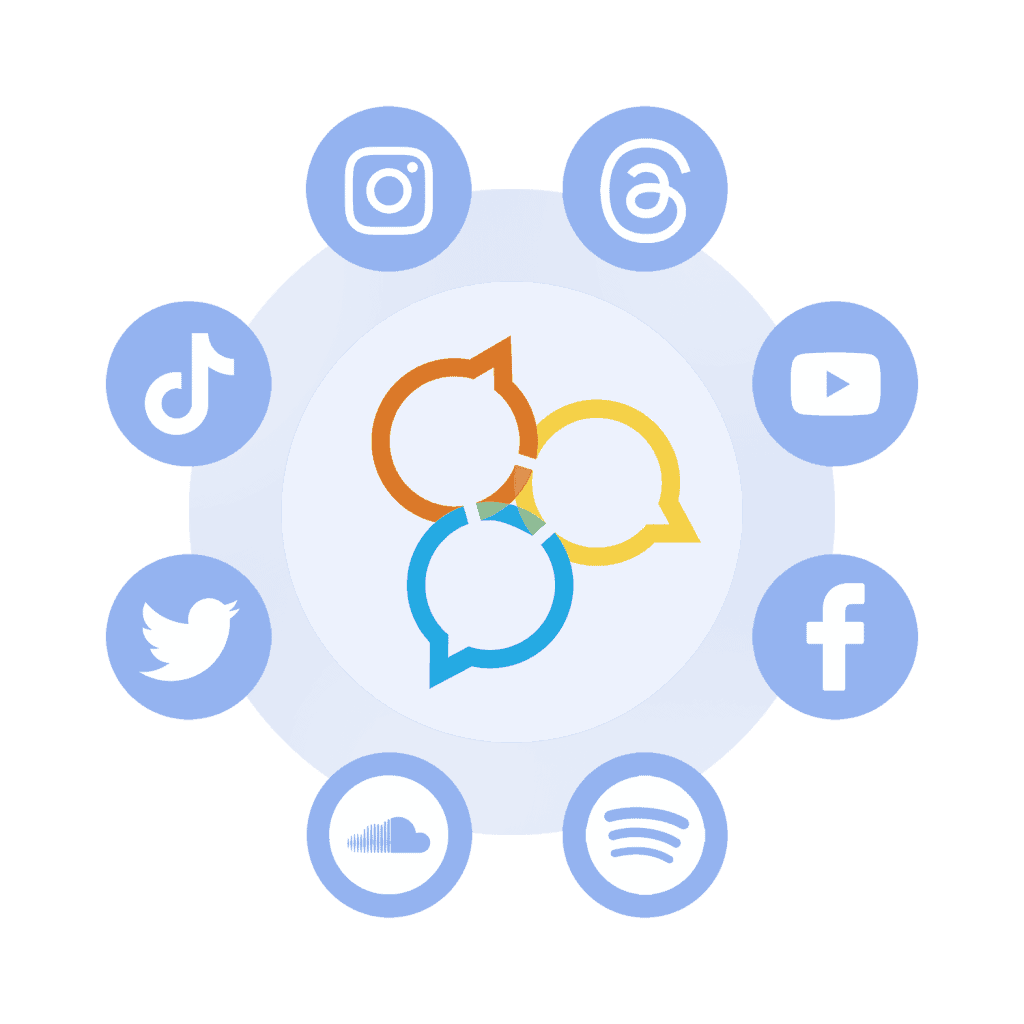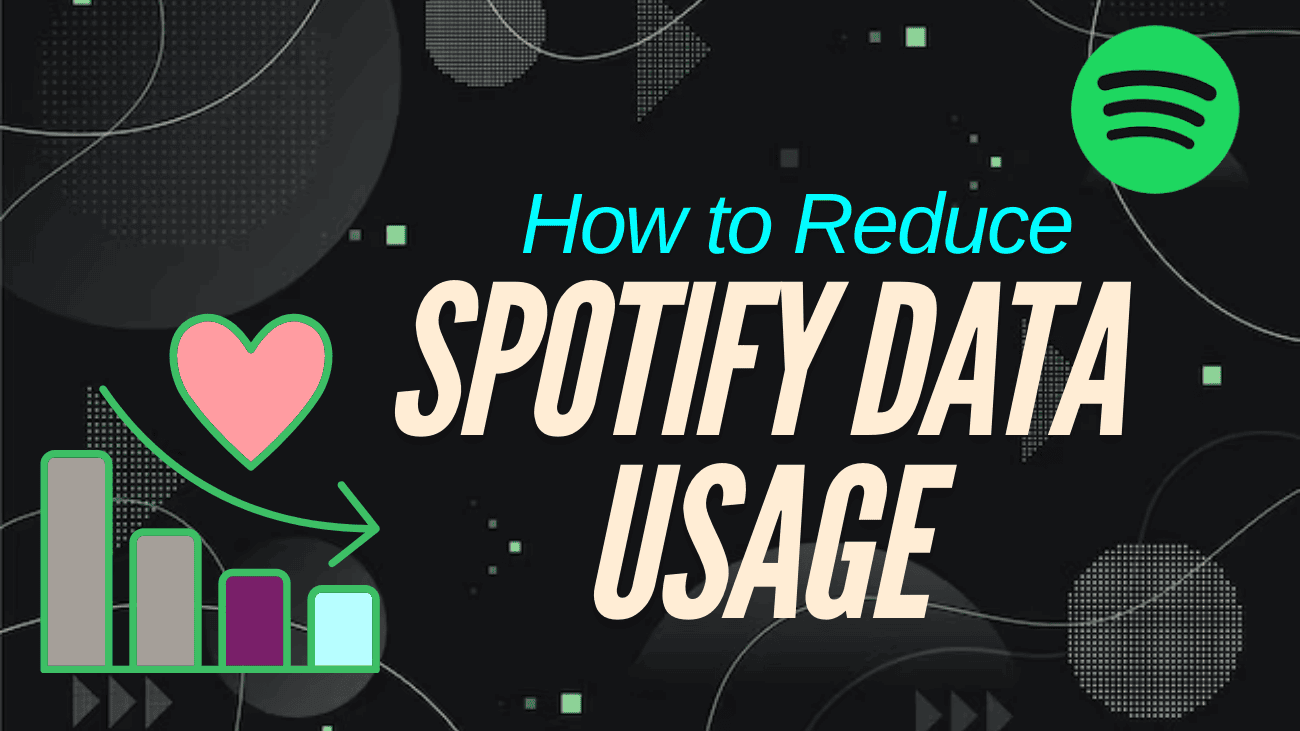Have you ever found yourself scrolling through Instagram and wondering what all those abbreviations and emojis really mean? Welcome to the world of social media language! It’s the unique way we communicate online, filled with catchy hashtags, fun emojis, and clever acronyms that make our interactions more lively and expressive. Whether you’re chatting with friends on Twitter, sharing moments on Facebook, or creating content for TikTok, understanding this language helps you connect better and stay in the loop.
But why does it matter so much? Well, social media language isn’t just about keeping up with trends—it’s shaping how we express ourselves and how brands reach out to us. For marketers and content creators, mastering this language means engaging more effectively with audiences and building stronger connections. For everyday users, it means communicating more naturally and enjoying a richer online experience.
It’s time to explore how these online expressions are changing the way we talk, share, and connect with each other! Let’s start!