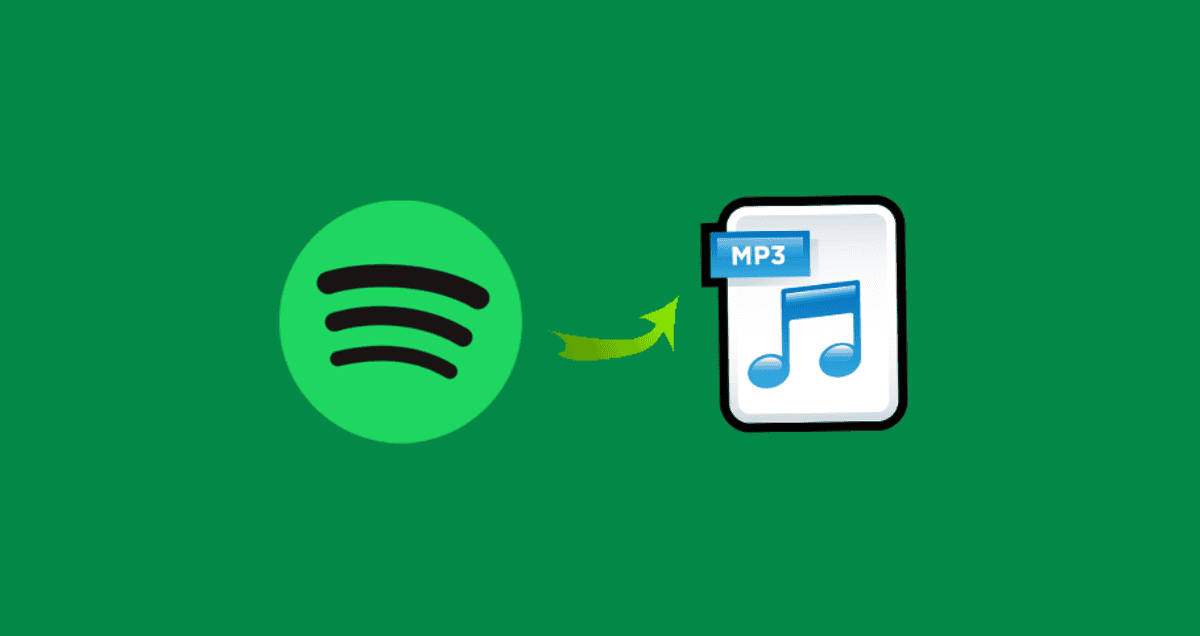Are you looking for a way to convert Spotify songs to MP3 files without spending any money? In 2024, several free tools can help you do just that. These converters allow you to download your favorite Spotify tracks and listen to them offline on any device.
In this article, we’ll look at the five best free Spotify to MP3 converters available. These tools are not only free but also easy to use, making your music more accessible than ever.
Table of Contents
Toggle1. SpotifyDown Spotify to MP3 Converter Free (Online)
SpotifyDown is a free online website that helps you download music from Spotify to MP3. While it’s easy to use, you can only download songs one at a time. If you have a lot of music to download, this can take a while. Also, you’ll encounter pop-up ads before and after each download.
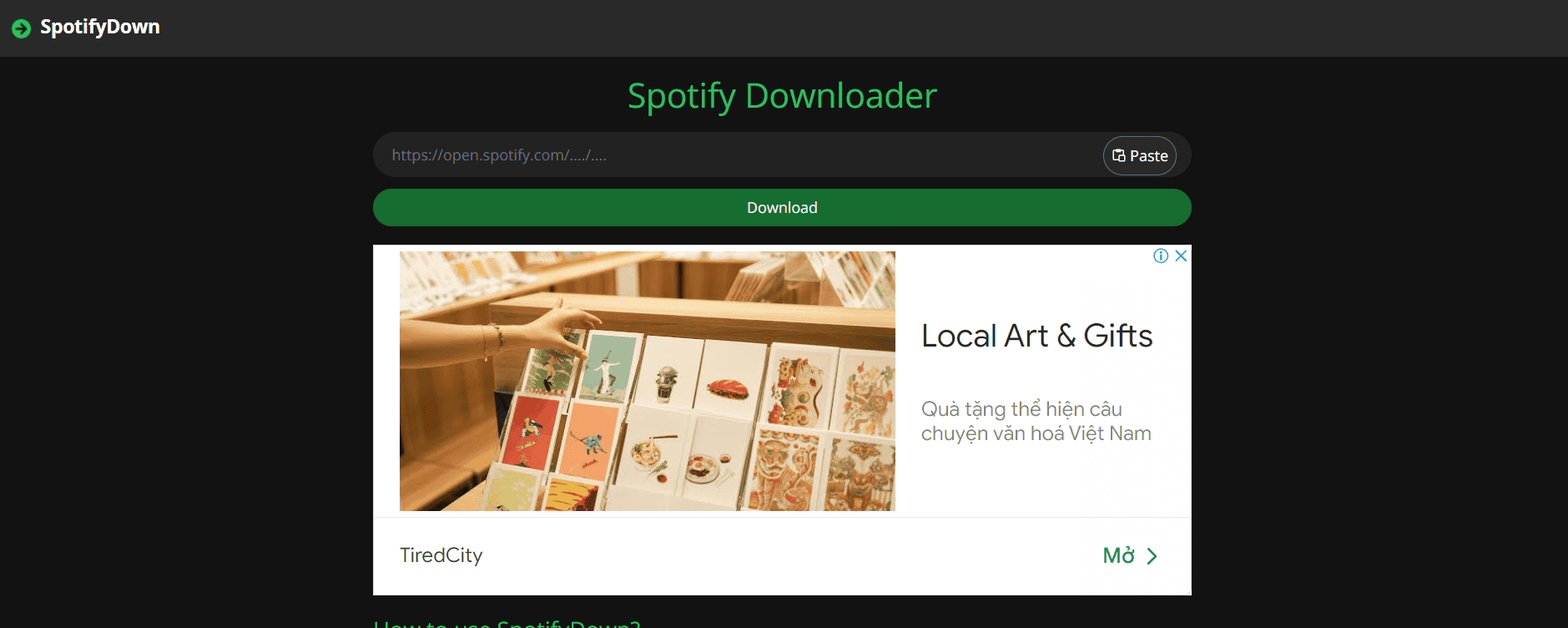
How to Use SpotifyDown to Download Spotify Playlist to MP3 Free?
Here’s how to download your music in simple steps:
- Find the song or album you want to download, click on the three dots, then choose “Share” and “Copy Link.”
- Paste the copied link into the field provided and press “Submit.”
- Wait for the process to finish, then click the “Download” button to get your music.
Advantages:
- Converts Spotify tracks to MP3 for free.
- Keeps ID3 tags like the song’s title, album, artist, release year, and album artwork.
Disadvantages:
- Can only download one Spotify track at a time.
- The quality of the converted tracks varies from 128kbps to 320kbps.
- The name of the converted audio includes the source web page’s name.
- It would be best if you watched ads for each download.
2. SpotifyMate Spotify to MP3 Free (Online)
SpotifyMate online tool is a handy choice if you want to download Spotify songs to MP3 without installing any apps or extensions. You need a Spotify music link to start. However, remember that this tool only lets you download one song at a time, and the quality of the downloaded song might vary.
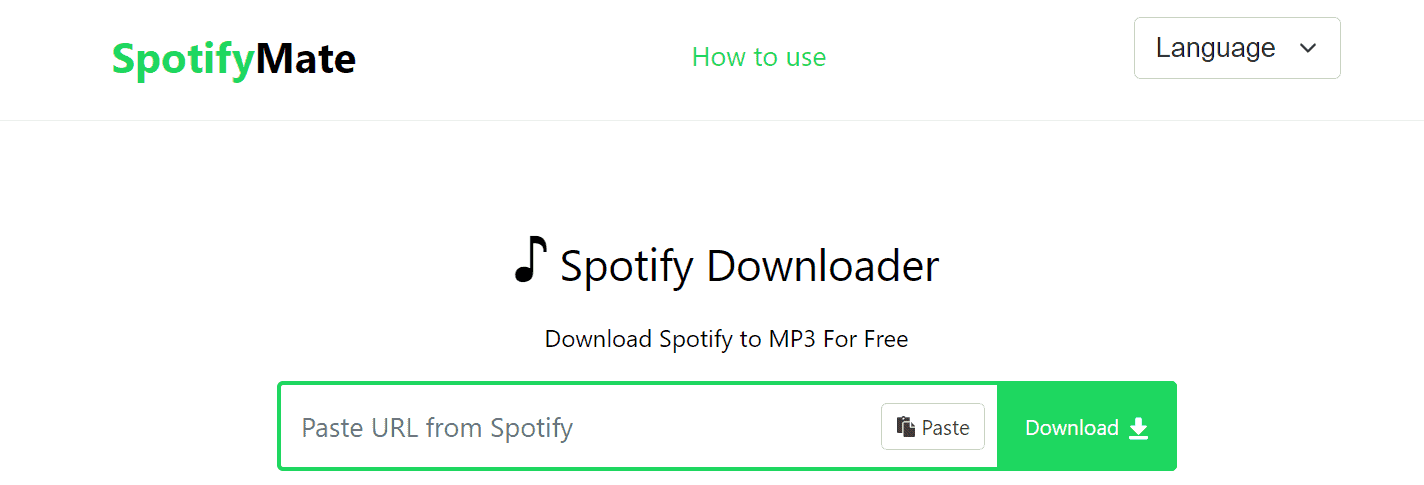
How to Use SpotifyMate Spotify to MP3 Converter Free?
Here’s how to download a song from Spotify to MP3 using SpotifyMate.com:
- Open the Spotify playlist or album you’re interested in, and pick the song you want to download as an MP3.
- Click on the “Three Dots” icon, select “Share,” and then “Copy Song Link.”
- Go to SpotifyMate.com and paste the copied link into the box that says “Paste URL from Spotify.”
- Press the “Download” button on the right to download the song as an MP3.
Advantages:
- You can download cover photos separately.
- Quickly converts Spotify songs to MP3s for free.
- Keeps key song information like the title, artist, album, release year, and cover art.
Disadvantages:
- Only allows you to download one song at a time.
- The sound quality is low, about 128kbps.
- The audio file’s name includes the website’s name.
3. Soundloaders Spotify Downloader to MP3 Free (Online)
Soundloaders is a free online tool that helps you download songs from Spotify, YouTube, Apple Music, Deezer, SoundCloud, and Napster into MP3 files with just a few clicks. The Soundloaders Spotify downloader specifically lets you turn Spotify songs into MP3s for free, keeping key information like the song’s title, artist, and album.
However, there are some downsides: it can only download one song at a time, and the songs you download come from YouTube, not Spotify. This means the sound quality might not be as high.
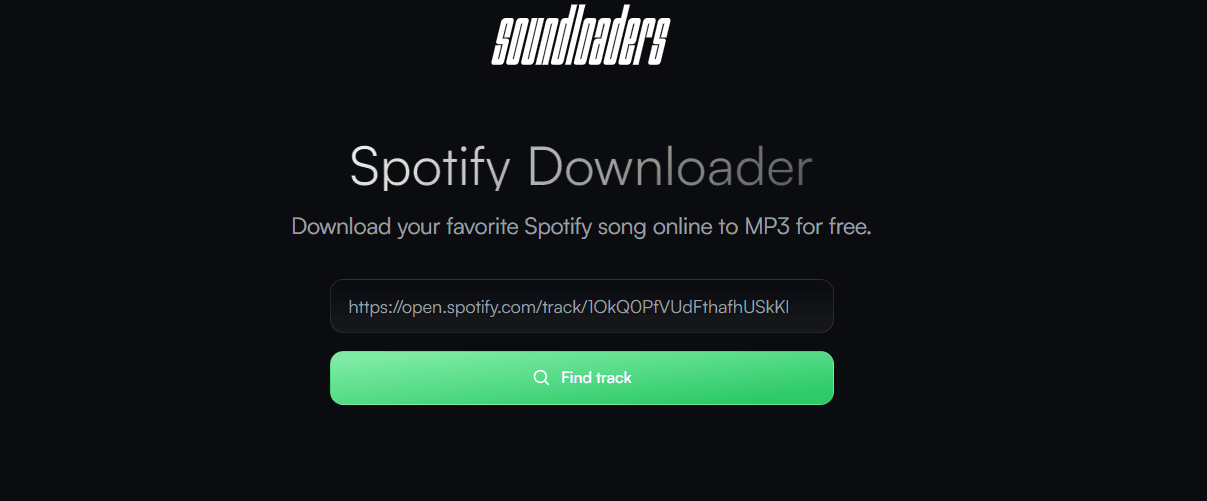
How to Use Soundloaders to download songs from Spotify to MP3 free?
- Go to the Spotify website or open the desktop app, find the album or playlist you want, click on the three dots, choose “Share,” and then “Copy link.”
- Open the Soundloaders Spotify Downloader online tool and paste the link you copied into the text box.
- Click “Find track” to check the song details. Then, click “Download” to start downloading the song right away.
Advantages:
- You can convert Spotify songs to MP3 format for free.
- You can download music from Spotify, Apple Music, Deezer, YouTube Music, and other services.
Disadvantages:
- Sometimes the tool doesn’t work properly and fails to recognize Spotify links.
- The audio quality of the downloaded Spotify songs is not great, only 128kbps.
4. Spotify-downloader Spotify Playlist Downloader Free (Online)
Spotify-downloader.com is a free website that lets you turn Spotify playlists into MP3s. Just paste the link to a Spotify track, playlist, or album and it will download the songs as MP3s. If you paste a playlist or album link, it downloads everything in one ZIP file.
But, there’s a catch: you must watch a pop-up ad for over 15 seconds before downloading. Also, the names of your downloaded MP3 files will start with the website’s name: [SPOTIFY-DOWNLOADER.COM]. If the ads don’t bother you, this tool can be handy for converting Spotify music to MP3s.
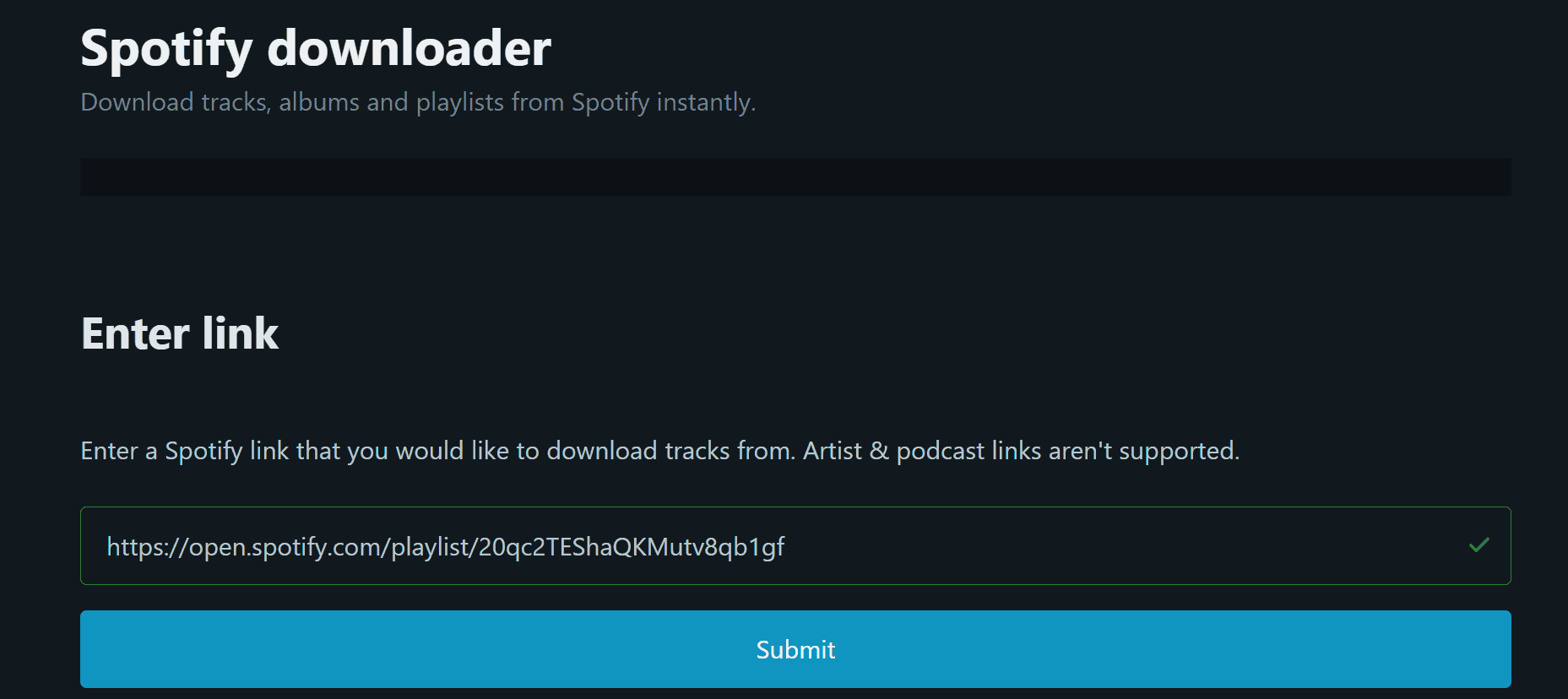
How to Convert a Spotify Link to MP3 for Free with Spotify-downloader:
- Find the Spotify track, album, or playlist you want, click the “3 dots,” select “Share,” and then “Copy link.”
- Go to the Spotify-downloader website, paste the link into the provided box, and press “Submit.”
- Wait for it to process, then click “Download” for a single song or “Download ZIP” if you want the whole album or playlist.
Advantages:
- You can download many Spotify songs at once in MP3 format.
- It saves important song information like the title and album.
Disadvantages:
- It can’t download Spotify podcasts, shows, or artist profiles.
- You must watch an ad before each download.
- The downloaded files have the website’s name in them.
- The sound quality of the MP3s is limited to 128kbps.
5. SpotiSongDownloader Spotify to MP3 Free (Online)
SpotiSongDownloader.com is a free website that lets you download Spotify songs as MP3s. You can save these songs on your phone, computer, or other devices and listen to them offline. It works on Windows, Mac, Android, and iOS. But, like similar tools, it can only download one song at a time and the sound quality might not be as good as the original.
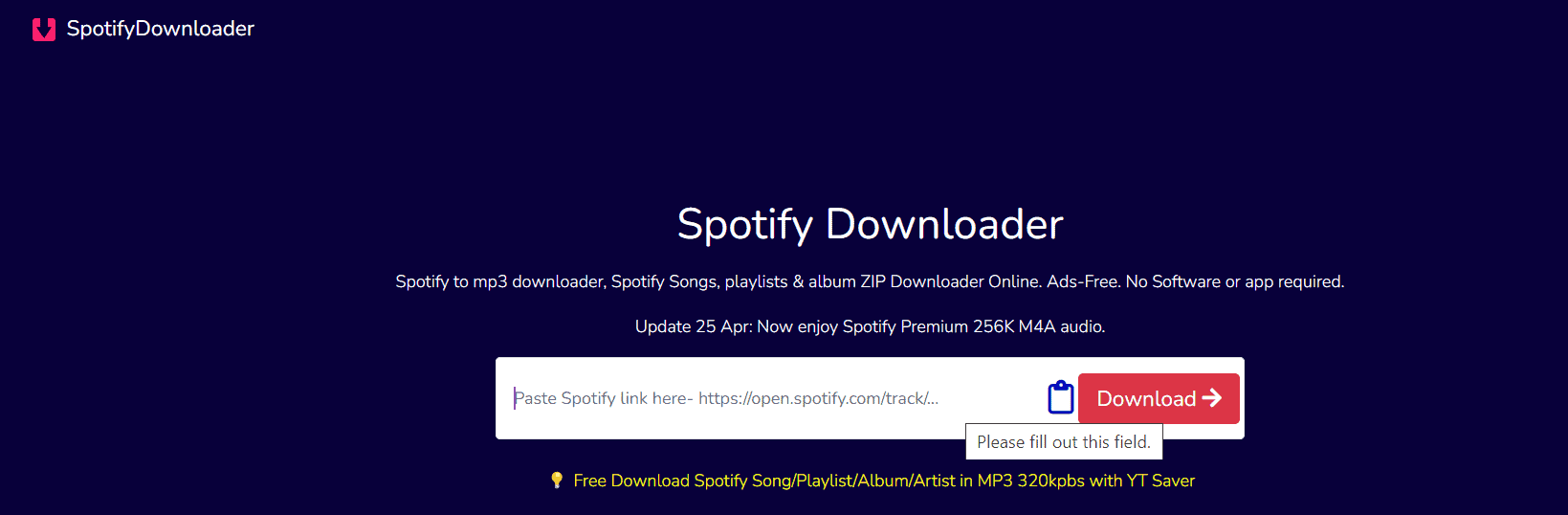
How to Use SpotiSongDownloader to Download MP3s from Spotify for Free:
- Click the three dots on a Spotify song, select “share,” and then “copy link” to get the Spotify link.
- Go to spotisongdownloader.com, paste the link into the designated field, and click “Download.”
- Decide if you want to download a whole playlist or a specific song. Choose “Download ZIP” for a playlist or “Generate Download Links” for a single song.
Advantages:
- You can quickly convert Spotify music to MP3 for free.
- There are no ads during the download process.
Disadvantages:
- You can only download up to 2 Spotify songs at the same time.
- It saves only a few ID3 tags.
Final Thoughts
As we’ve seen, the best free Spotify to MP3 converters of 2024 offers a great way to enjoy your Spotify music offline and on any device. Each tool has its own set of features, so consider what’s most important to you—whether it’s ease of use, speed, or the quality of the audio files. While they all provide the basic function of converting songs, pay attention to limitations such as the number of tracks you can download at once or the audio quality. With the right converter, you’ll be set to enjoy your Spotify playlists wherever you go, without needing an internet connection.