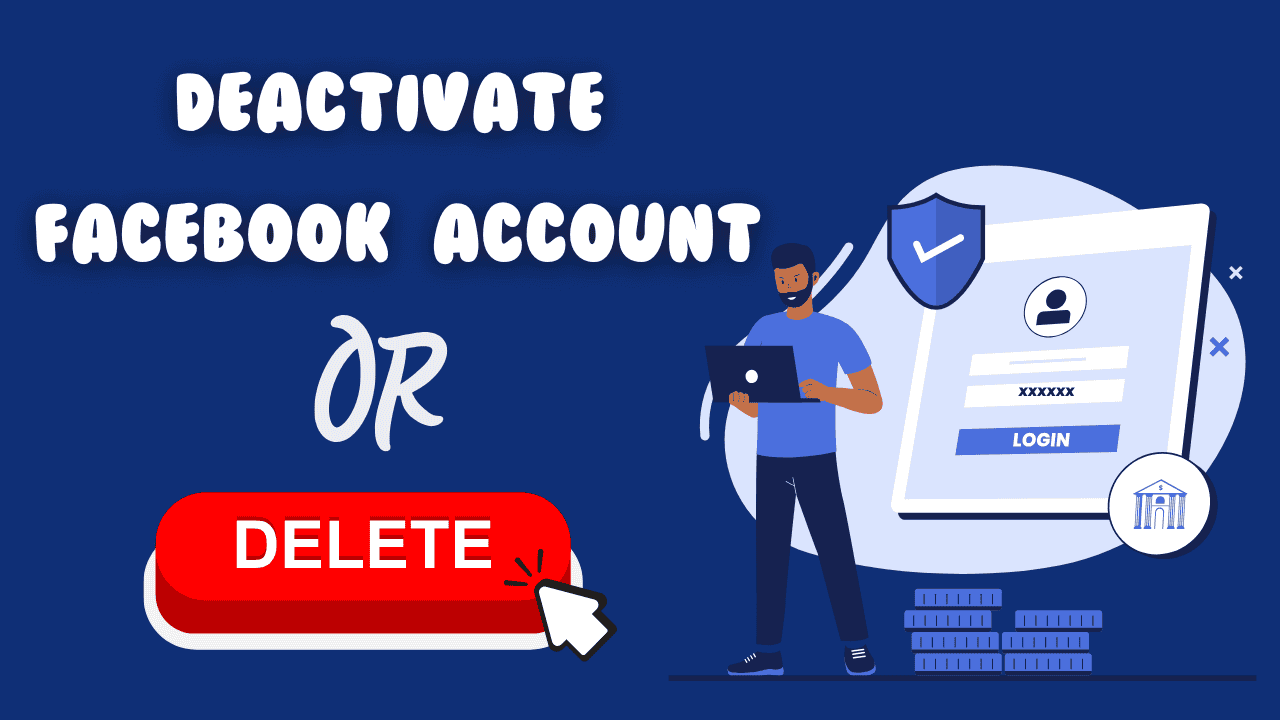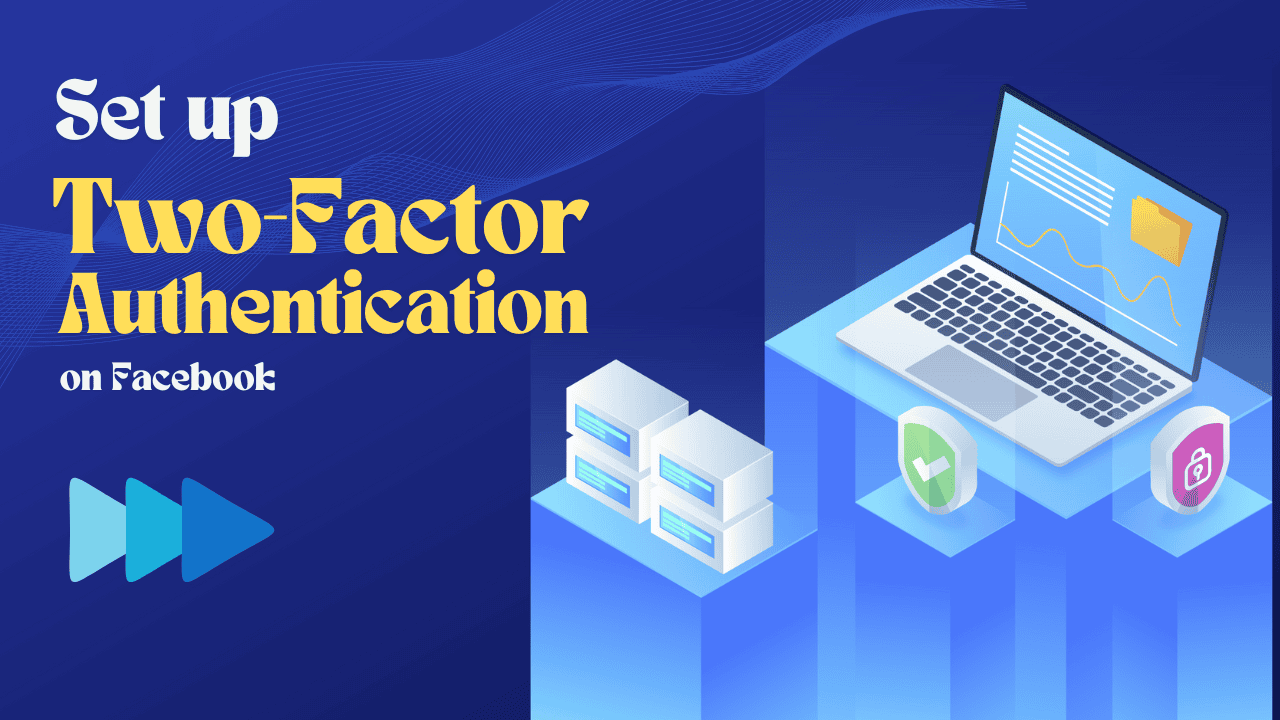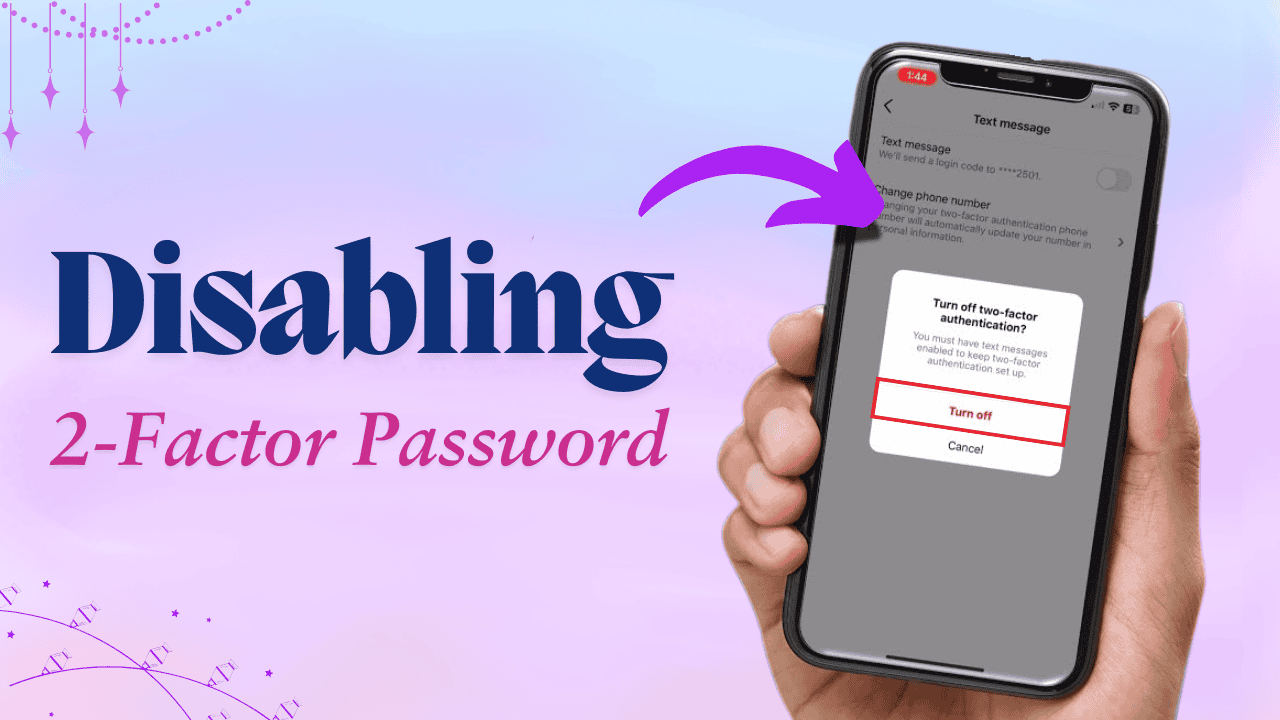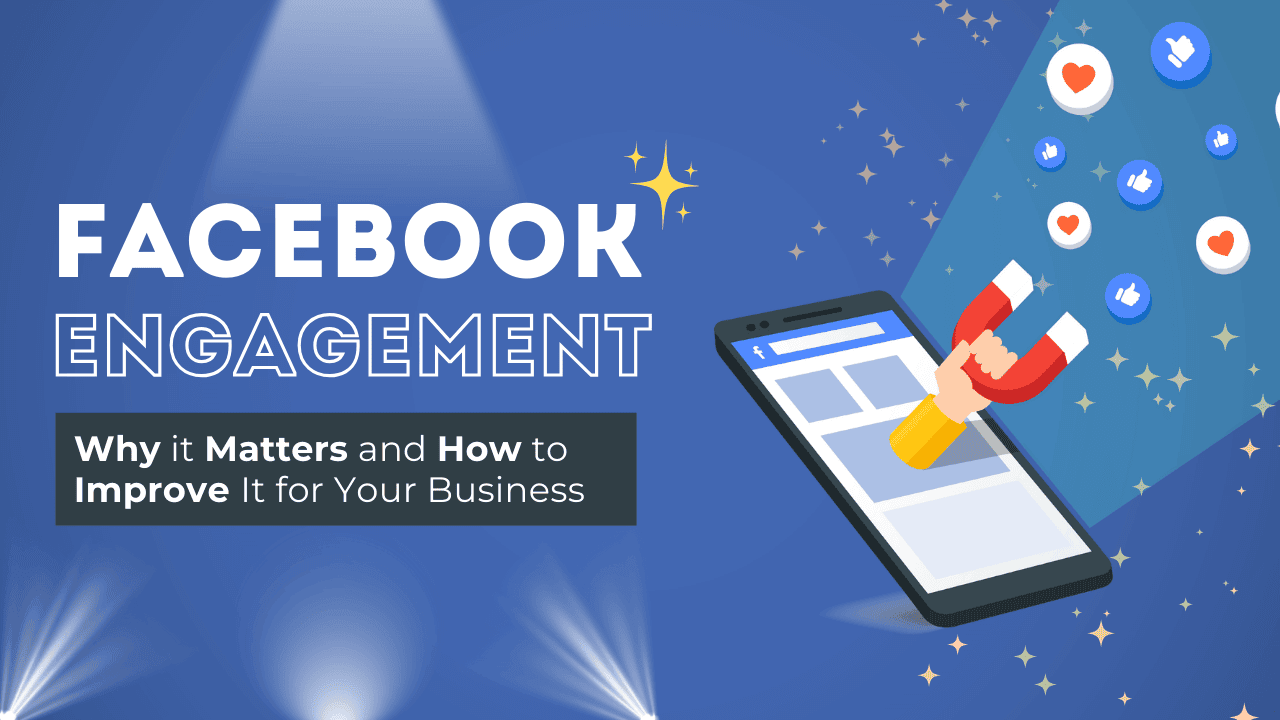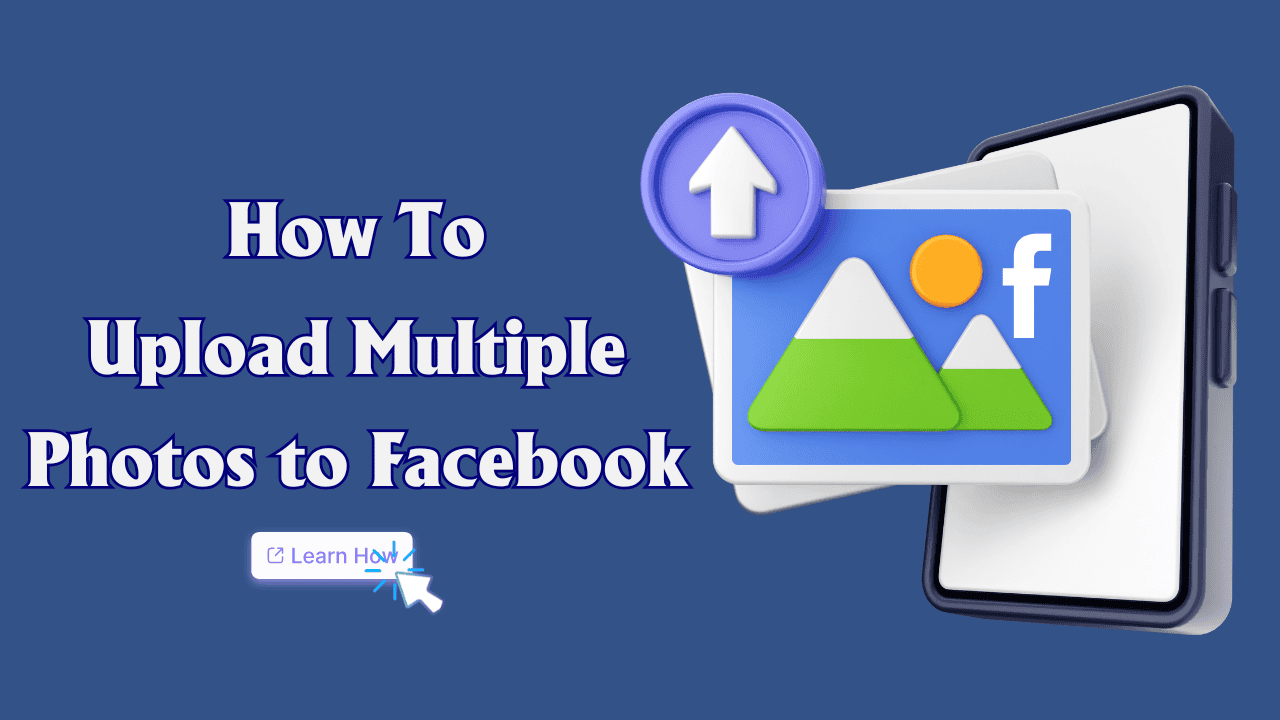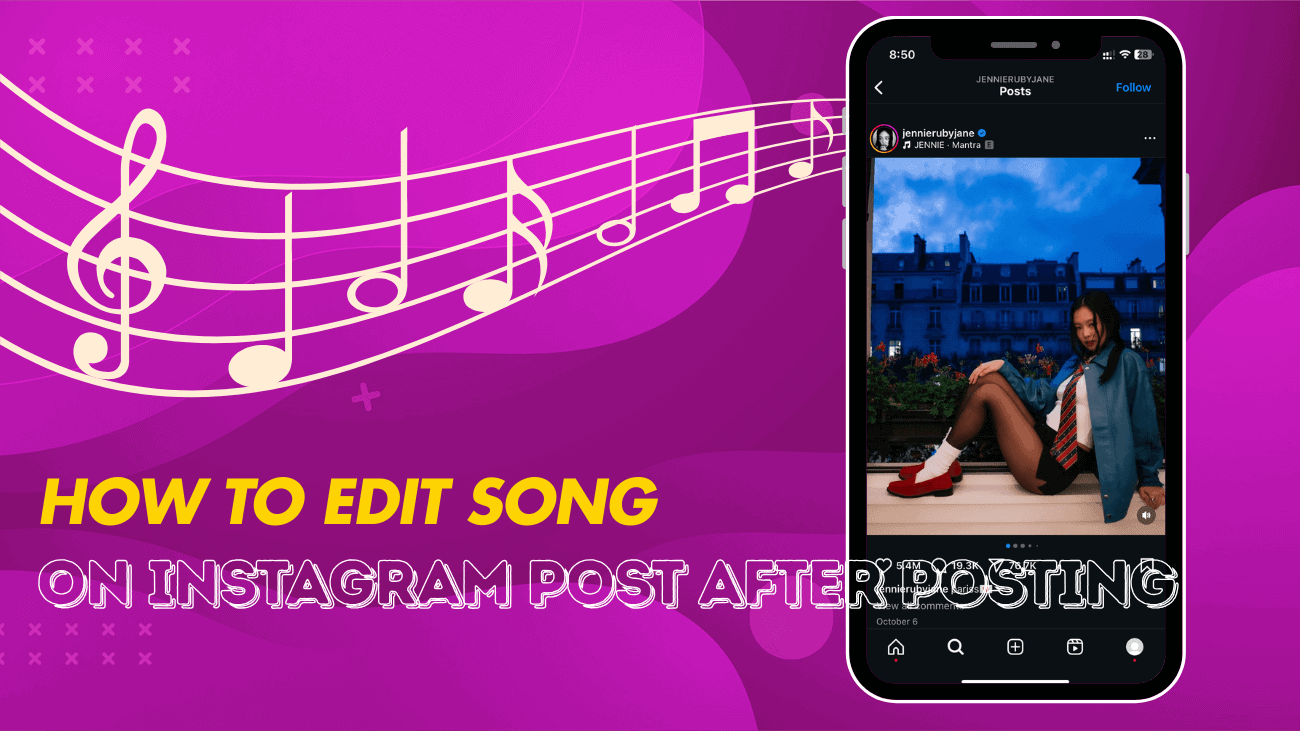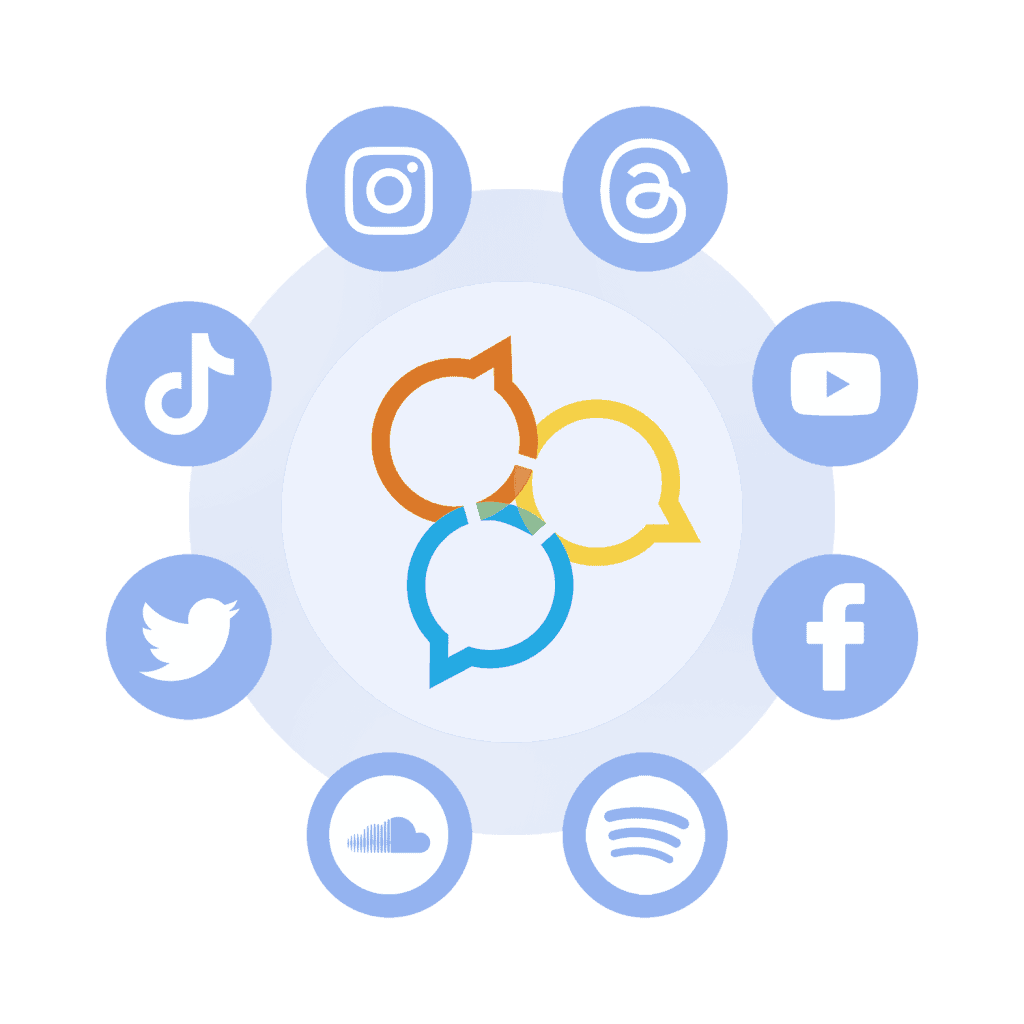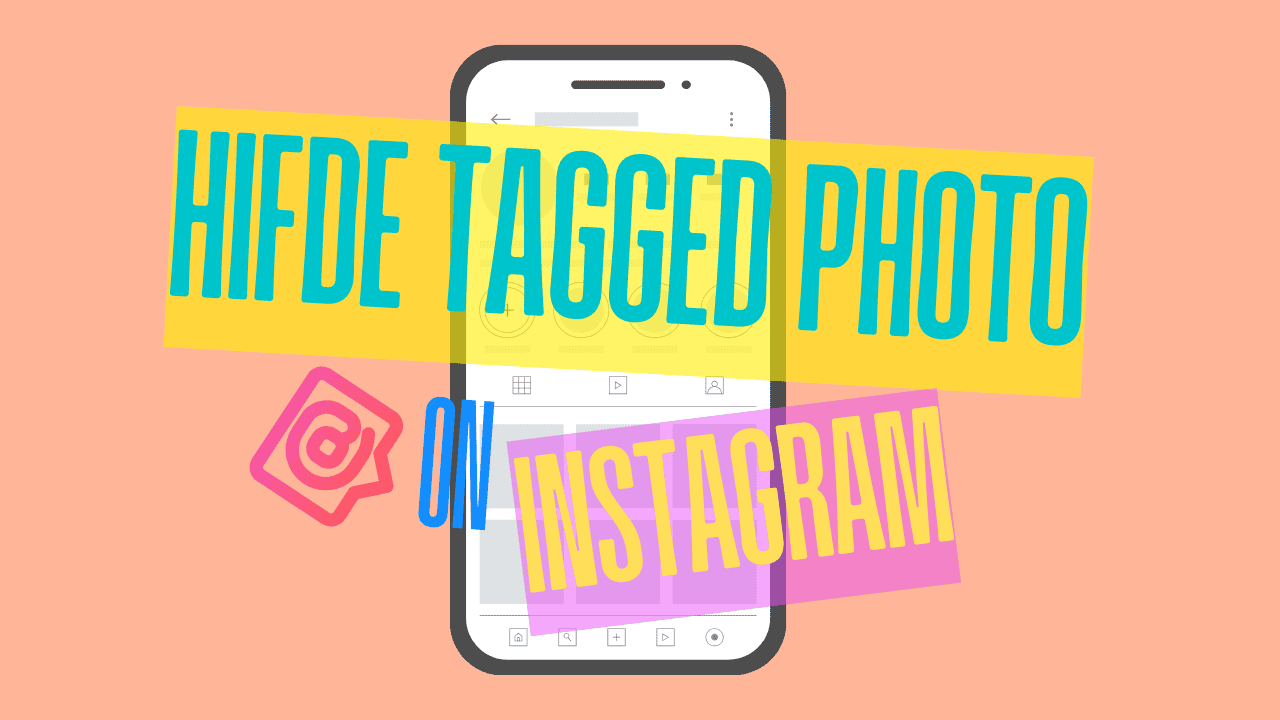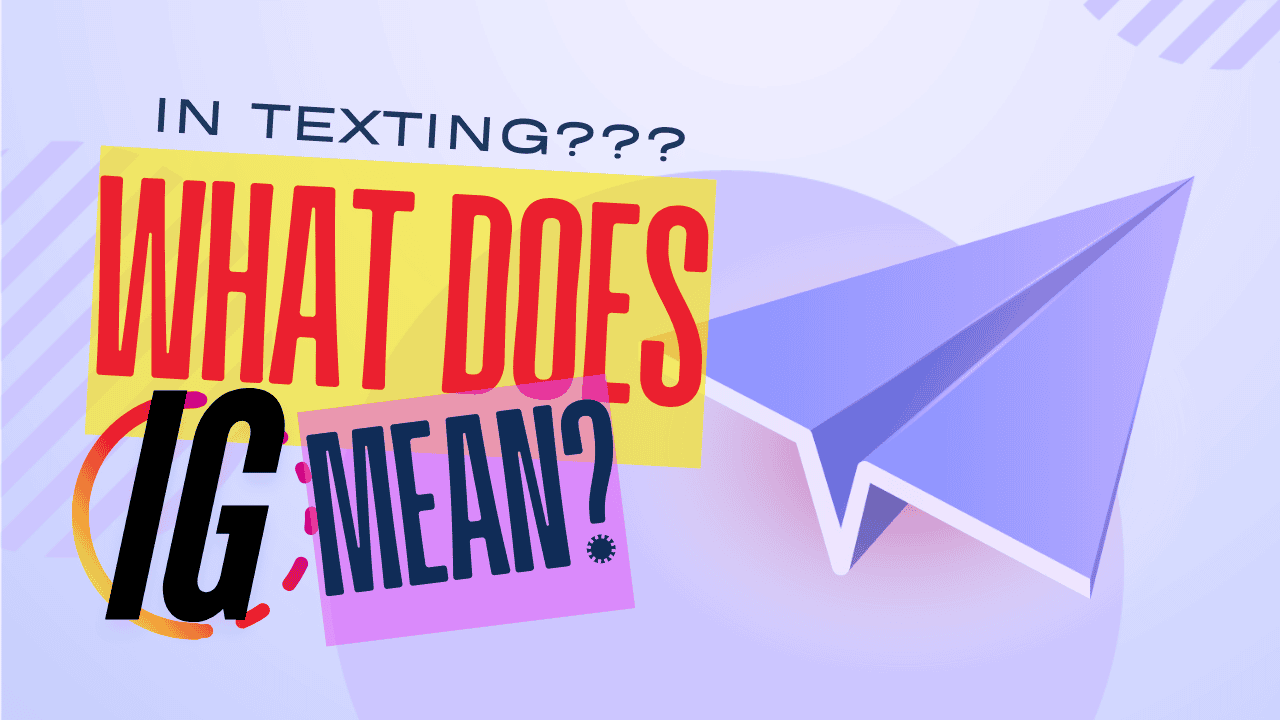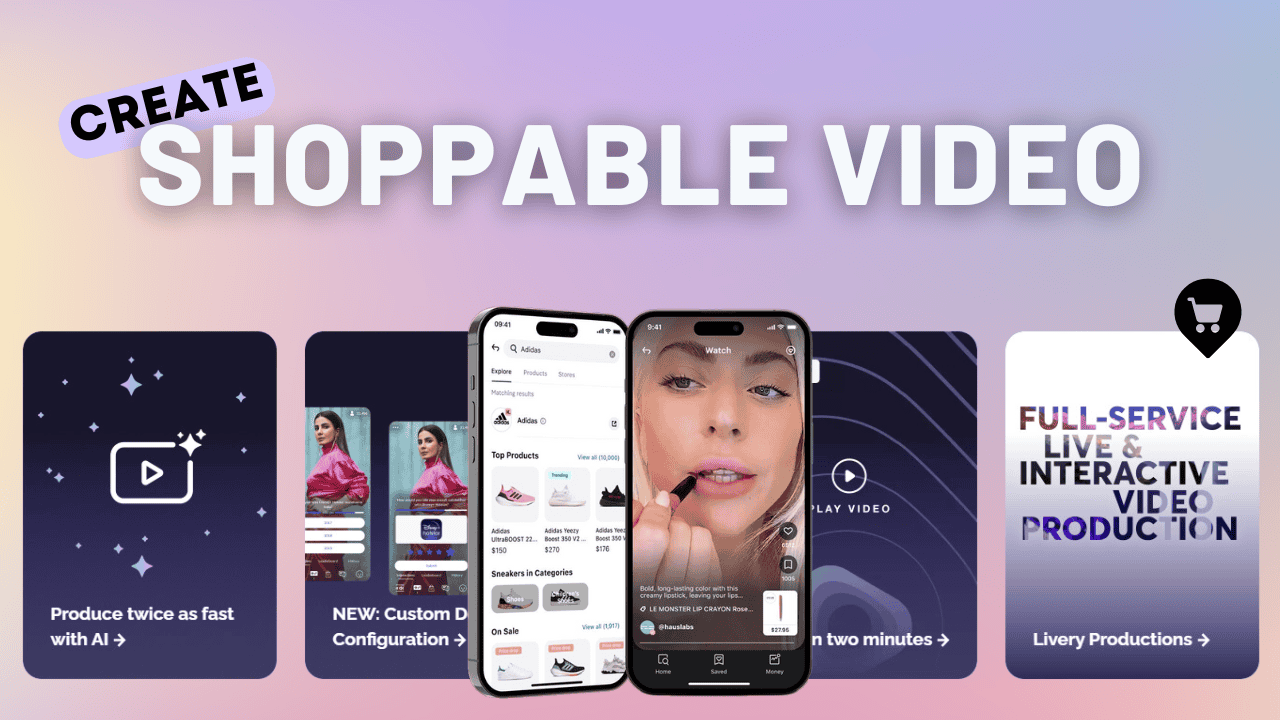Deactivating vs. deleting your Facebook account—what’s the difference, and which option is right for you? If you’re thinking about taking a break from Facebook or leaving it altogether, it’s important to know how each choice affects your data, privacy, and account access. In this guide, we’ll explain the key differences so you can decide with confidence.
Read on to find the option that best meets your needs!