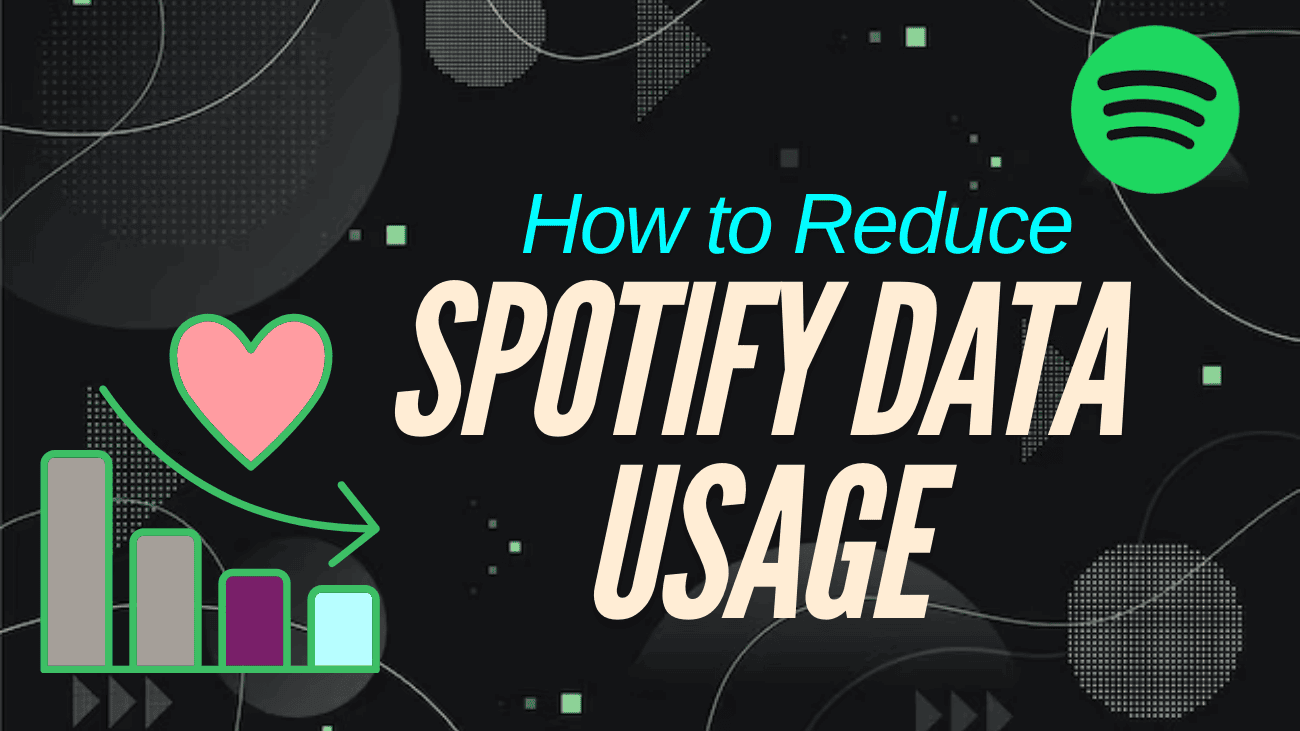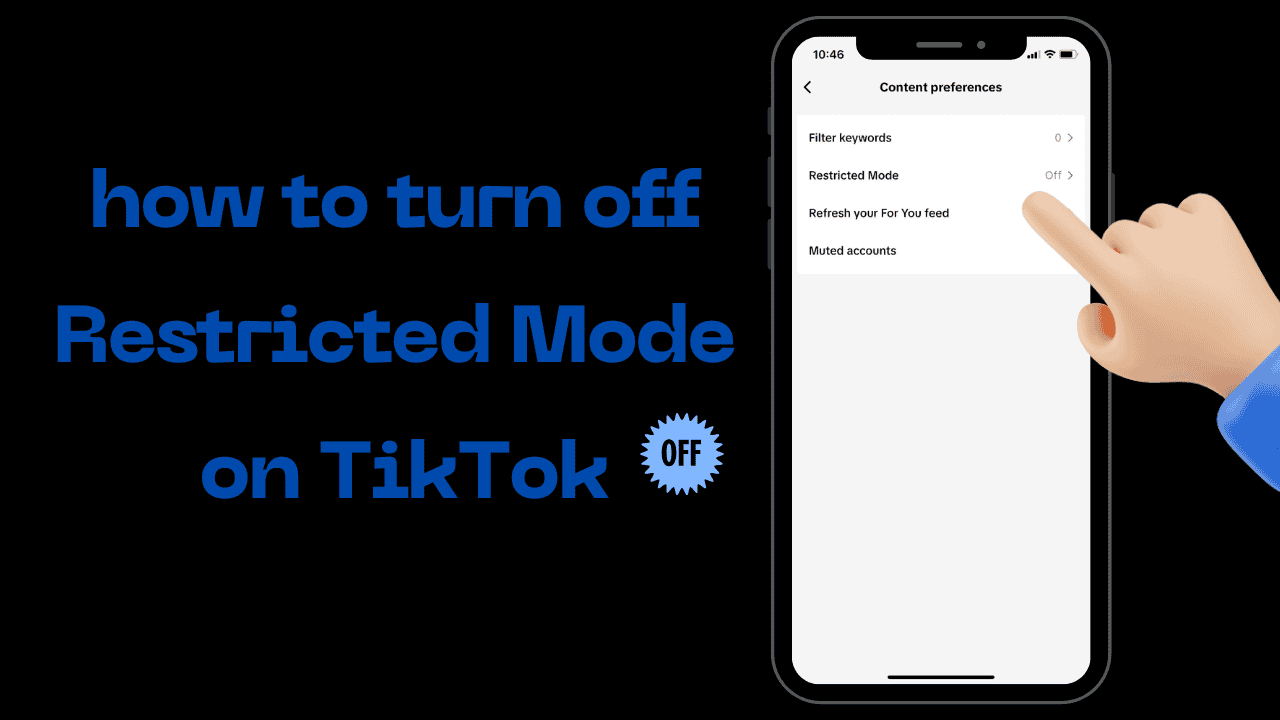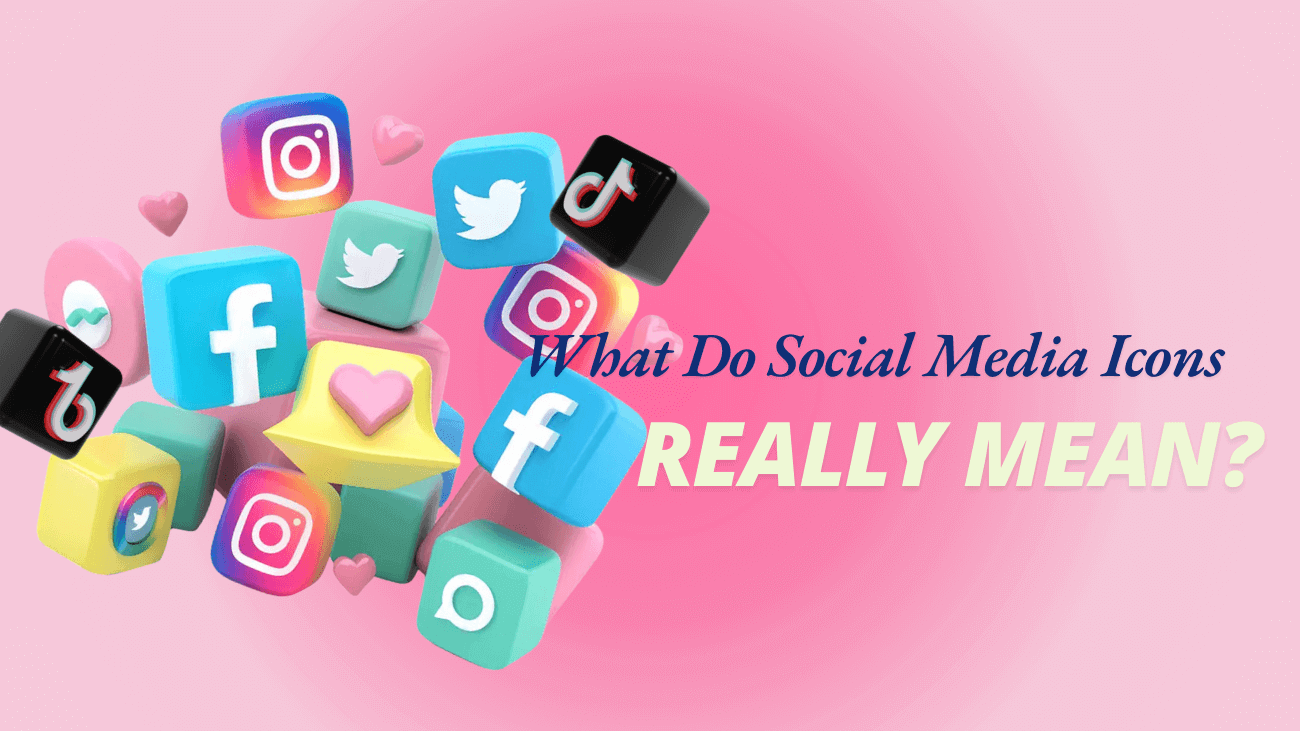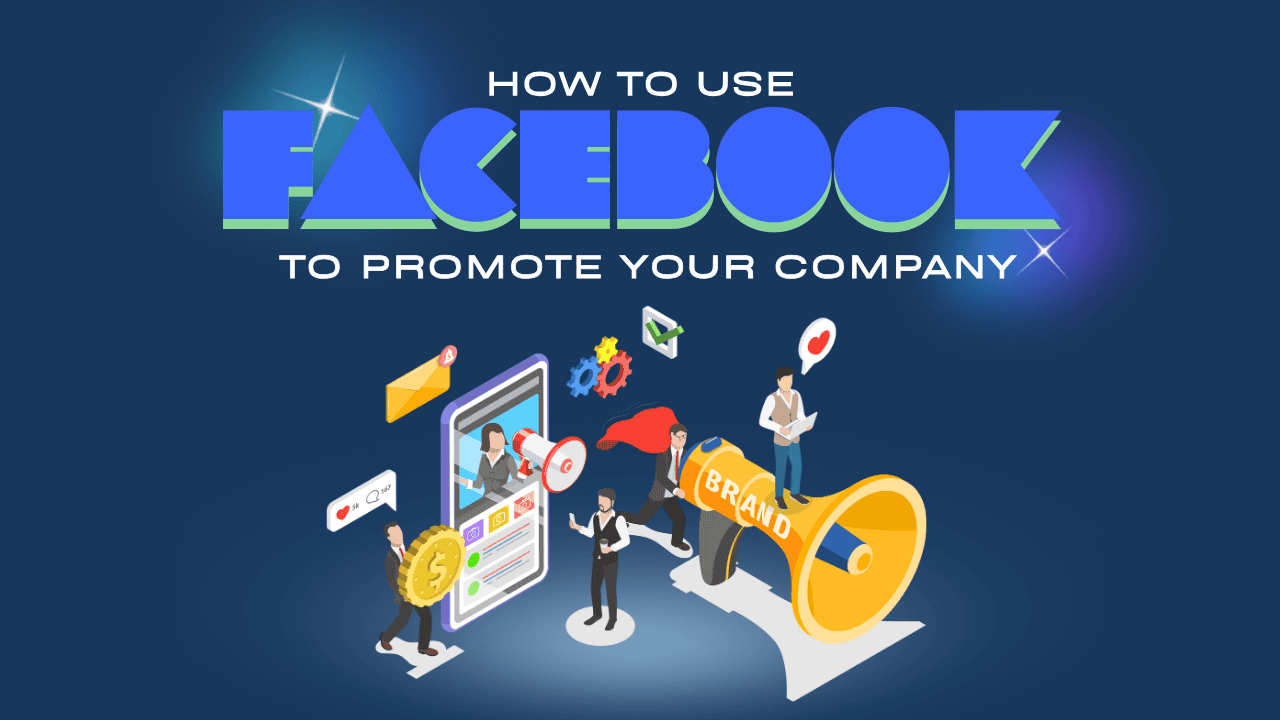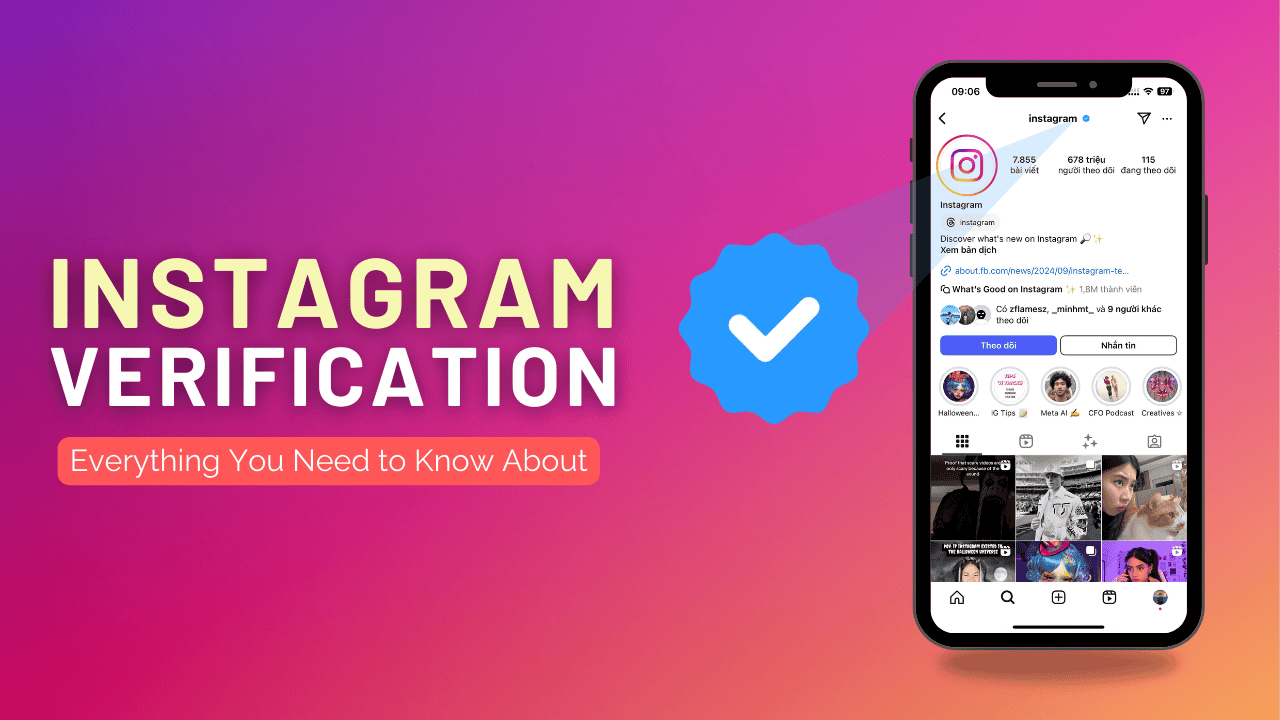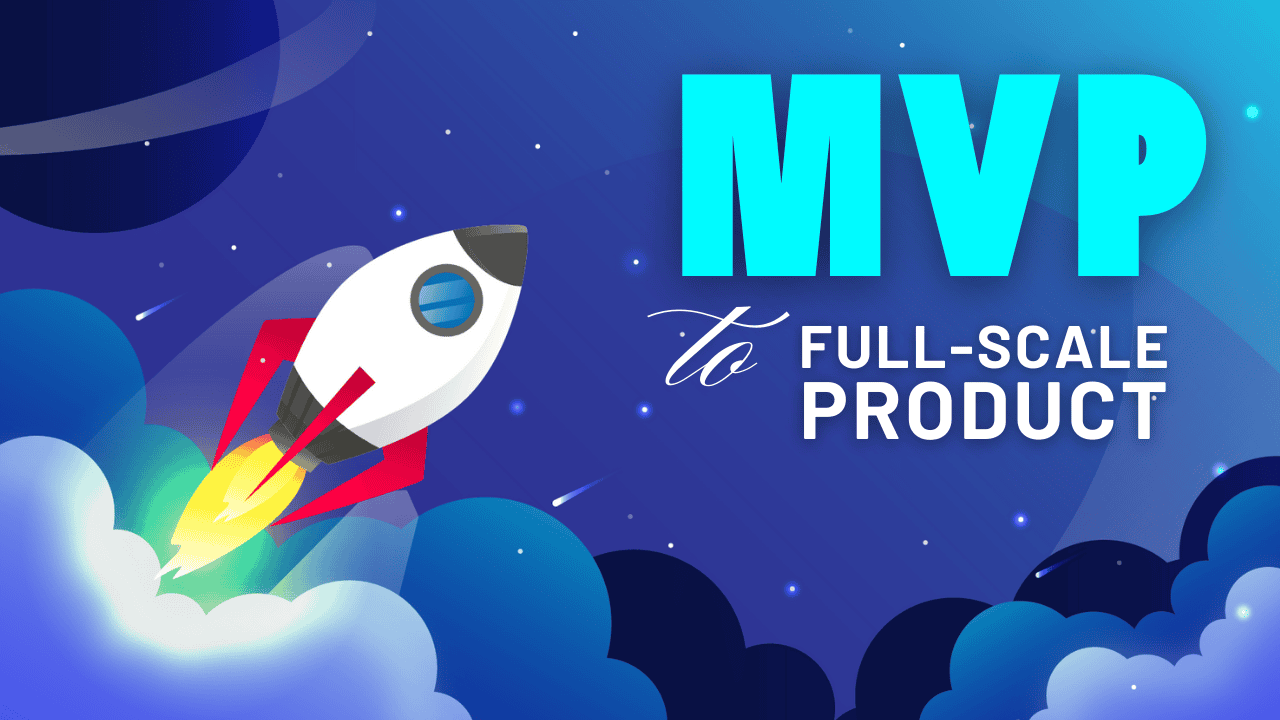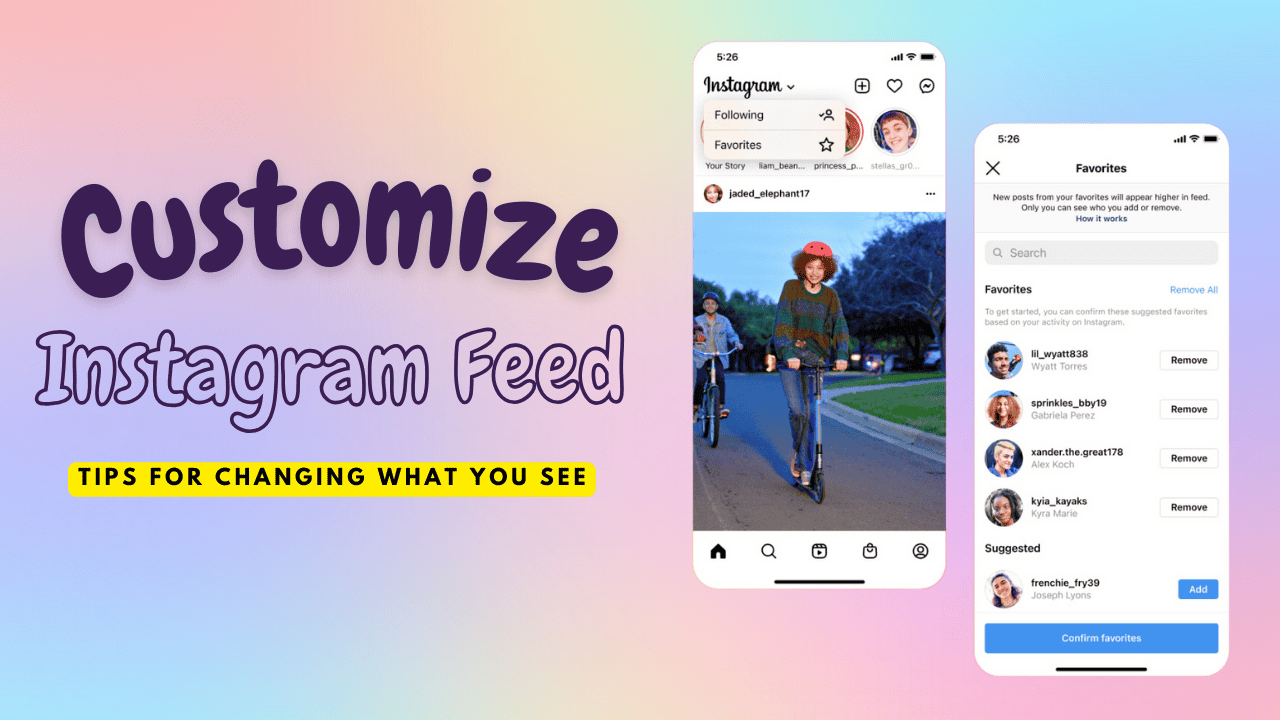Does Spotify use data? Absolutely! If you love streaming music on the go, you might be surprised by how quickly your data can disappear. Many users find that their monthly data cap vanishes faster than expected, often due to streaming on Spotify. So, just how much data does Spotify really use when you’re jamming to your favourite tracks? And how does that compare to other music apps? In this article, we’ll break down the data usage of Spotify and provide practical tips to help you manage and reduce your data consumption.
Whether you’re streaming during your commute or listening to your playlists at the gym, we’ve got the insights you need to enjoy your music without worrying about going over your data limit. Let’s discover how you can keep your Spotify experience enjoyable and data-friendly!