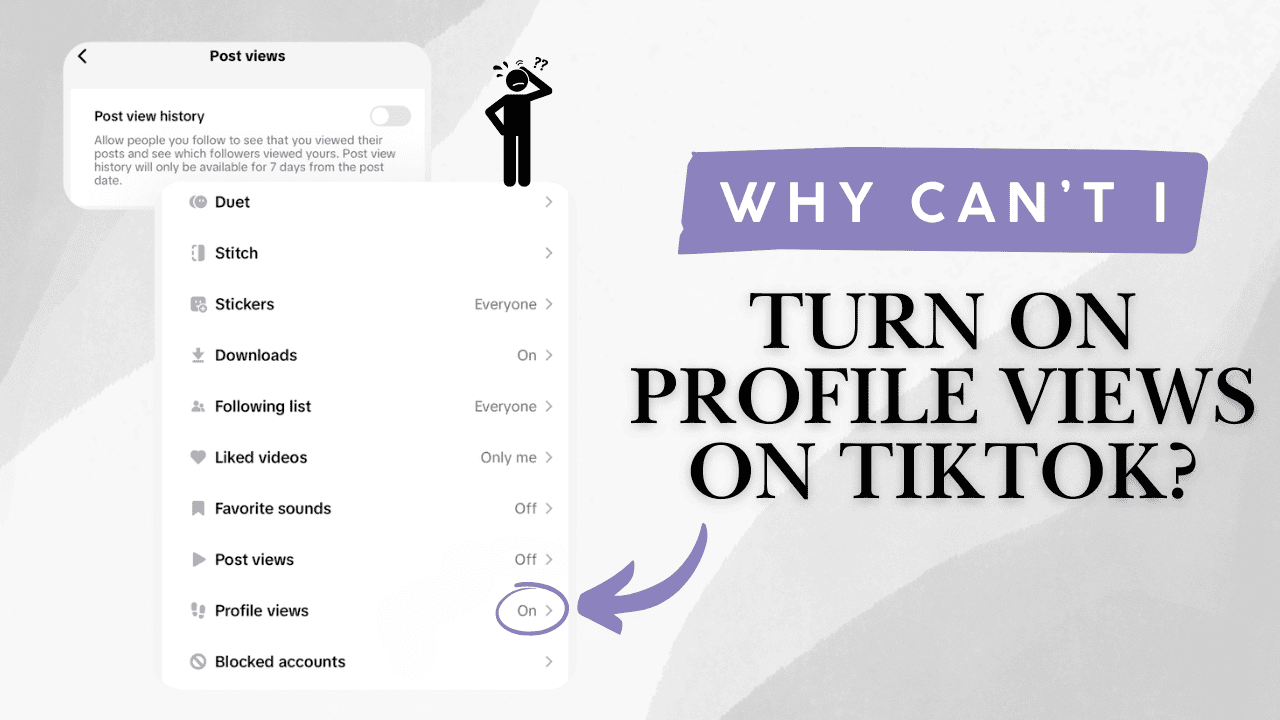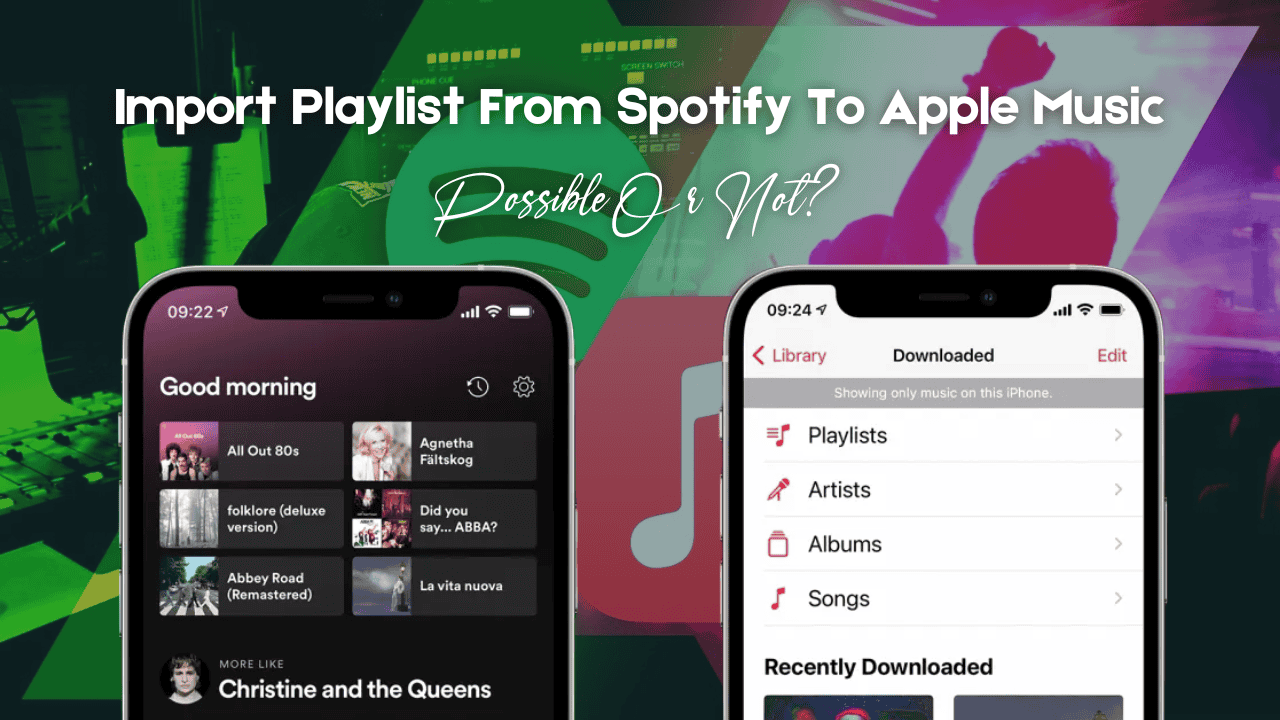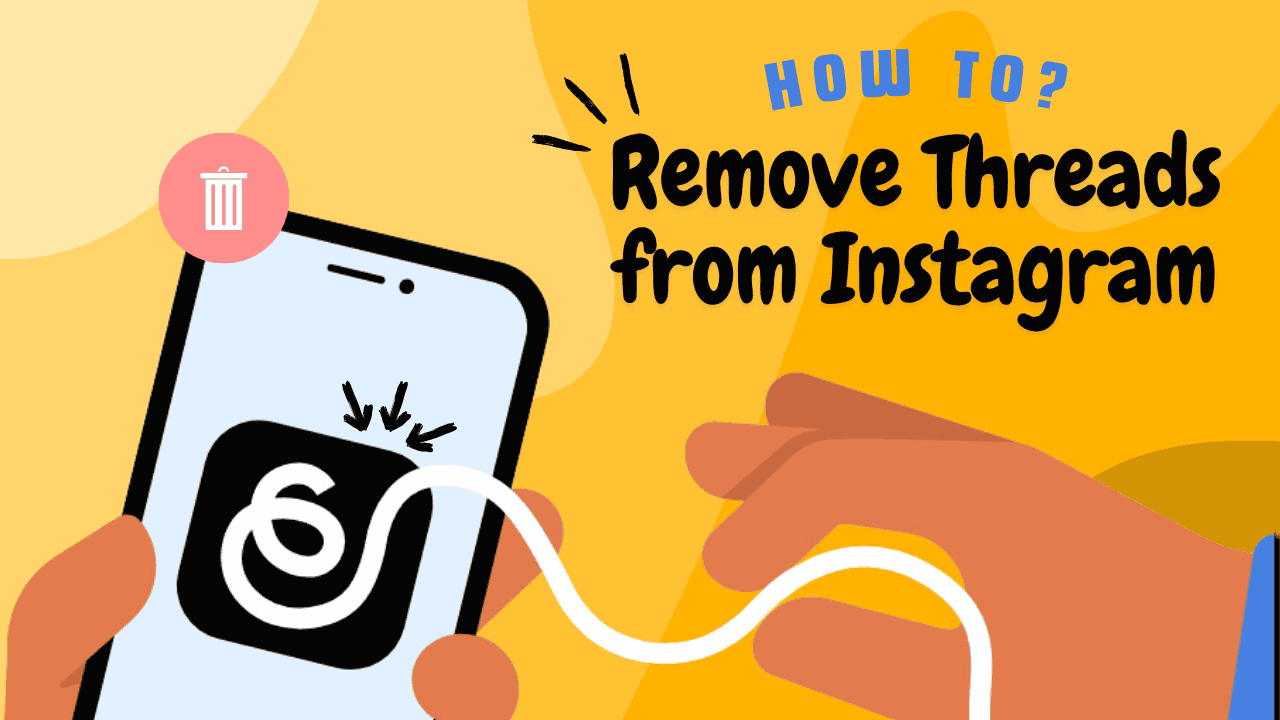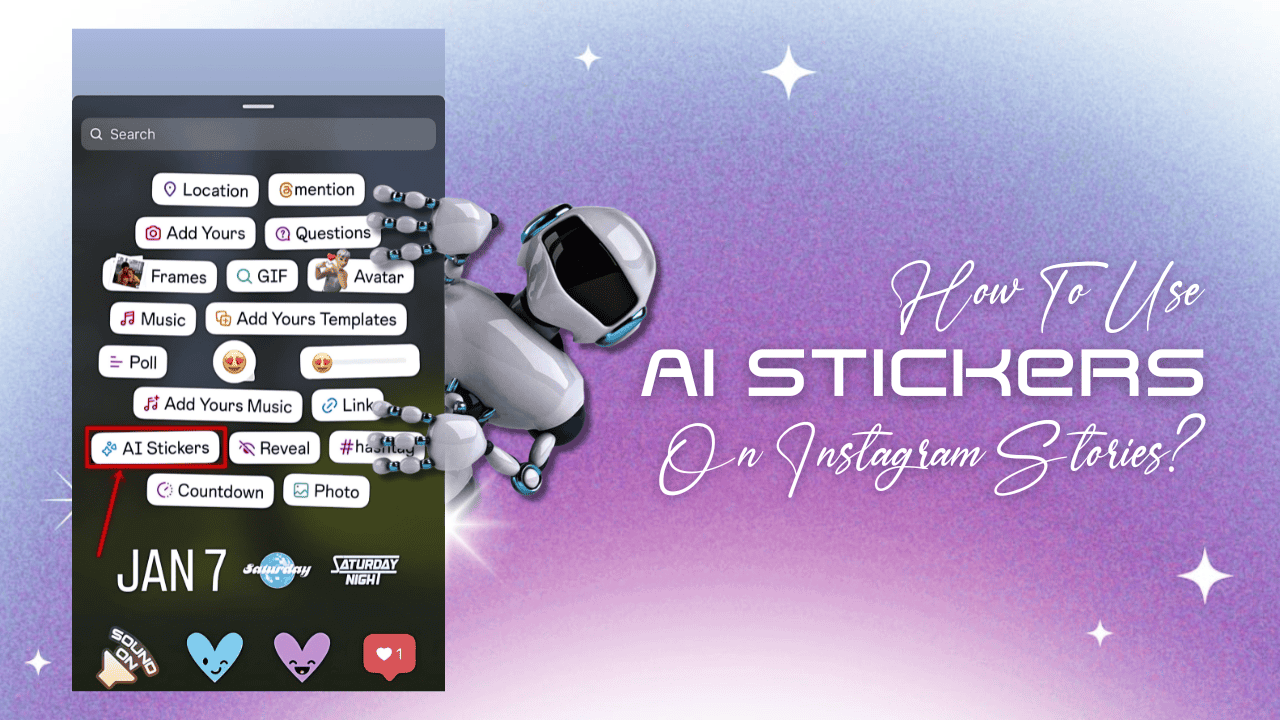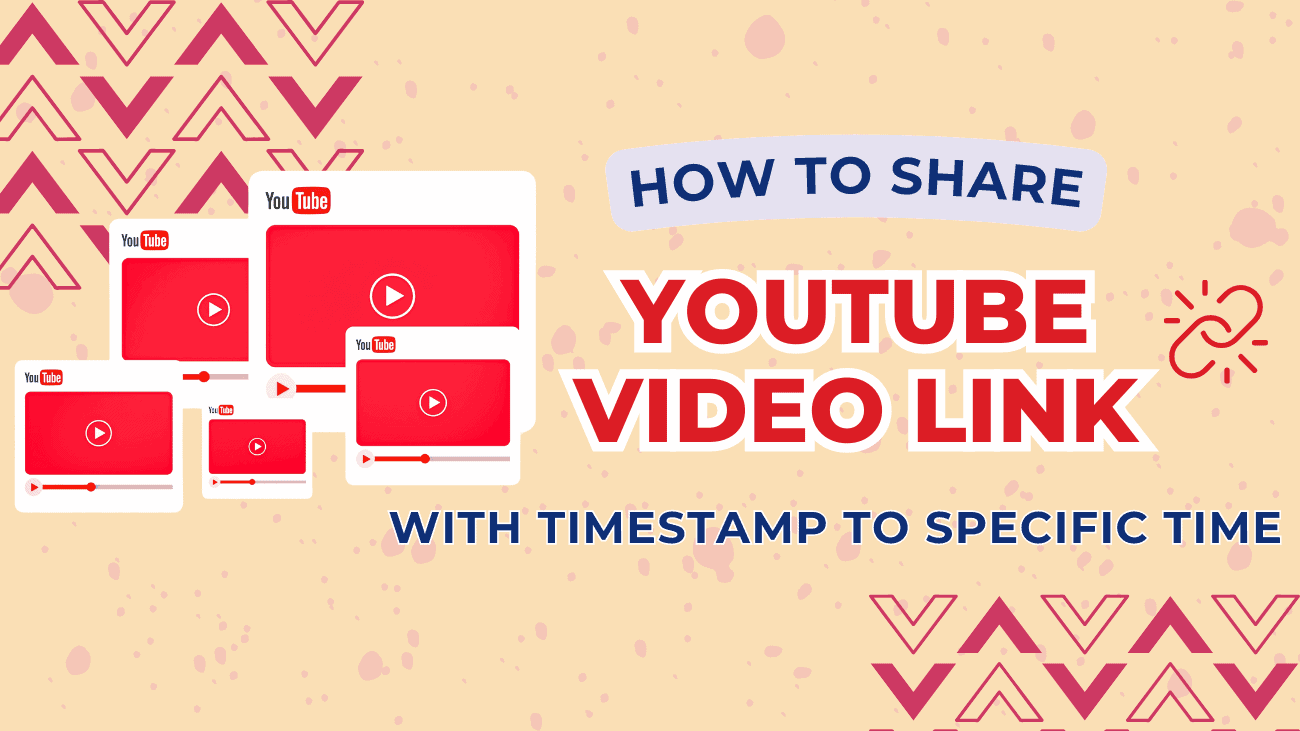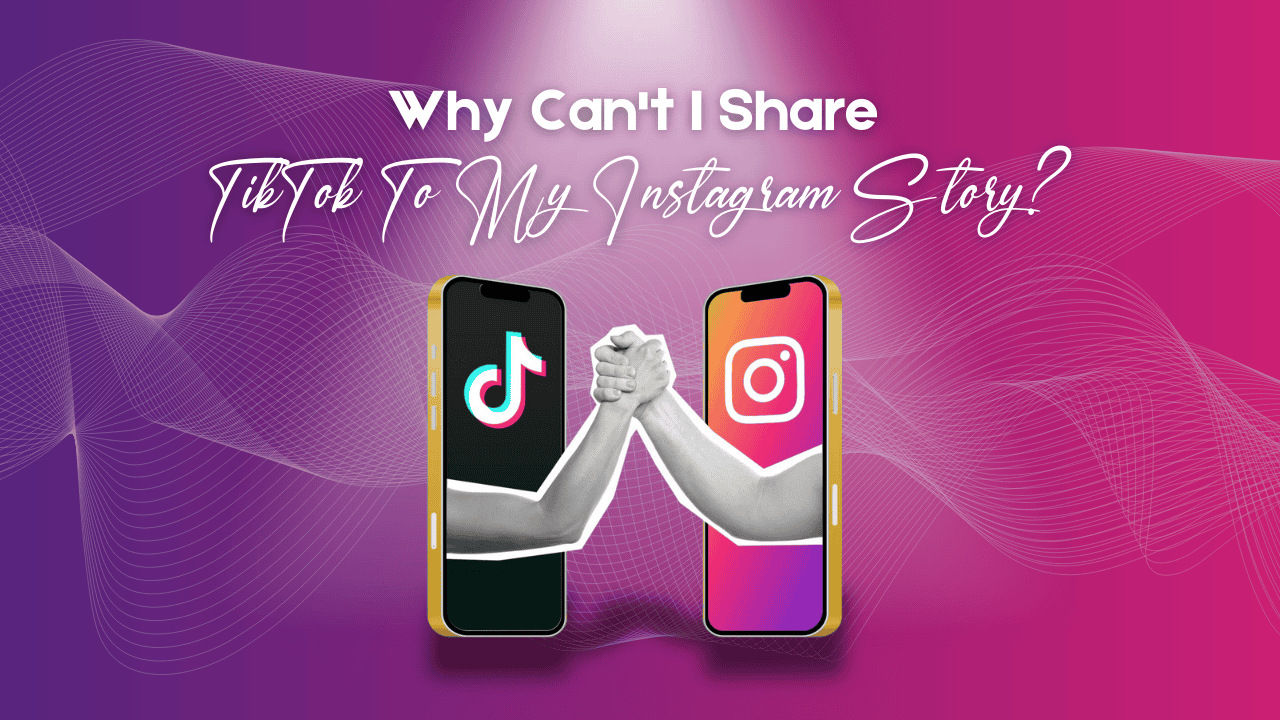Have you ever wondered how to control the typing indicator on Instagram? That small dot-dot-dot animation can sometimes feel like it’s sharing more than you’d like. Whether you’re looking for extra privacy, want to take the pressure off instant replies, or just prefer a simpler chat experience, managing this feature is quick and easy.
In just a few steps, you can turn the typing indicator ON or OFF, giving you more control over your conversations. This guide will walk you through the process and help you adjust this setting to match your preferences.
Let’s dive in and take control of your chats!