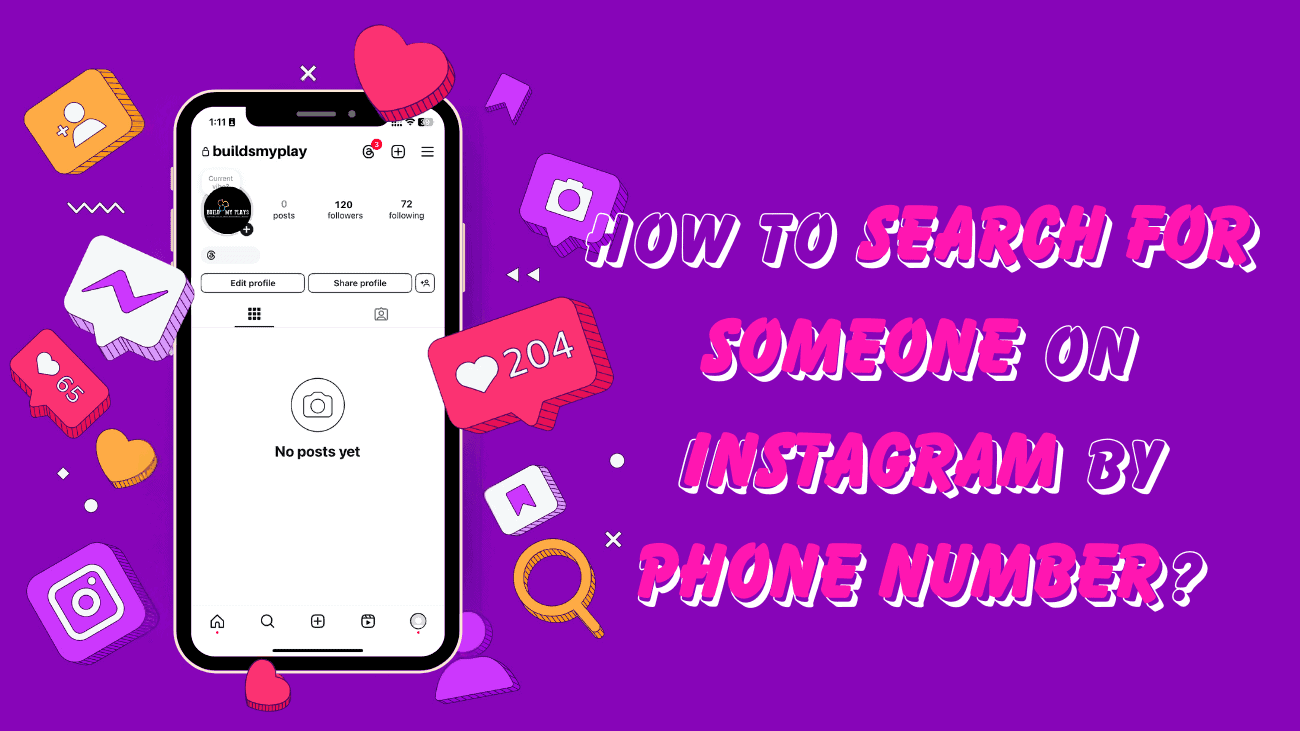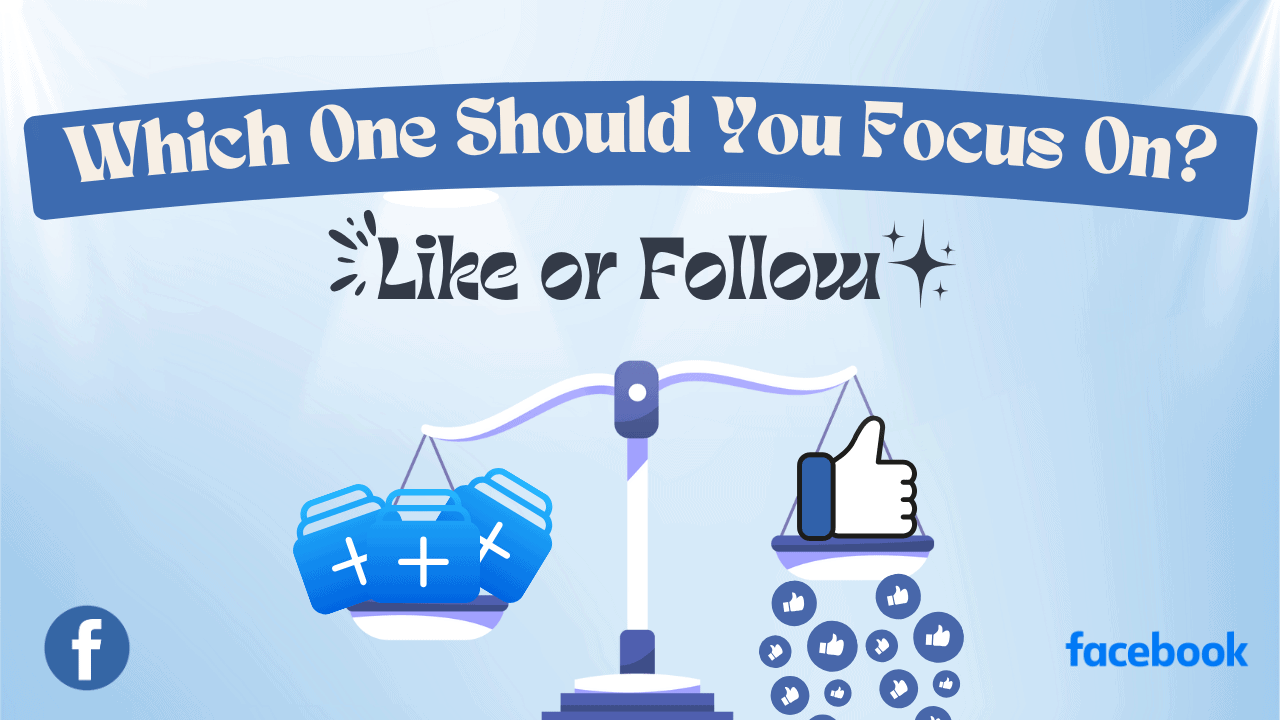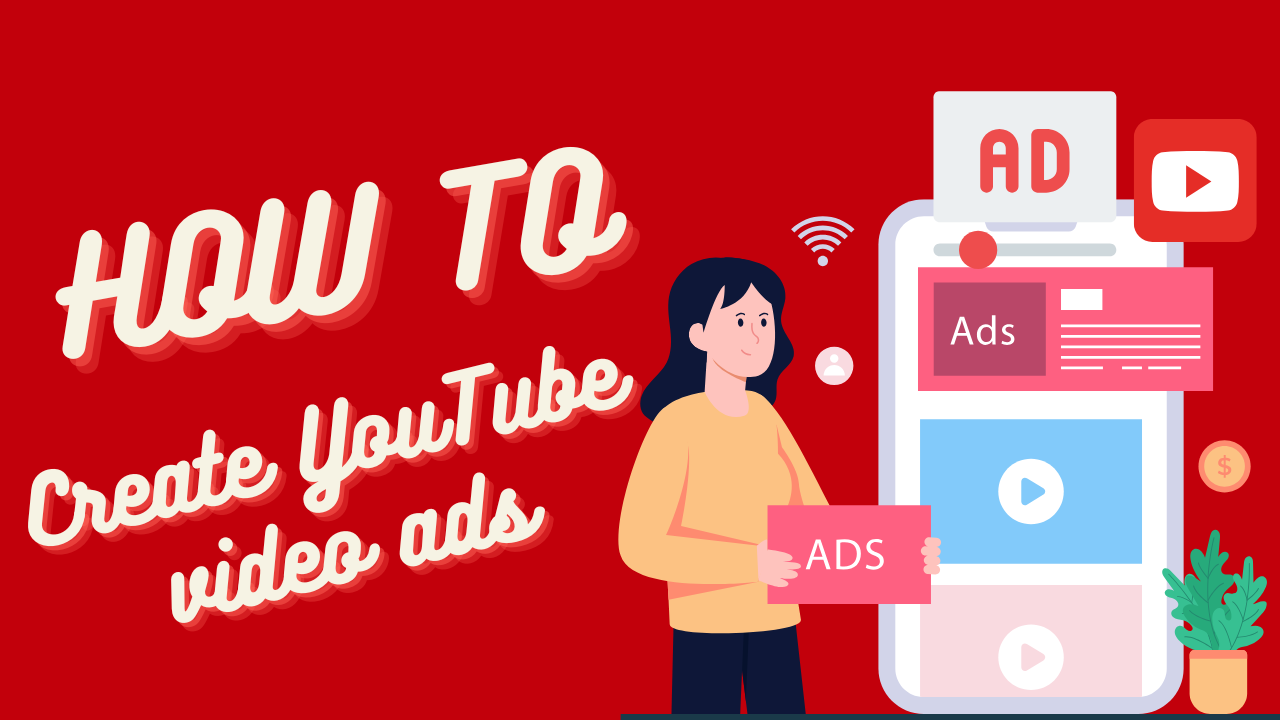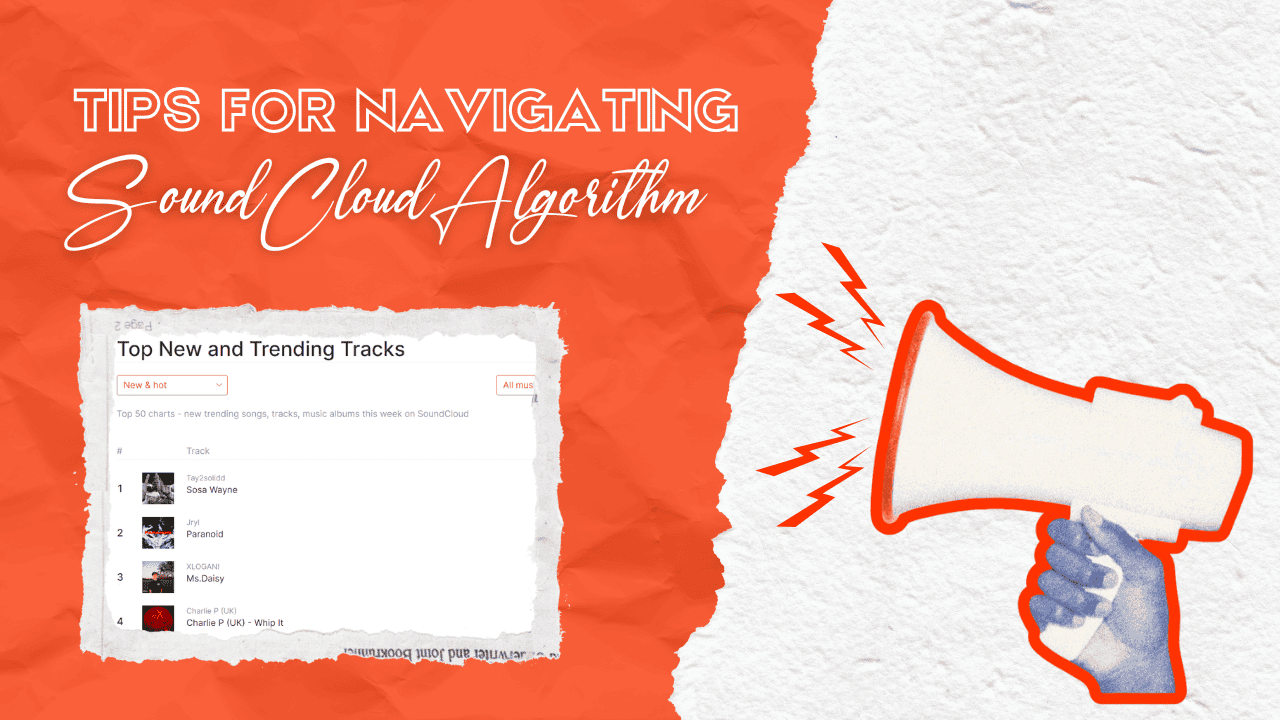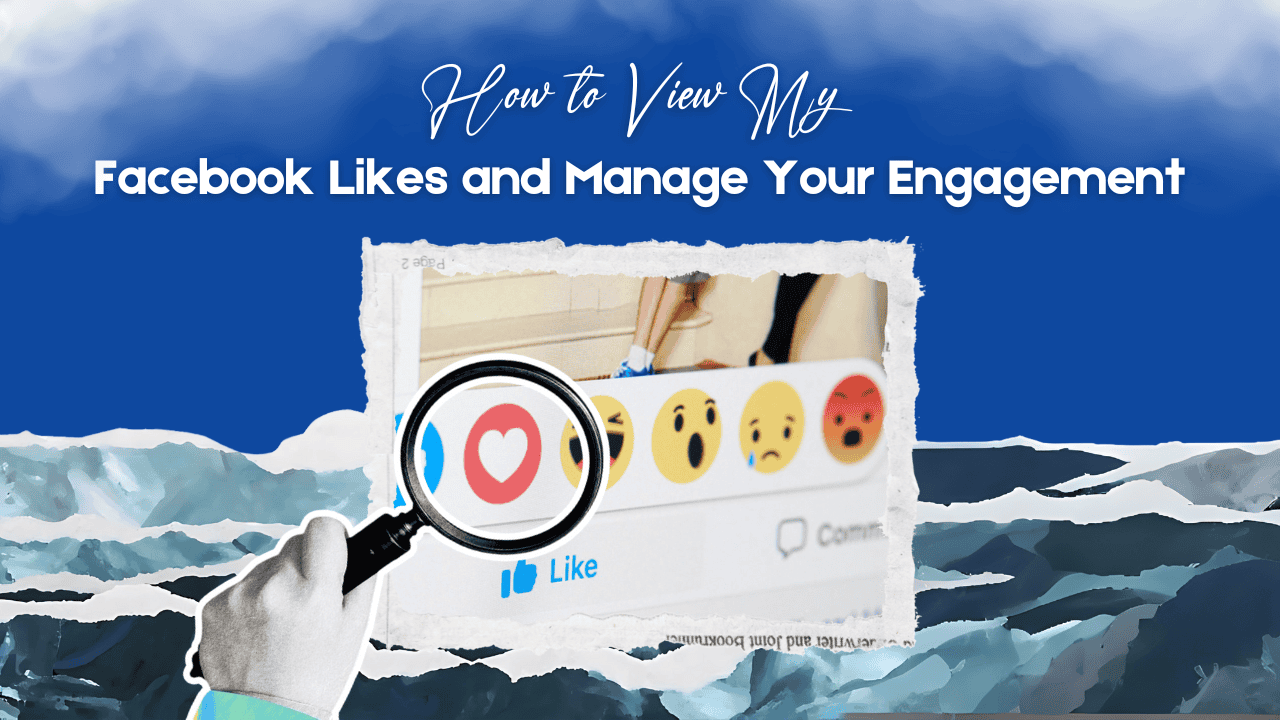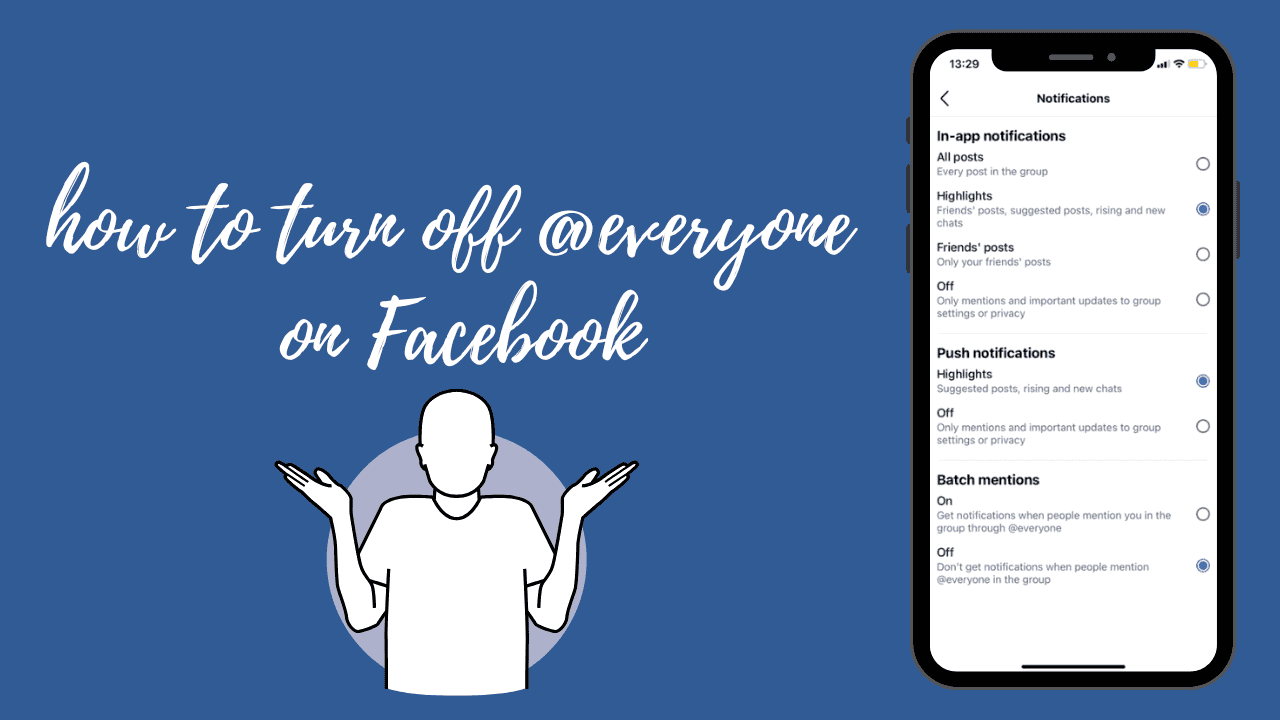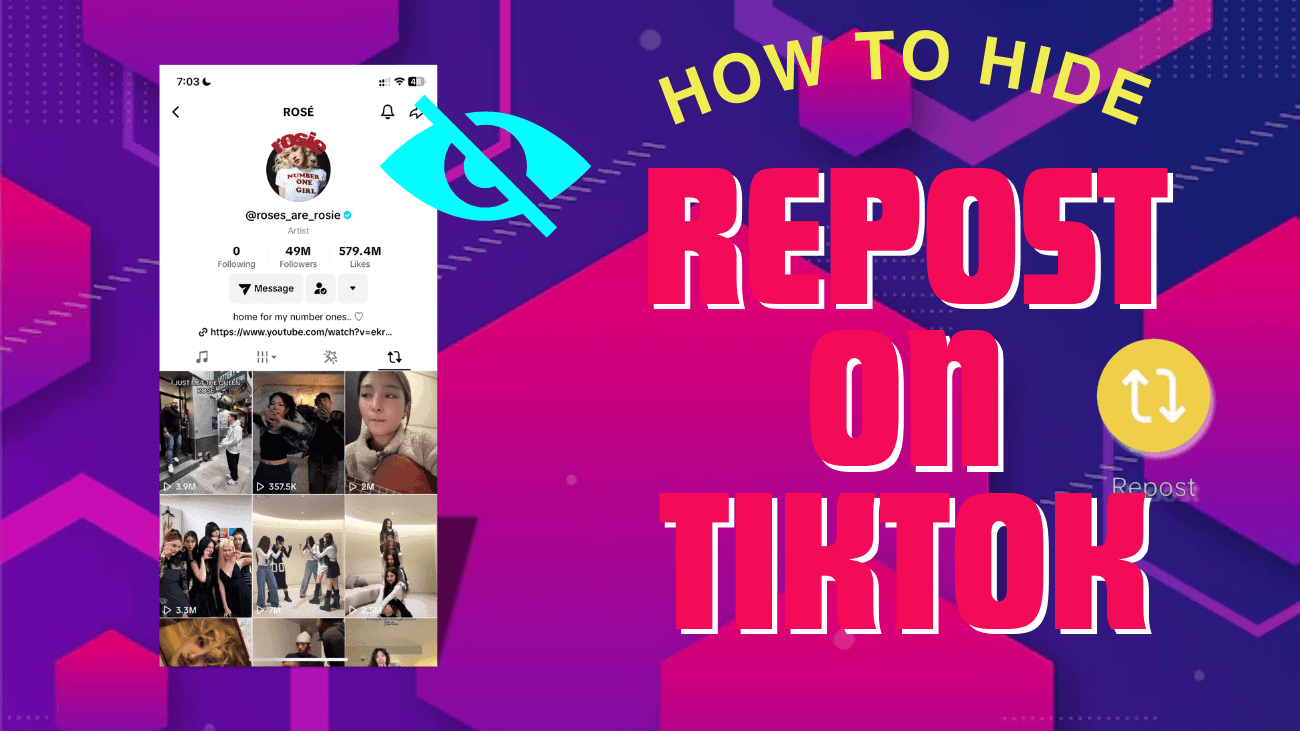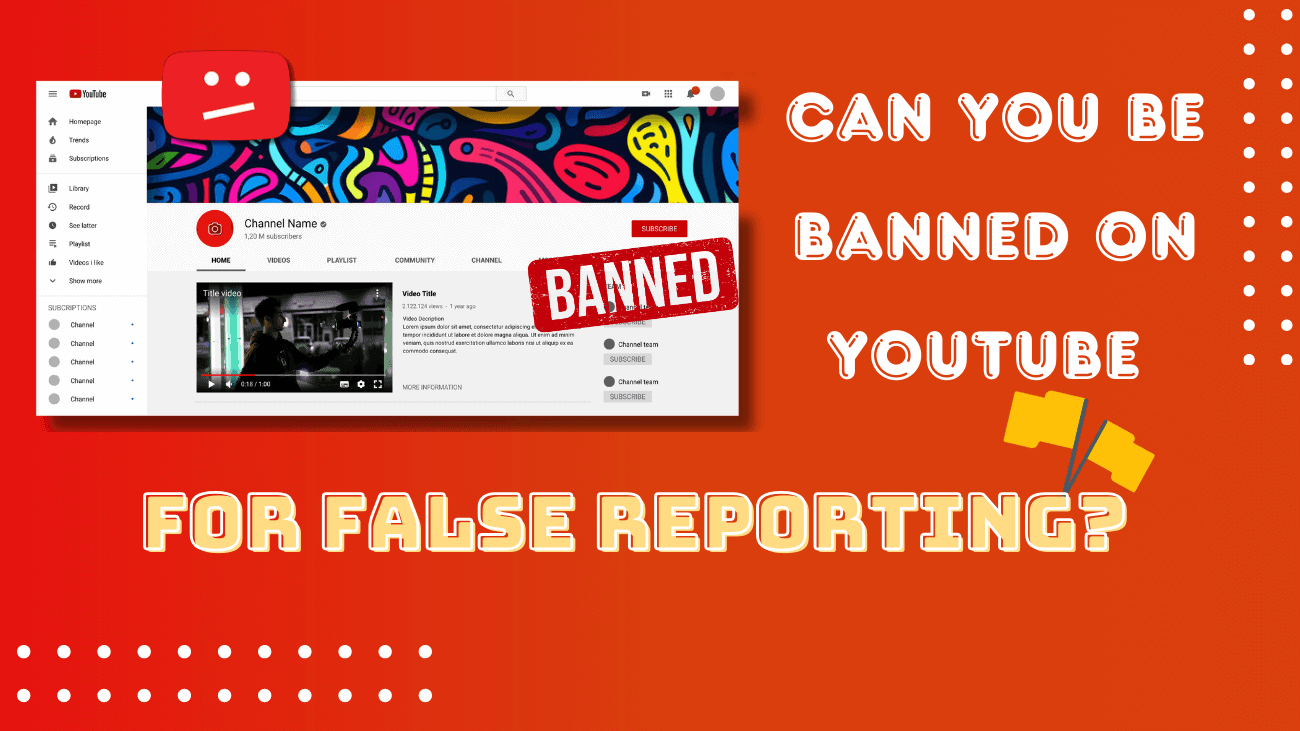Have you ever wondered if you can search Instagram by phone number to find someone’s account? While it’s common to use usernames or hashtags to locate profiles, finding someone using their contact number can be incredibly useful—especially when their username isn’t easy to guess or they’re not actively sharing their handle.
Instagram does allow users to link their accounts to phone numbers, which opens up the possibility of discovering profiles through this method. However, it’s not as simple as typing a phone number into a search bar. To help you navigate this, we’ve compiled practical steps and tips for using phone numbers to find Instagram accounts.
Let’s explore now!