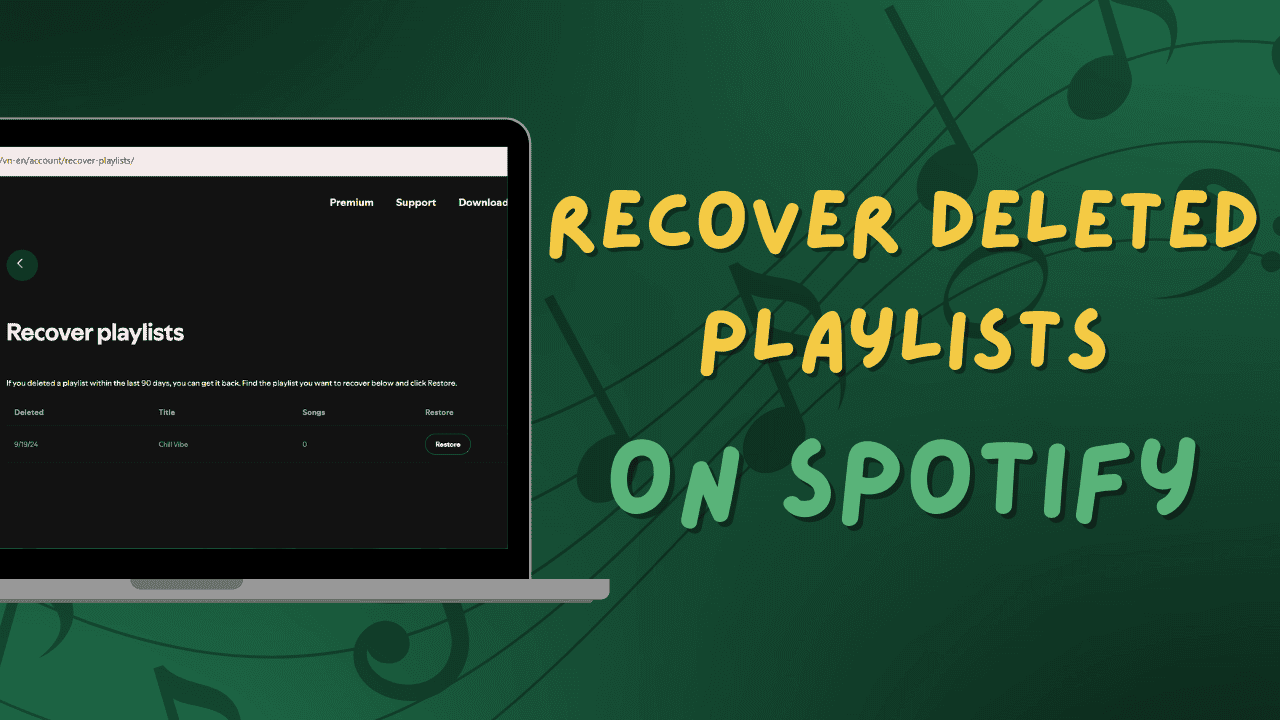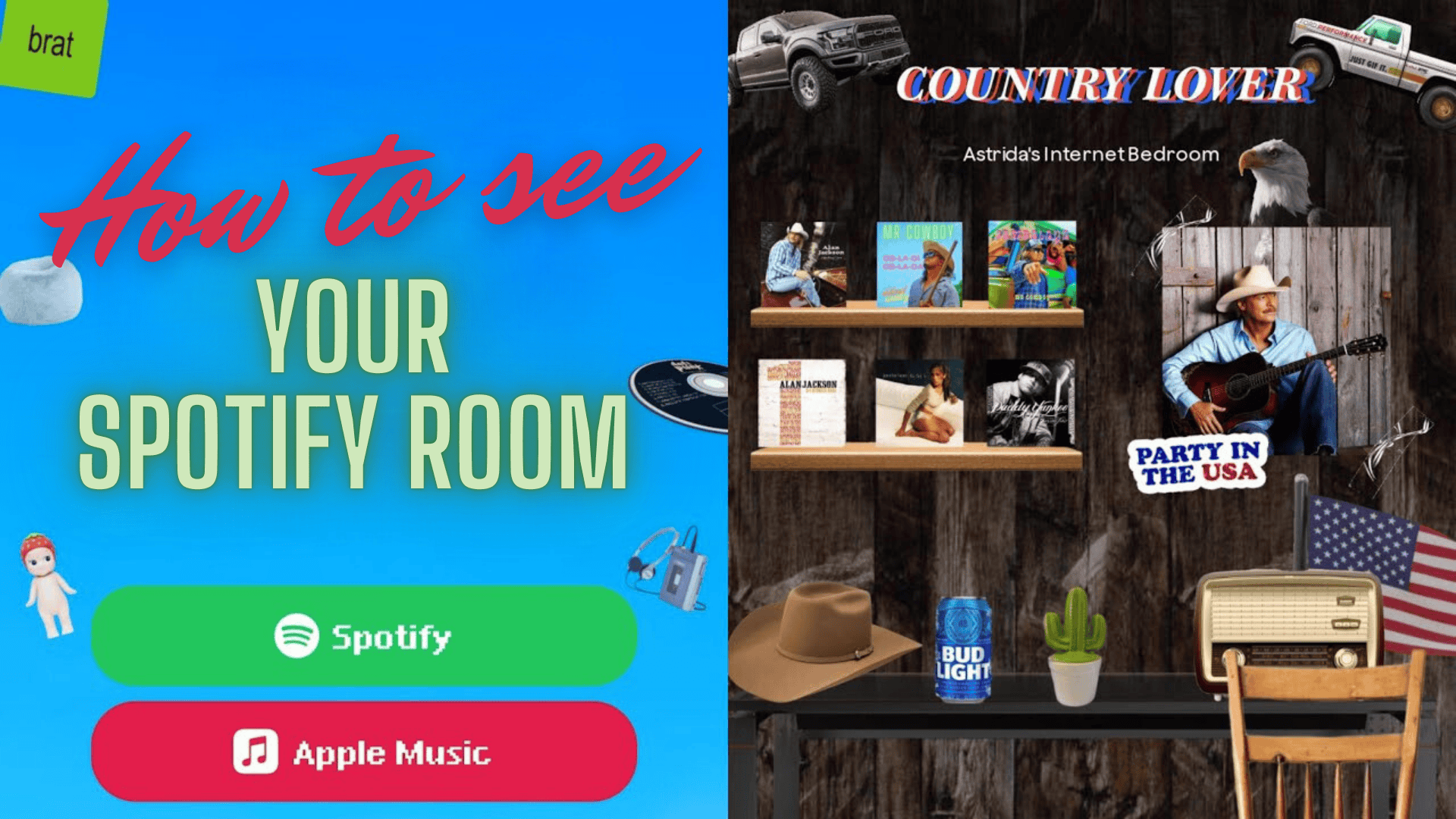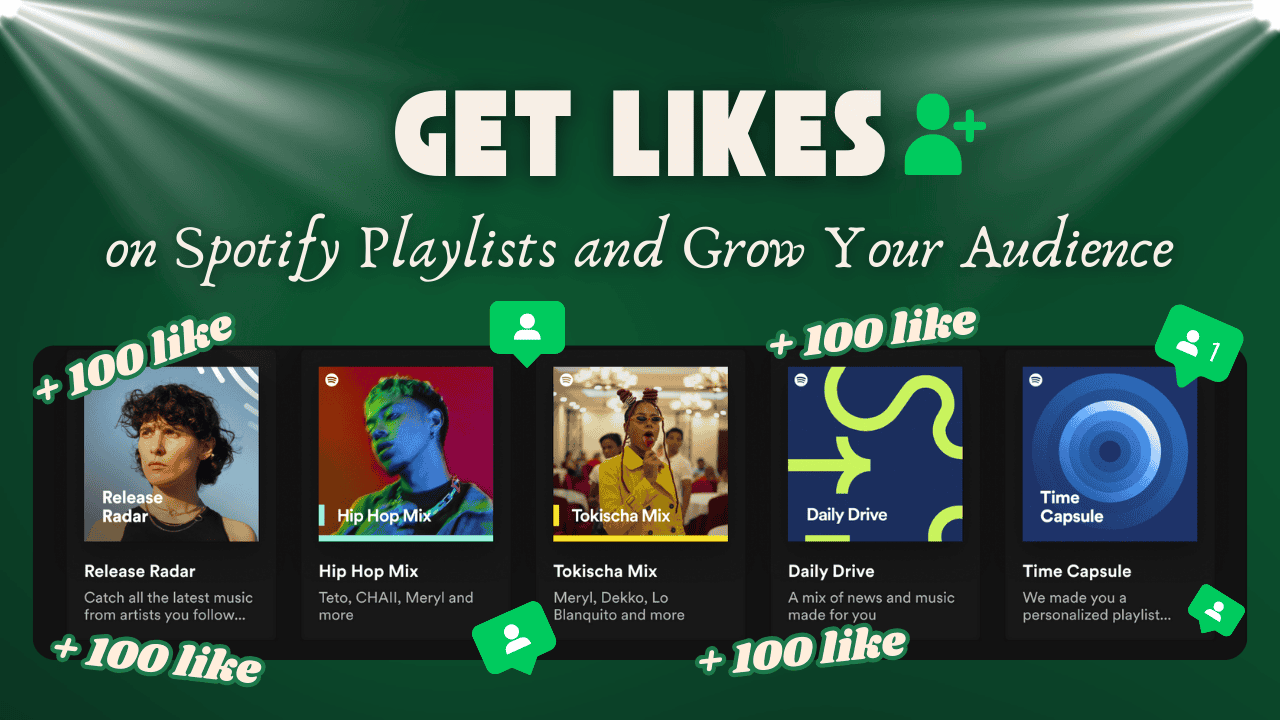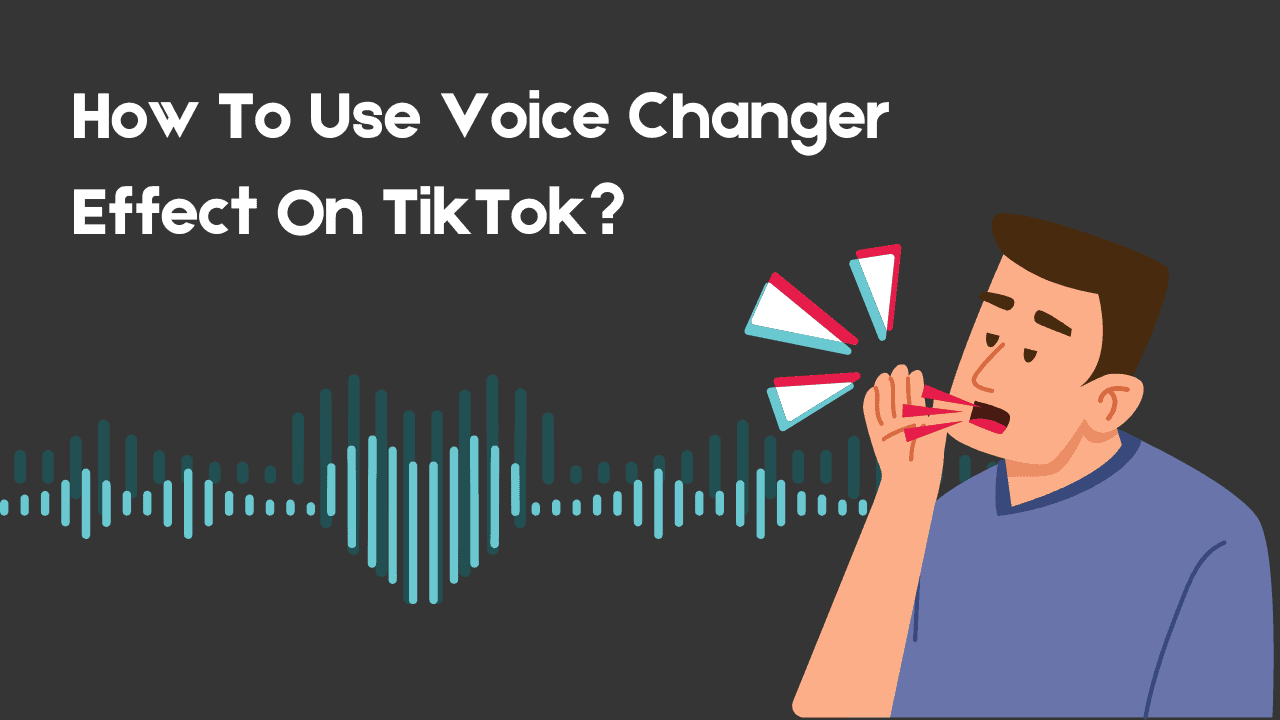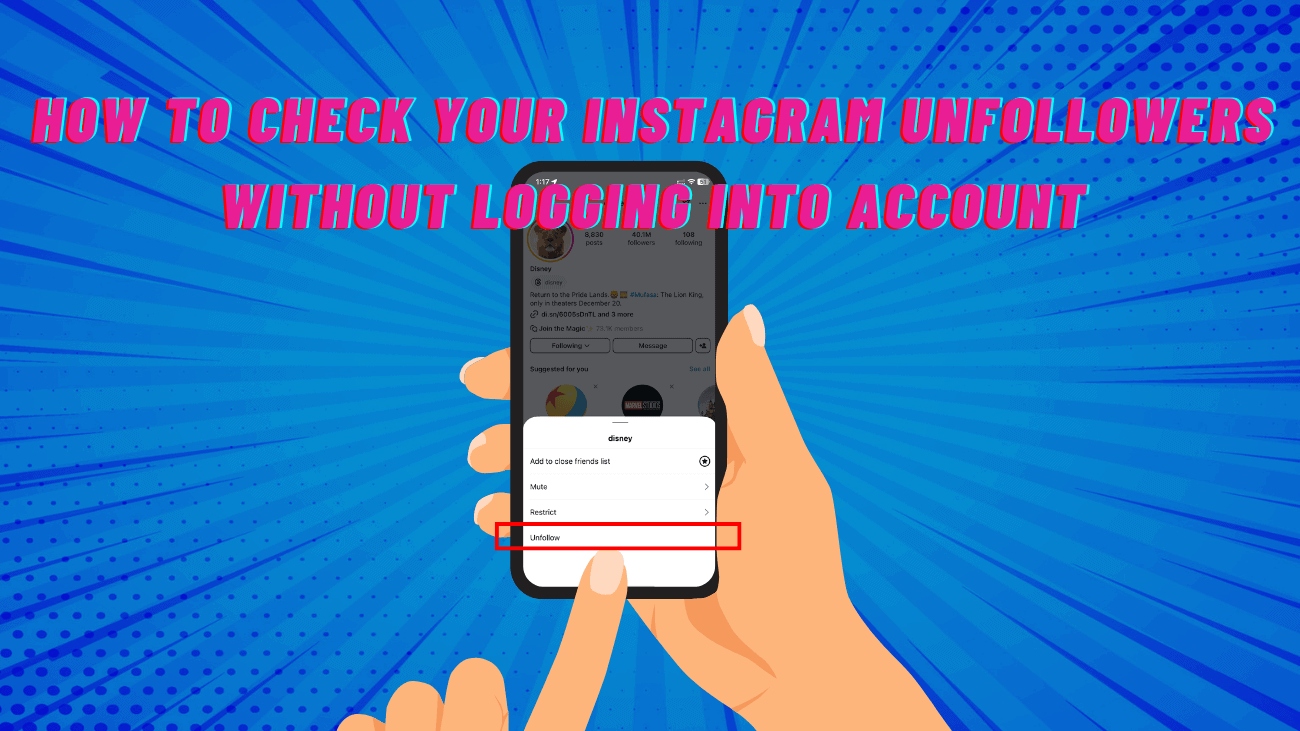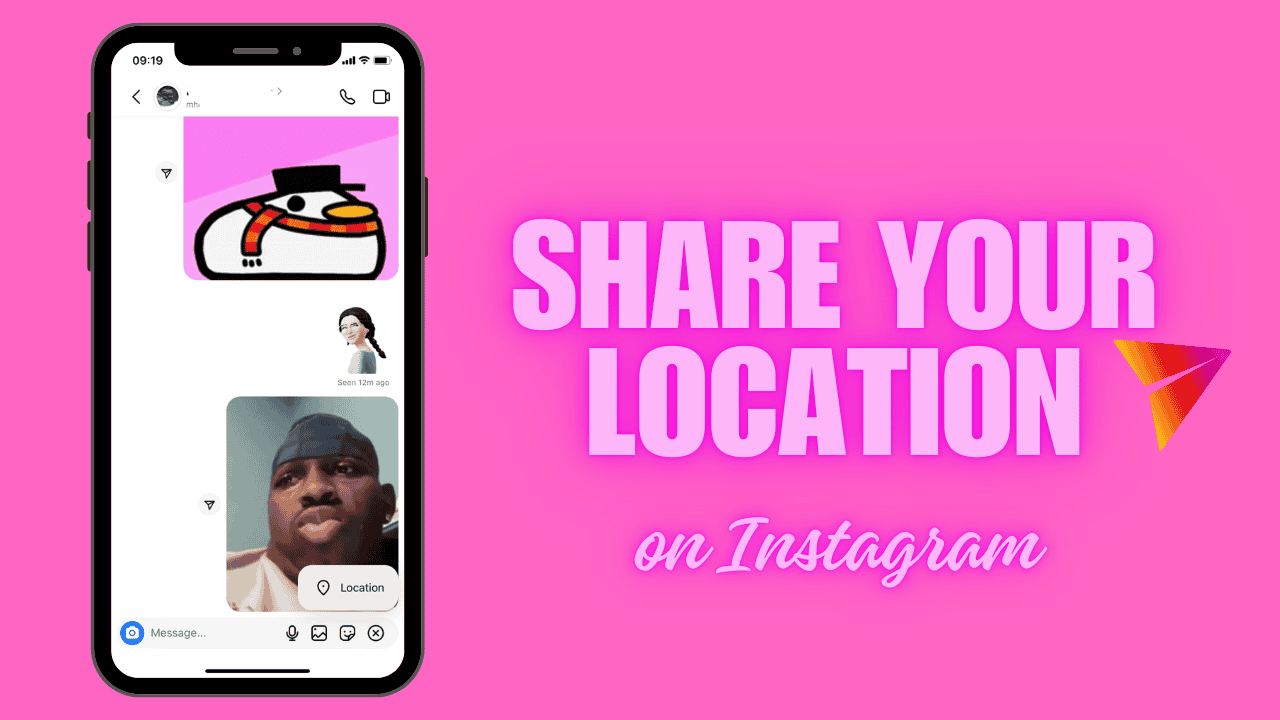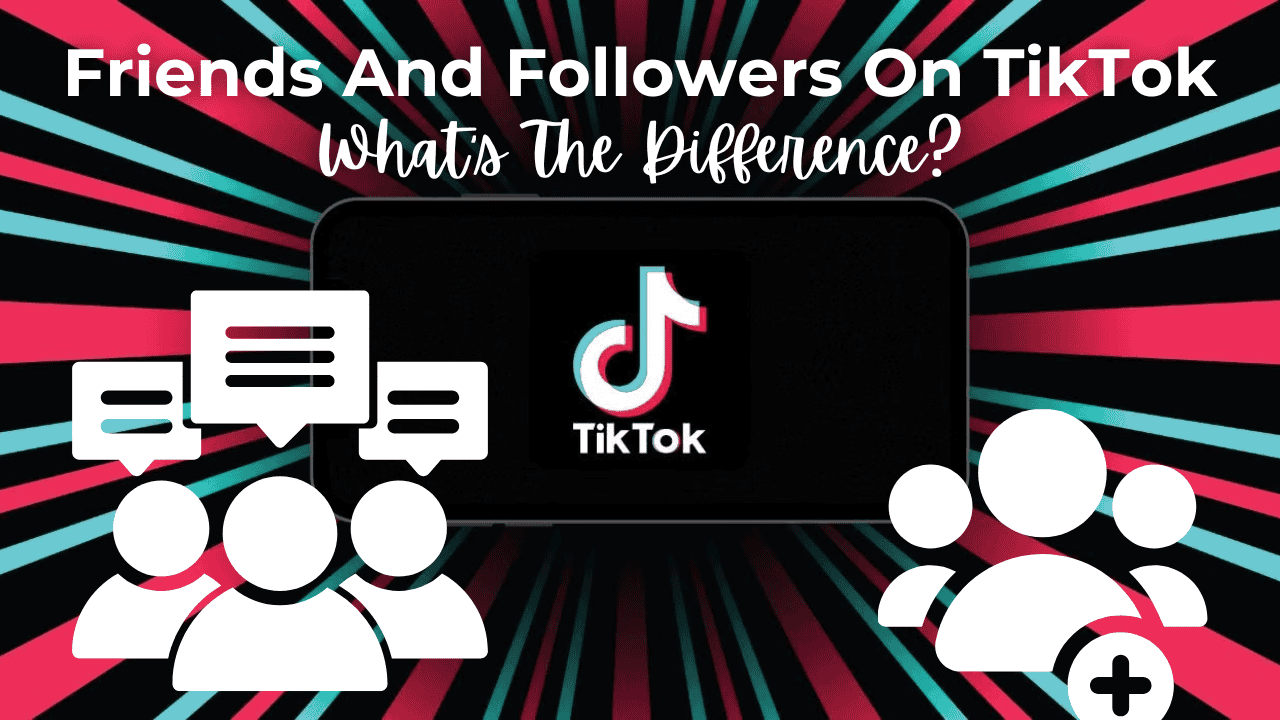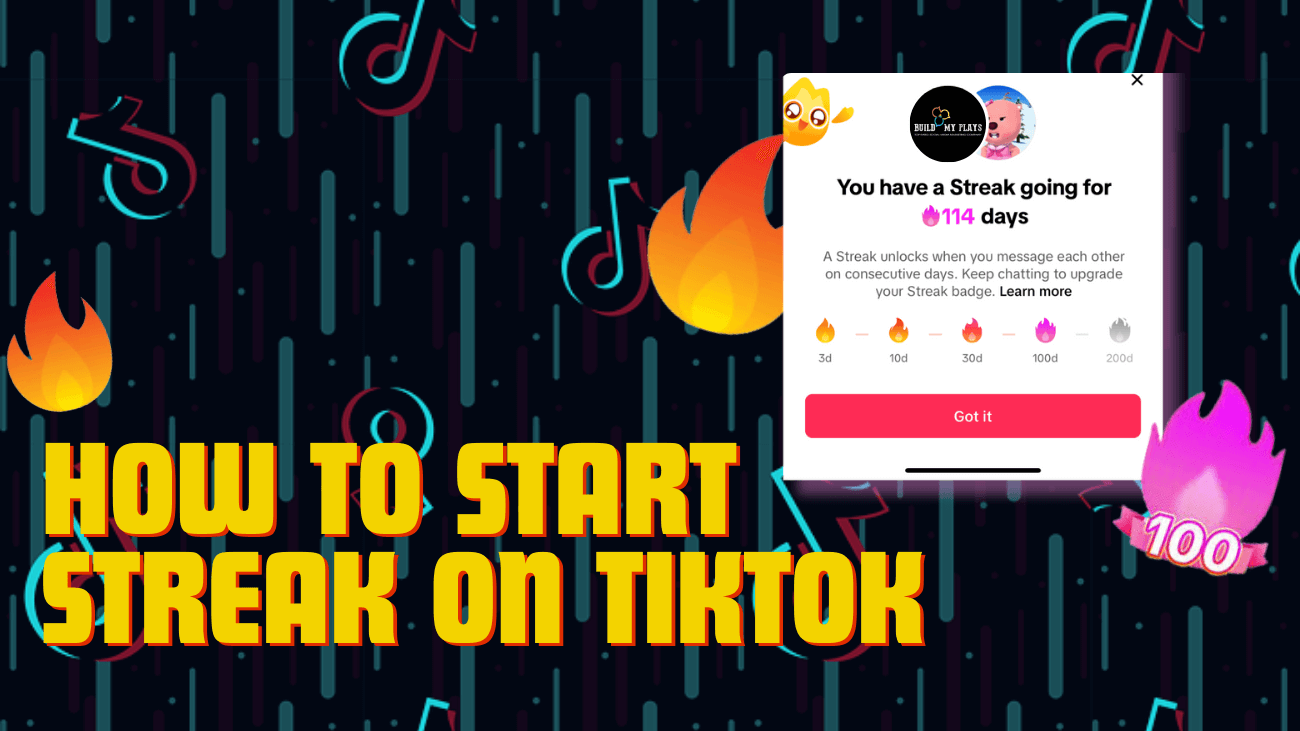Did you accidentally delete a playlist on Spotify? Don’t worry—getting it back is easier than you think! Whether you hit delete by mistake or changed your mind after removing a playlist, Spotify offers simple ways to recover your favorite songs.
In this guide, we’ll walk you through step-by-step methods to restore your deleted playlists quickly. Ready to bring your playlists back to life? Let’s get started! 🎶