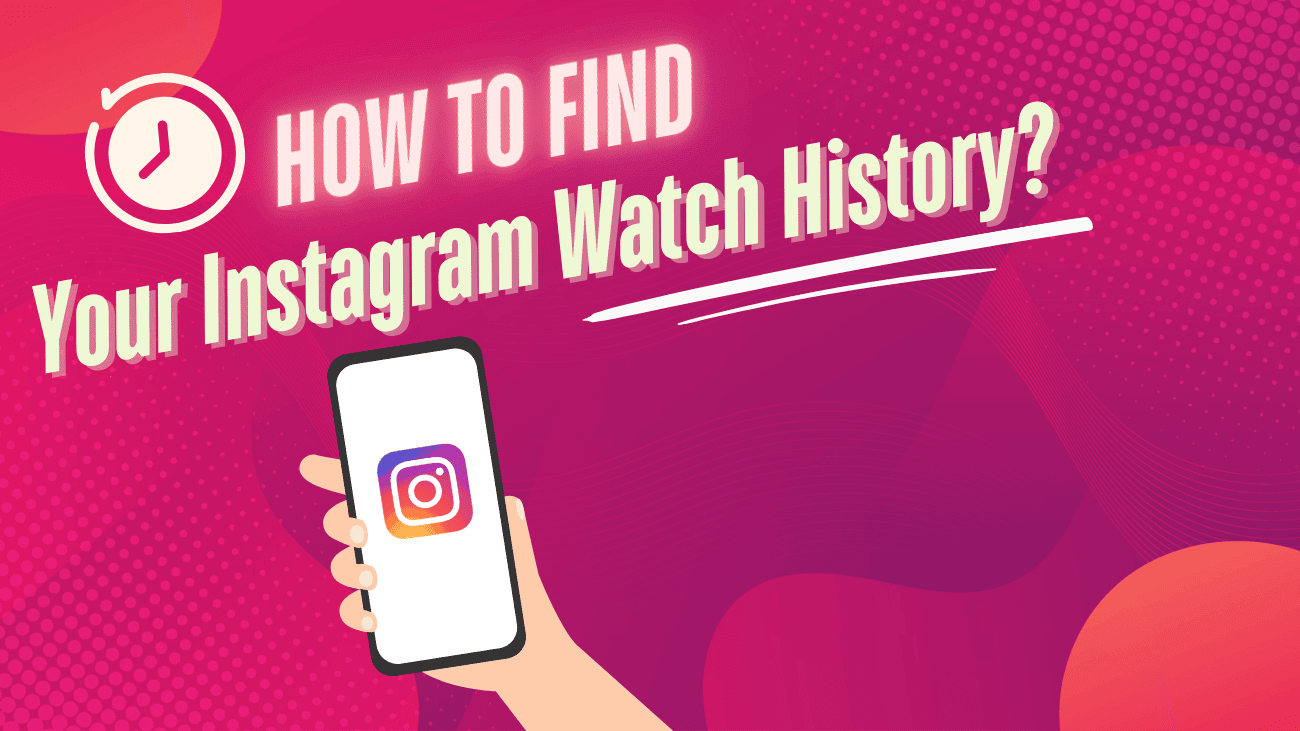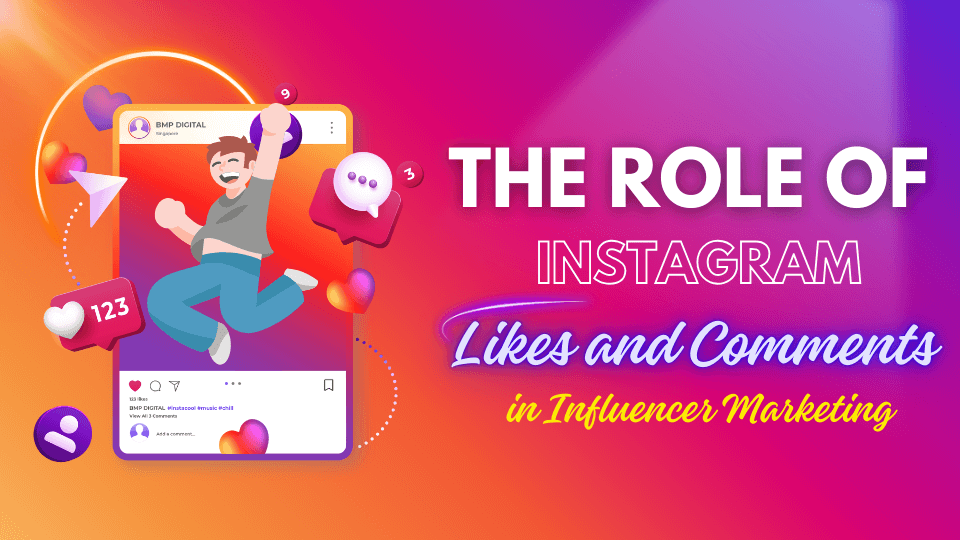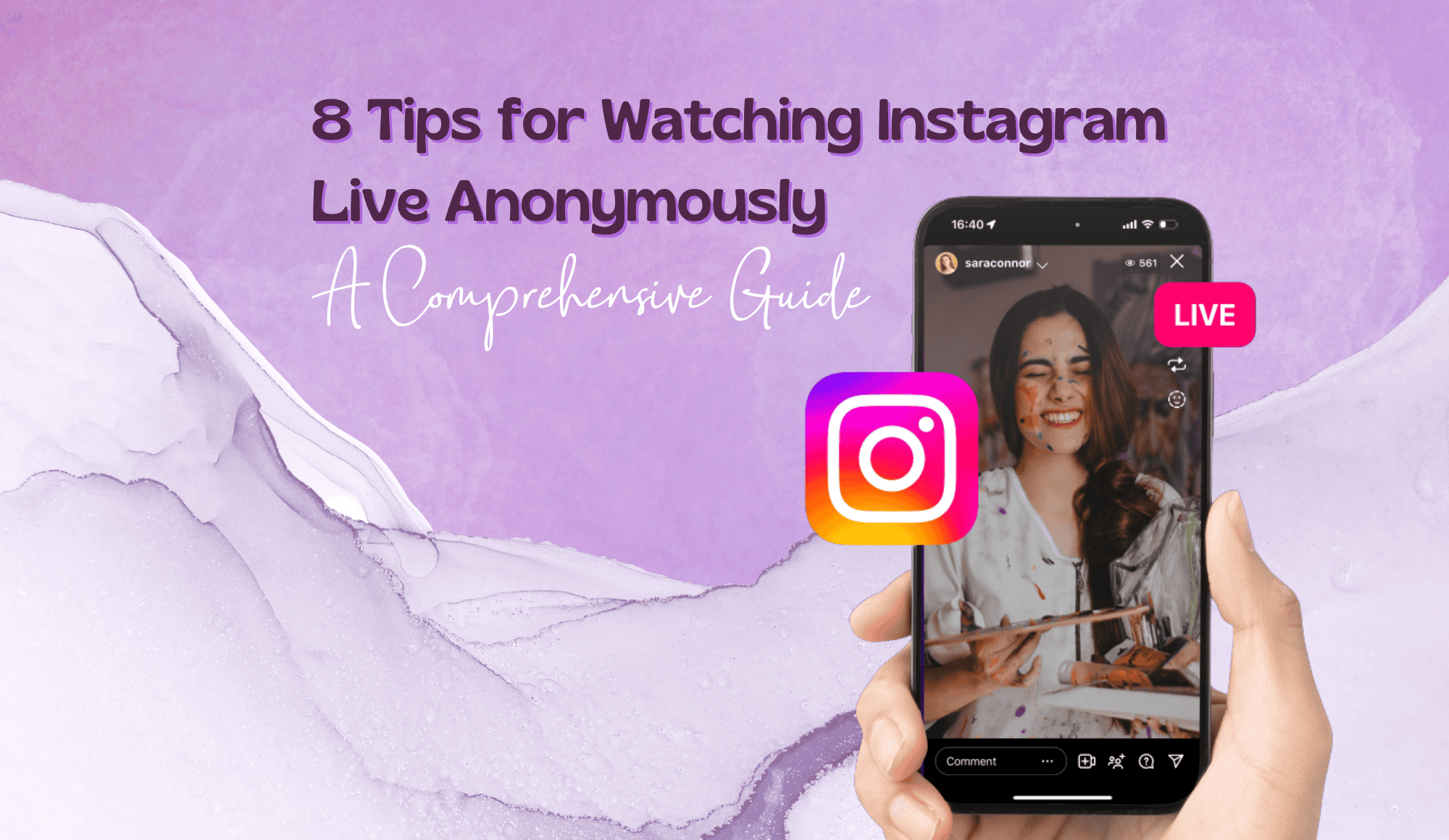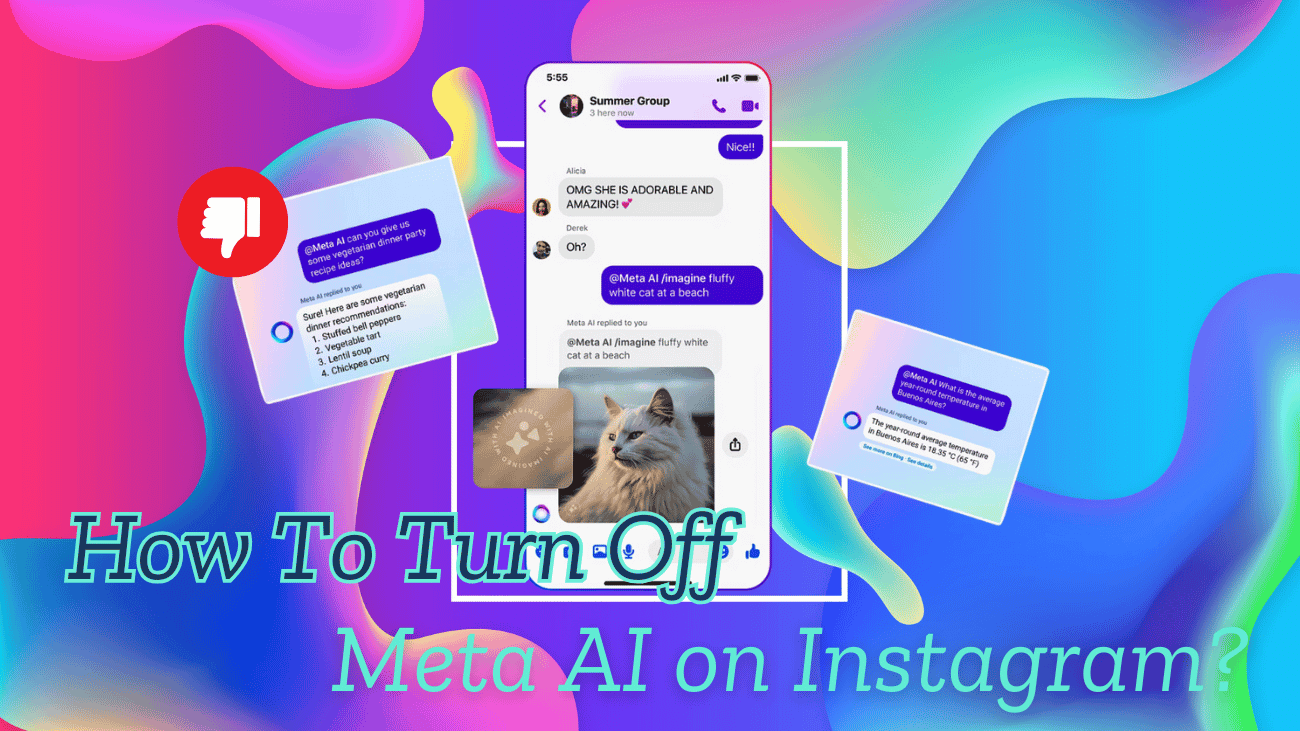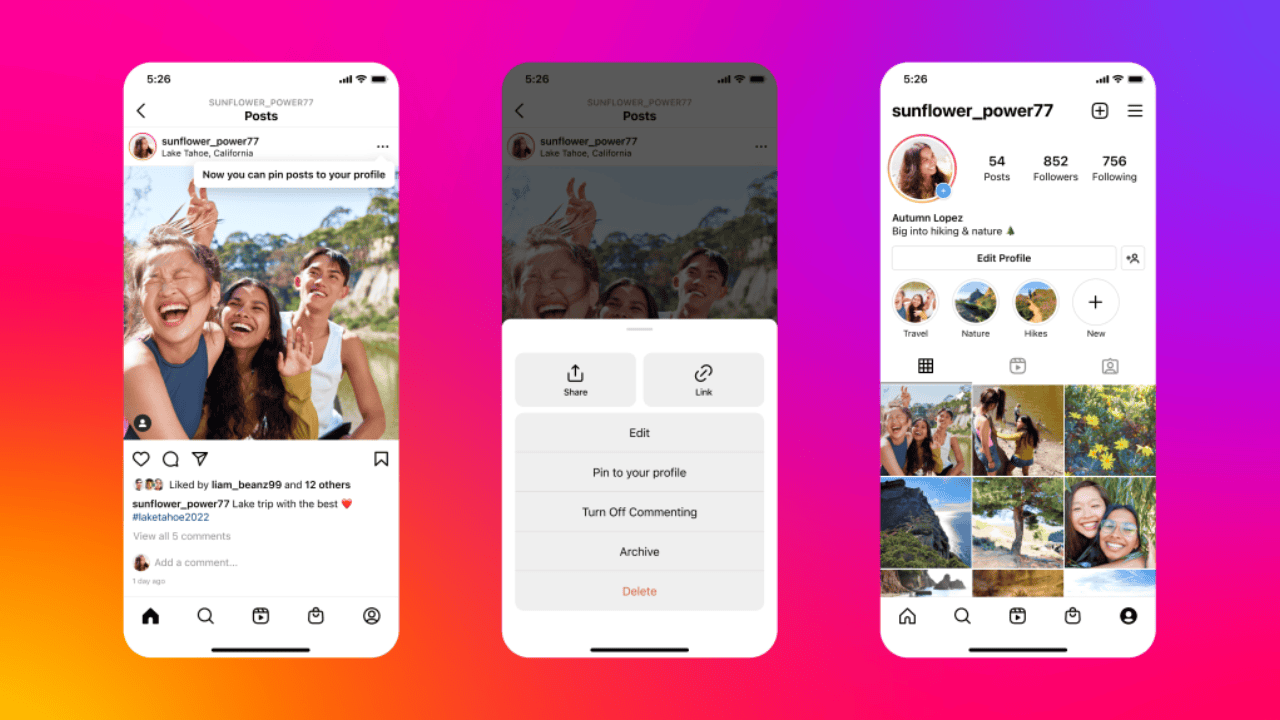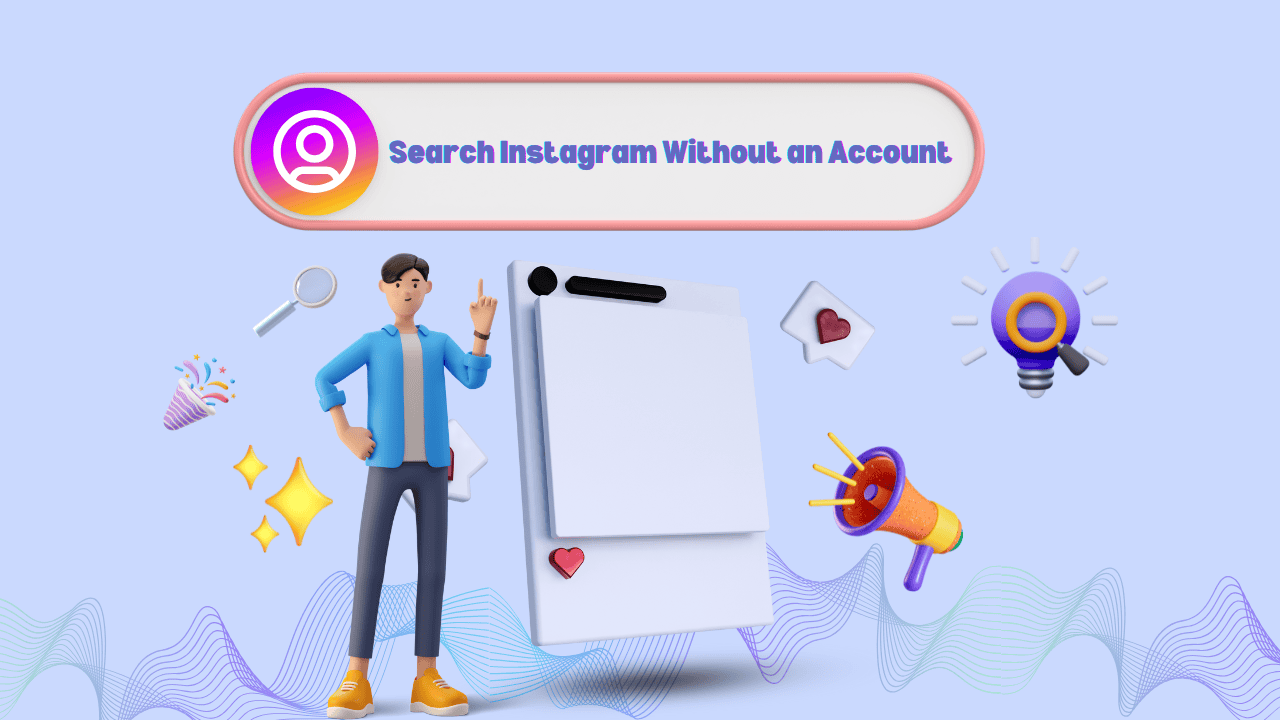Instagram is one of the most popular social media apps, allowing users to send and receive messages instantly. However, one feature that many people find frustrating is read receipts—the little “Seen” message that appears when someone reads your DM.
Unfortunately, Instagram does not have a built-in feature to turn off read receipts completely. But don’t worry! There are some smart workarounds to prevent others from knowing you’ve seen their messages. In this guide, we’ll walk you through different ways to read Instagram messages without sending a read receipt in 2025.