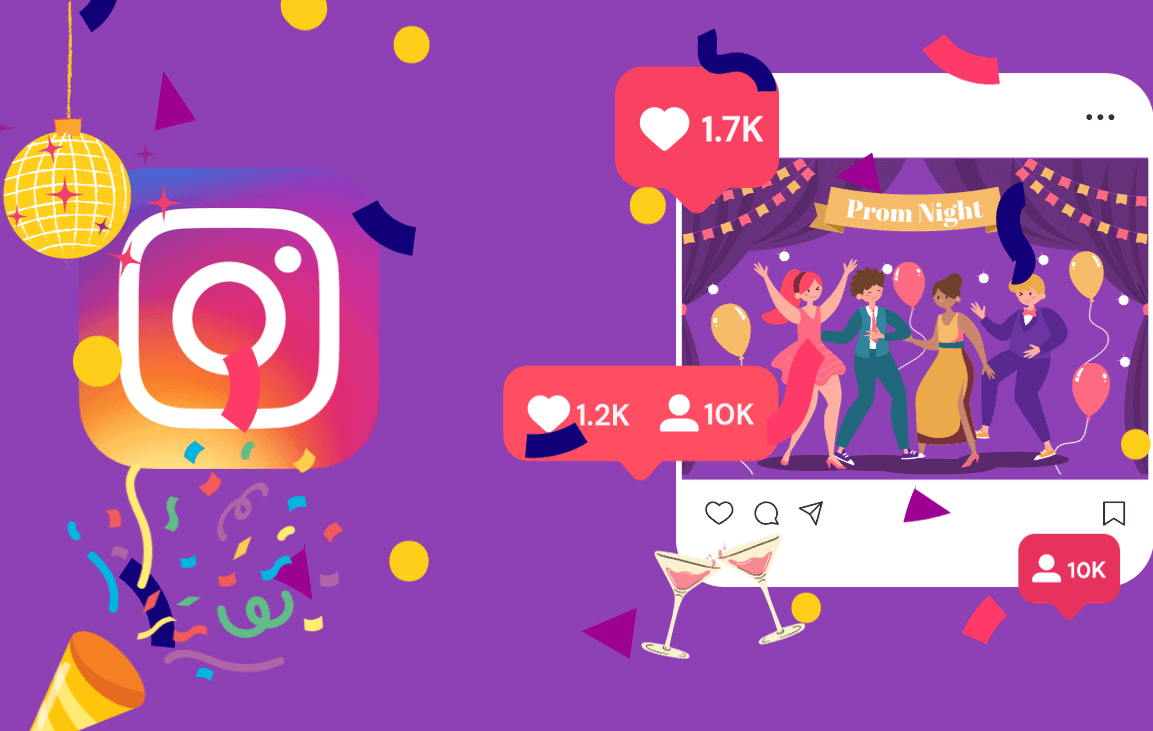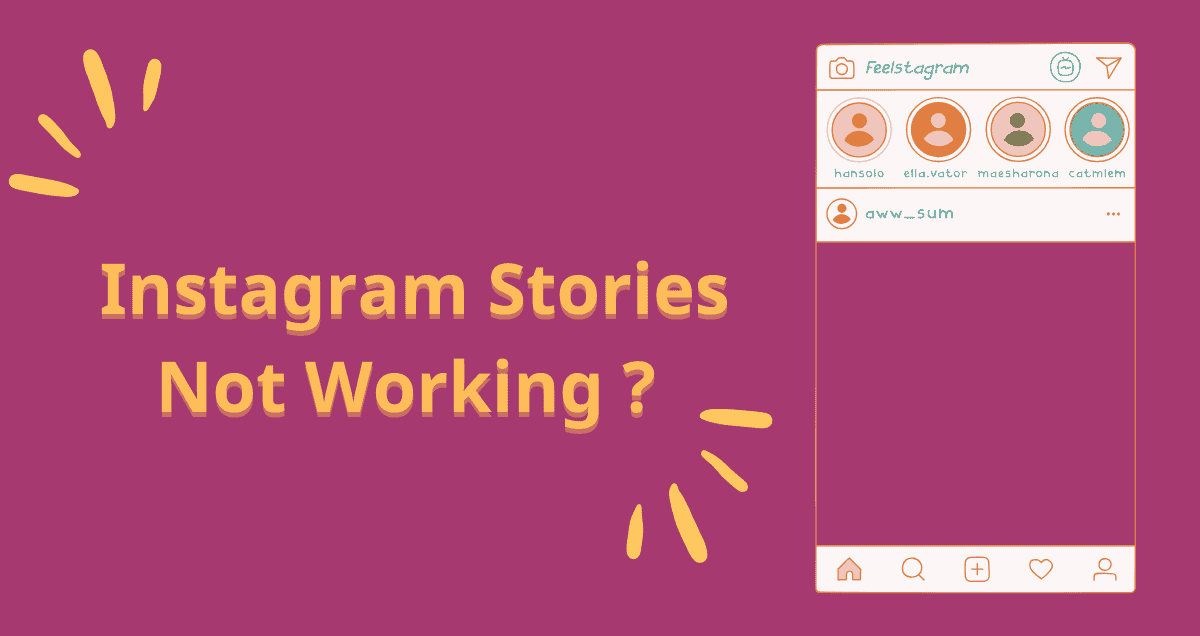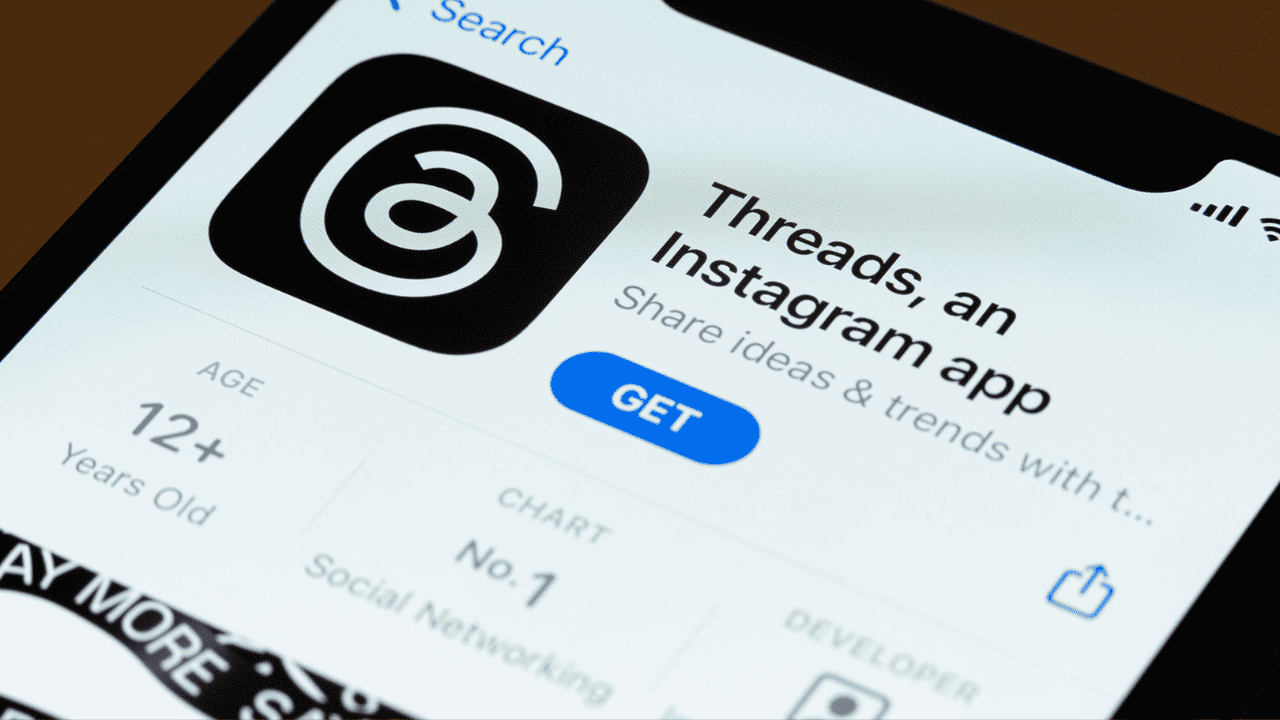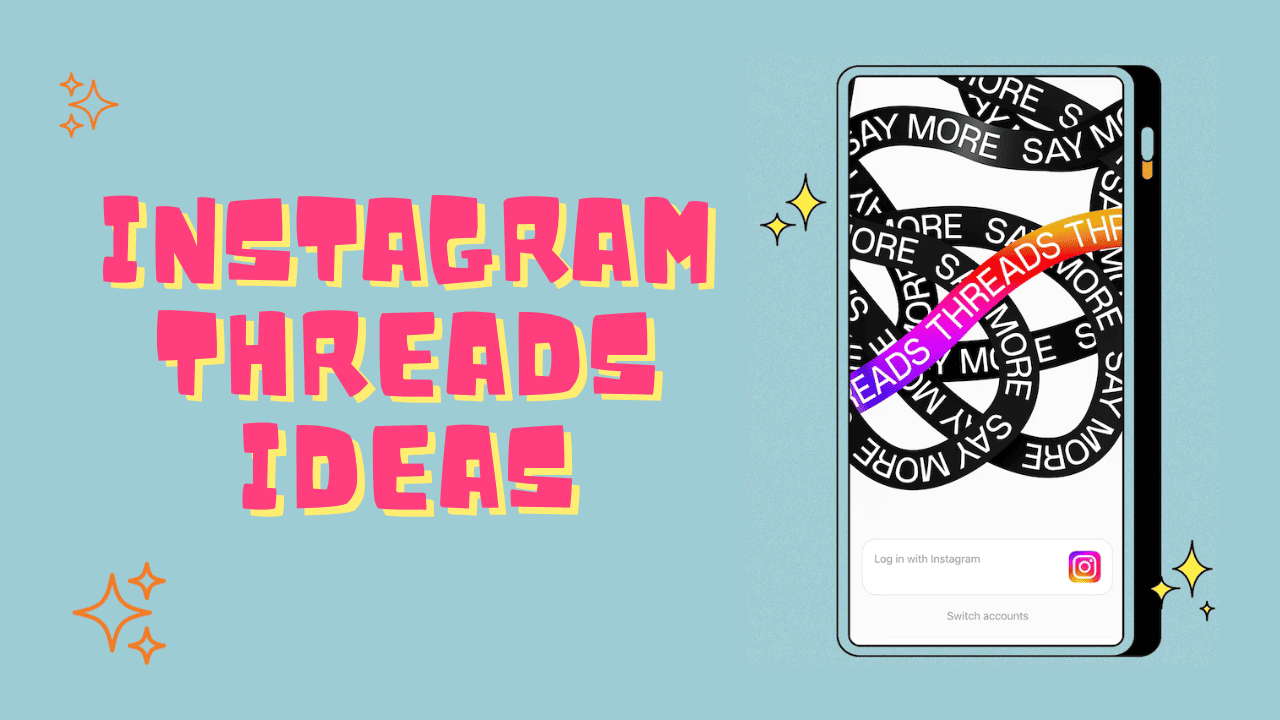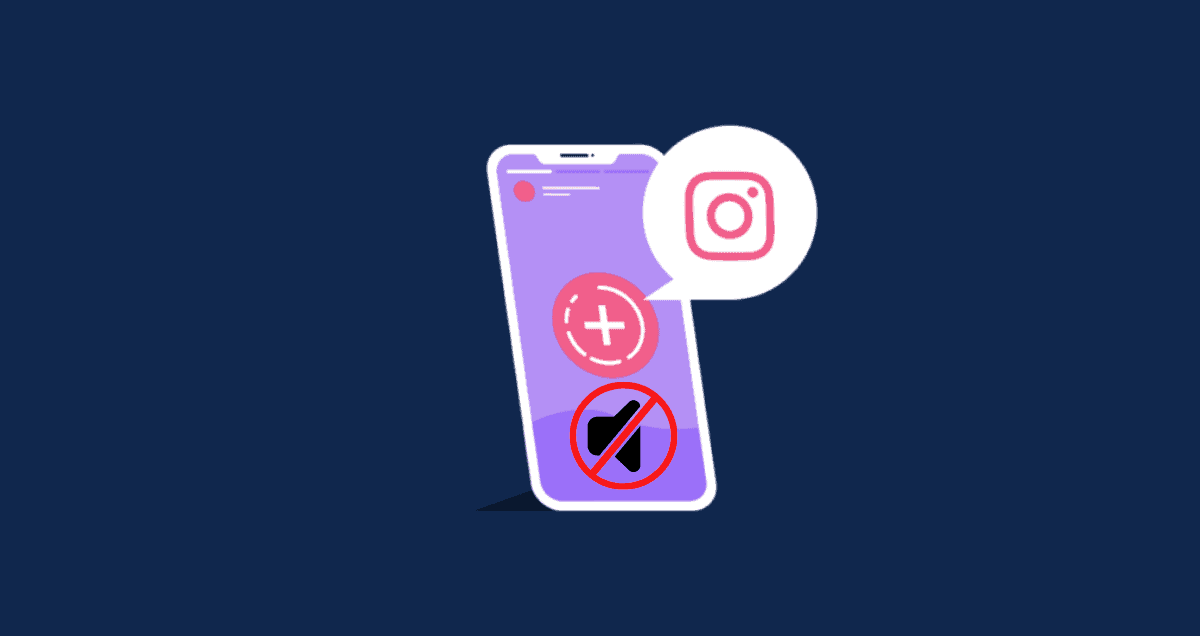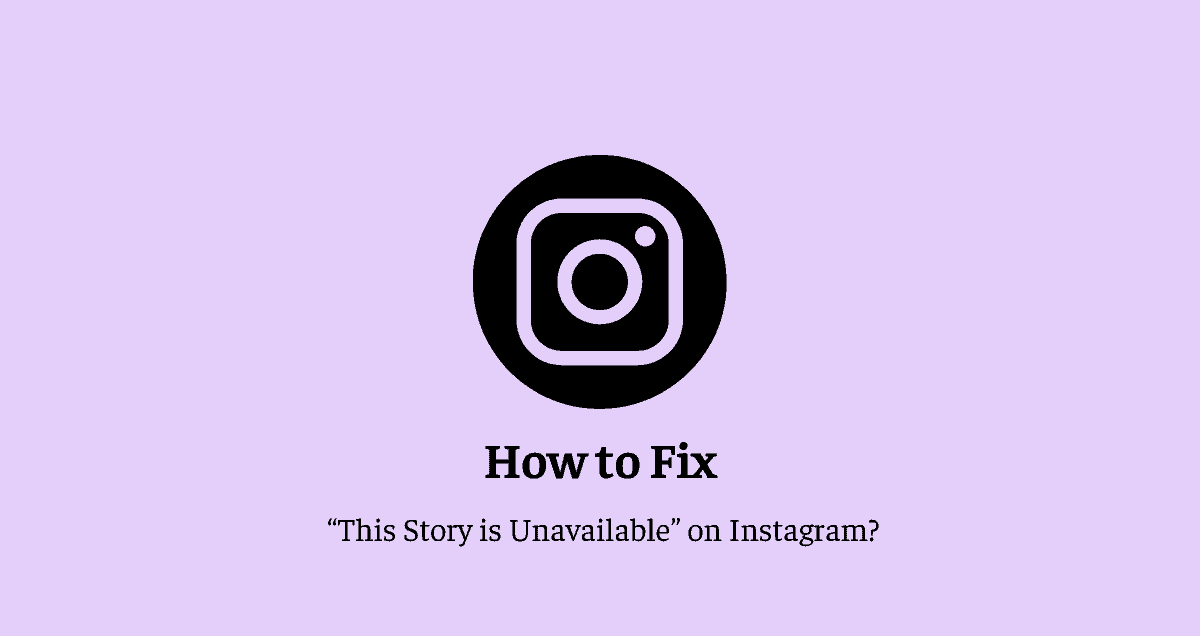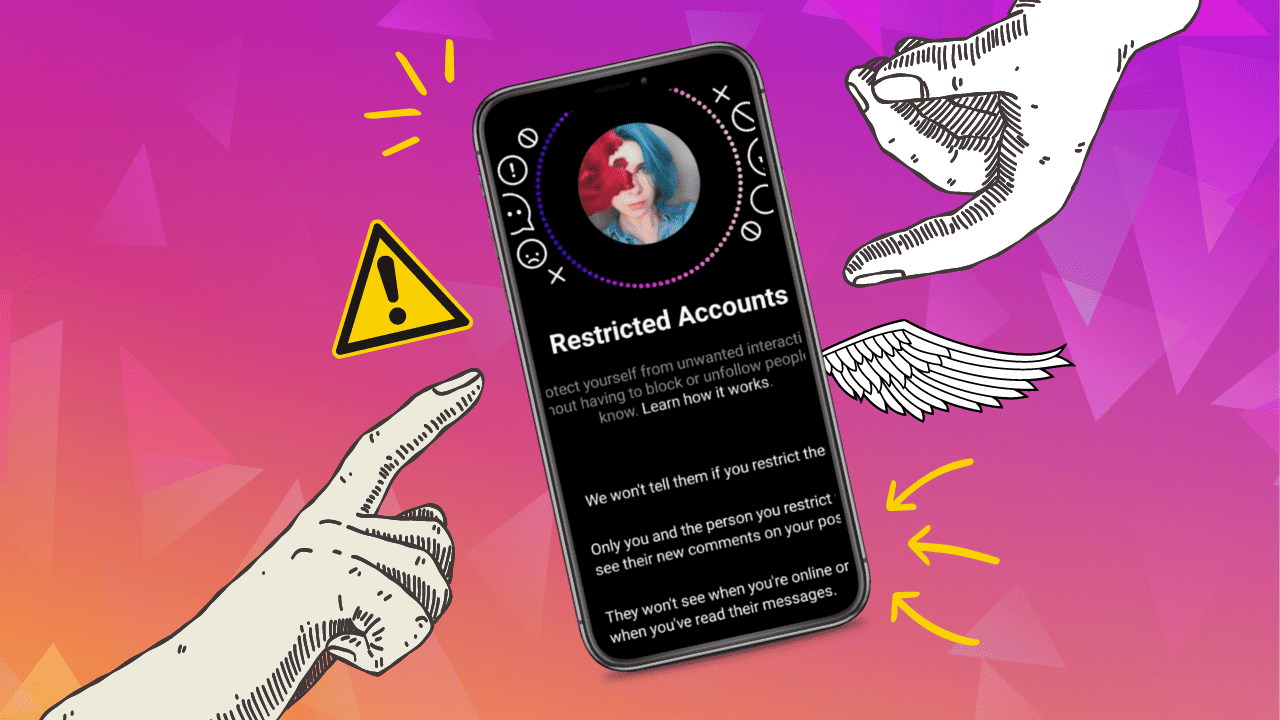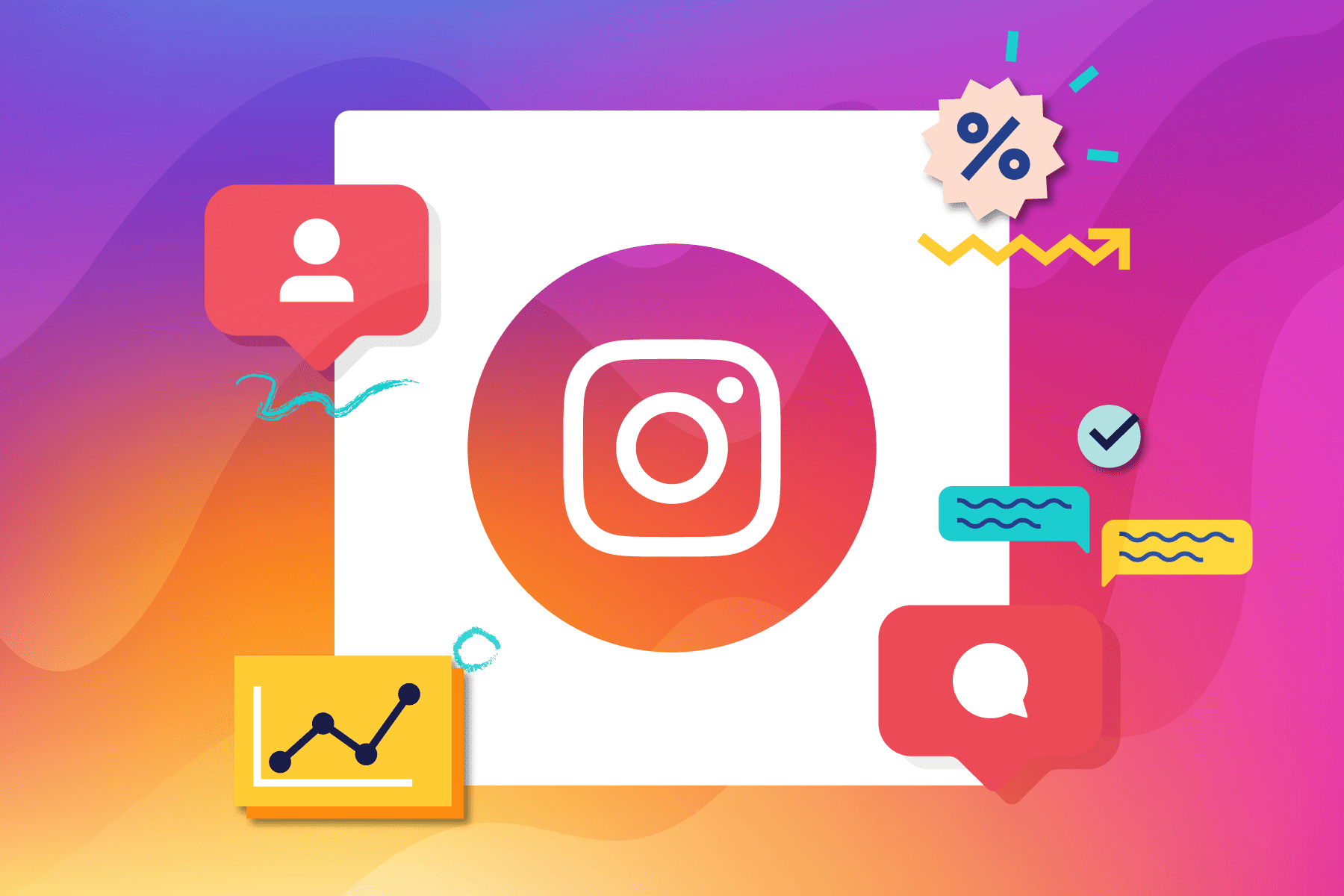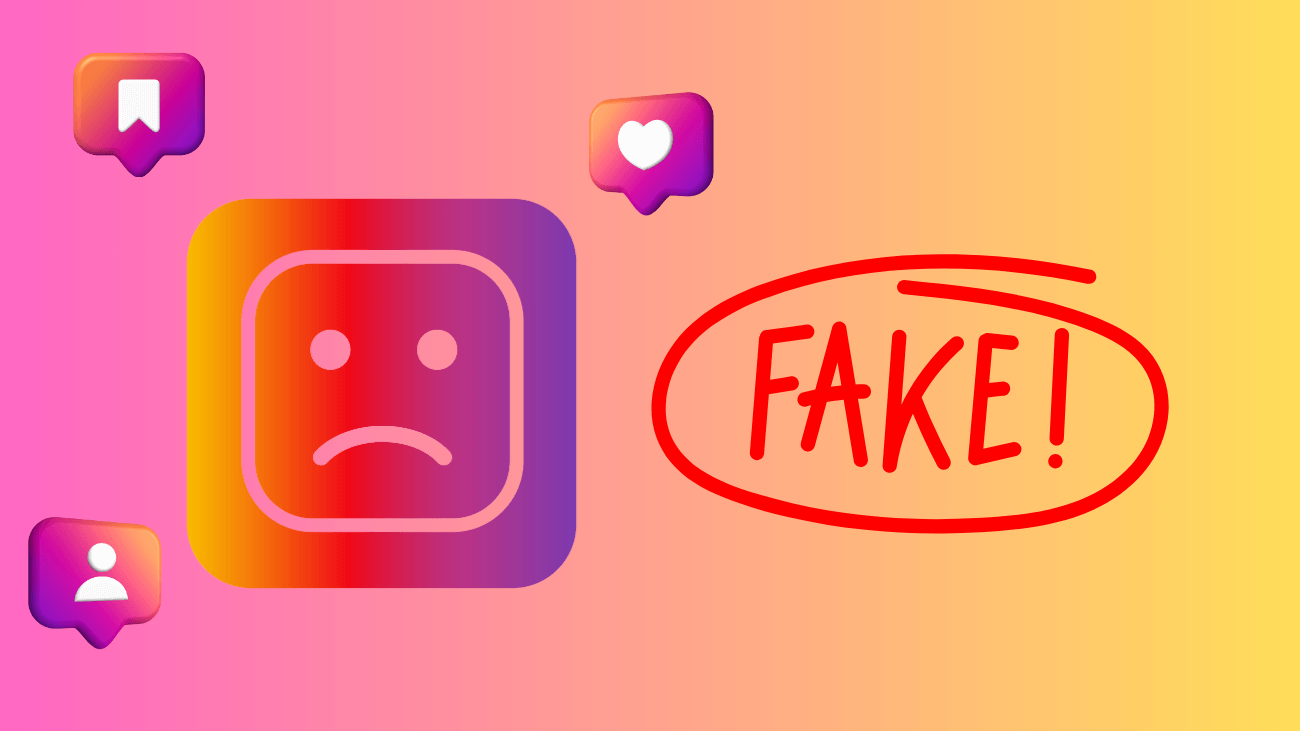Get ready, because prom season is here! 🎉 From securing that fancy limo to snagging those dinner reservations at the hottest spot in town, you’ve meticulously planned it all. And of course, you’re going to look absolutely smashing in that stunning dress or dapper suit. But hey, let’s not forget the most crucial part – capturing all those unforgettable moments with a zillion pictures! Your Instagram feed is about to become the hottest ticket in town, and you’re the star of the show. But here’s the deal: a fabulous photo deserves an equally fabulous caption. After all, you want your prom memories to pop, right? Well, you’re in luck because we’re here to help you steal the spotlight. Get ready to shine brighter than a disco ball with the most dazzling prom Instagram captions around! 💫
Are your Instagram Stories not working as they should? Instagram’s Stories feature is a popular way to share moments with your followers, but technical issues can occasionally disrupt this experience. In this guide, we’ll explore common problems and provide solutions to get your Instagram Stories back on track.
Whether you’re facing loading problems, glitches, or other issues, we’ve got you covered with troubleshooting tips to ensure your Stories function smoothly. Let’s dive in and restore your seamless Instagram Story-sharing experience. Continue reading →
Continue with some creative Instagram Threads Ideas. Instagram Threads made a splash in early July 2023 as Meta’s answer to Twitter (now X), amassing over 100 million users in mere hours. Threads is a text-based app for conversations, allowing posts of 500 characters, along with links, photos, and videos. Your feed contains followed accounts and curated content from the Threads algorithm. As Instagram CEO Adam Mosseri puts it, “Threads can be a vibrant space for public discussions.” If you’re keen on joining these public conversations but need inspiration, here are creative Instagram Threads ideas. Get ready to dive into Threads!
Instagram Threads made a splash in early July 2023 as Meta’s answer to Twitter (now X), amassing over 100 million users in mere hours. Threads is a text-based app for conversations, allowing posts of 500 characters, along with links, photos, and videos. Your feed contains followed accounts and curated content from the Threads algorithm. As Instagram CEO Adam Mosseri puts it, “Threads can be a vibrant space for public discussions.” If you’re keen on joining these public conversations but need inspiration, here are creative Instagram Threads ideas. Get ready to dive into Threads!
In today’s social media-driven world, knowing how to turn off sound on Instagram stories is a valuable skill. Instagram stories have become an integral part of the platform, offering a dynamic way to share your daily moments and engage with your followers. However, there are times when you might want to enjoy these stories in silence.
Whether it’s to avoid disturbing others or simply to scroll through your feed discreetly, mastering the art of muting Instagram stories can greatly enhance your user experience. In this guide, we will walk you through the various methods to easily and effectively turn off the sound on Instagram stories.
Have you ever experienced the frustrating message “This story is unavailable” on Instagram? It’s an issue that can leave you feeling disconnected from the engaging world of Instagram Stories. In this guide, we’ll delve into the causes behind this problem and provide effective solutions to ensure your Instagram experience remains seamless.
Let’s uncover the reasons behind this issue and learn how to overcome it so you can enjoy all that Instagram Stories have to offer.
Instagram stories are all the rage these days – they’re like the cool kids of social media, popping in and out of your feed. But here’s the million-dollar question: How do you turbocharge the views on your Instagram stories without breaking a sweat? Well, we’ve got your back! Check out these awesome websites where you can buy Instagram story views and impressions in 2023.
But, hold your horses – there are a zillion suppliers out there, offering everything from super-duper quality to not-so-great quality. It’s a bit like a maze out there, isn’t it?
But don’t worry, we’ve got you covered, and you won’t need tissues for your tears or towels for your sweat. Our trusty guide will spill all the beans on how to buy those Instagram Story Views in 2023 at prices that won’t make you faint, and with services that’ll make you smile from ear to ear. Happy gaming!
You’ve been Instagram friends for a while, but lately, your comments and likes on their posts aren’t getting the same response. This might be a sign they’ve restricted you. When you’re restricted on Instagram, it’s harder to tell than being blocked because you can still access their profile to some extent. In this article, we’ll explain how to check if someone has restricted you on Instagram and how to do it if you want to limit someone’s access to your profile.
Instagram rolled out its business account feature back in 2014, and as a result, many influencers and brands swiftly switched from personal to business profiles.
These business profiles offered plenty of perks, like detailed analytics and insights to better understand and engage with their target audience. Additionally, they came with various tools for promoting content on the platform.
However, if you’ve been managing a business account on Instagram for a while, you might be considering switching back to a personal profile.
This decision makes perfect sense. Maybe you want a smaller, more dedicated follower base, or you’re aiming to harness Instagram’s algorithm to naturally expand your post reach.
Either way, there might come a time when you want to change your Instagram business account back to a personal one.
In this guide, we’ll walk you through the process of deactivating your Instagram business account. Along the way, we’ll also weigh the advantages and disadvantages of having a business account vs. a personal one.
Every day, new fake Instagram accounts pop up, whether it’s a sketchy bio or a username that looks eerily similar to one you’re already following. Despite Instagram’s efforts to remove them, many of these fake profiles still manage to slip through the cracks.
So, how can you spot the real accounts from the fake ones? We’re here to help. In this article, we’ll share five clear warning signs to look out for when trying to identify fake Instagram accounts. Plus, we’ll show you how to block them when you encounter them.