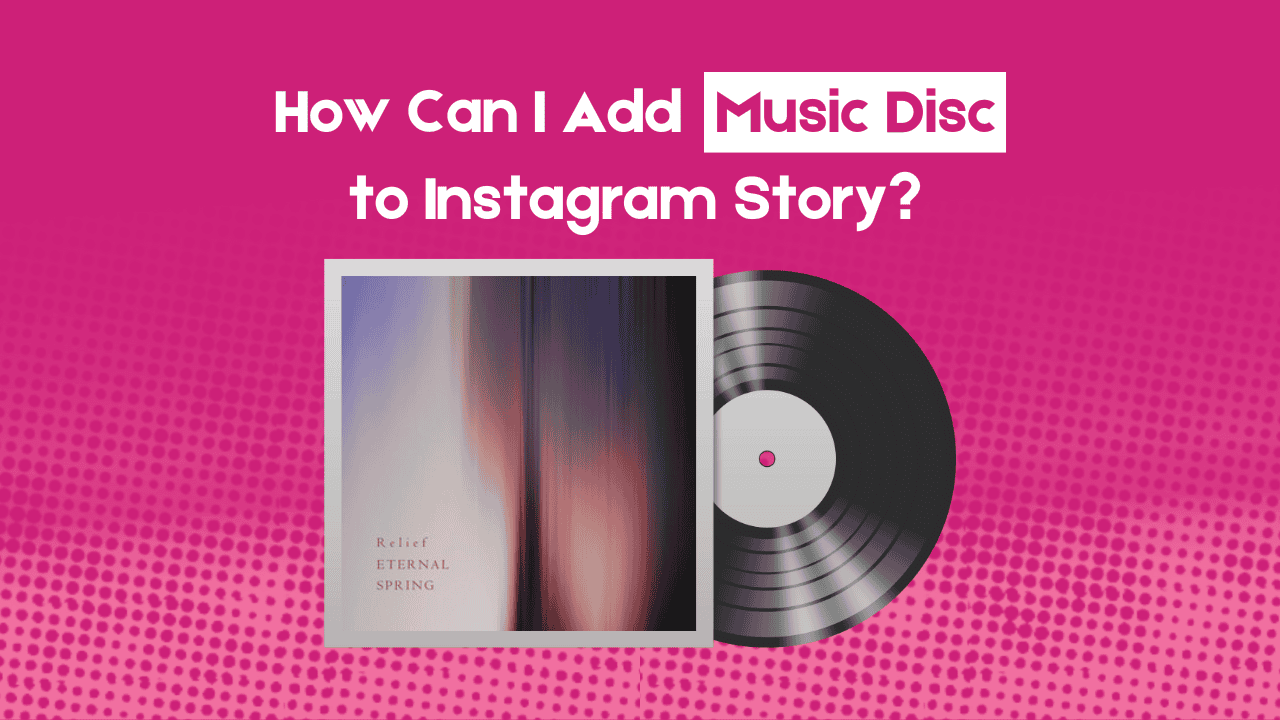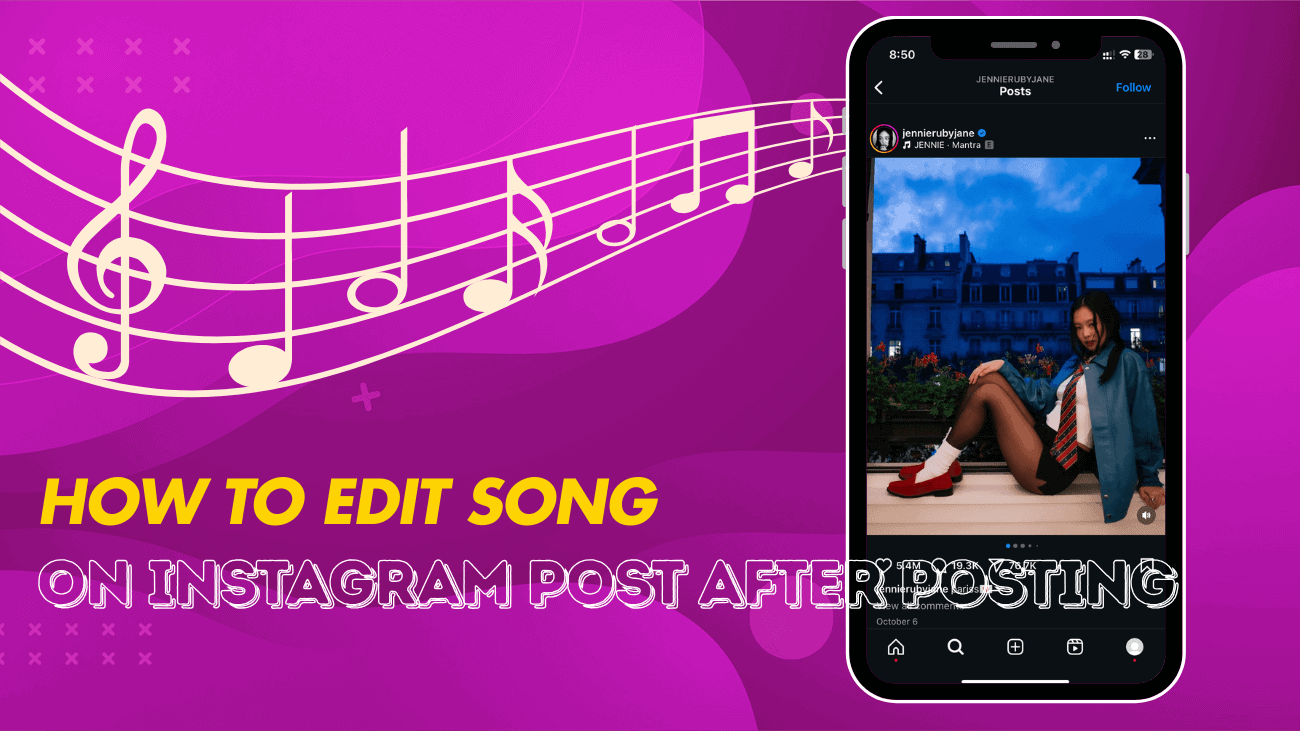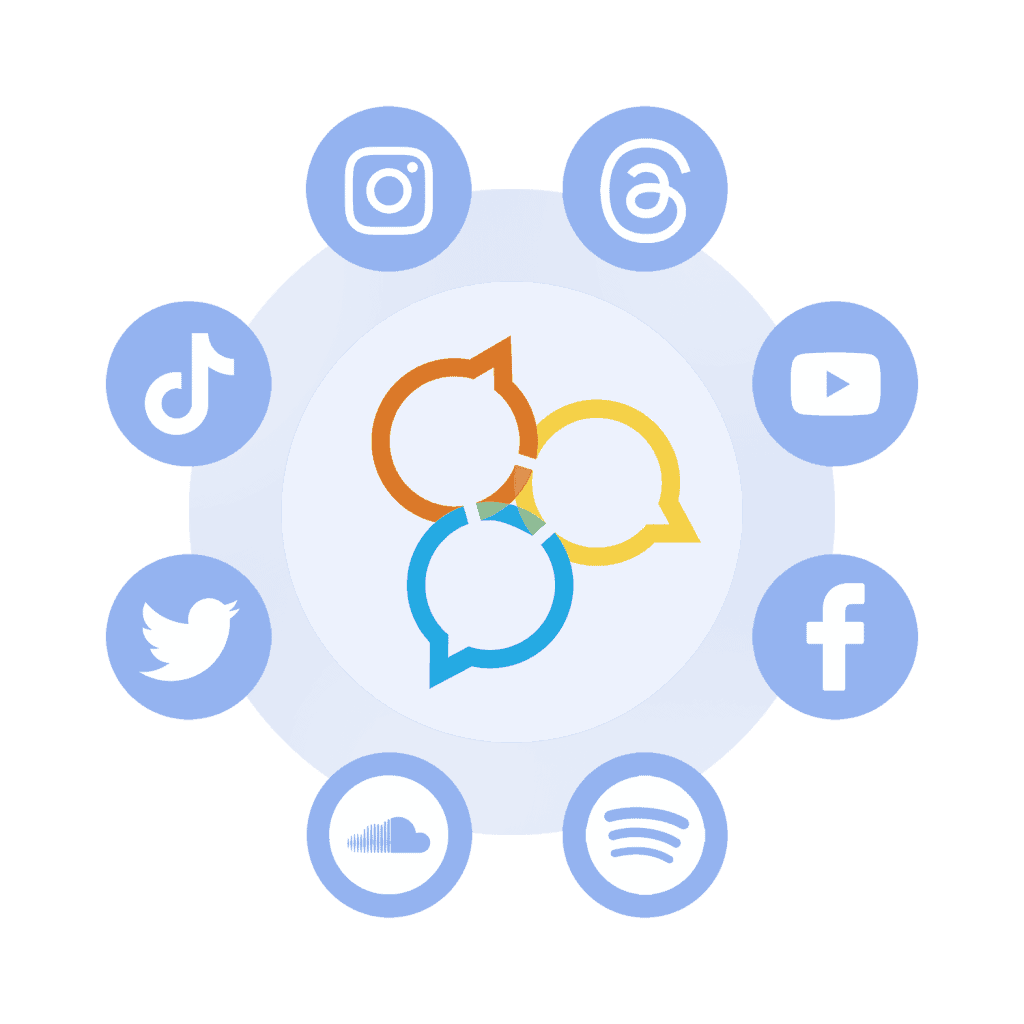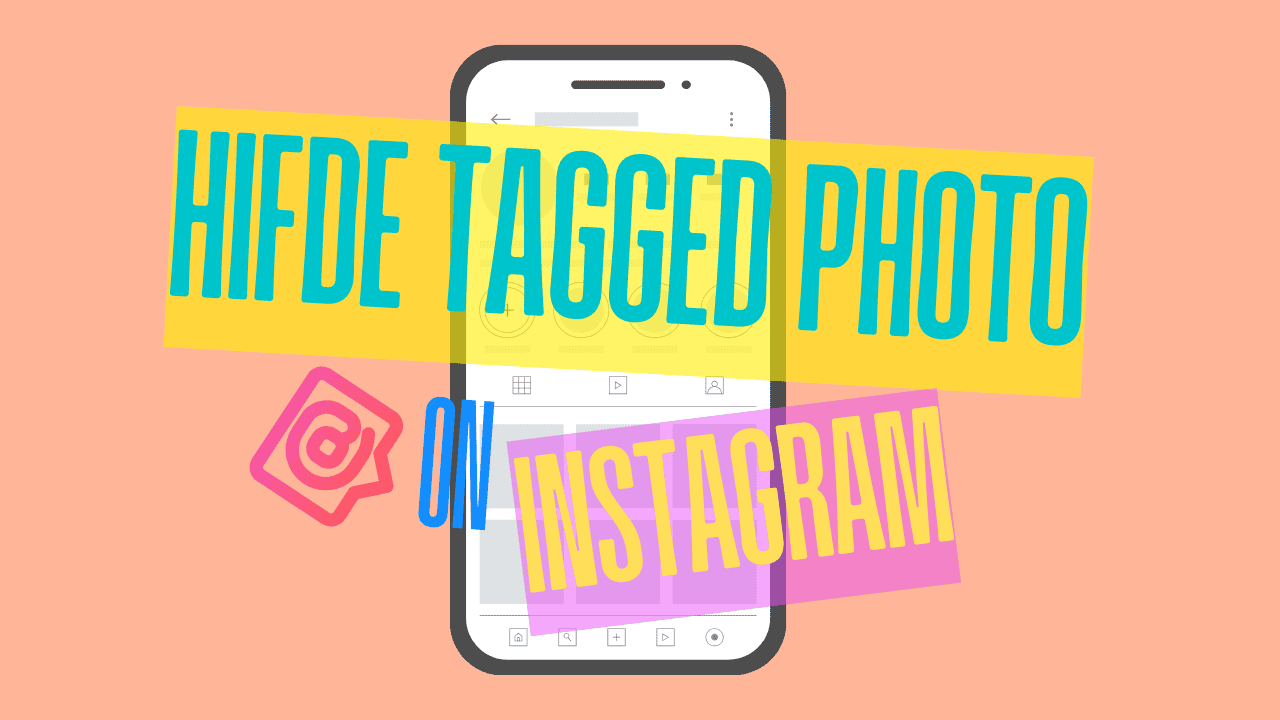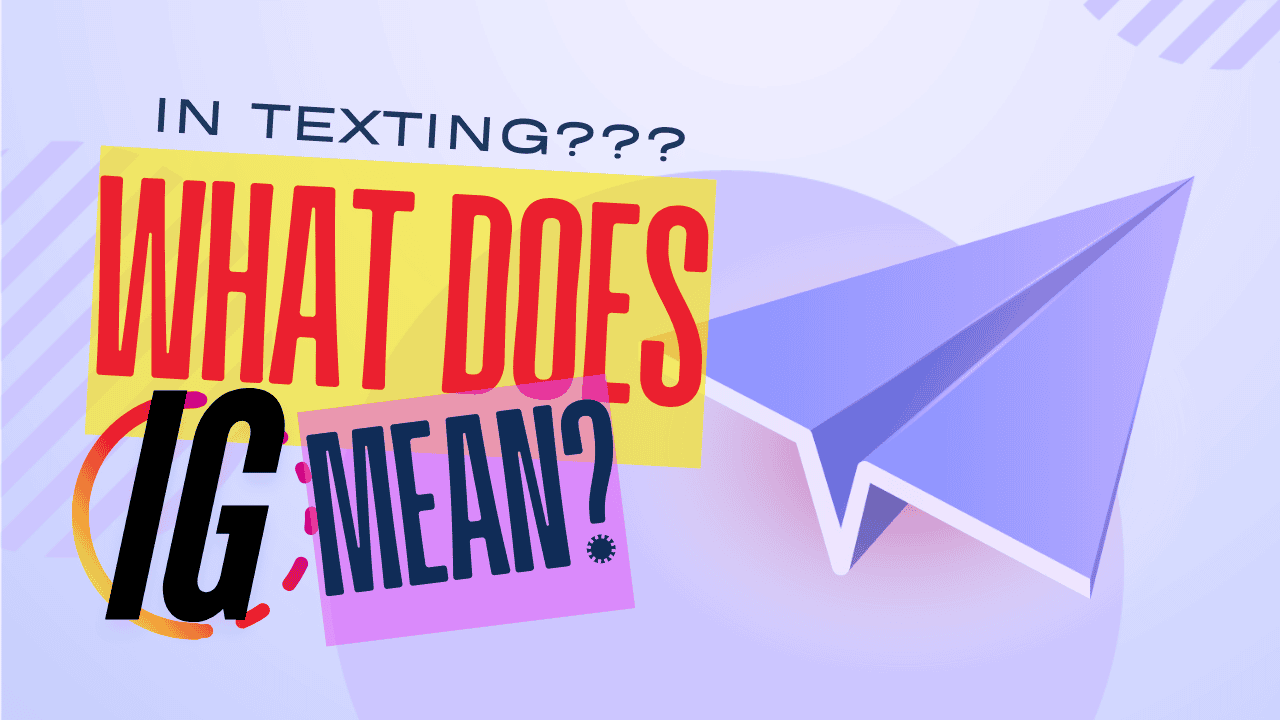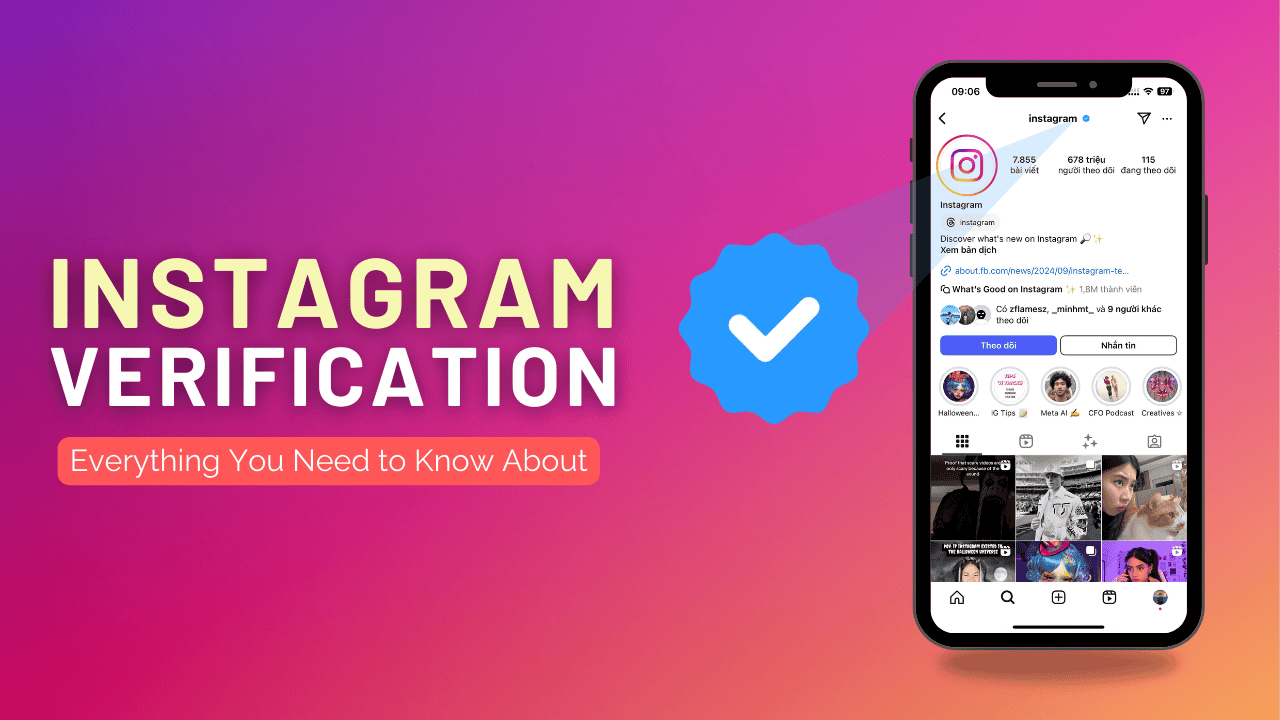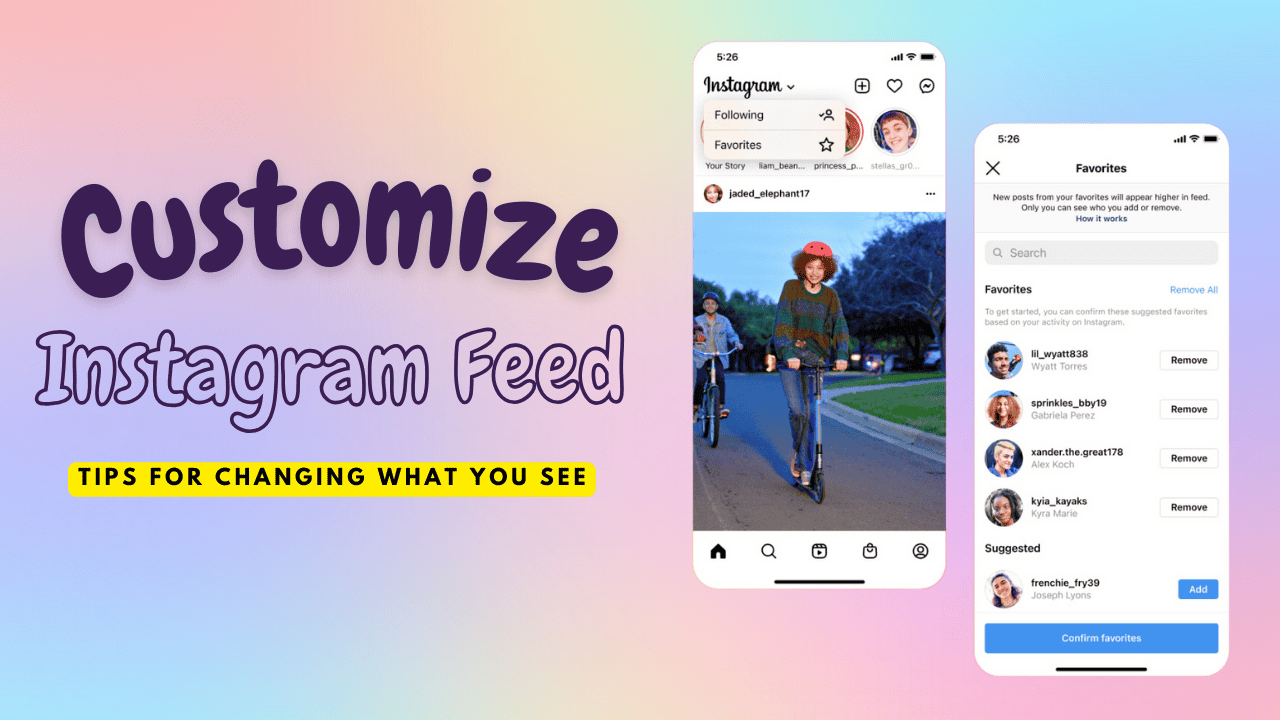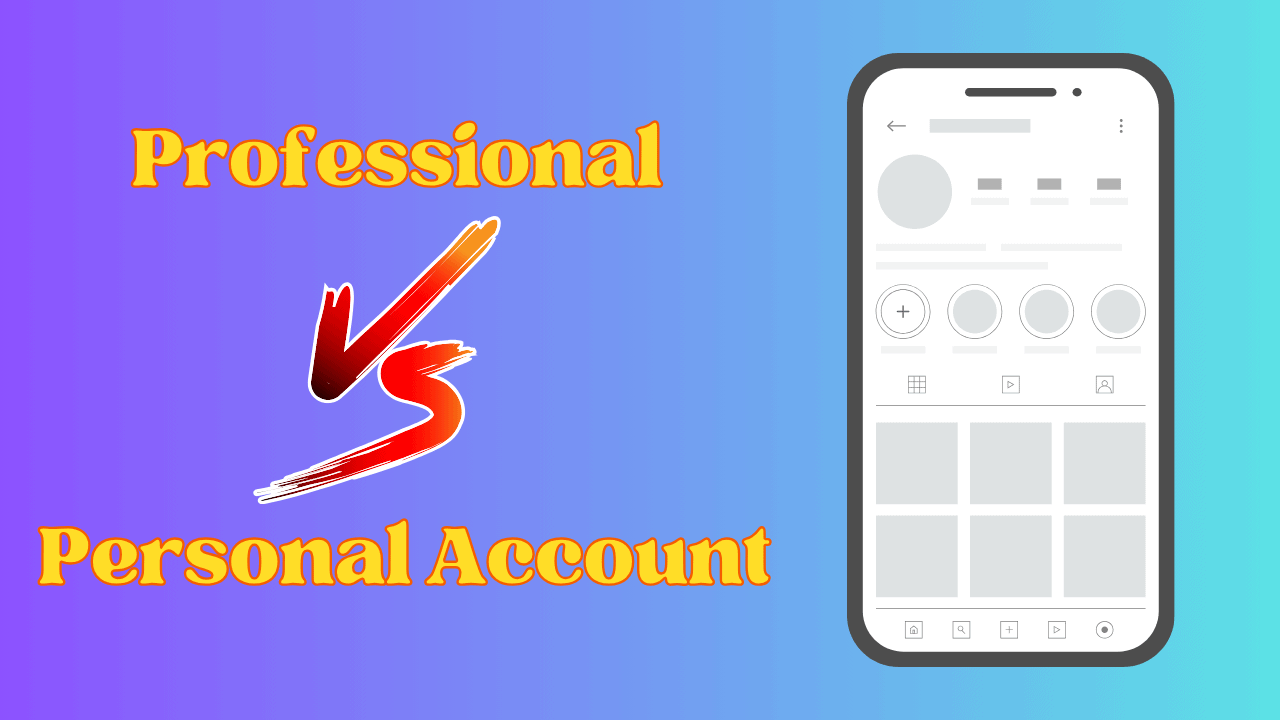Imagine you’ve crafted the perfect Instagram ad, hit ‘publish,’ and then start wondering about the Instagram ads cost and whether it’s really worth your investment. You’re not alone! Many businesses are excited to tap into Instagram’s vibrant community but are unsure about the financial side. Whether you’re a small business owner or a marketing guru, knowing how much you need to invest and whether it’s worth your money is crucial.
In this article, we’ll break down the different pricing options, explore what factors influence the costs, and help you determine if Instagram ads are a good fit for your budget and goals. Let’s explore how Instagram ads can fit into your marketing strategy without breaking the bank!