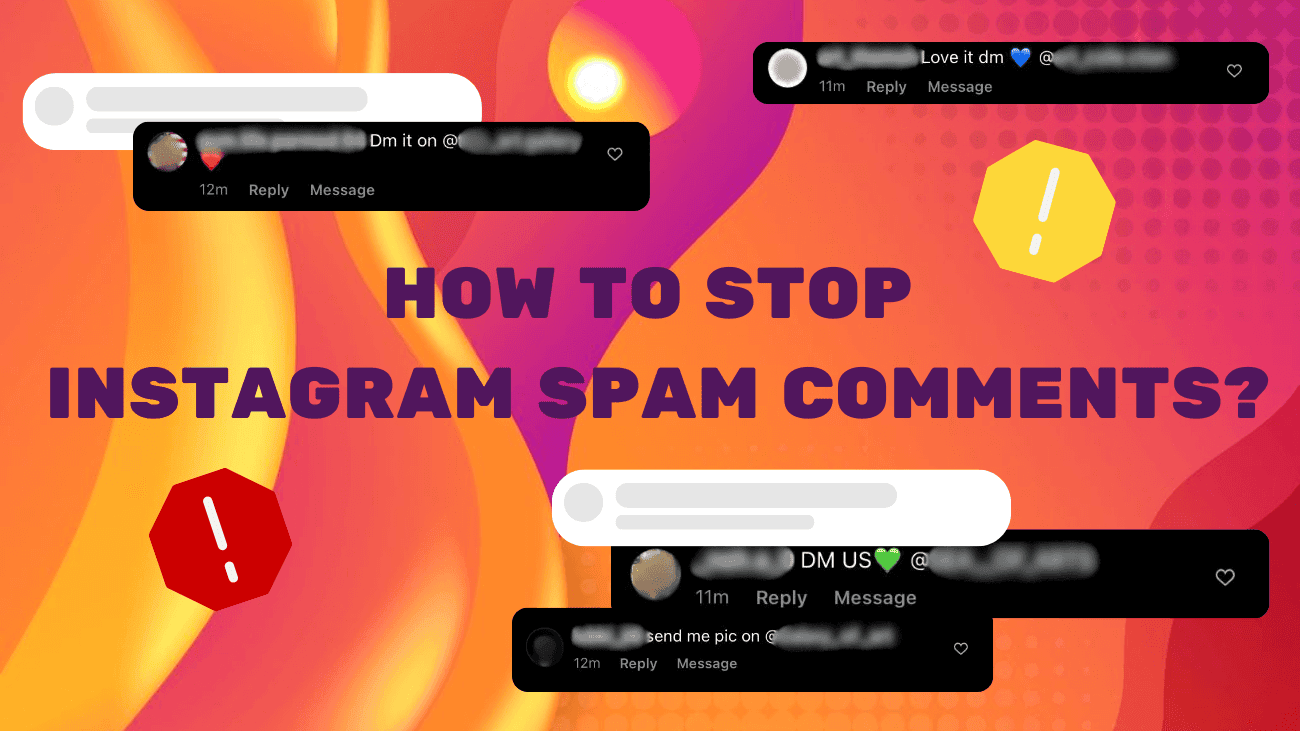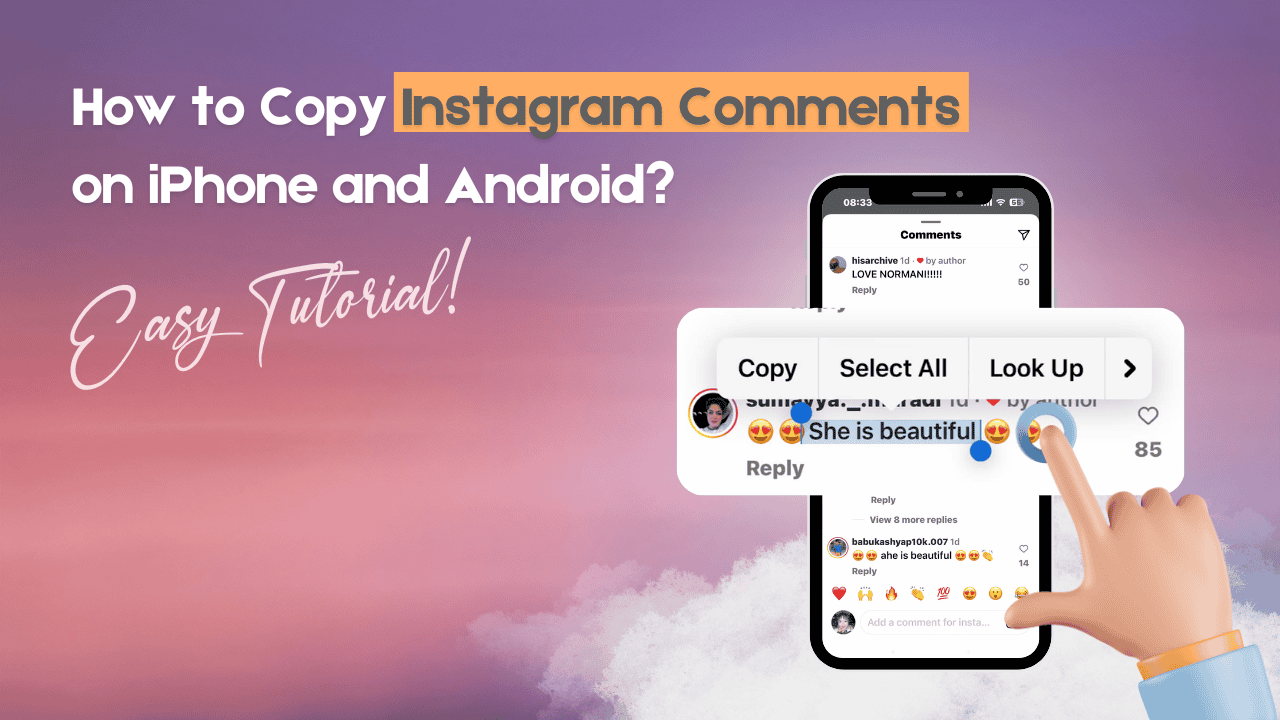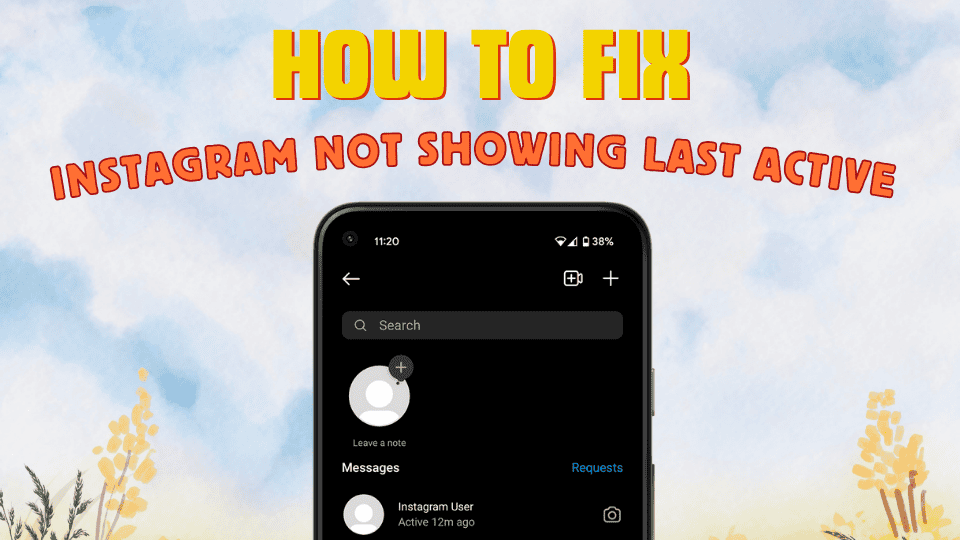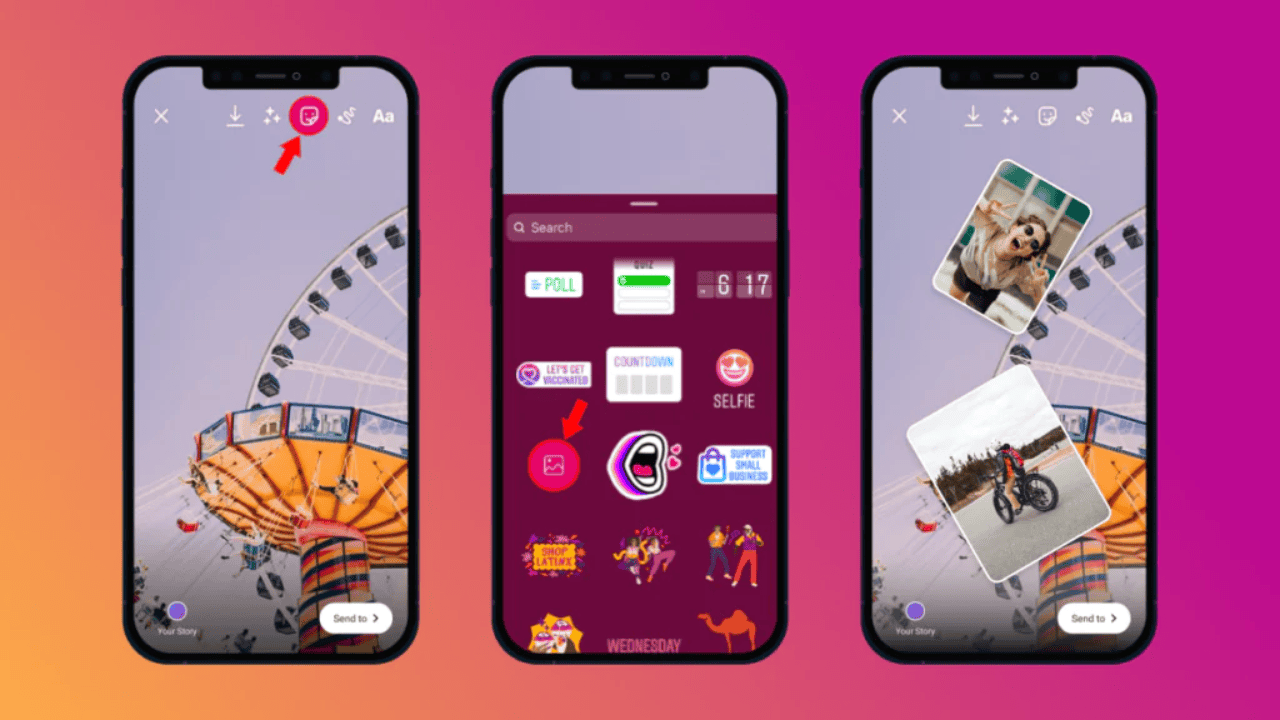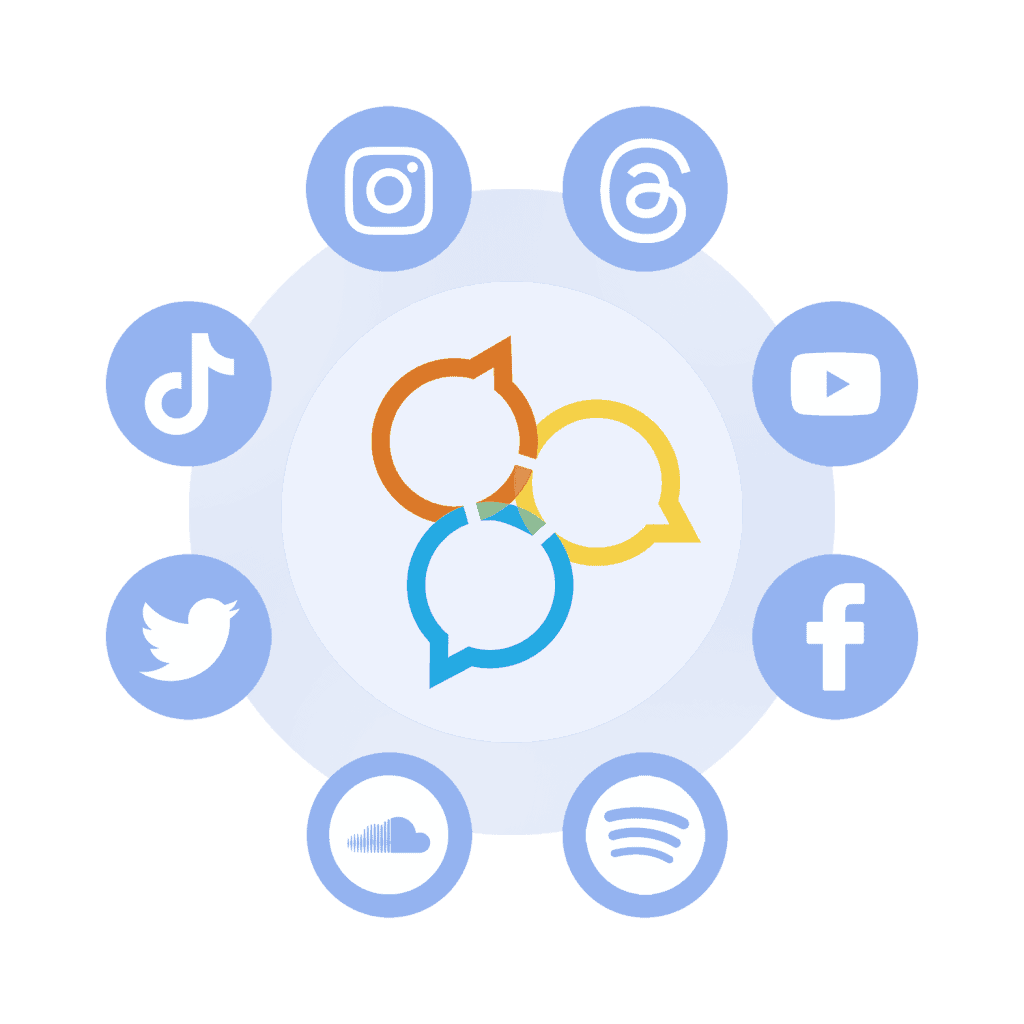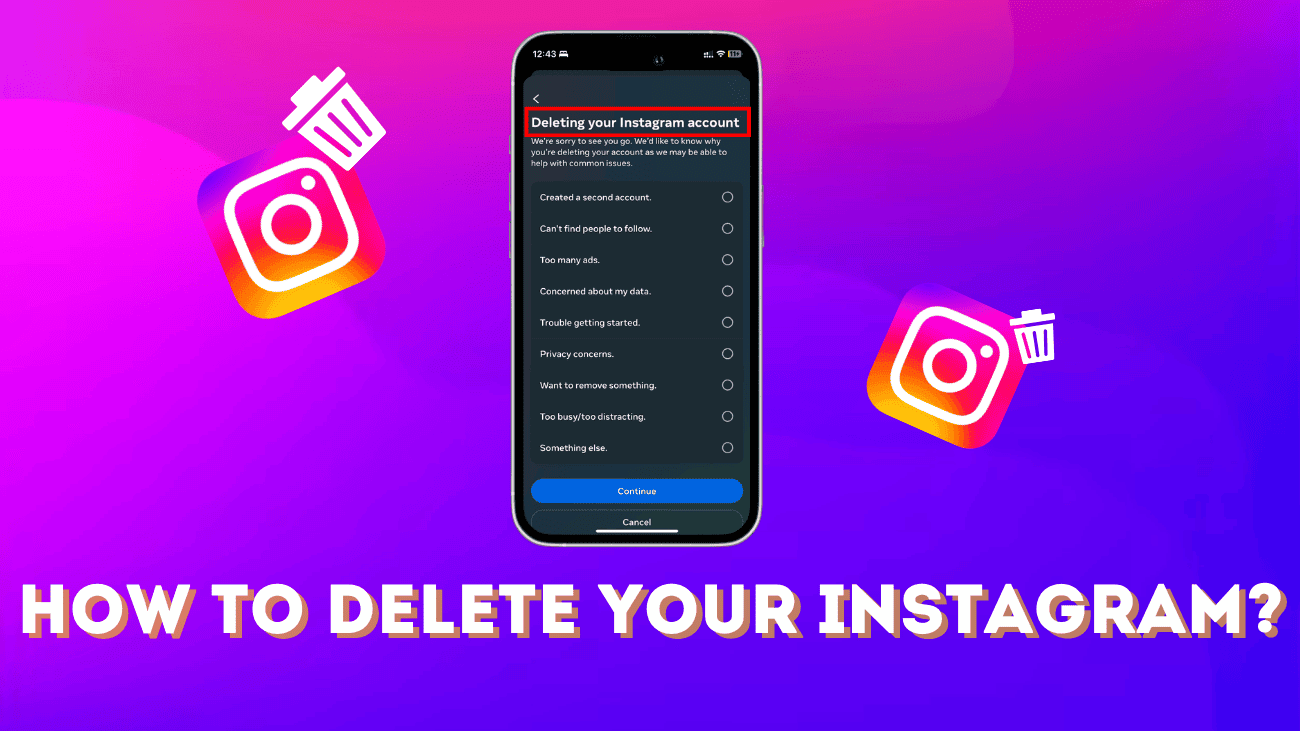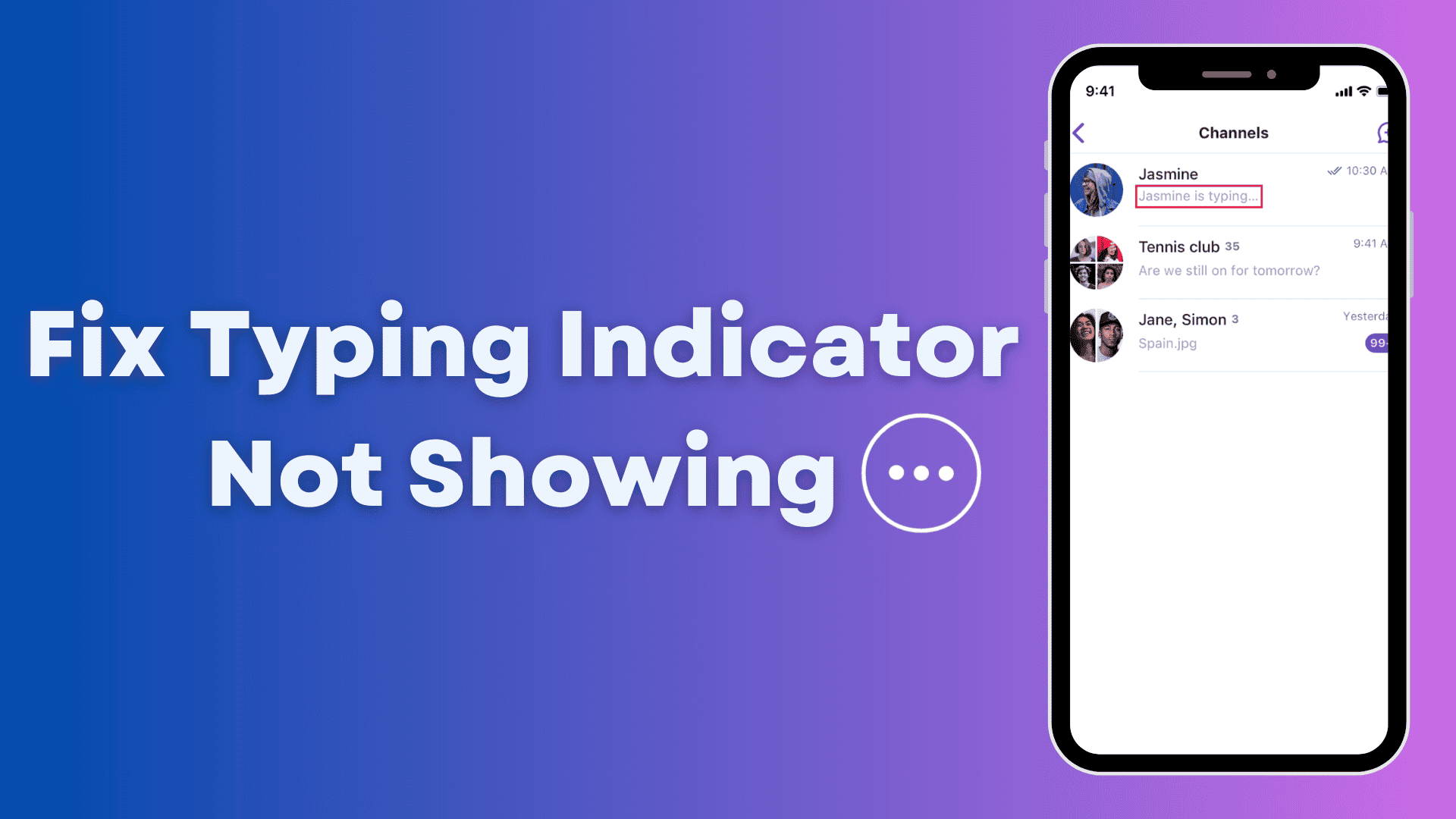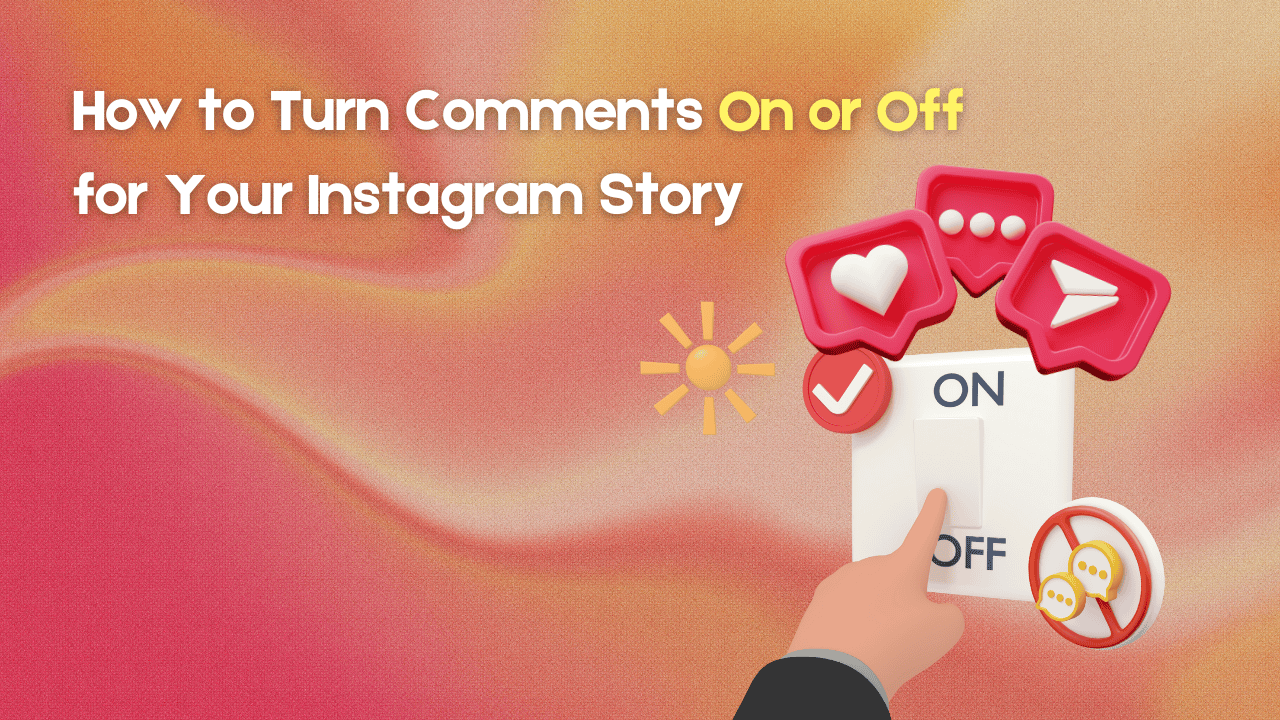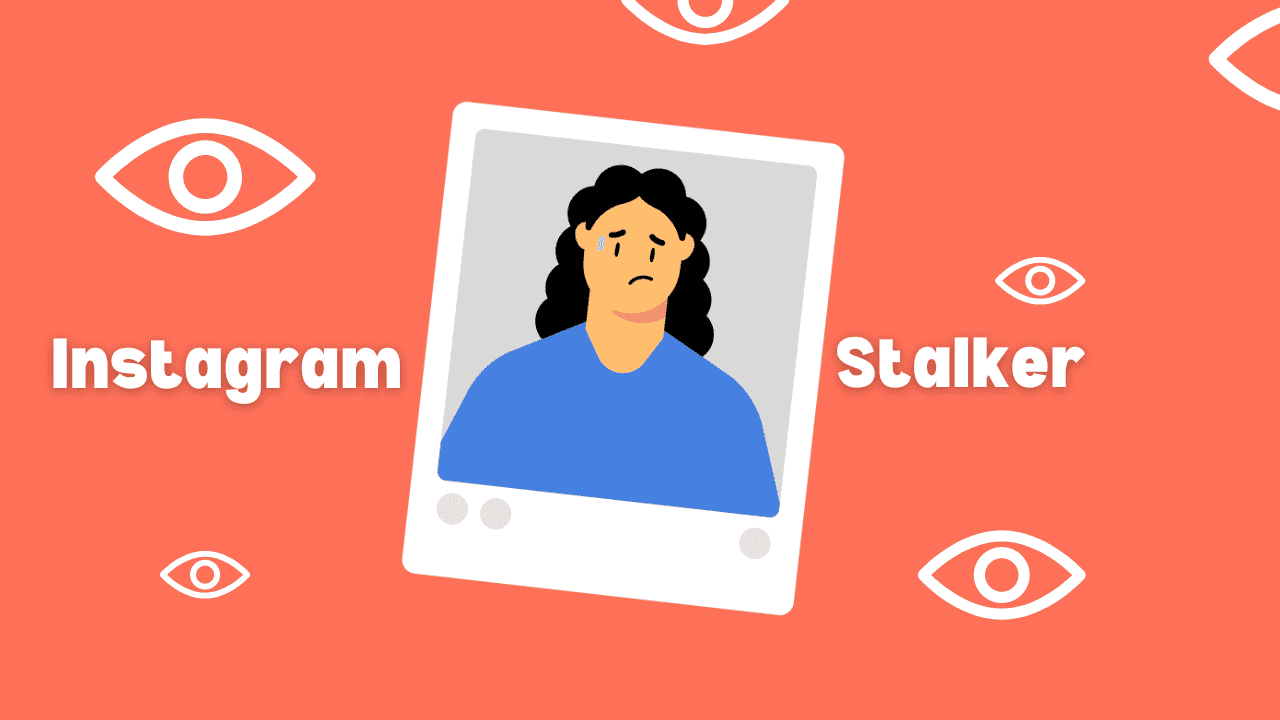You’ve just posted your latest photo or Reel on Instagram, and you’re eager to see the engagement start flowing. A notification pops up—awesome, someone left a comment! But then you open it and see: “Send it on 👉 @spamaccount.” Ugh, another spam comment. It’s frustrating, and while some might say any engagement is good engagement, that’s not really the case here. Spam comments make your Instagram profile look messy and unprofessional, discourage genuine followers from interacting, and in some cases, they might even lead to scams that could harm your audience. So, what can you do? Fortunately, Instagram has tools to help you stop spam comments before they even show up.
Ready to get rid of the spam and focus on real conversations? Let’s walk through how you can keep your comment section clean and spam-free!