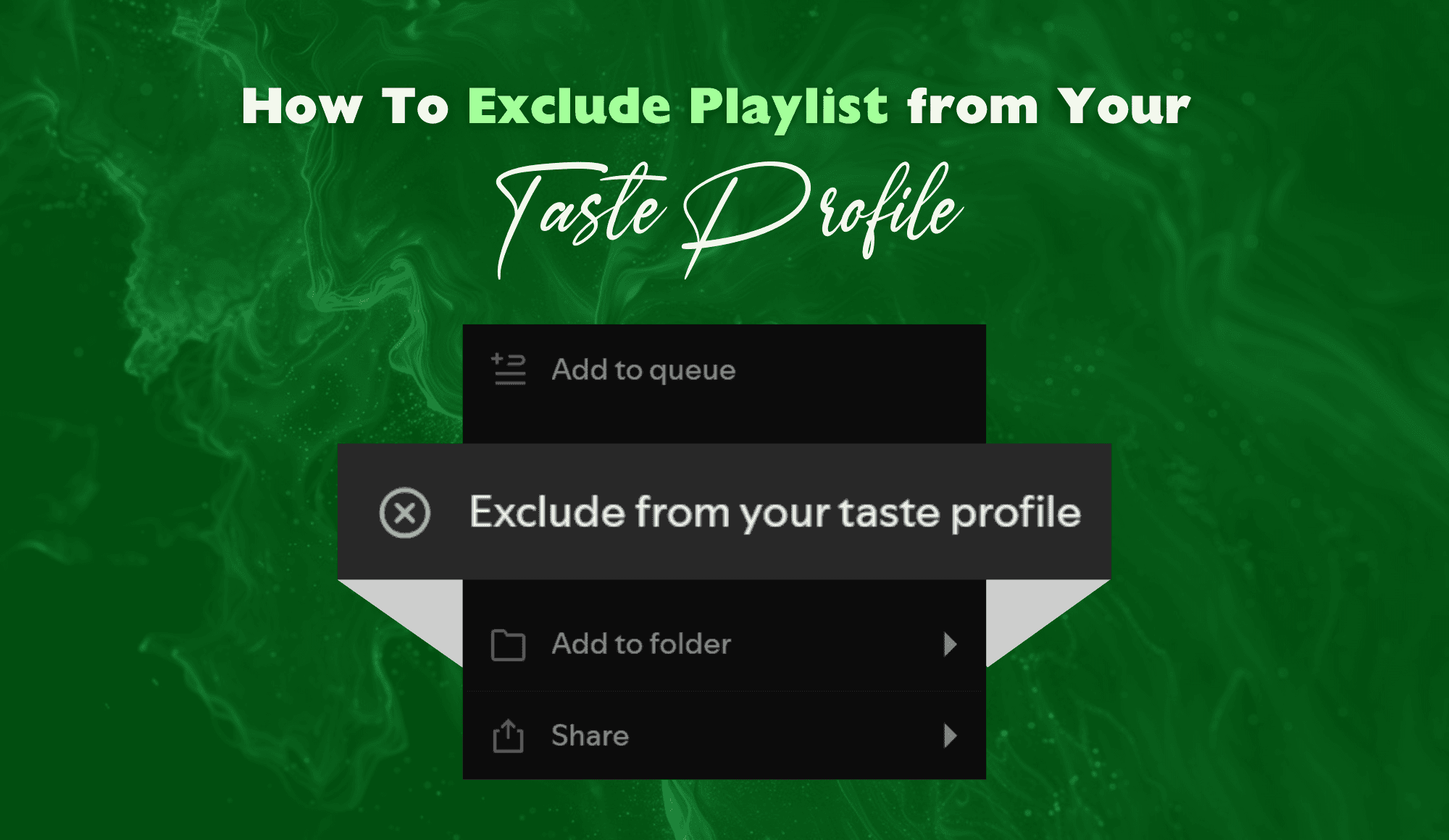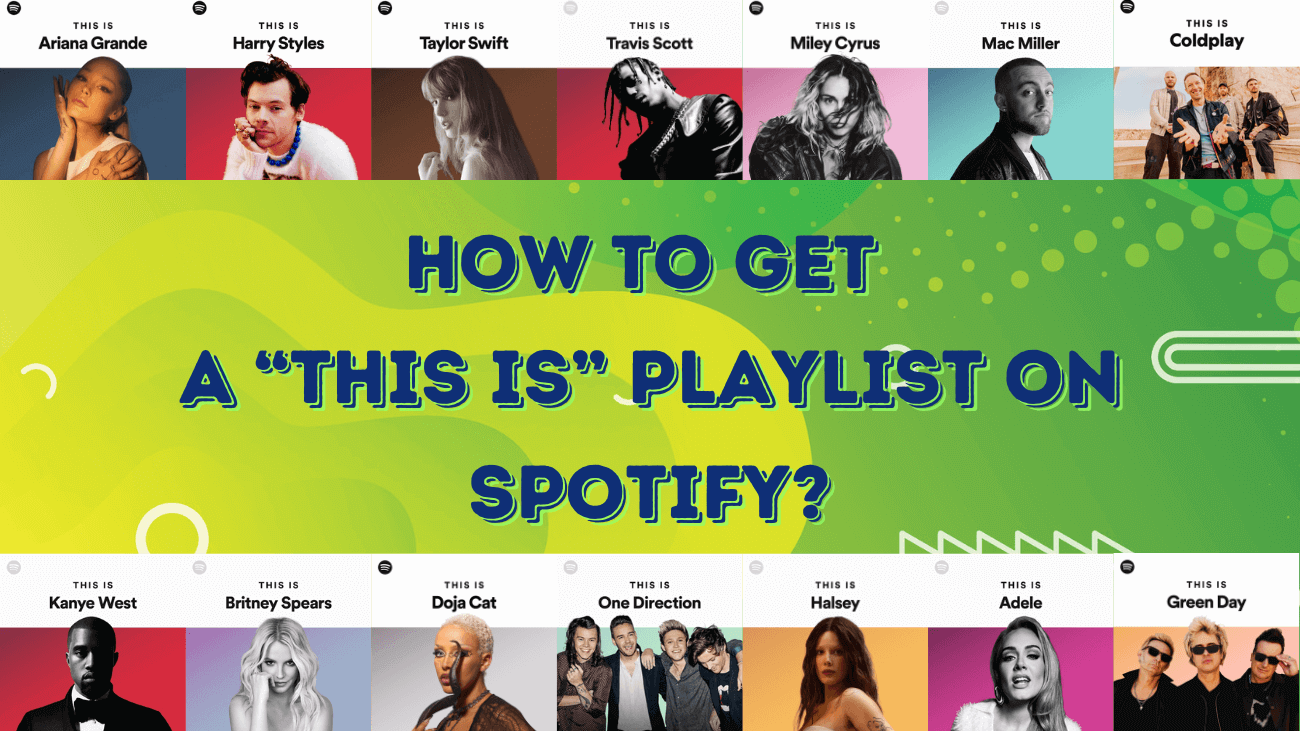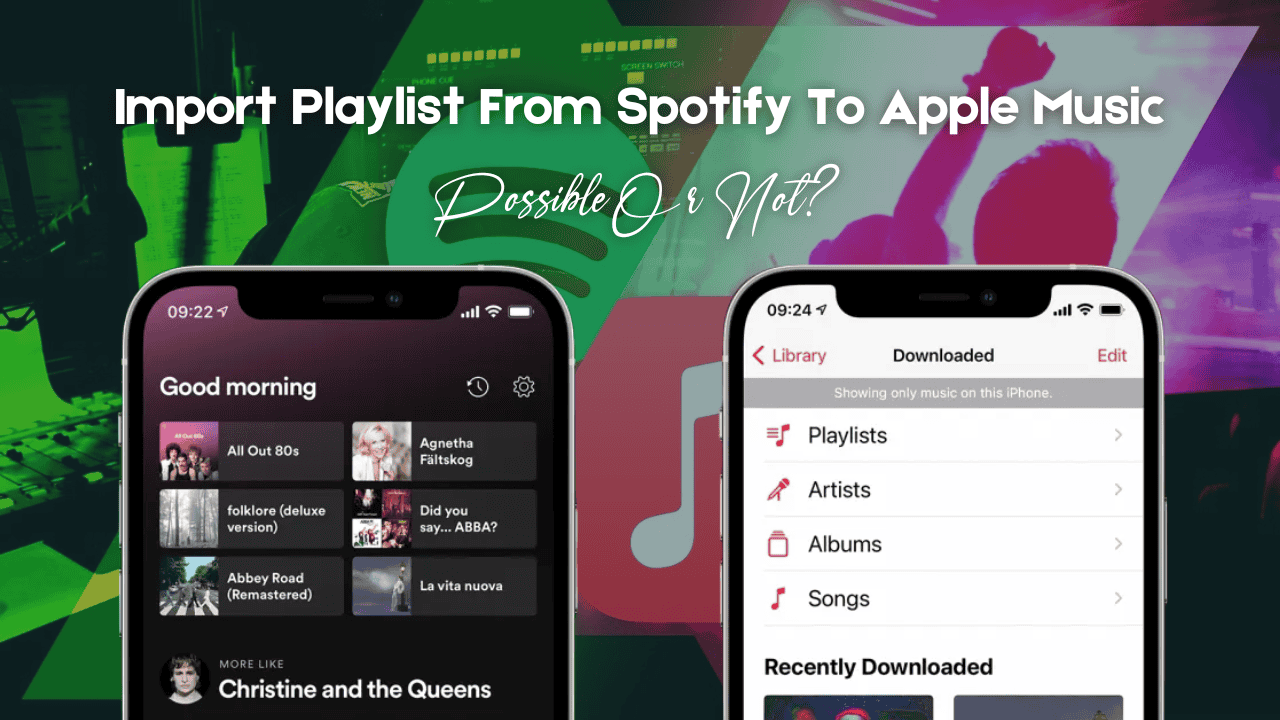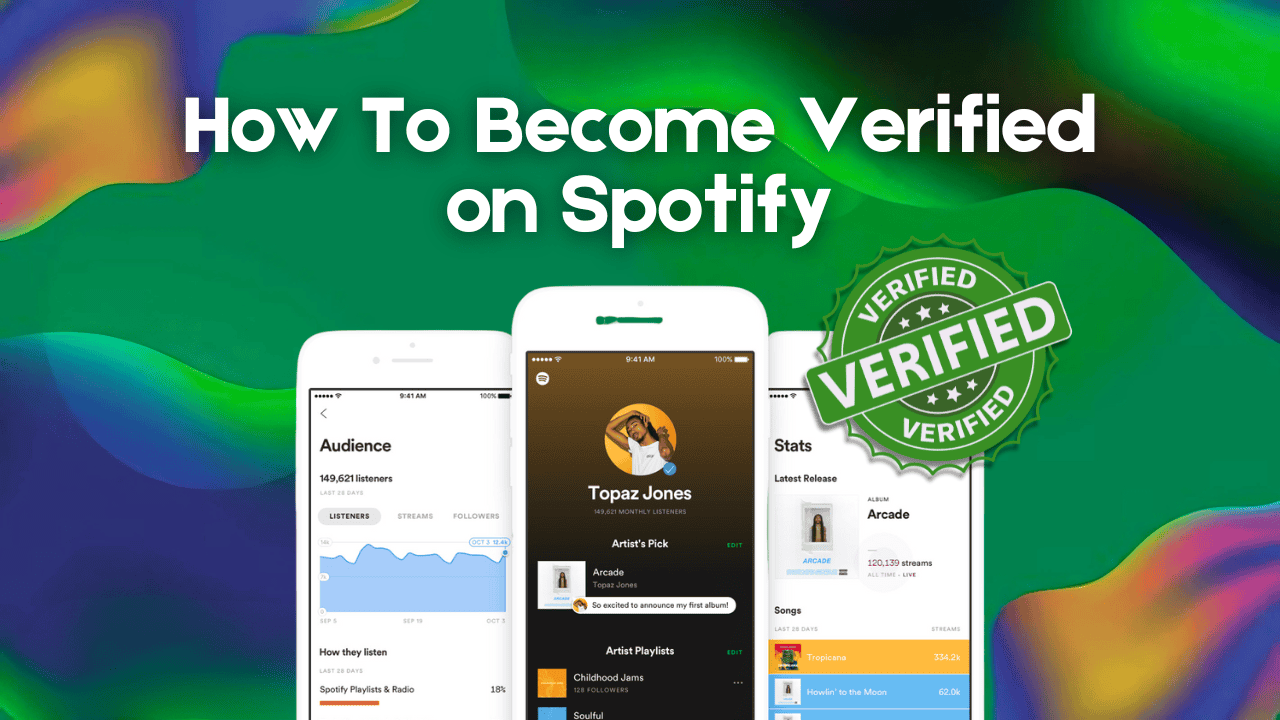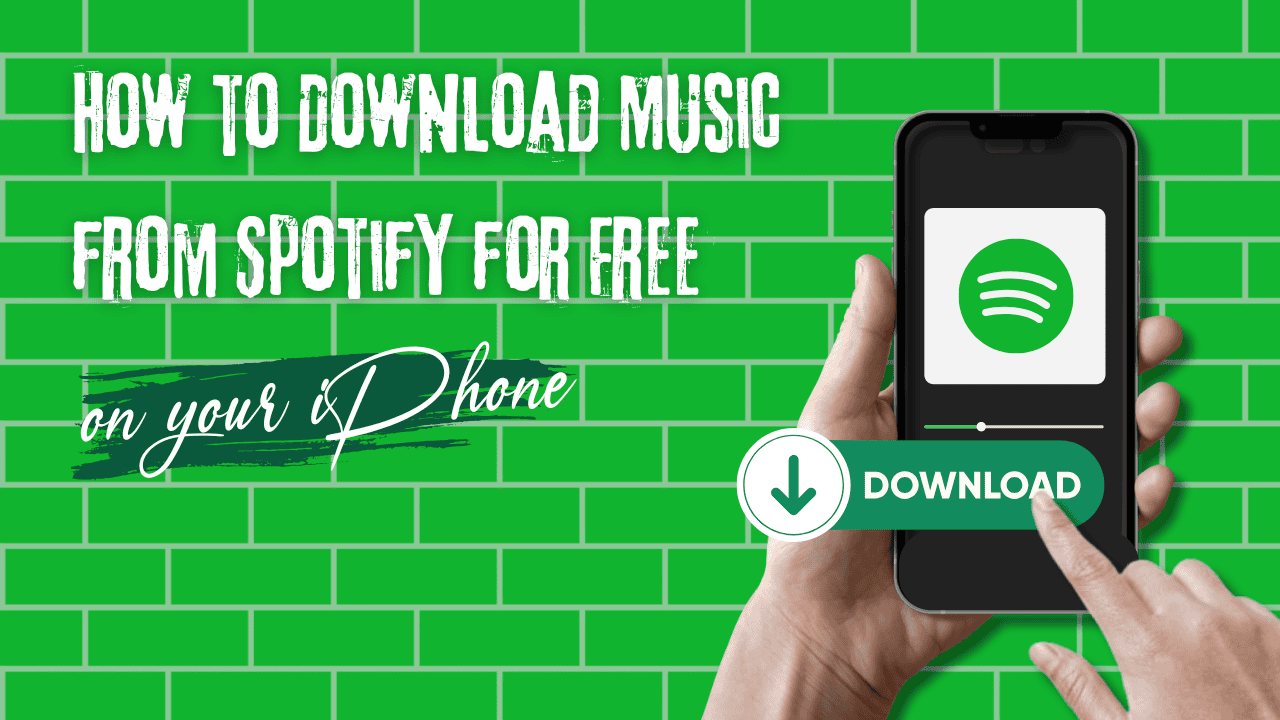Spotify has revolutionized how we discover and enjoy music, offering personalized recommendations tailored to our listening habits. But sometimes, the tracks you play don’t match your usual vibe—whether it’s a shared account situation or a random playlist experiment. That’s where Spotify’s “Exclude Playlist from Your Taste Profile” feature comes in, giving you more control over your music suggestions.
This feature ensures that certain playlists don’t influence your music recommendations, helping Spotify deliver suggestions that truly reflect your taste. Here’s everything you need to know about how it works and how to use it.
What Is Your Taste Profile?
Spotify’s Taste Profile is the algorithm behind your personalized recommendations, including Discover Weekly, Daily Mix, and Release Radar. It analyzes your listening habits—songs, artists, and genres—to curate music that fits your preferences.
However, there are times when your listening history doesn’t reflect your usual style. For instance:
- You accidentally played a playlist that isn’t your taste.
- A friend or family member uses your account to listen to their music.
- You’re exploring a genre that doesn’t align with your typical preferences.
These moments can throw off your recommendations. Fortunately, Spotify’s Exclude Playlist from Your Taste Profile feature lets you prevent certain playlists from affecting your music suggestions.
How Does “Exclude Playlist from Your Taste Profile” Work?
When you exclude a playlist from your Taste Profile:
- Spotify ignores that playlist when generating recommendations.
- The playlist’s tracks won’t appear in personalized features like Discover Weekly or Wrapped.
- The songs remain in your library, so you can still access and enjoy them anytime.
Example in Action
Imagine listening to your child’s favorite playlist full of nursery rhymes or party tracks that aren’t your style. Without excluding it, Spotify might incorporate those songs into your future recommendations—or worse, your Spotify Wrapped. By excluding the playlist, you can ensure these tracks don’t impact your Taste Profile.
What is the Different Between Exclude Playlist vs. Block This
Spotify offers two distinct features for managing your recommendations:
1. Exclude Playlist from Your Taste Profile
- Prevents specific playlists from influencing your recommendations.
- Tracks in the playlist remain accessible in your library.
2. Block This
- Permanently removes specific songs or artists from appearing in your recommendations.
- Blocked content won’t show up in any playlists or suggestions, no matter the source.
-
In short, excluding gives you flexibility, while blocking is more permanent.
How to Exclude Playlist from Your Taste Profile
On Desktop
1. Open the Spotify app on your Windows or Mac device.
2. Navigate to the playlist you want to exclude from recommendations.
3. Click the three-dot menu under the playlist title.
4. Select “Exclude from Your Taste Profile” from the dropdown menu
That’s it! Spotify will stop using this playlist to shape your personalized recommendations, but you can still listen to it whenever you like.
On Mobile
1. Open the Spotify app on your Android or iOS device.
2. Find the playlist you want to exclude, either in your library or through search.
3. Tap the three-dot menu below the playlist title.
4. Select “Exclude from Your Taste Profile” from the options menu.
Spotify will now exclude this playlist from influencing your recommendations.
How to Include Playlist Back in Your Taste Profile
If you change your mind, you can re-include a playlist in your Taste Profile.
On Desktop
1. Open Spotify on your desktop.
2. Go to the excluded playlist in your library.
3. Click the three-dot menu below the playlist title.
4. Select “Include in Your Taste Profile.”
On Mobile
1. Open the Spotify app on your device.
2. Navigate to the excluded playlist in your library.
3. Tap the three-dot menu.
4. Choose “Include in Your Taste Profile.”
Spotify will resume using the playlist’s content to influence your recommendations.
Conclusion
Spotify’s personalized playlists, like Daily Mix and Release Radar, thrive on accurate Taste Profiles. By using the Exclude Playlist from Your Taste Profile feature, you can refine your recommendations and ensure Spotify delivers music that aligns with your preferences.
Whether you want to block out temporary detours in taste or keep your profile consistent, this feature is your key to maintaining a tailored listening experience.