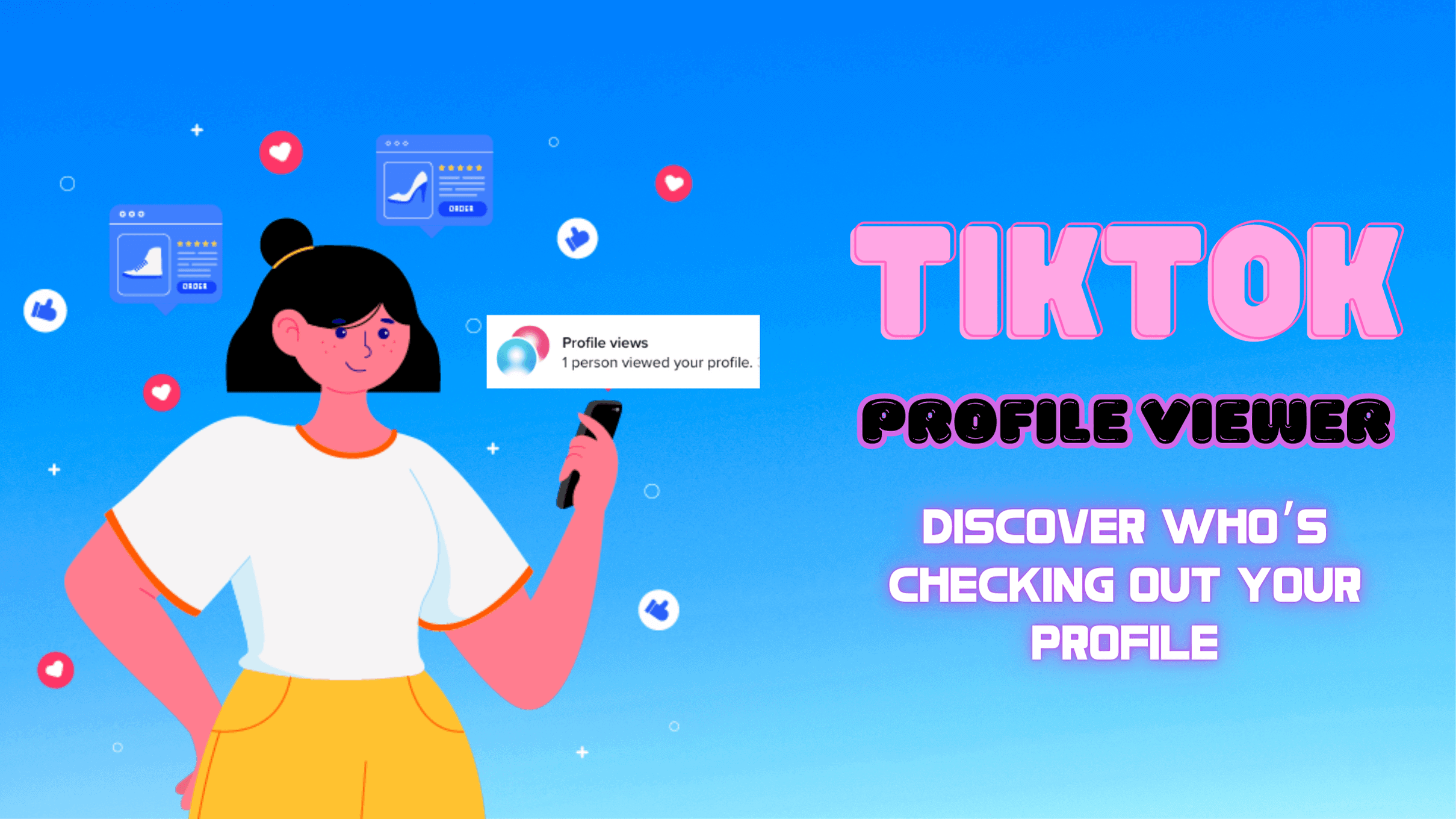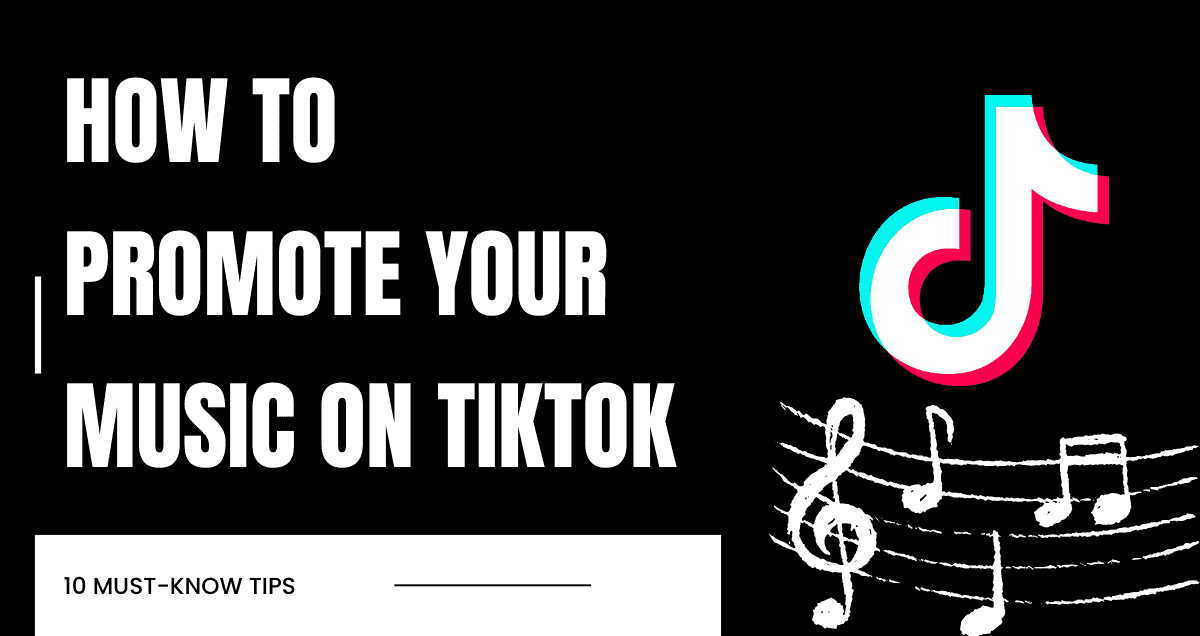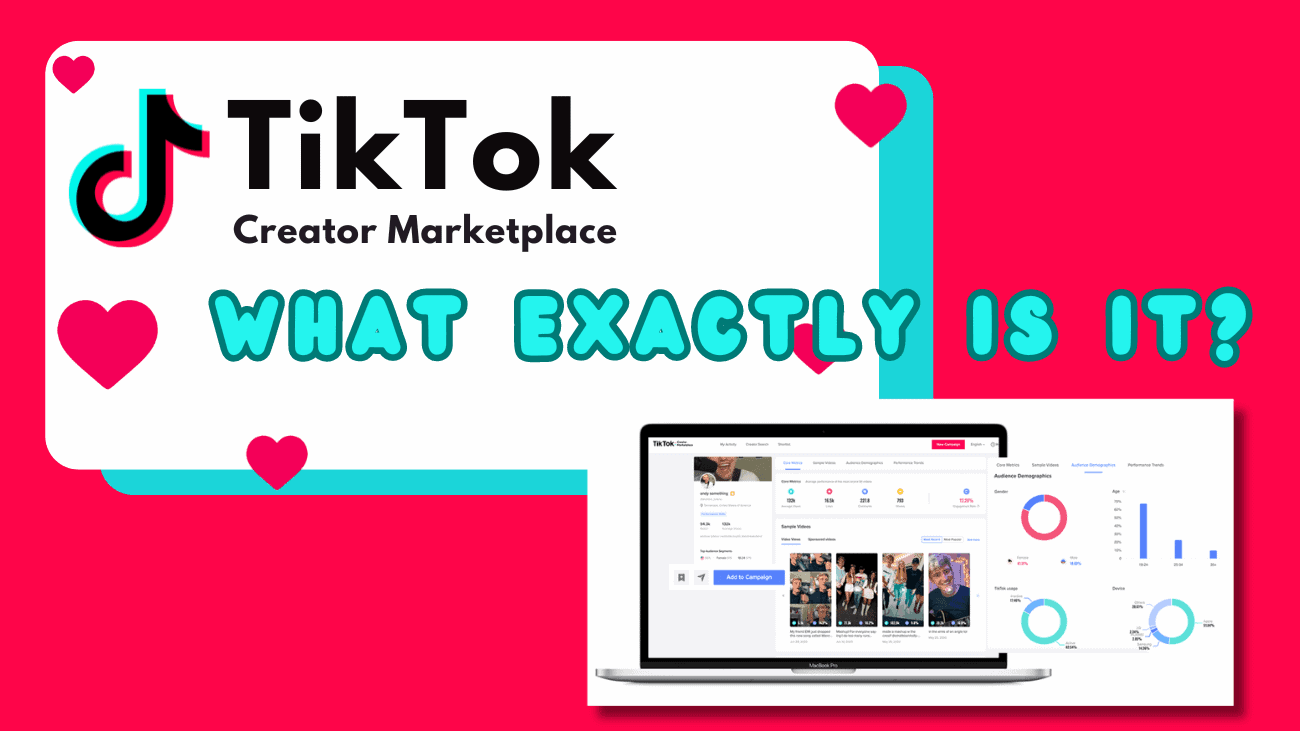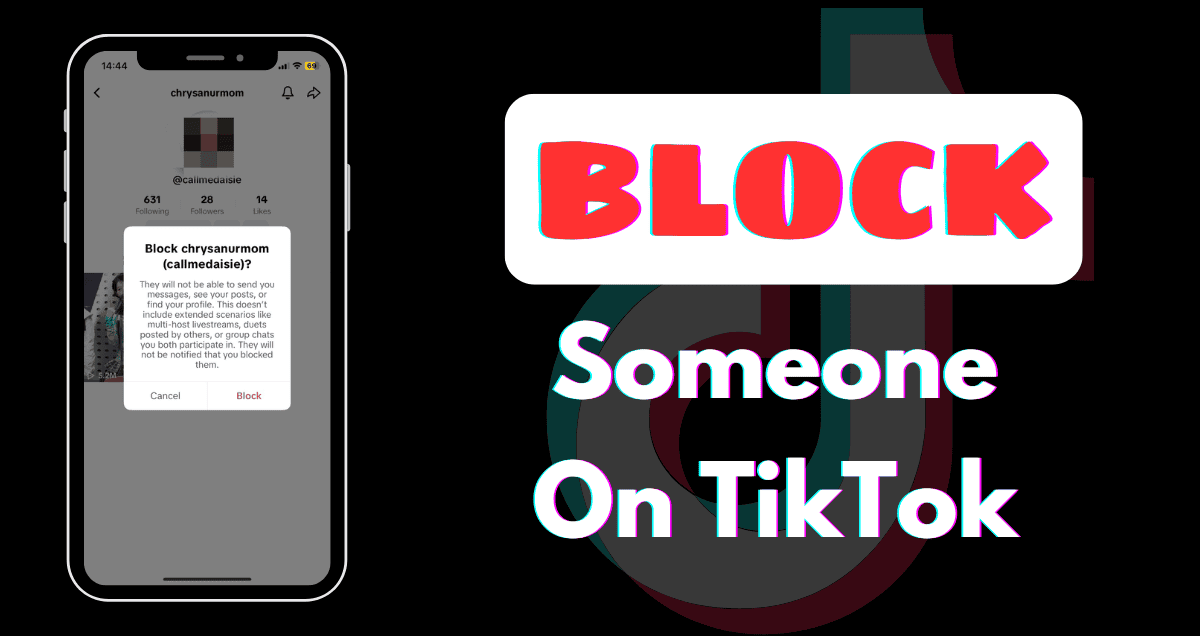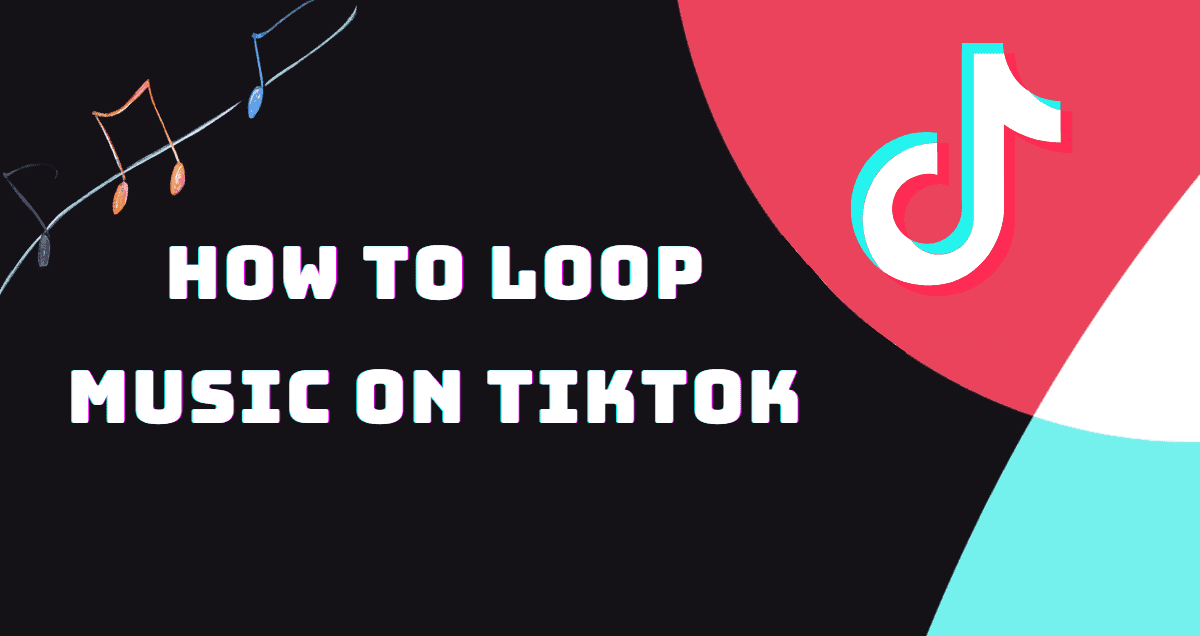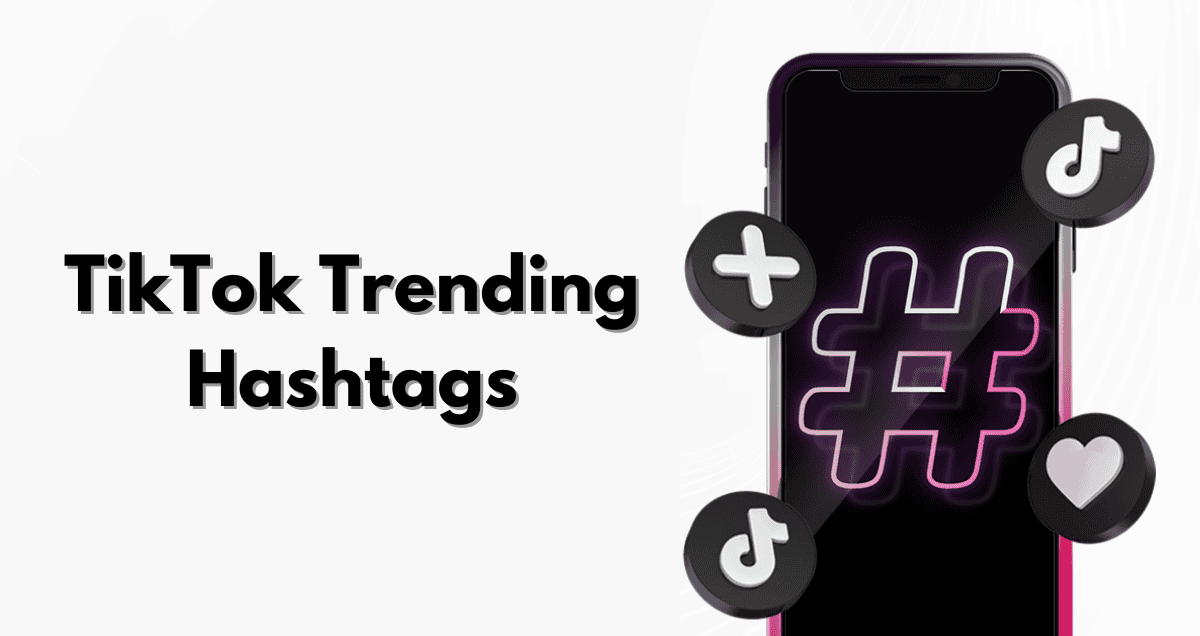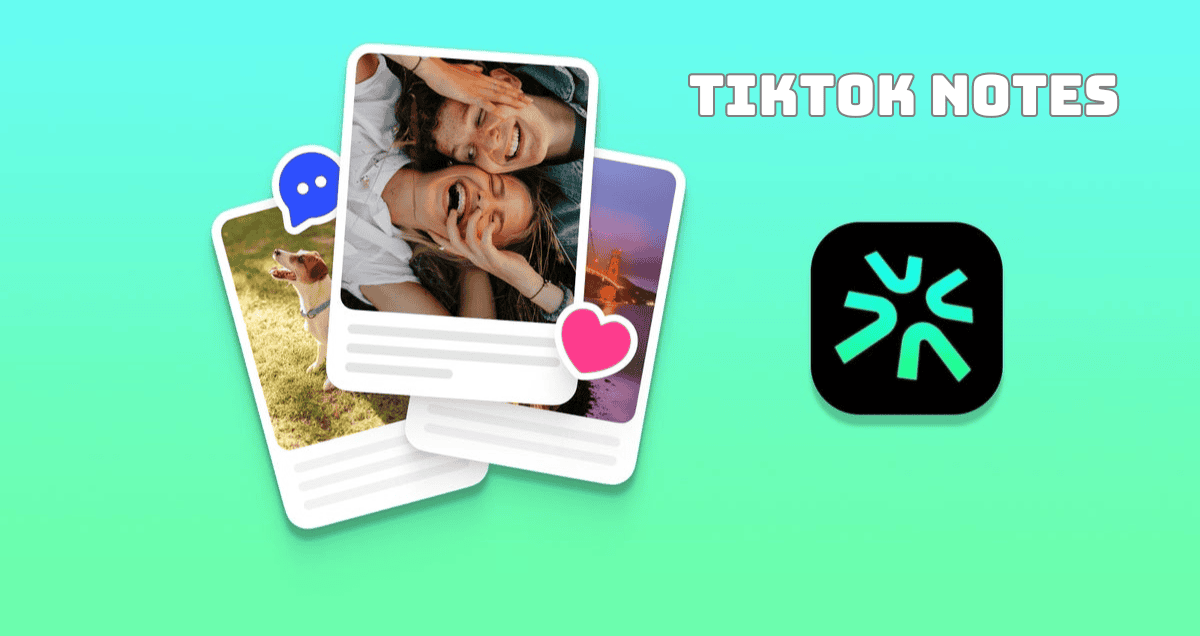TikTok has taken the social media world by storm, captivating millions with its dynamic and engaging content. As users continue to create and share videos, curiosity about who’s interacting with their profiles grows. If you’ve ever wondered who’s checking out your TikTok profile, you’re not alone.
This article explores the concept of TikTok profile viewers, how they work, and what you need to know to make the most of them.