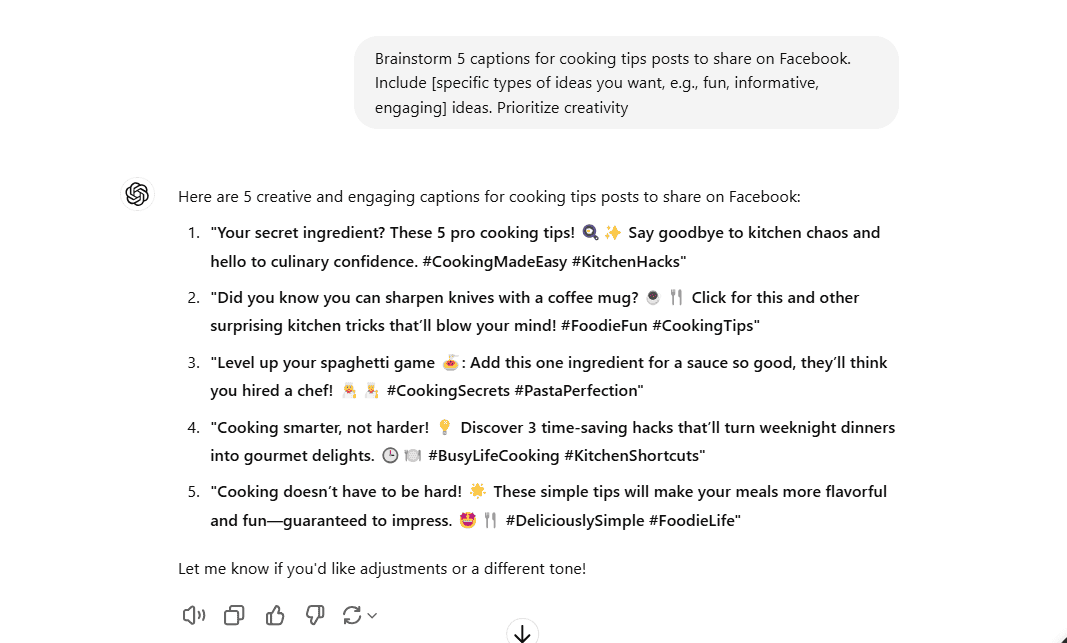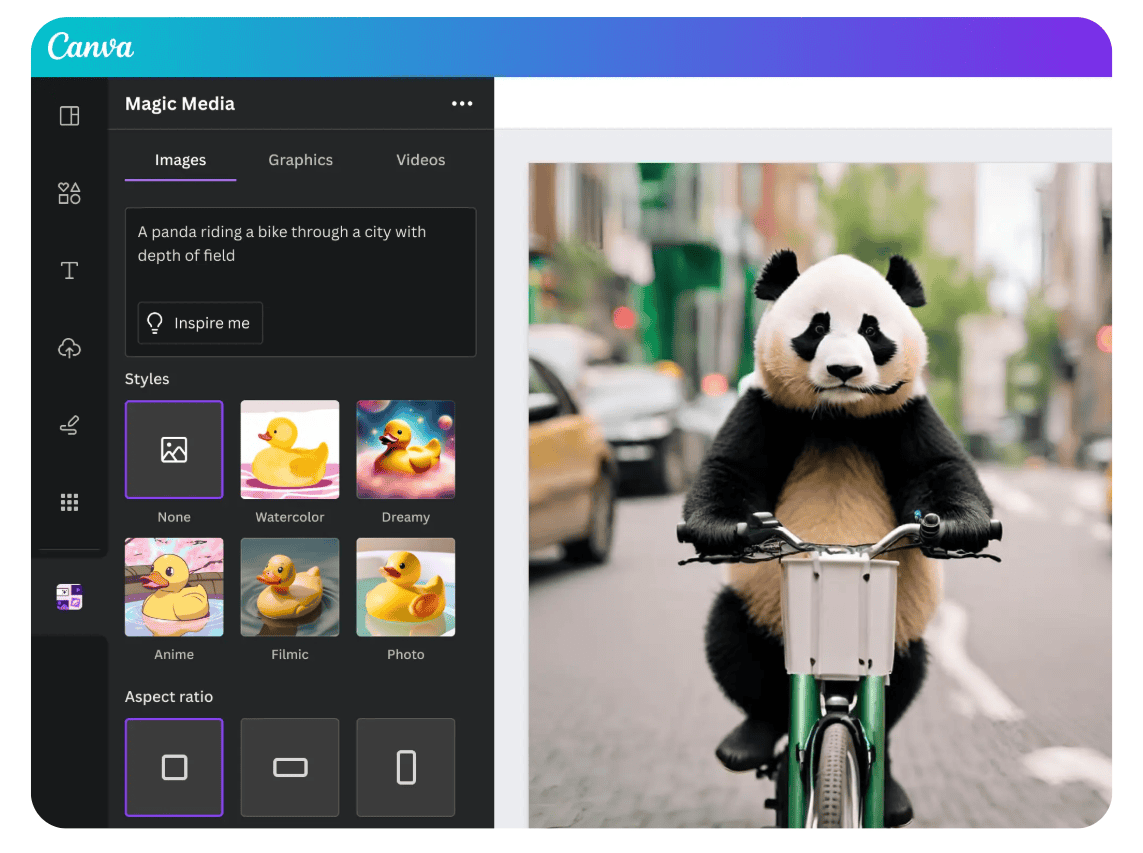How to create a social media post with AI for free is easier than ever! Social media is an amazing way to connect, share ideas, and grow your online presence. But making professional, eye-catching posts can feel tough, especially when you’re on a budget or short on time.
The great news? You don’t need fancy skills or expensive tools. With free AI tools, you can create stunning, engaging social media posts in just minutes.
Let’s get started and discover how AI can transform your content creation—at no cost!
How to Brainstorm Social Media Post Ideas with AI
Brainstorming social media post ideas doesn’t have to be hard or time-consuming. With the help of AI tools like ChatGPT, you can quickly generate creative and relevant content ideas that align with your brand’s goals and audience. Here’s how to make the most of AI to come up with winning post ideas:
- Define Your Goals: Be clear about what you want to achieve with your posts—engagement, education, promotion, or entertainment.
- Provide Context: Use detailed prompts to ensure AI understands your brand identity, target audience, and tone.
- Refine and Adapt: Review AI-generated ideas, tweak them as needed, and blend them with your insights for a personal touch.
- Experiment with Variations: Try different prompts and tones to discover fresh perspectives.
With these steps, you’ll have a steady stream of creative ideas to fuel your social media strategy. Let AI be your creative assistant!
How to Generate Captions for Social Media Posts with AI
Now that we have some post ideas, let’s use ChatGPT to create captions for them. To make things easier, keep a document open where you can copy and paste captions you like and tweak them as needed.
For example, let’s say you’re creating a post about sustainability tips. If you already have a conversation open with ChatGPT that includes your brand details, you can continue working without re-entering all the information. However, it’s a good idea to specify which platform you’re focusing on in your prompt, as caption styles can vary by platform.
Here’s a simple prompt template you can use:
Prompt Template:
“Brainstorm 5 captions for a [category or topic] post to share on [platform]. Include [specific types of ideas you want, e.g., fun, informative, engaging] ideas. Prioritize creativity.”
Tip: If you frequently use specific details and instructions, consider creating a custom chatbot (available on paid plans). This allows you to save your brand information and preferred guidelines, so you don’t have to re-enter them every time. It’s a great way to speed up your workflow and ensure consistency.
With this approach, you can easily generate and refine captions that match your style and goals.
How to Generate Social Media Images with AI
Creating visuals for social media can be quick and simple with AI tools. Instead of relying solely on stock photo libraries, you can use AI to generate unique and engaging images that perfectly match your post’s theme. Here’s how you can do it:
- Choose an AI Tool: Tools like DALL·E (accessible via ChatGPT) are great for generating images from detailed prompts. Keep in mind that free plans may limit the number of images you can create daily, while paid plans often offer unlimited options.
- Craft a Detailed Prompt: Be specific about what you want. For example: “Create a colorful, realistic image of recyclable materials like plastic bottles, furniture, and clothing in an industrial setting.”
- Iterate and Refine: AI image generators may require a few attempts to get the desired result. Adjust your prompts to add more detail or refine your concept.
Tip: Learning how to write effective prompts can save time and help you achieve the perfect image faster.
Once your AI-generated image is ready, you can edit it using tools like Canva or directly integrate it into your social media posts. AI-generated visuals are a creative and innovative way to enhance your content and make your posts stand out!
1. If you don’t already have a Canva account, create one—it’s quick and free.
2. Once logged in, click on Create a Design from the side panel menu.
3. In the popup menu, select Facebook Post (Landscape) as your design template.
4. Drag and drop your AI-generated image into the design workspace.
5. Include a short message that complements your caption. For example, “Your trash is killing the planet.”
6. Add your logo or any other branding elements to make the post uniquely yours.
You’re all set! Save your design and share it on your social media platforms.
How to Repurpose Your AI-Generated Social Media Content
If you manage multiple social media channels, it can be tough to create fresh content for each one. Instead of starting from scratch for every post, you can repurpose your best ideas into different types of content—all with the help of AI.
For example, I created a Facebook post about how trash is harming the planet and how upcycling can help. From that one idea, I could use AI to:
- Rewrite the post for Instagram and X (formerly Twitter).
- Turn the idea into a blog post about upcycling and creative ways to reuse common household items.
- Find influencers focused on sustainability to interview for a podcast episode on the circular economy.
- Write a video script, create the video, and post it on YouTube.
Other Ways to Create Social Media Content with AI
The example I just showed is just one way to create content with AI. There are many tools available to help, depending on your goals and budget. For example:
- You can use Canva’s suite of AI tools to handle everything from design to text creation.
- You could try an AI social media management tool to help with content creation and scheduling.
- Or, you can mix and match AI chatbots and image generators to create unique posts like I did.
Final Words
Creating social media posts with AI is a game-changer—it’s easy, fast, and doesn’t cost a thing. By using free AI tools, you can brainstorm ideas, design eye-catching visuals, write engaging captions, and even schedule posts with minimal effort.
Now it’s your turn! Try out the tools and tips shared here and start creating amazing social media content today. Whether you’re growing your brand, connecting with an audience, or just having fun online, AI can help you shine.
Ready to get started? Dive into the world of AI-powered content creation and see the difference it makes!