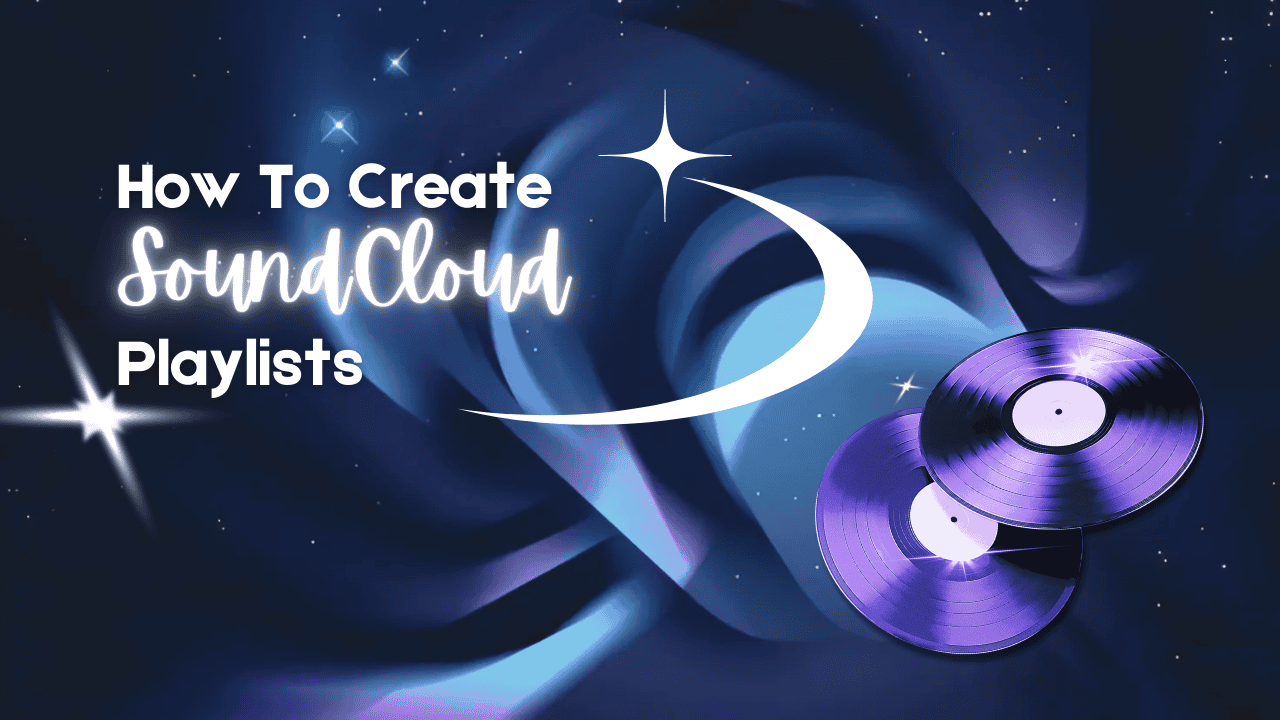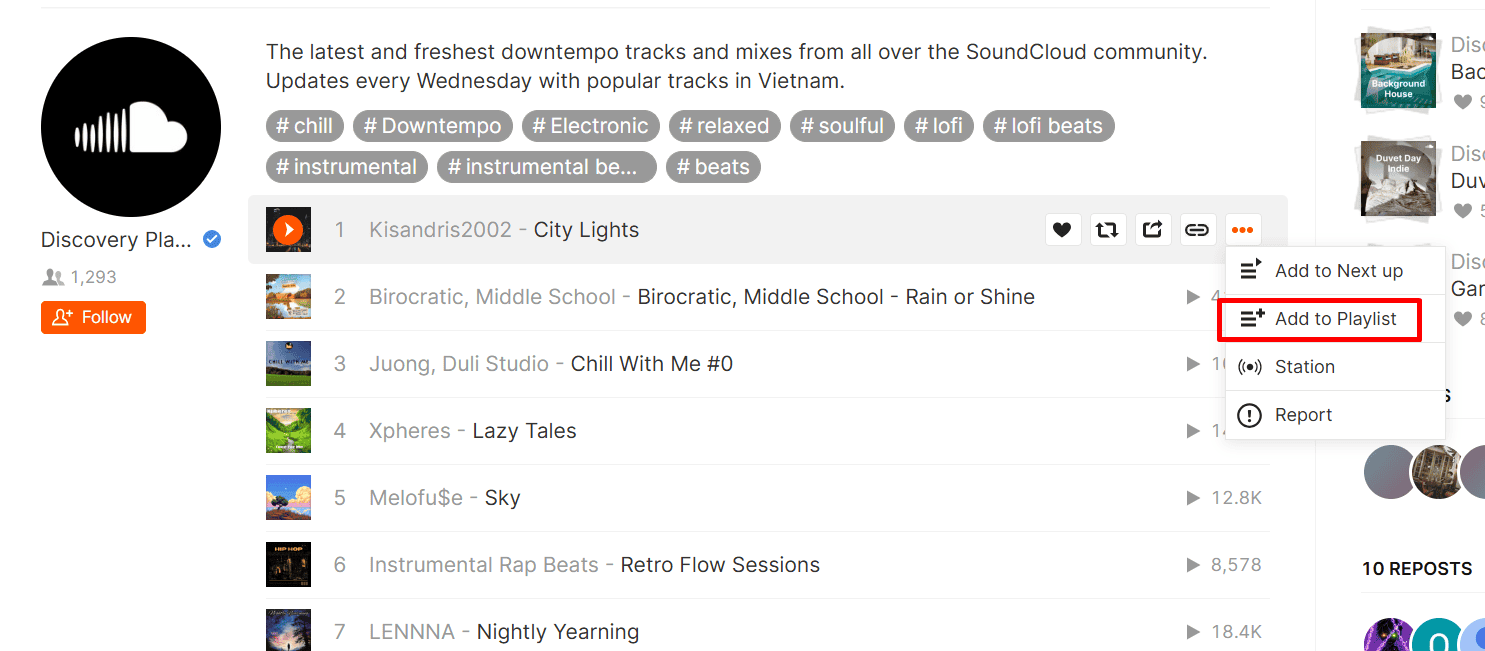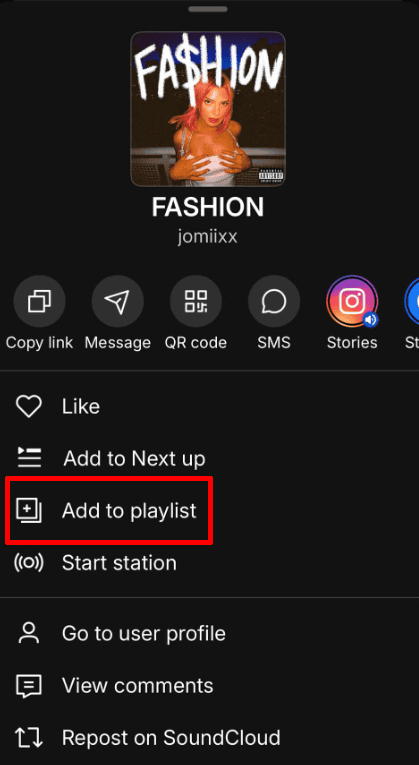How To Customize and Enhance Playlists?
1. Collaborative Playlists
Create shared playlists with friends by curating songs together. While SoundCloud doesn’t offer native collaboration features, you can share your playlist link and take turns updating it.
2. Theme-Based Playlists
Organize tracks around themes like “Late Night Vibes,” “Workout Motivation,” or “Study Beats” to suit specific moods or activities.
3. Highlight Local Talent
Support and feature local artists from your city or country by dedicating a playlist to their work.
4. Genre Exploration
Dive into niche genres like lo-fi, vaporwave, or experimental jazz by building genre-specific playlists.
5. Podcast Collections
Combine podcast episodes into playlists, grouped by topics like storytelling, tech news, or comedy.