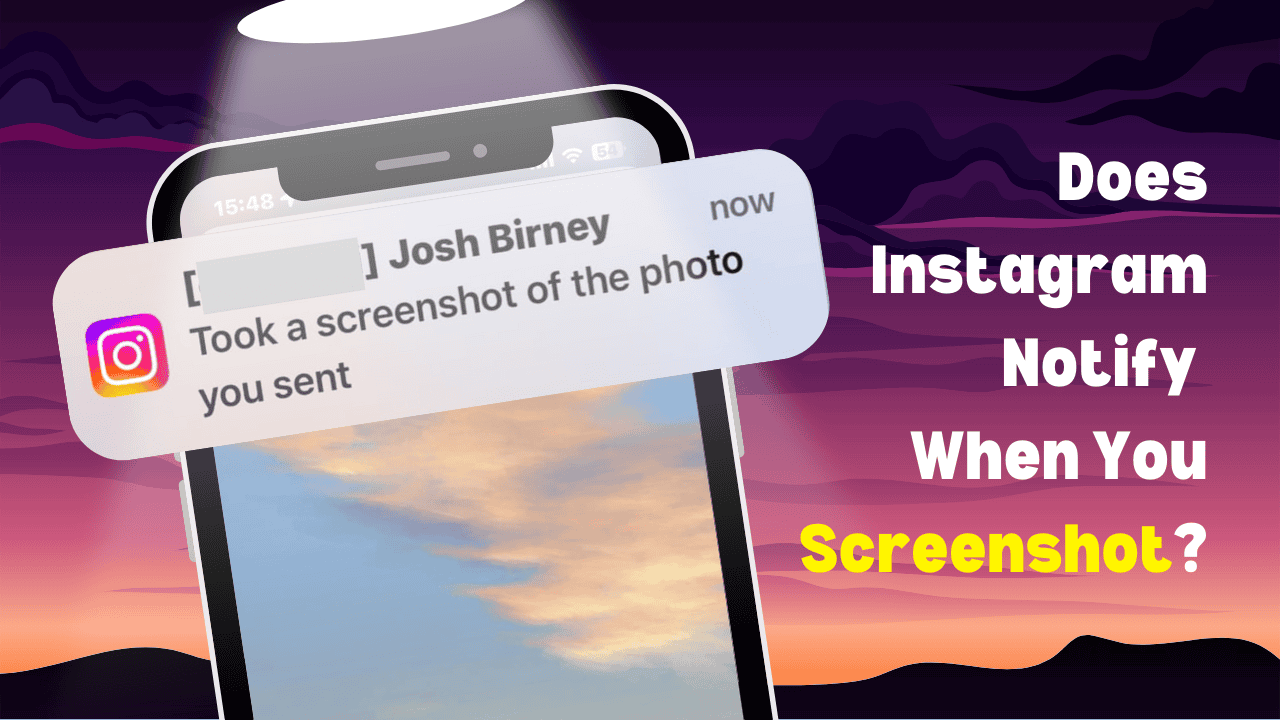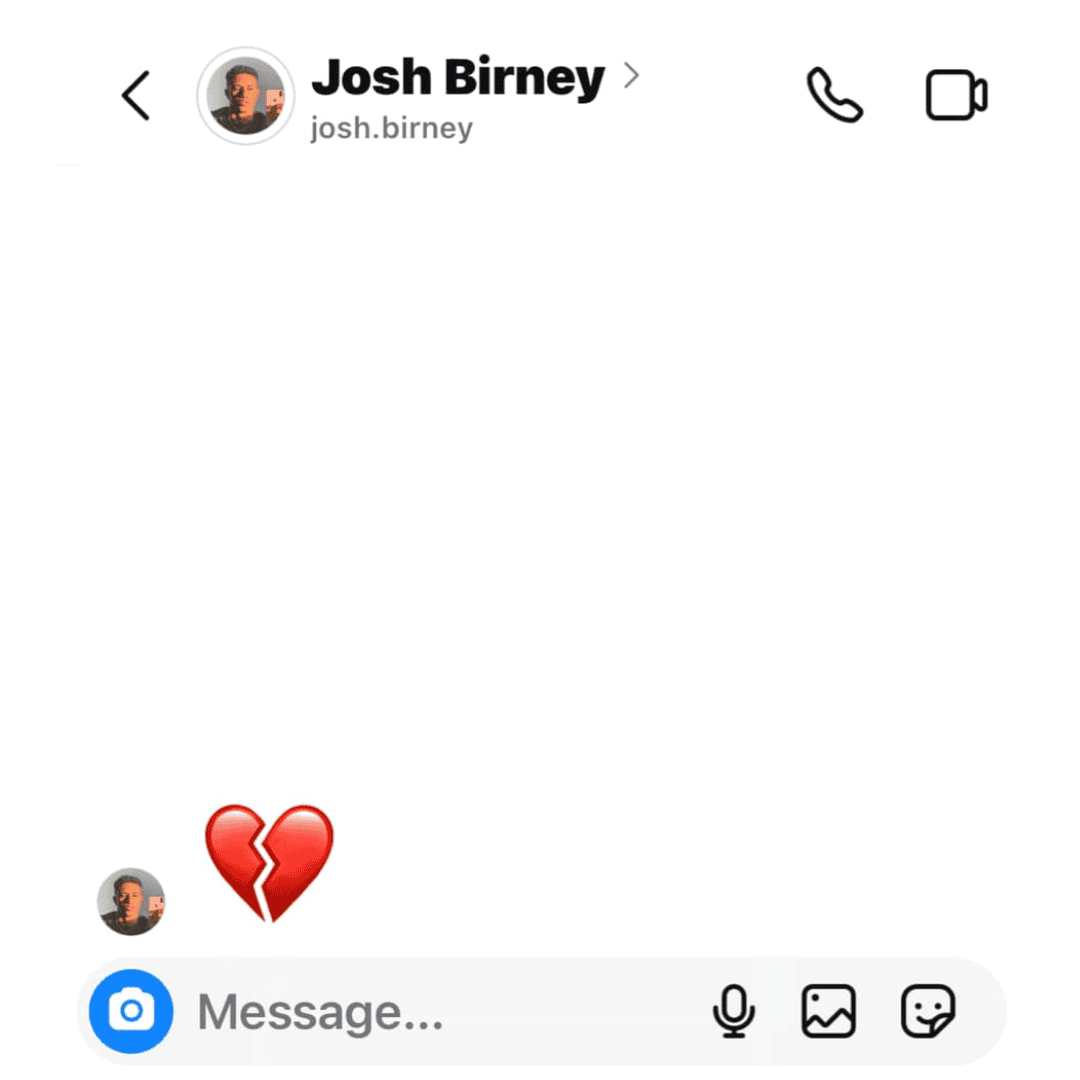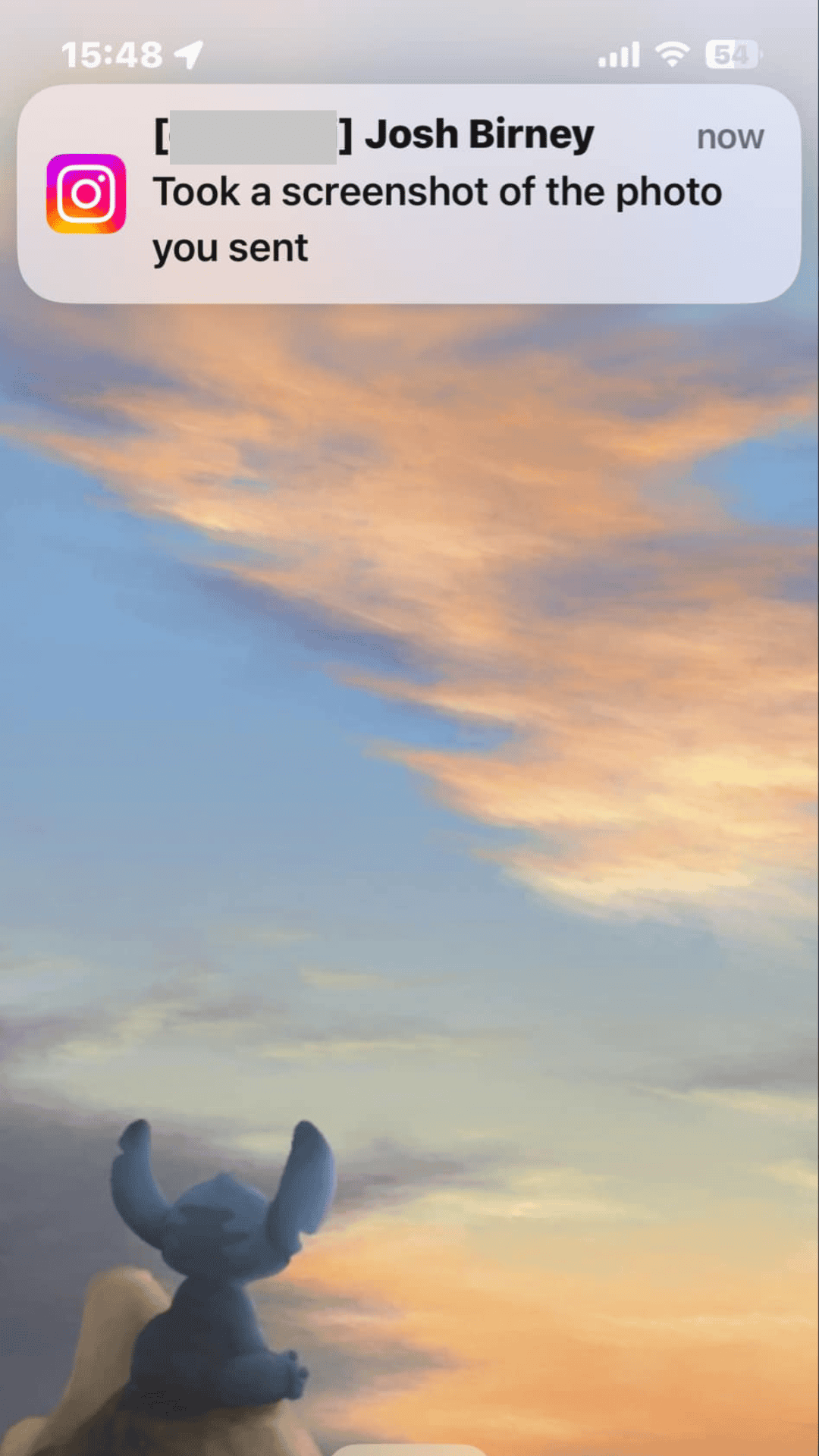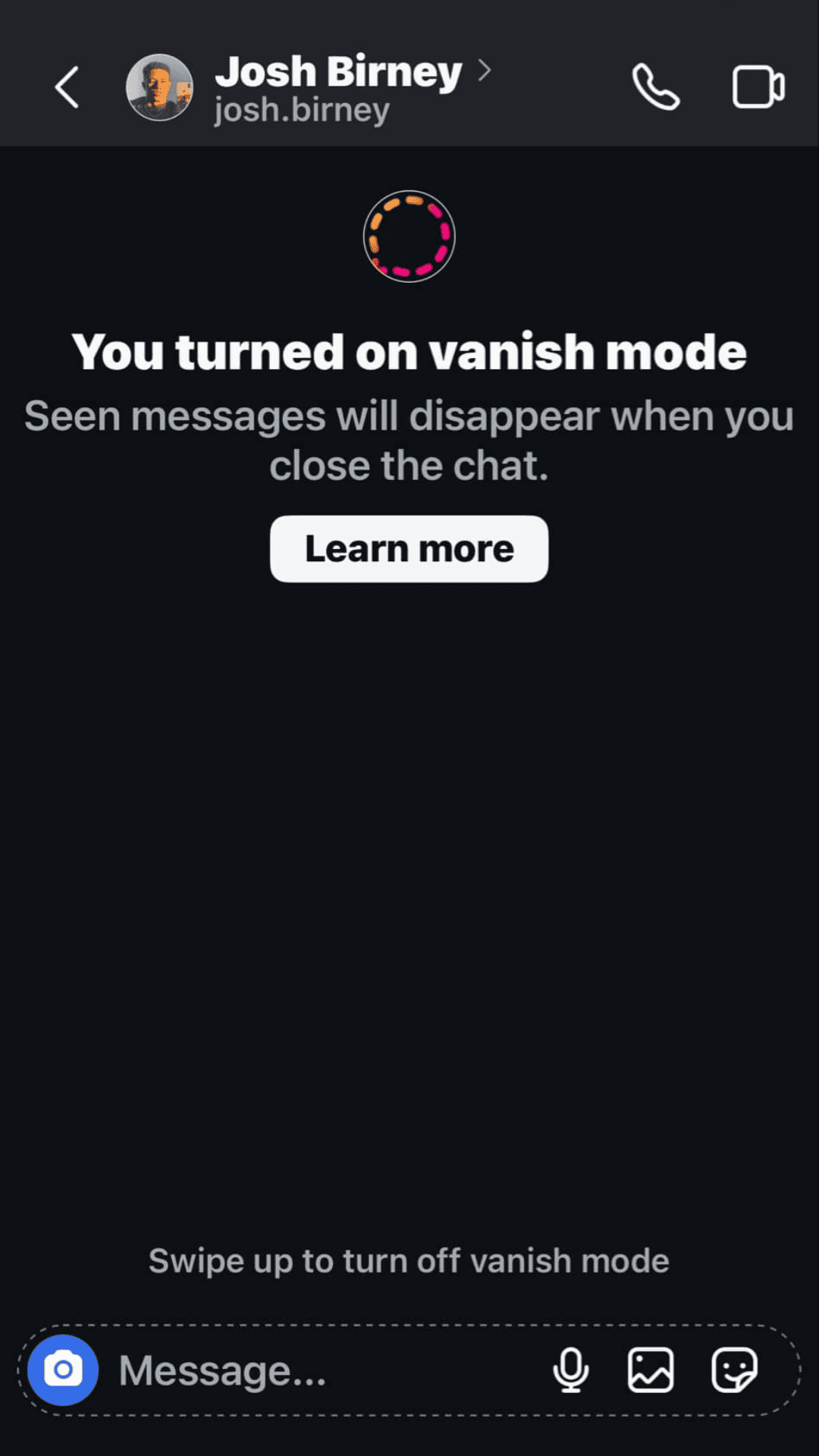Curious to know if Instagram notify when you screenshot? There’s been a lot of confusion about whether the platform alerts users when someone screenshots their stories, posts, or DMs. While Instagram doesn’t notify users for most content, there are exceptions you should know about, particularly in Direct Messages. In this article, we’ll break down when Instagram sends notifications and offer tips on how to protect your privacy.
Stay tuned to learn more about managing your Instagram experience securely!
The Truth Behind Instagram’s Screenshot Notifications
There’s a persistent rumor that Instagram notifies users when someone takes a screenshot of their content. While this rumor has caused confusion, it’s crucial to understand when Instagram actually sends notifications. In short, Instagram does not notify users for most content, but there are exceptions in certain cases, particularly in Direct Messages.
In the past, Instagram briefly tested a feature that notified users when their stories were screenshotted. However, this feature was quickly removed, meaning that Instagram no longer notifies users if someone takes a screenshot of their stories. As of now, users can screenshot stories freely without the original poster knowing.
When Do Screenshot Notifications Happen?
Although Instagram doesn’t notify when you screenshot a story, notifications still pop up when you screenshot someone’s picture from Direct Messages on Instagram. If you send disappearing photos or videos via Instagram’s Direct Messages (especially in Vanish Mode), the app will notify you if someone takes a screenshot.
How to Send Disappearing Messages:
1. Open a chat in Instagram DMs.
2. Swipe up to enable Vanish Mode.
3. Send a disappearing photo or video. Instagram will then notify you if the recipient screenshots your content.
Will Instagram Notify When You Screenshot Posts, Reels, and Profile?
Contrary to popular belief, Instagram does not notify users if someone screenshots their posts, reels, or profiles.
- You can take screenshots of any regular content (e.g., photos, videos, profile details) without triggering a notification.
- This applies to regular feed posts, Instagram Reels, and profiles, allowing users to save content without causing concern.
Tips to Protect Your Privacy on Instagram
If you’re worried about privacy on Instagram, here are some strategies to protect your content:
- Use Disappearing Messages: For private or sensitive content, send disappearing messages in DMs to ensure limited visibility. It allows you to choose to let your partner replay the image or not, and if they screenshot, you will
- Use Vanish Mode: Activate Vanish Mode in DMs for even more security. This mode enables you to send temporary messages that disappear after the conversation is closed. Any screenshots taken in this mode will also trigger a notification.
- Close Friends List: Share stories with a select group by using the Close Friends feature.
- Make Your Profile Private: By switching to a private account, you can control who sees your posts and profile.
- Keep Updated: Always stay informed about changes to Instagram’s features, as privacy policies can evolve.
Conclusion