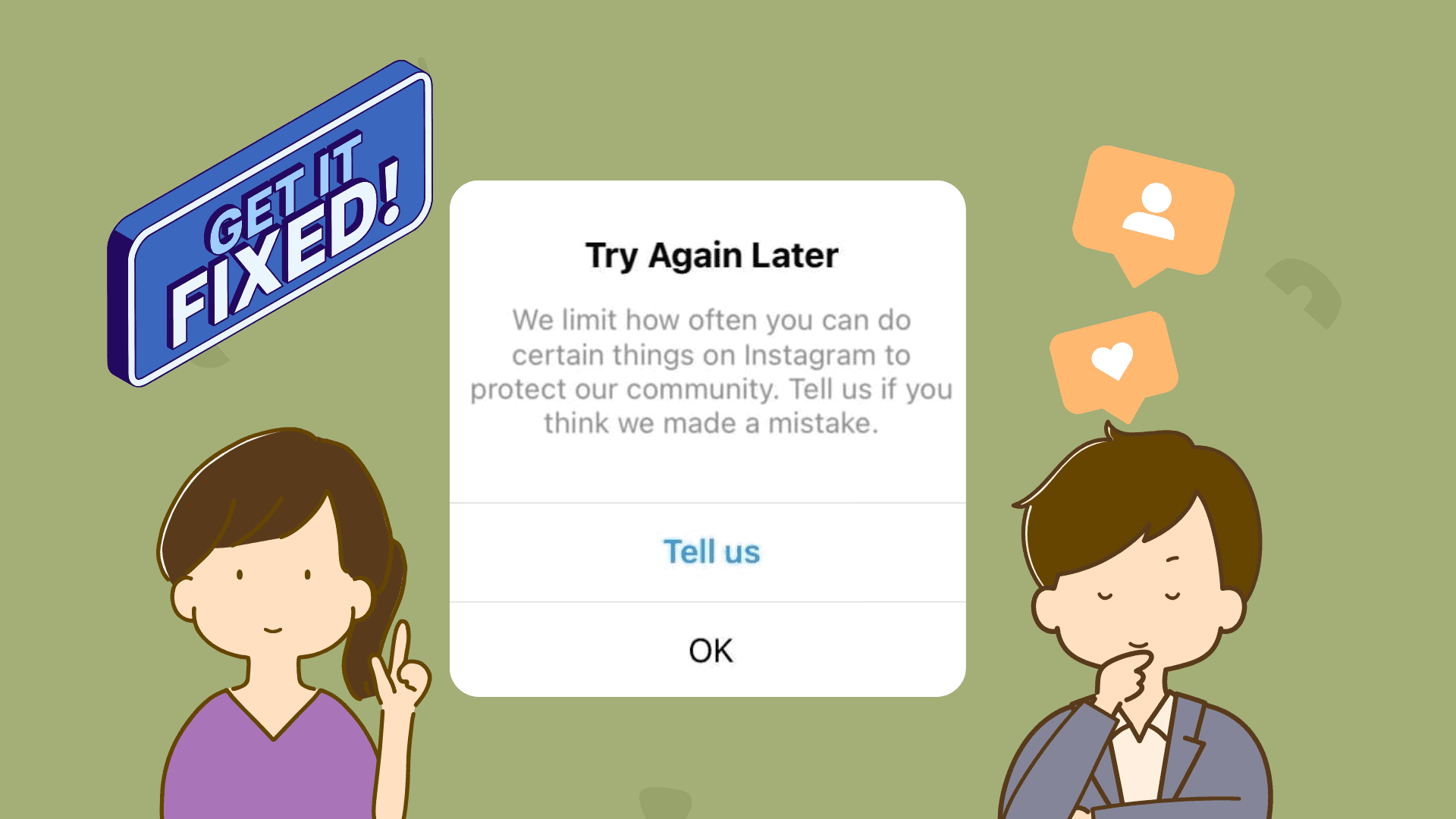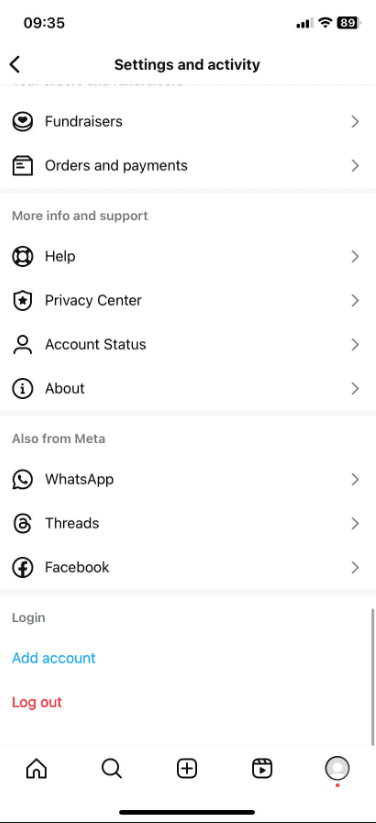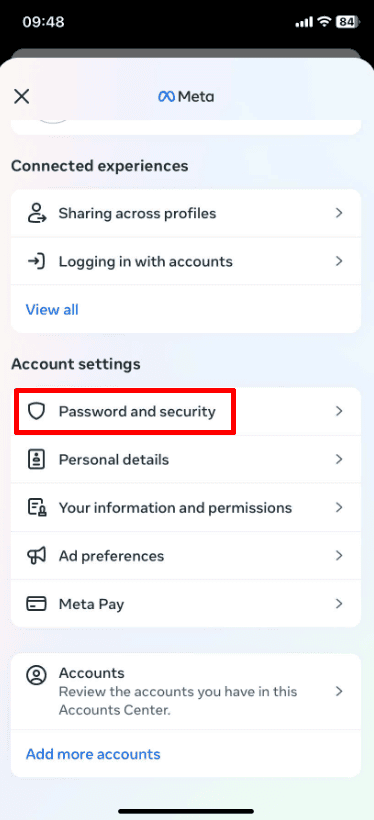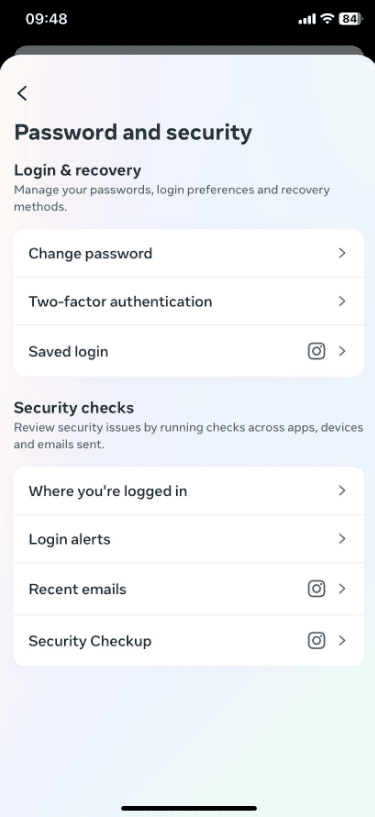What Does the “We Limit How Often You Can Do Certain Things on Instagram” Error Mean
Instagram takes various measures to protect its platform from the annoying and harmful presence of bots and spam.
As a result, when Instagram detects any unusual activity on an account, it temporarily restricts the user from performing certain actions on the platform. These actions include following or unfollowing accounts, liking posts, posting comments, and sending DMs.
Try Simple Fixes
- Change your network: Sometimes, Instagram might block your internet connection to limit your activity. You can try switching to a different network to fix this.
- Don’t do too much at once: If you follow or unfollow a lot of people quickly, Instagram might limit your actions for a while. The same goes for posting many comments or sending a lot of direct messages in a short time. Doing too much too fast can cause errors.