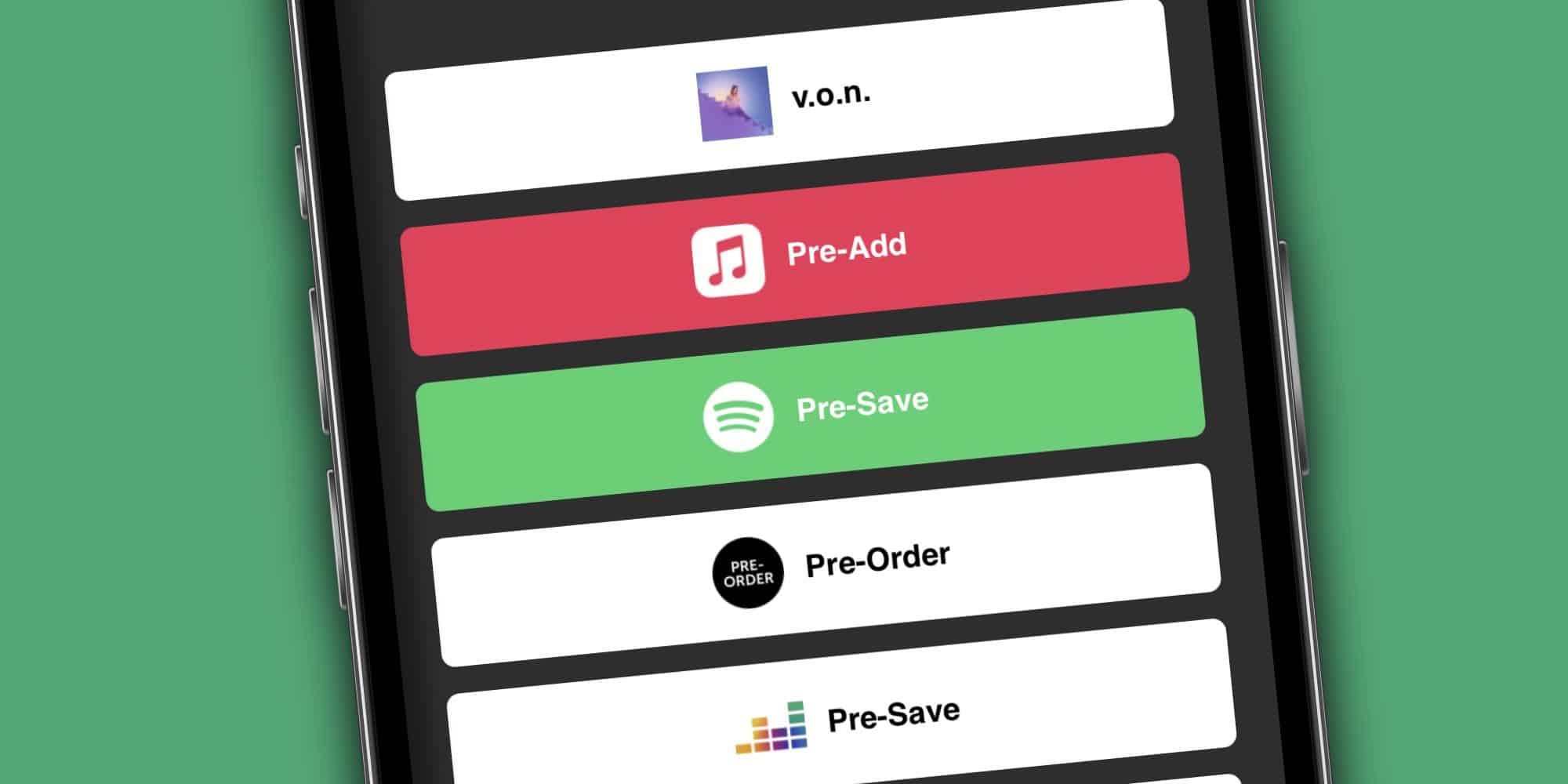Looking to build excitement for your upcoming release? A pre-save link is an easy way to let your fans save your music before it officially drops, ensuring they don’t miss out. This guide will walk you through the steps to create a pre-save link and help you maximize your release’s impact.
Let’s get started!
Table of Contents
ToggleWhat is a Pre-Save Link?
A pre-save link functions like the modern equivalent of pre-ordering a CD or vinyl. It allows your fans to automatically save and gain instant access to your new release the moment it becomes available, ensuring they’re among the first to hear it.
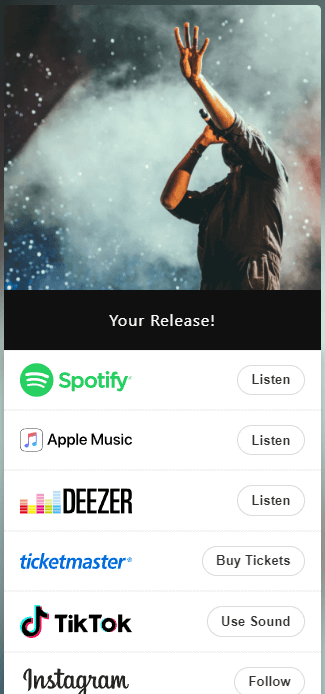
How to Use Pre-Save Links
After you’ve got your pre-save link and made sure it’s working, it’s time to start promoting it and your music.
This is when things can take off, and you’ll see your streaming numbers grow. But how do you promote your music and get more attention? Let’s explore some effective ways to do it.
How to Promote Your Pre-Save Link
A great way to share your pre-save link is through social media. Post it on Instagram, Twitter, and TikTok. You can make your posts fun by adding cool visuals, teaser videos, or behind-the-scenes clips to get your followers excited to pre-save your music.
You can also offer rewards for pre-saving, like a discount on your merch or early access to tour tickets.
Don’t forget to use Stories! Share your pre-save link on Instagram and Facebook Stories so fans can easily click and save. You can also guide them to your bio, where you can include things like tour dates, playlists, merch, and your pre-save link.
It’s important to talk with your fans too. Reply to their comments and messages, and thank them when they mention your pre-save link. You can also use tools like Tweetdeck or search Twitter hashtags to join conversations and ask fans to share your link with others.
Collaborating with influencers or other industry people can also help. Bloggers, radio hosts, and other artists can share your pre-save link with their followers, helping you reach even more fans.
How to Use Spotify Pre-Save
Giving fans instant access to your music as soon as it’s released is a great way to build excitement for your new track on Spotify. Many artists now use pre-save links for their upcoming releases, sharing them on Instagram and other social media.
How to Create a Spotify Pre-Save Link
To set up a pre-save link, you’ll need to provide your artist info, like an image for the release and your Spotify ID. Make sure your release date and track details are correct before creating the link. That’s it!
Once your pre-save link is ready, you can share it with your mailing list, add it to your social media bios, and wait for your release date. When your music goes live, it will automatically be added to your fans’ Spotify libraries or playlists.
Spotify for Artists Tools
With a Spotify pre-save link, you can also use Spotify for Artists tools. These include options like Spotify Canvas, where you can create a looping video to go with your track, making it more engaging for your listeners.
Apple Music found that albums with pre-adds get more plays than those without. This shows that more fans come back to listen during the first week after the release.
Conclusion
Setting up a pre-save link is a simple but powerful way to build excitement for your next release and ensure your fans are ready to listen as soon as your music drops. Following these steps, you can easily create and share your pre-save link on all platforms.
Ready to boost your streams and engage your fans? Get started by setting up your pre-save link today!