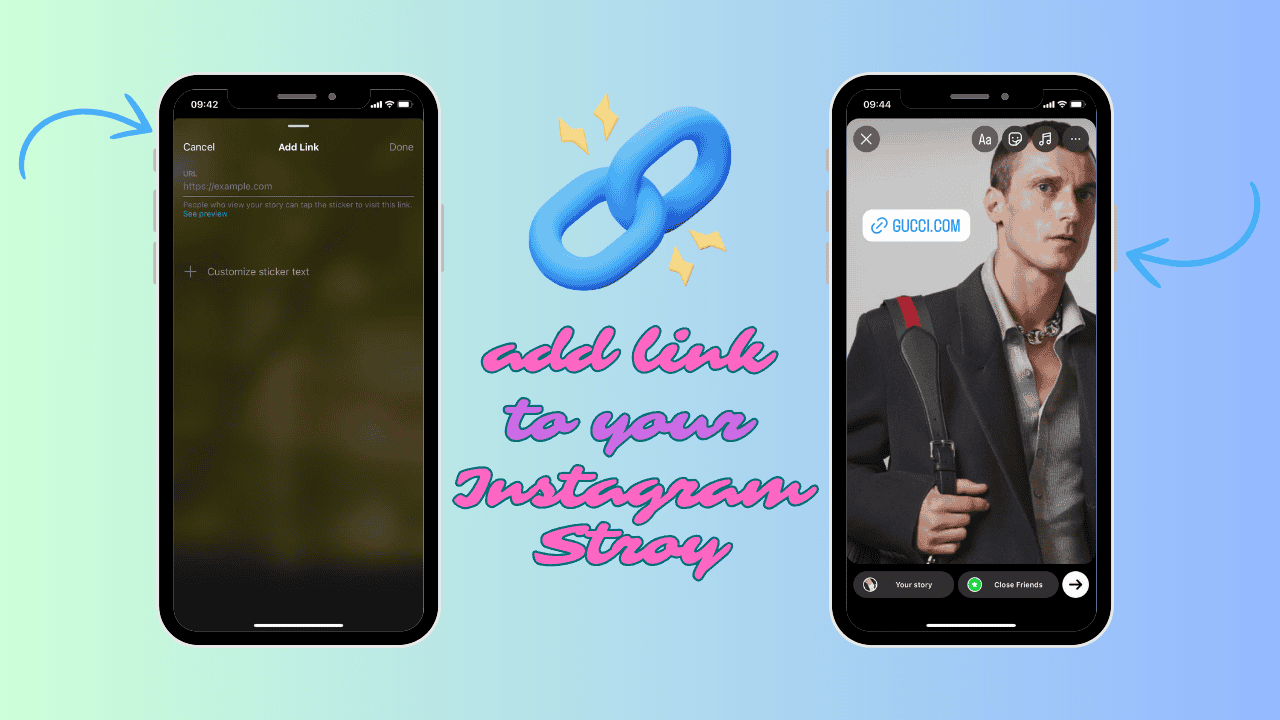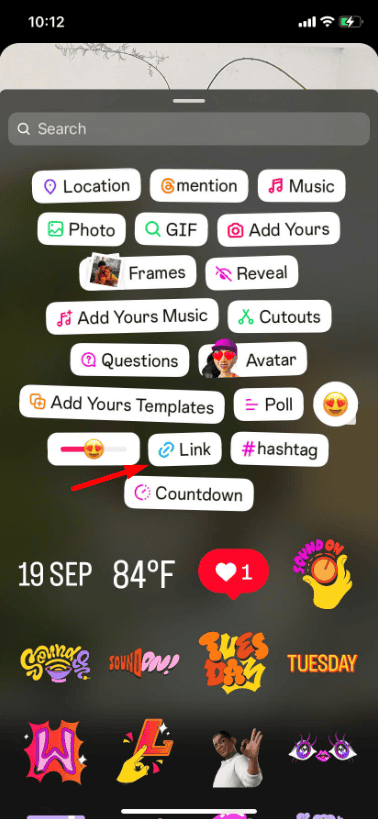Adding links to your Instagram Story is a great way to share websites, products, and important content with your followers. Whether you’re promoting a brand, sharing a personal blog, or directing people to a special offer, this feature can help you connect with your audience more interactively.
In this guide, we’ll walk you through the simple steps to add links to your Instagram Stories.
Follow these easy instructions and start sharing links with your followers today!
What Are Instagram Links?
Instagram links are stickers you can add to Instagram Stories that lead viewers to a website. This feature is only available to people or businesses with more than 10,000 followers. Influencers, celebrities, and companies often use it.
Instagram Story links are useful for social media marketing because they make it easy for followers to visit websites and buy products. However, since these links are only for Stories, they disappear after 24 hours.
Instagram links can also help increase engagement with followers and improve account analytics, which can lead to more brand deals and affiliate opportunities.
How To Add Links on Instagram
1. Open the app and create content
To add a link to your Story, first open Instagram and tap the plus sign icon at the bottom left of your screen. You’ll see options like post, Story, reels, and live.
Choose “Story” because you can’t add links to posts or reels.

2. Make a Story that matches the link
When adding a link, create a Story that goes with it. For example, if you’re sharing a link to a new exercise bike, you could make a short video of you using or talking about the bike. This shows people why they should click the link.
If you have a business account, you can include photos or videos of happy customers with your product. You can use new content or images and videos saved on your phone. It’s helpful to plan your Story before you start.
3. Add the link sticker
After making your Story, tap the sticker icon at the top of the screen (it looks like a square with a smiley face). Pick the “link” sticker from the list, then paste or type the link.
You can move and resize the link sticker. Make it easy to see and avoid placing it in the corners, as it can be hard for viewers to click.
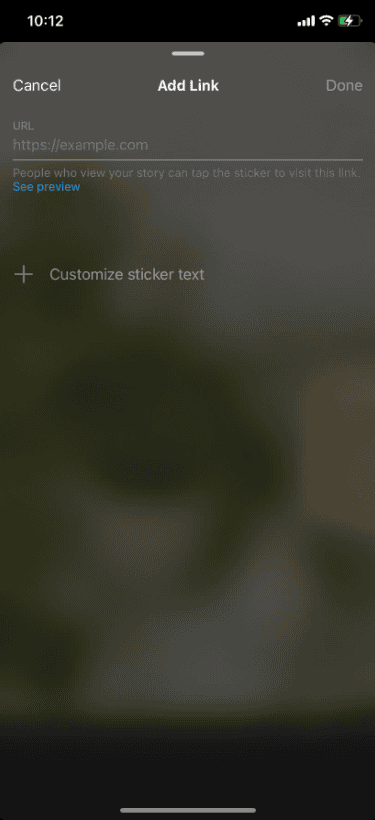
4. Post your Story and check it
Once you’re ready, tap “Your Story” to post it. You can also choose “Close Friends” to share it with a smaller group.
After posting, view your Story to ensure everything looks good and the link works correctly.
Why Add Links to Instagram Stories?
There are a few reasons to add links to your Instagram Stories, like:
Promoting brand partnerships and sponsorships
If you’re an influencer or make money from working with brands, adding links to your Stories can help you promote your sponsors. Brands may give you a special link that gives your followers a discount when they use it.
By adding the link to your Story, your followers can easily visit the brand’s website, which can lead to more sales. This helps you earn more commission and boosts your followers’ engagement since clicking the link counts as interaction, even if they don’t buy something.
Save Money by Adding a Link to a Story Instead of a Post
If you want to add a link to your Instagram content, there are a few ways to do it, but some cost money. For example, you can add a link to a regular post if you pay Instagram to turn it into a sponsored post. Sponsored posts show up like ads to people who don’t follow you.
A free option is to use the link sticker in your Instagram Stories. This doesn’t cost anything and can make your content feel more real and natural. Your followers will see it as part of your normal content, not as an ad.
Increase Website Traffic
If you manage your company’s Instagram or work in social media, adding a link to your Instagram Story can help bring more people to your company’s website. This makes it easier for potential customers to learn about your products or services and may lead them to make a purchase. For returning customers, a link can take them directly to a product or sale, making shopping easier.
Give Followers Access to Many Sites
You can use a tool to create one webpage that has all your important links, like affiliate links, blog posts, and discount codes. By adding this link to your Instagram Stories, your followers can easily find everything in one place. This is great for influencers who work with several brands. Instead of sharing many links, followers can visit one page to see all the deals and links, making it easier for them to find what they want.
Wrapping Up
Now that you know how to add links to your Instagram Story, you can easily share websites, products, and other important content with your followers. This feature helps boost engagement and makes it simple for people to explore what you’re sharing.
Start using links in your Stories today and see how they help you connect with your audience in new ways!