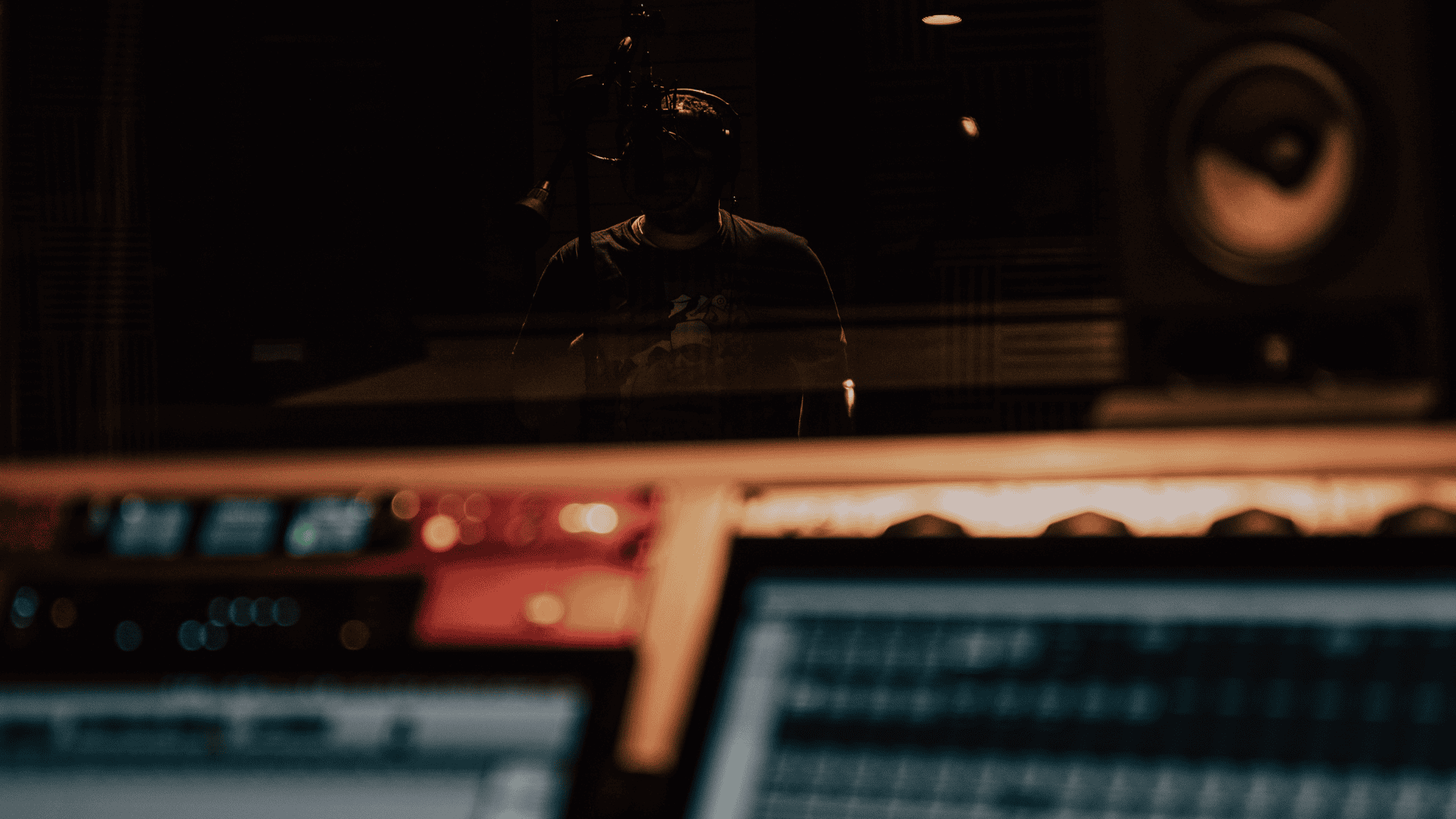How to build a home studio on any budget? Whether you have a small or big budget, you can set up a great space to create music with just a few essential tools. From selecting the right gear to organizing your setup, this guide will show you how to build your home studio without breaking the bank.
Ready to get started on your music journey? Let’s dive into the steps and make your dream studio a reality!
Table of Contents
ToggleBudget home studio gear list
To set up a home studio, you’ll need a laptop, audio interface, headphones, microphone, MIDI controller, and music software. We’ll assume you already have a laptop, but later on, we’ll suggest options if needed. Here’s a simple list of budget-friendly gear for beginners.
Remember, these prices are for new gear, but you can often find the same items used online. If you’re on a tight budget, check out Craigslist or Facebook Marketplace for secondhand options, especially if you’re in a place where music gear is often sold online.
Home studio gear guide
You might have more money to spend or specific things to invest in. For pop singers, a better vocal mic can capture voice details, while hip-hop and EDM producers may want a stronger MIDI controller and studio speakers.
If you play with a band, you’ll need more microphones and inputs for instruments like drums and guitar. Everyone has different needs based on their music style and space. Let’s look at some advanced gear options to match those needs.
Best laptops for home studios
Your laptop is the key part of your music production setup. You don’t need a super powerful one—your current laptop is likely good enough for most tasks like writing and recording. Upgrading isn’t necessary until you start doing more advanced work like mixing or mastering.
If you buy new, budget laptops can work, gaming laptops offer plenty of power, and MacBooks are great for creative work, especially with Logic, which is optimized for macOS.
Best music production software suite for home studios
If you have a laptop, the next step is to get a Digital Audio Workstation (DAW) to create and record your tracks. Mac users may already have Garageband pre-installed. Otherwise, a LANDR Studio subscription is a great option, giving you access to Ableton Live Lite and Cubase LE.
These are powerful tools, especially when combined with LANDR Studio’s 40+ plugins. If you want something more advanced, Logic Pro is a top choice for Mac users, and many producers love the higher versions of Ableton Live.
Best audio interfaces for home studios
An audio interface helps turn sounds, like your voice or instruments, into digital recordings. You need one to record instruments, but even if you’re not recording, it’s useful for hearing high-quality sound with low delay.
It also helps you play software instruments using a MIDI controller, especially if you’re using studio speakers.
Best headphones for home studios
If you’re deciding between headphones or monitors, you only need one unless you’re mixing tracks at home. Headphones are a good choice for quiet spaces or producing on the go.
It’s worth investing in quality, flat-response headphones made for music production, as regular ones boost bass and can mess up your mix. Brands like Audio Technica, Shure, AKG, and BeyerDynamic are great options to start with.
Best monitors for home studios
The downside of using headphones is that they can cause ear fatigue more quickly than monitors. Monitors give a better sense of how your music will sound in a room and allow group listening when working with others.
If you have the space and budget, it’s a good idea to invest in monitors with a flat, clear response that doesn’t boost bass unnecessarily.
Best mic for home studios
Recording vocals is one of the most exciting parts of having a home studio. Since your voice can change daily, many prefer recording at home for privacy, where they can perfect their sound. It’s worth investing in a good microphone because the price often reflects quality.
Popular choices include the Rode NT-1 for singer-songwriters and the Shure SM58, a reliable mic used on countless recordings. If you want to explore more options, check out reviews of the best mics for vocals.
Top MIDI Controllers for Home Studios
MIDI controllers let you easily control synths, drum machines, and software instruments in your DAW. Whether you’re making a bass line, chords, or drum beats, using a MIDI controller can improve your workflow.
It’s best to get one with keys, drum pads, knobs, and faders, like the Arturia MiniLab or KeyLab series. Arturia is a top brand for MIDI controllers, offering more keys and features at higher price points, with the KeyLab 88 being a great choice for serious keyboard players.
Tips for Setting Up Your Home Studio
Now that you have the main equipment, here’s how to put it all together for your home studio setup.
Tips for Setting Up Studio Monitors
To get the best sound, position your studio monitors properly. In a rectangular room, place them about one-third from the short wall, and make sure they form a triangle with where you sit. Avoid sitting too close or too far from the monitors.

Setting Up Your Audio Interface
Connect your audio interface to your computer and install any needed drivers. Set the interface as your system’s audio device, play some audio, and check the interface’s lights to confirm it’s working.
Conclusion
In conclusion, building a home studio on any budget is completely achievable with careful planning and smart choices. Whether you start with basic equipment or invest in higher-end gear, you can create a functional and inspiring space for your music production.
Focus on getting the essentials, like a good laptop, audio interface, and headphones or monitors, and upgrade as needed. With this guide, you’re ready to take the first steps toward making your dream studio a reality. Now, go create your music!