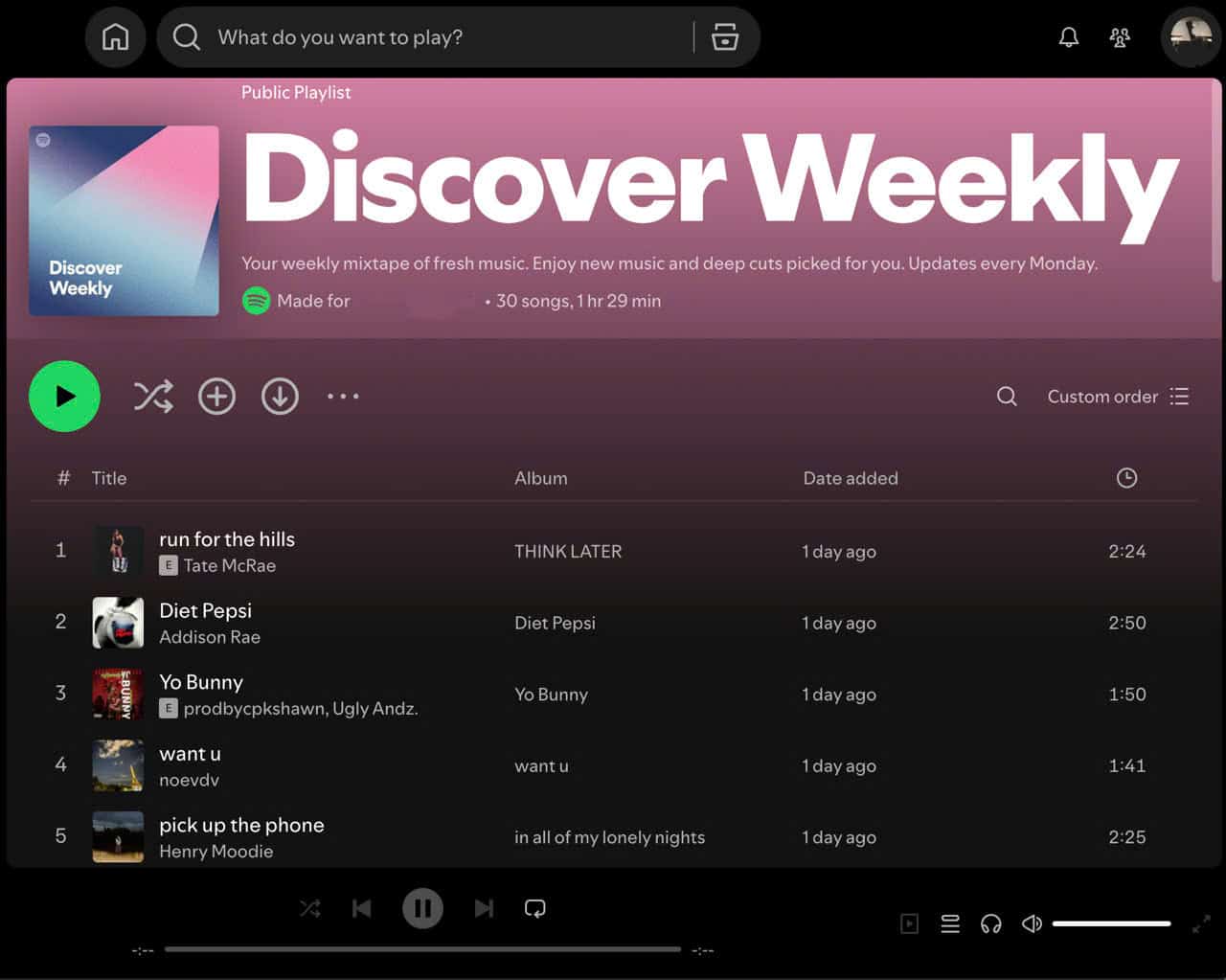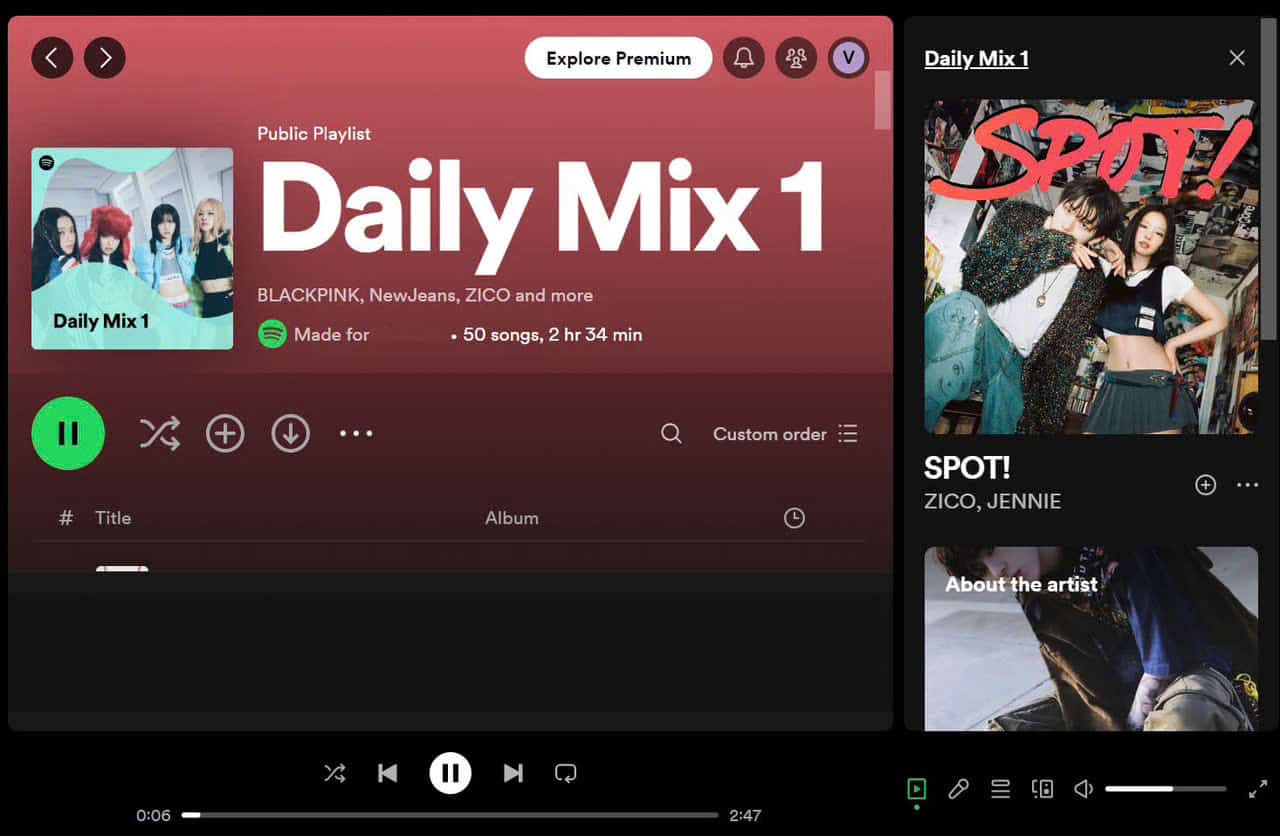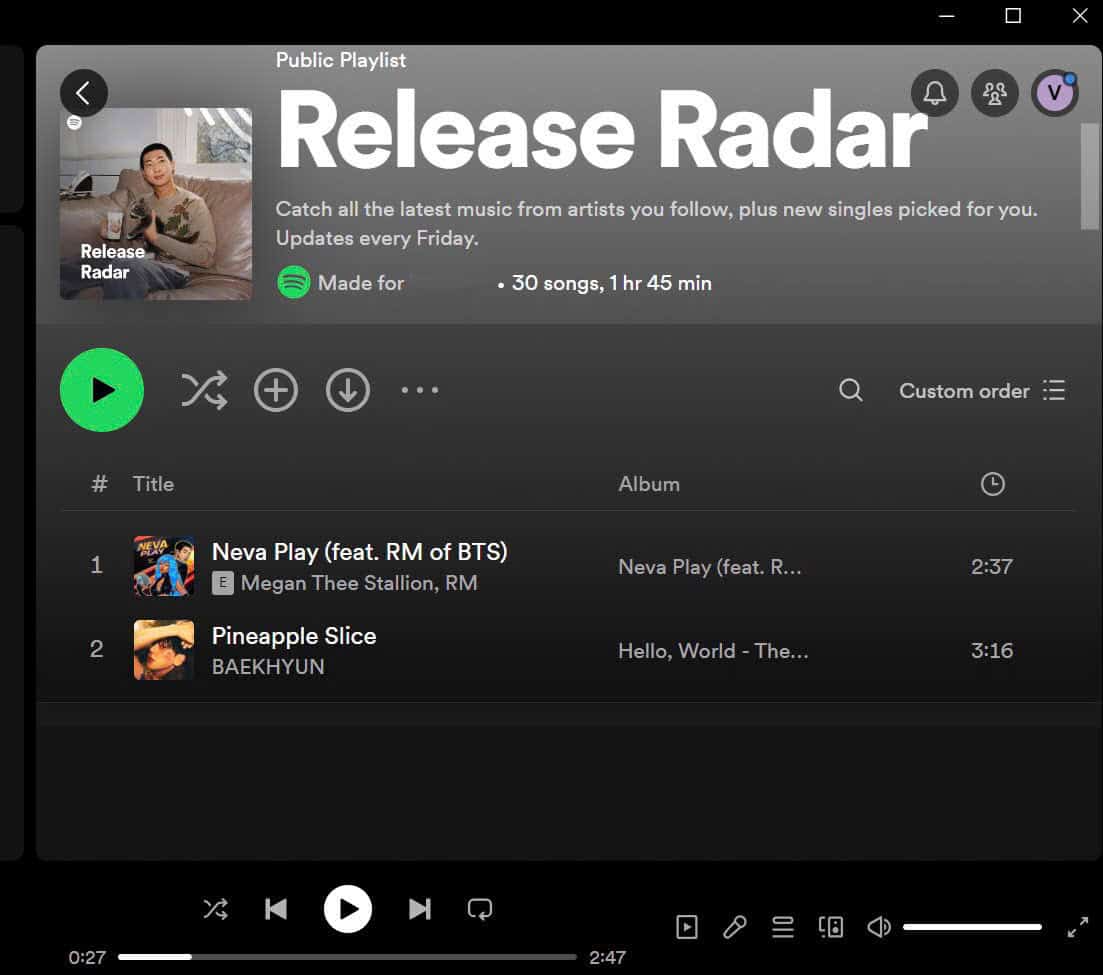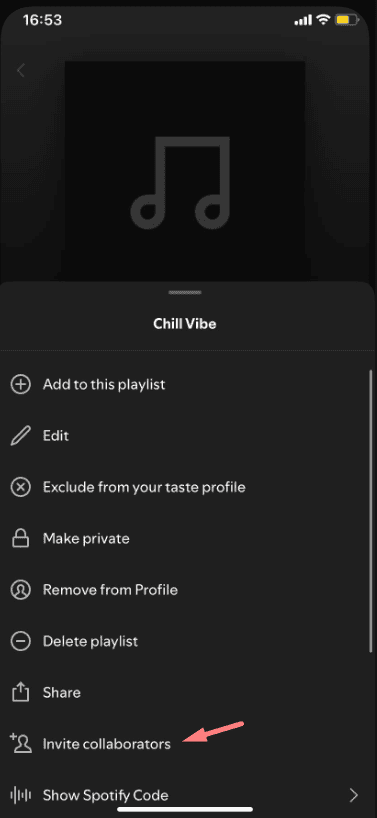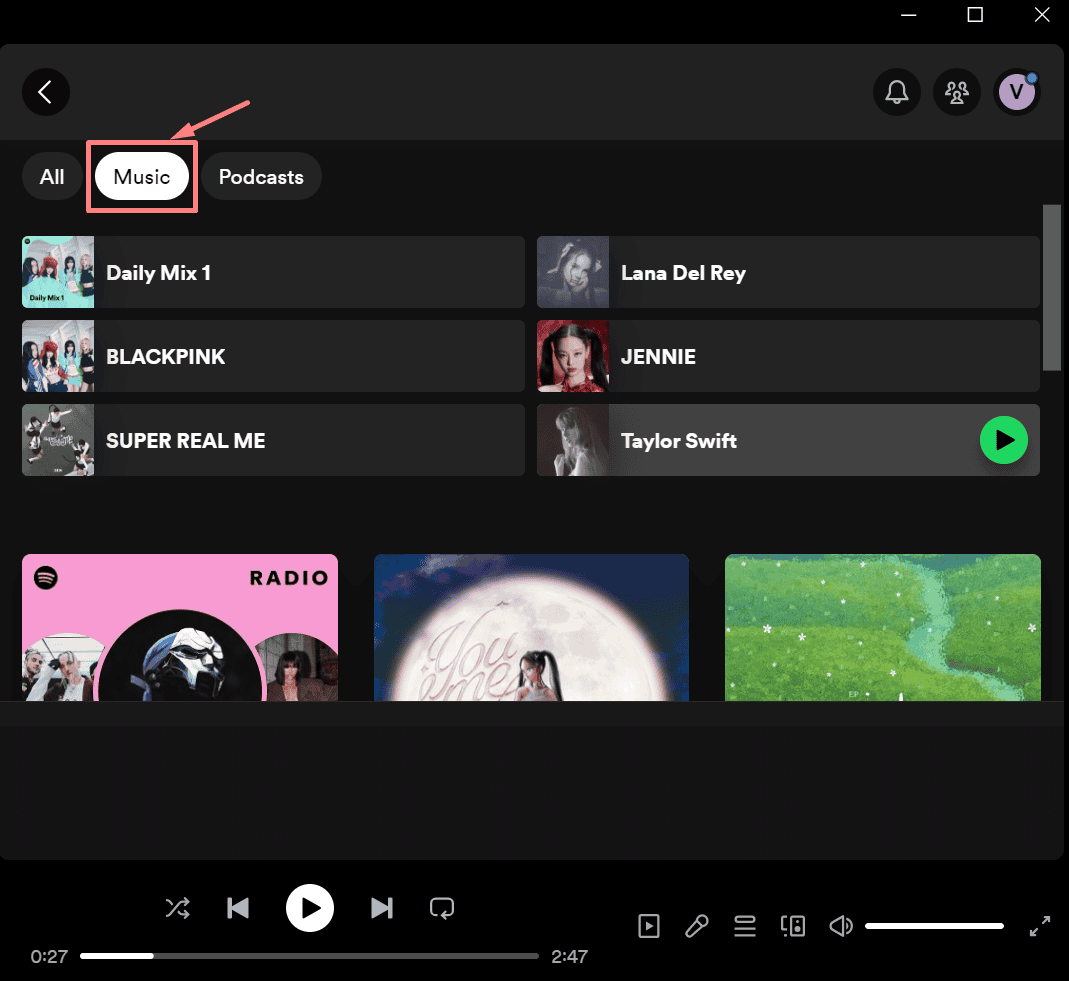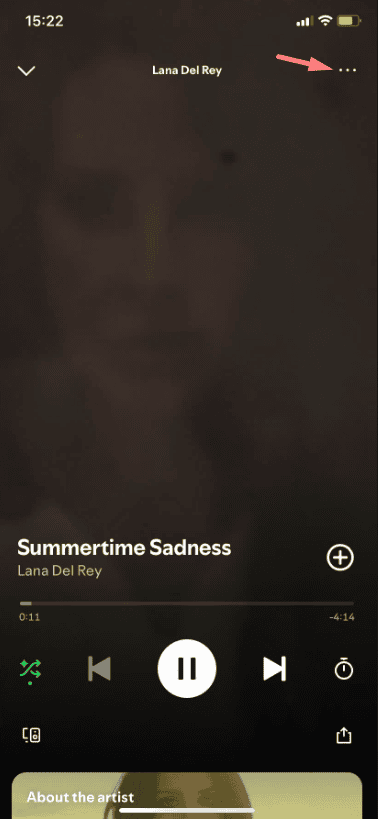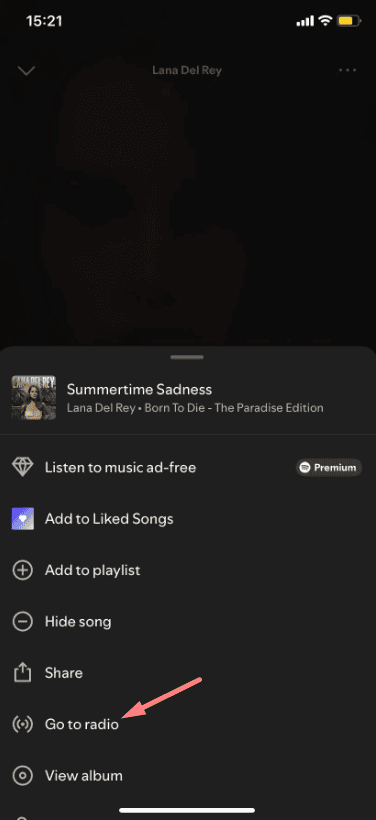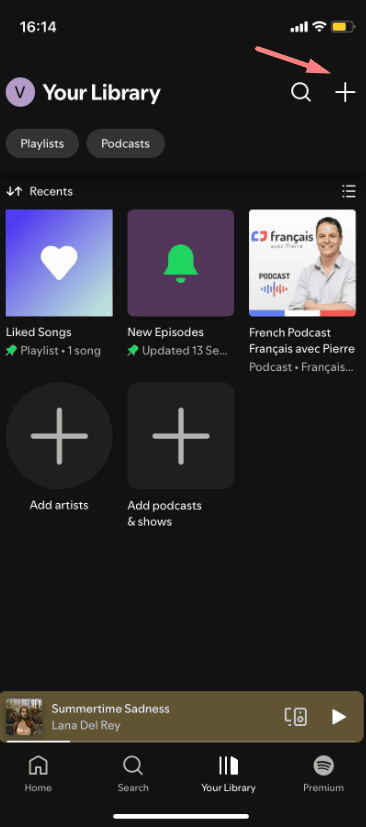Spotify offers several features specifically designed to help you find fresh tunes. These tools are customized to your listening preferences, making it easier for you to discover new music.
Here’s a breakdown of the top ways to find new songs on Spotify:
1. Discover Weekly: Your Personalized Playlist
Spotify’s Discover Weekly is a personalized playlist that updates every Monday. It’s made just for you based on the music you already listen to. The more you use Spotify, the better this playlist becomes at guessing what you’ll enjoy.
How it works: Spotify’s algorithm tracks your listening habits, such as your favorite songs, repeat plays, and skips, and suggests similar tracks.
Tip: To get the best suggestions, listen to a wide range of music. When you like or dislike a song, Spotify remembers that, and it improves your future recommendations.
Using Discover Weekly is one of the easiest ways to find new songs without any effort from your side!
2. Daily Mix
If you like listening to music by genre and want to discover new songs too, you should try Daily Mix.
What it is: Daily Mixes are playlists made just for you, based on the music you usually listen to. You can have up to six different mixes, depending on how varied your music tastes are. For example, if you mainly listen to indie pop, you may have fewer mixes than someone who enjoys country, pop hits, and punk rock. Daily Mixes combine songs you already know with new ones to discover, and they keep adding more music instead of stopping.
How to use it: When you like a song (by clicking the heart icon), it will be saved to your Liked Songs. If you dislike a song (by clicking the X), it won’t show up in your mix again. Your mixes will change as your music taste evolves, getting better the more you listen.
Unlike Discover Weekly, Daily Mixes don’t refresh all at once but update slowly over time. New songs are added within a day of when you last listened, so make sure to save your favorites. To find your Daily Mix, go to Your Library on the desktop (or Your Music on the web player). On mobile, look under Home in Made for You for free users, or in Your Library if you have Premium.
3. Release Radar: Stay on Top of New Music
Every Friday, Spotify updates its Release Radar playlist. This playlist includes new songs from artists you follow or similar artists you might enjoy. It’s a great way to keep up with the latest releases.
How to use it: Follow your favorite artists on Spotify, and Release Radar will automatically show you their newest songs. You’ll also find new artists that have a similar sound to the music you already love.
Why it’s useful: This playlist helps you discover new tracks as soon as they are released, so you never miss out on new music.
4. Use Collaborative Playlists
Spotify’s Collaborative Playlists feature allows you and your friends to contribute to the same playlist, making it a fun way to discover new music through your friends’ tastes. By inviting others to add their favorite tracks, you can easily find songs based on their recommendations and share your discoveries with them. It’s an interactive way to explore new genres or artists you may not have come across on your own.
How to create a collaborative playlist:
1. Create a new playlist or select an existing one.
2. Click the three dots next to the playlist name and choose Make Collaborative.
3. Share the playlist link with friends so they can add their favorite songs.
Collaborative playlists are a great way to explore fresh music and bond over shared listening experiences. Whether you’re building a playlist for a trip or simply sharing new tracks, it’s a fun way to enhance music discovery.
Start a collaborative playlist today and uncover new music with friends!
5. Music Feed: Browse Playlists Easily
Spotify’s new scrolling feature lets you discover songs by swiping through them, much like you would on TikTok. Just tap on the Music tab to see recommendations for singles, albums, and playlists based on what you like to listen to. It’s an easy way to find new music, with visuals that make the experience more engaging.
For playlists that support this feature, you’ll see a banner at the top of the playlist that says Explore this playlist. Tap it to start scrolling through the songs. When you find something you enjoy, just tap the + icon in the corner to add it to your library. Simple!
6. Use the Enhance Feature for Better Playlists
The Enhance feature is a relatively new addition to Spotify. It helps improve your existing playlists by adding recommended songs that fit the vibe of your playlist. This is a great way to discover music that complements your favorite tracks.
How it works: Once you’ve created a playlist, tap the Enhance button, and Spotify will automatically add similar songs to the list.
Why you should use it: It saves time! Instead of manually searching for more songs, Enhance helps you quickly discover tracks that match the mood you’re going for in your playlist.
7. Spotify Radio
Spotify Radio is another excellent tool to help you discover new music. You can create a radio station based on any song, artist, or album, and Spotify will generate a continuous playlist of similar tracks. It’s a perfect way to deep-dive into a specific style of music or explore similar artists.
Steps to use Spotify Radio:
1. Find a song, artist, or album you like.
2. Click the three dots next to the title.
3. Select Go to Radio/Album Radio.
4. Enjoy the mix of similar tracks and discover new favorites.
Spotify Radio is like having a DJ curate a personalized playlist for you. It’s an easy and enjoyable way to discover new music based on the tracks you already love.
8. Creating Personalized Playlists for Music Discovery
Spotify is a great tool for creating your playlists, and this can be another way to discover new music. By making a personalized playlist and adding a few songs you love, Spotify will begin to recommend new songs that match the vibe of your playlist. This is a powerful tool for curating and discovering music that aligns with your unique preferences.
How to create a playlist for discovery:
1. Open Spotify and go to Your Library.
2. Click on Create Playlist and give it a name.
3. Add a few songs to set the tone of the playlist.
4. Spotify will suggest similar tracks, which you can easily add to your playlist.
This method allows you to craft the perfect mix while constantly finding new tracks that match your tastes.
Keep Discovering Music on Spotify
Whether you’re looking for a specific genre or want to explore something new, Spotify offers plenty of ways to discover your next favorite song. So dive in, experiment with different features, and let the music guide you!
FAQs: Discover Your Next Favorite Song – Spotify Music Discovery Tips
Here are some frequently asked questions (FAQs) to help you navigate the best ways to discover new music on Spotify:
1. How can I find new music on Spotify?
Spotify makes discovering new music easy with a variety of tools. You can use Discover Weekly, a personalized playlist updated every Monday with songs you haven’t heard yet. Release Radar is another helpful feature that introduces you to new releases from artists you follow or listen to.
Additionally, exploring Spotify’s Genres & Moods section allows you to find music that suits your current vibe. You can also create Spotify Radio stations based on your favorite songs or artists to dive deeper into similar music.
2. How can I find new songs on Spotify?
3. How do I discover new music on Spotify?
Discovering new music is simple with tools like Spotify Radio, which generates playlists based on a song, artist, or album you already enjoy. You can also explore the Genres & Moods section to find playlists designed for different activities or emotions.
Don’t forget to listen to Daily Mixes—these playlists combine your favorite songs with new suggestions based on your listening history.
4. What is the best way to find new music on Spotify?
Spotify offers a variety of ways to help you find new music that matches your preferences and introduces you to fresh artists and genres. Some of the best tools include:
- Discover Weekly: A personalized playlist that updates every Monday, offering you new music based on your past listening habits.
- Release Radar: A playlist updated every Friday with new releases from artists you follow or have listened to, helping you stay on top of the latest music.
- Genres & Moods Playlists: Spotify categorizes playlists based on genres and moods, allowing you to explore music that fits your current feelings or activities.
- Spotify Radio: This feature creates a continuous playlist of songs similar to the one you select, letting you dive deeper into a genre or style.
By combining these features, you can explore different types of music, expand your playlists, and find new favorites effortlessly.
5. How do I find song lyrics on Spotify?
6. How can I improve the recommendations Spotify gives me?
To improve your Spotify recommendations, engage more with the platform. Like the songs you enjoy, create playlists, and follow your favorite artists. Regularly use features like Discover Weekly and Daily Mixes to show Spotify what you enjoy listening to. The more you interact with the app, the better its algorithm becomes at suggesting music that matches your taste.
Start engaging with Spotify’s features today to discover more music you’ll love!