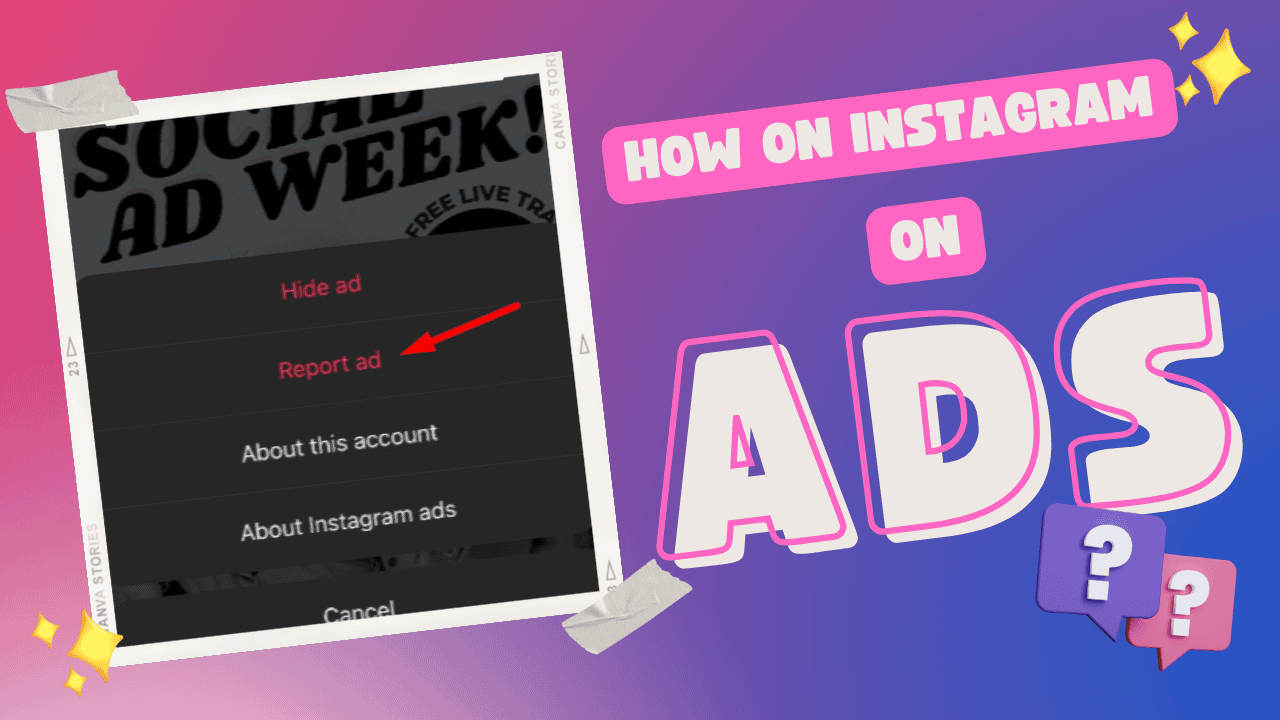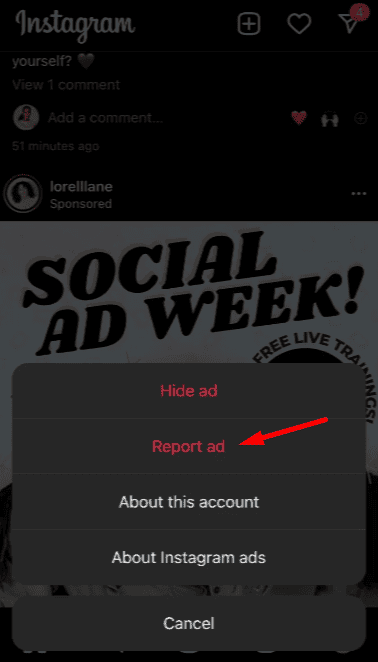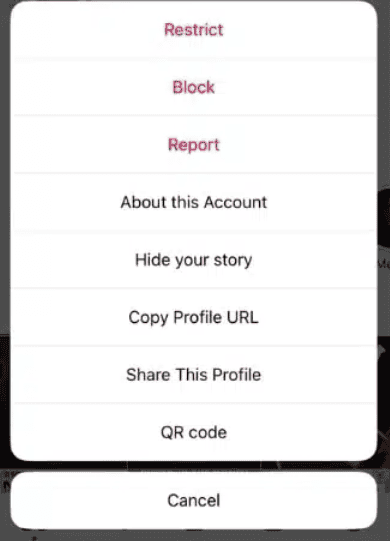How to Get Rid of Ads on Instagram Using Ad Blockers
To block ads on Instagram, you need to use a web browser. Ads can’t be blocked in the Instagram app itself.
For an ad-free experience on Instagram, follow these steps using a web browser:
- Go to your browser’s extension store (like Chrome’s Web Store).
- Search for and select an ad blocker extension.
- Add the ad blocker extension to your browser.
- Follow the on-screen instructions to set up the ad blocker.
- Visit Instagram’s website and log into your account.
With the ad blocker installed, you can enjoy Instagram without ads as long as you use the web browser.
Note: Most ads on Instagram, like those between Stories, can be blocked by popular ad blockers, but not all ads may be blocked.