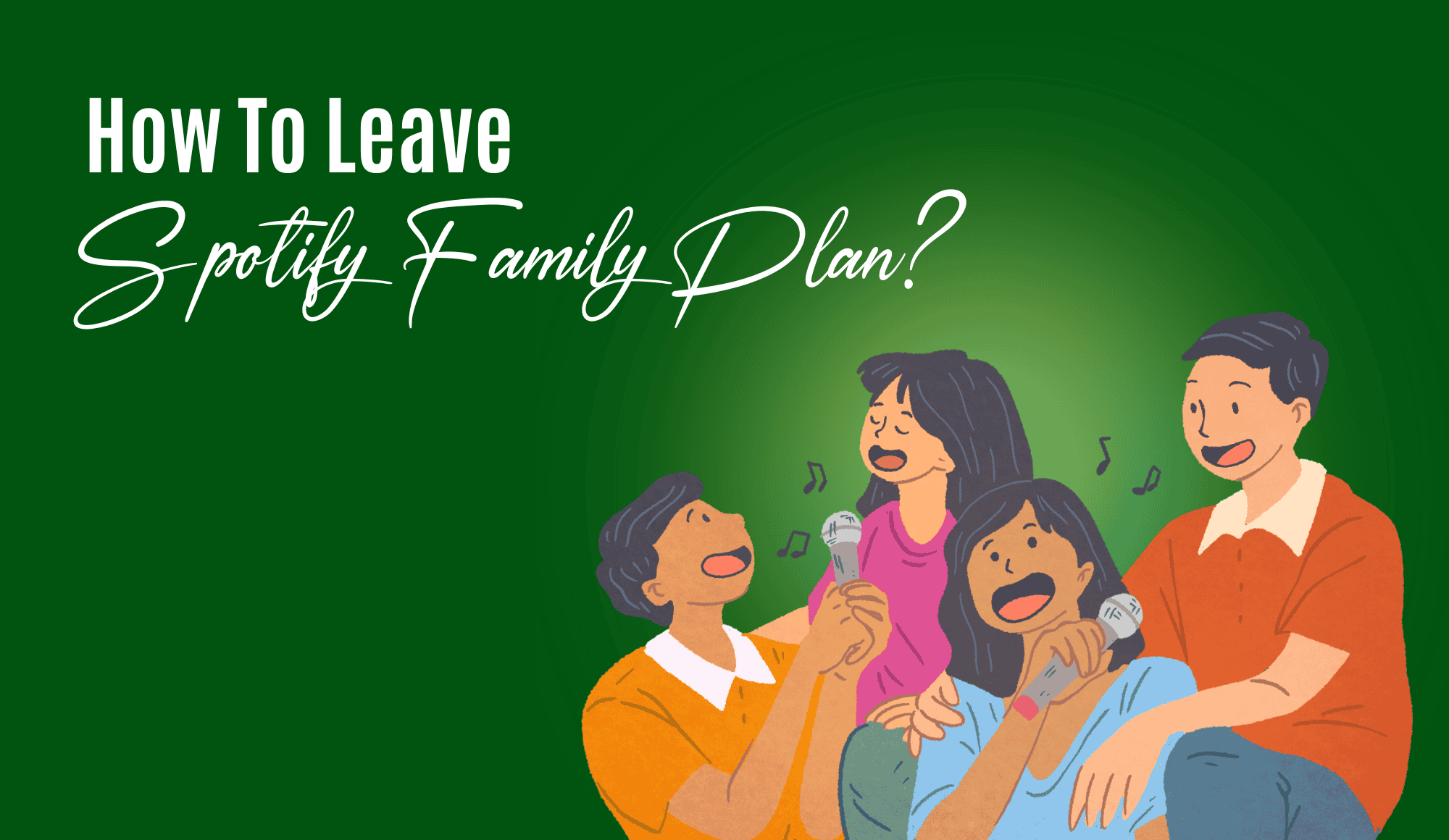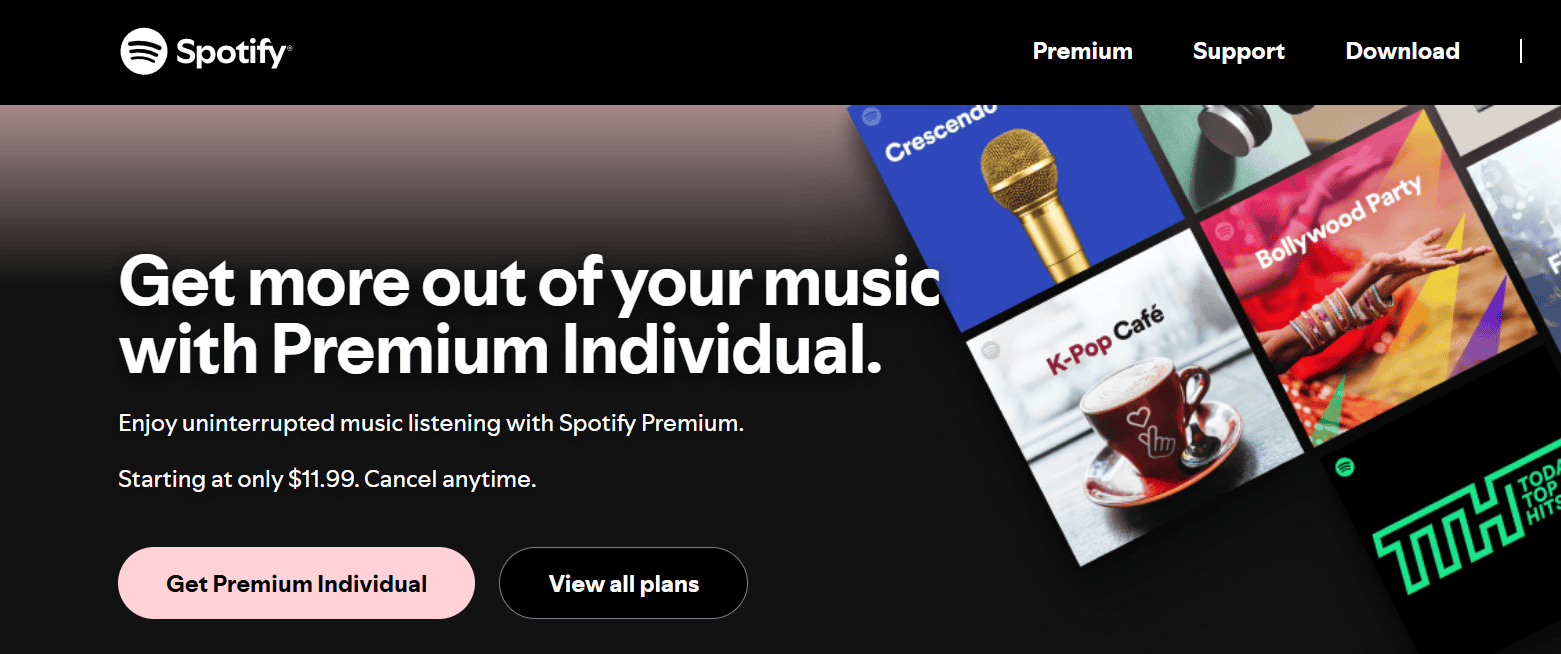Spotify’s Family Plan is a cost-effective way for up to six users to enjoy Spotify Premium under one subscription. It allows multiple family members to have their own separate accounts with ad-free music streaming, offline playback, and unlimited skips at a fraction of the cost. However, there are several reasons why you might want to leave a Family Plan. You may want to switch to an individual plan, join another group, or return to the free version of Spotify. Some users also leave due to billing concerns, moving out, or wanting a more personalized experience. Whatever your reason, removing yourself from a Spotify Family Plan is a simple process.
This guide will walk you through everything you need to know before leaving a Family Plan and the exact steps to follow on both desktop and mobile browsers. We’ll also cover what happens after you leave and how to choose the best Spotify plan moving forward.
How to Leave Spotify Family Plan on Desktop or Mobile Browser
Spotify does not allow you to leave a Family Plan directly from the mobile app, so you must use a web browser. Follow these steps:
1. Visit the Spotify Account Page
- Open a browser on your PC, Mac, or mobile device.
- Go to Spotify Account Settings.
- Log in with your Spotify credentials.
2. Navigate to Your Plan
- Once logged in, scroll down to the “Your Plan” section.
- Look for the Spotify Family Plan details.
3. Click on “Leave Family Plan”
- If you are a member (not the owner), you will see an option to leave the Family Plan.
- Click the button and confirm your decision.
4. Confirmation
- You will receive a confirmation that you have successfully left the Family Plan.
- Your account will automatically transition to Spotify Free at the end of the current billing cycle.
Things to Know Before Leaving a Spotify Family Plan
- You will lose your Premium benefits and be switched to Spotify Free at the end of your billing cycle.
- Downloaded songs will be removed, but your playlists and saved songs will remain.
- You can rejoin another plan (e.g., Spotify Individual, Duo, or Student) or create a new Family Plan.
What Happens After Leaving a Spotify Family Plan?
- Premium Features Expire: You lose ad-free listening, offline downloads, and unlimited skips.
- Personal Data Stays Intact: Your playlists, liked songs, and recommendations remain.
- Eligible for Other Plans: You can switch to Spotify Premium Individual, Duo, Student, or another Family Plan.
How to Join Another Spotify Premium Plan
Once you’ve left the Family Plan, you can subscribe to a different Spotify plan:
1. Visit Spotify’s Premium page.
2. Select a plan that suits you (Individual, Duo, or Student).
3. Enter your payment details and confirm your subscription.
Conclusion
Leaving a Family Plan may seem like a big decision, but it’s a simple process that ensures you can transition smoothly to a plan that better suits your needs. Whether you want to return to a free account, switch to a different premium plan, or join another Family Plan, your experience remains flexible and customizable. While you will lose premium perks, such as ad-free listening and offline playback, your playlists and music preferences will stay intact.
Before leaving, consider your next step—whether it’s upgrading to an individual premium plan or trying out a free account to see if it meets your needs. If you ever wish to rejoin a Family Plan, you can always accept another invitation from a family member.