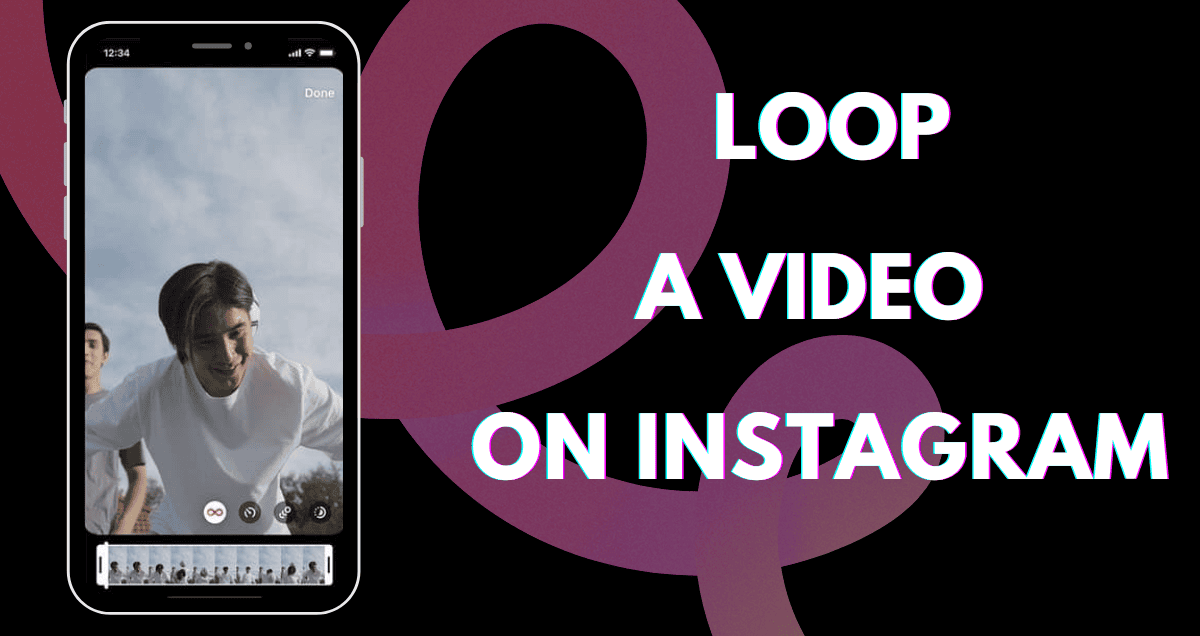Why Loop an Instagram Video?
Looping an Instagram video can be useful for several reasons.
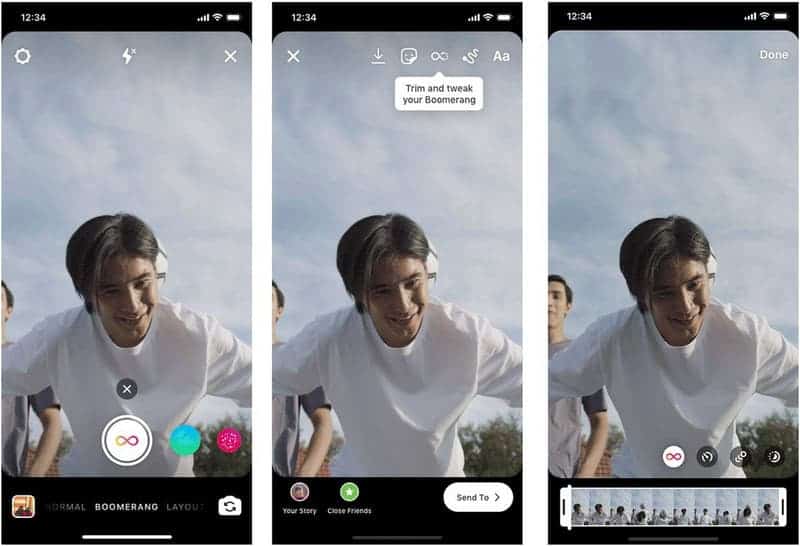
Benefits of Looping an Instagram Video
- Continuous Viewing: Keeps the audience watching without stopping.
- Enhanced Impact: Ideal for videos with a repeating or captivating quality.
- Maximize Message: Ensures your message or content is seen multiple times.
Looping Videos on Instagram Stories
Instagram Stories automatically loop videos, but here’s how to make the most of it.
Create Your Video
First, make a video that is 15 seconds or shorter. Instagram Stories allow videos up to 15 seconds, and they will loop continuously as viewers watch your story.
Upload to Stories
- Open Instagram: Launch the app and swipe right to open the Stories camera.
- Create or Upload: Record a new video or swipe up to upload a video from your gallery.
- Edit Your Story: Add stickers, text, or filters if you want.
- Share: Tap ‘Your Story’ to share your video. It will loop automatically as viewers watch.
Looping Videos on Instagram Reels
Instagram Reels are made for short, fun videos that loop automatically.
Create Your Reel
Reels can be up to 90 seconds long and loop continuously. Here’s how to make one:
- Open Instagram: Tap the plus icon (+) at the bottom and select ‘Reel.’
- Record or Upload: Record a new video or upload one from your gallery.
- Edit Your Reel: Add music, text, effects, and transitions to make it more interesting.
- Share: Tap ‘Share to’ and select ‘Reels.’ Your video will loop automatically on the Reels feed.
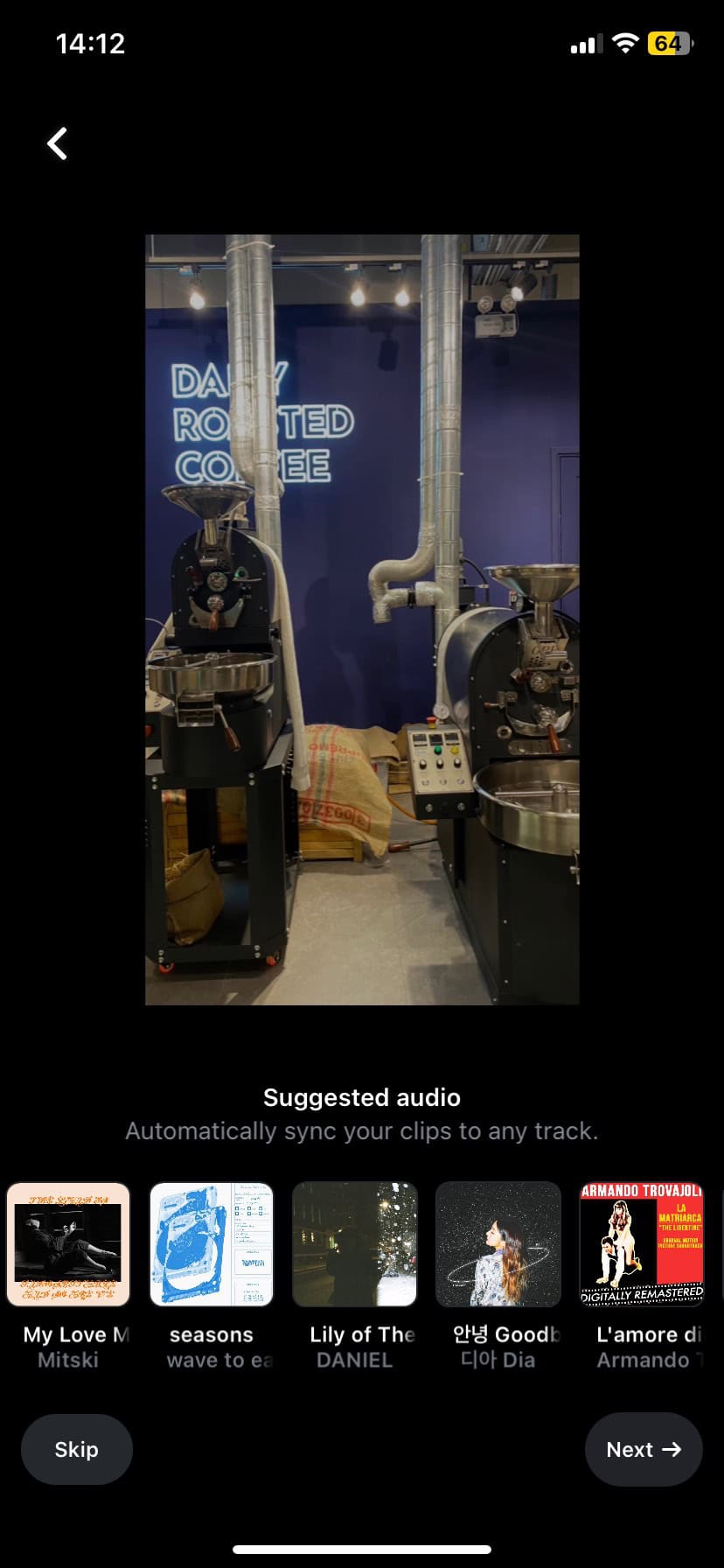
Looping Videos in Instagram Posts
For regular Instagram posts, videos don’t loop automatically. But you can make a looping effect by repeating the video within the post. Here’s how:
Create a Looping Video
Use a video editing app to copy your video so it plays multiple times in one file.
- Edit Your Video: Use an app like Adobe Premiere Rush or iMovie.
- Duplicate Clips: Import your video and copy it until it reaches the length you want. For example, if you have a 10-second video, copy it three times to make a 30-second loop.
- Save the Video: Export the edited video to your phone.
Post the Looping Video
- Open Instagram: Tap the plus icon (+) to create a new post.
- Upload Video: Select your edited, looping video from your gallery.
- Edit Post: Add filters, captions, and tags if you want.
- Share: Click ‘Share’ to post your looping video. While it won’t loop forever, viewers will see the repeated segments.
Closing Thoughts
Looping videos on Instagram can increase viewer engagement and make your content more powerful. Whether using Stories, Reels, or regular posts, there are ways to create a looping effect.
Try different methods to find what works best for you!