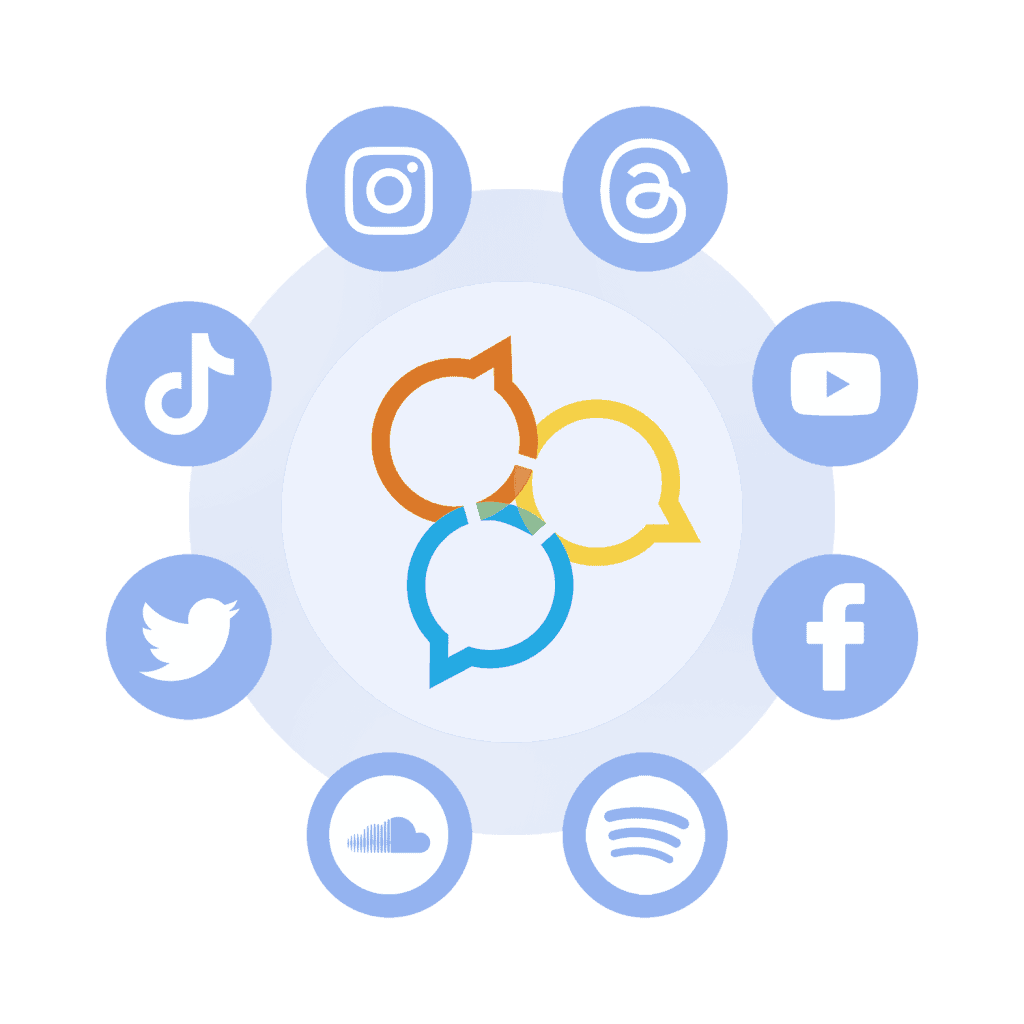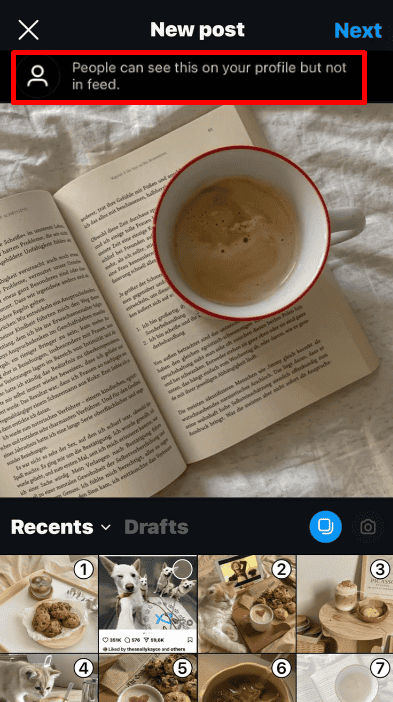Get More Real Instagram Followers Today – Free Trial!
Followers are pivotal for your Instagram growth and success. Let us elevate your profile by rapidly enhancing its recognition, visibility, and exposure.
Delivered in 1-2 days
100% Money Back Guarantee
No password required
FREE 100 Automatic Likes/5 Photos
What is ‘Post Quietly to Profile’ on Instagram?
‘Post Quietly to Profile‘ is a new Instagram feature that lets you share photos without notifying your followers. When you use this feature, your posts won’t appear in your followers’ feeds, giving you more control over your content’s visibility. This option is available for both Android and iPhone users.
This privacy-focused feature is especially useful for those who like to keep their profile grid updated without spamming their followers’ feeds. You can post multiple photos or make subtle changes without causing a buzz. Here’s how you can use the ‘Post Quietly to Profile‘ feature to share your content silently on Instagram.
On the other hand, whether you’re a social media enthusiast needing a break or simply trying to avoid endless scrolling, here is How to use Quiet Mode on Instagram.
Step-by-step guide on: How to Post Quietly on Instagram
To use Instagram’s new ‘Post Quietly to Profile‘ feature, you’ll first need to update your Instagram app. Once you’re set, follow these simple steps to post quietly without notifying your followers:
1. Open the Instagram app on your phone.
2. Tap the profile icon in the bottom right corner. Then tap the plus icon (+) located next to the three lines (≡) at the top right.
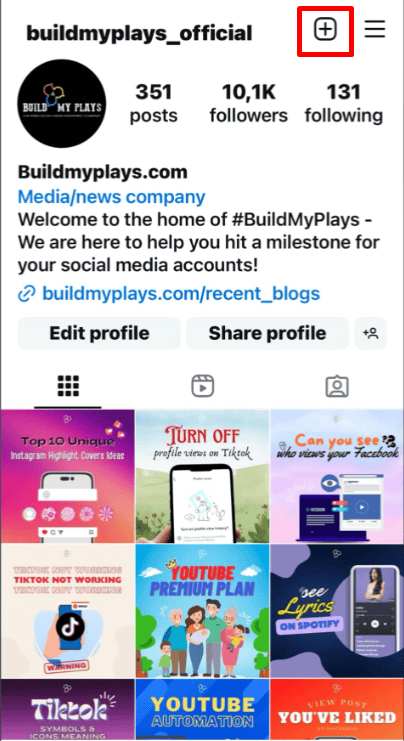
3. Choose “Post quietly to profile“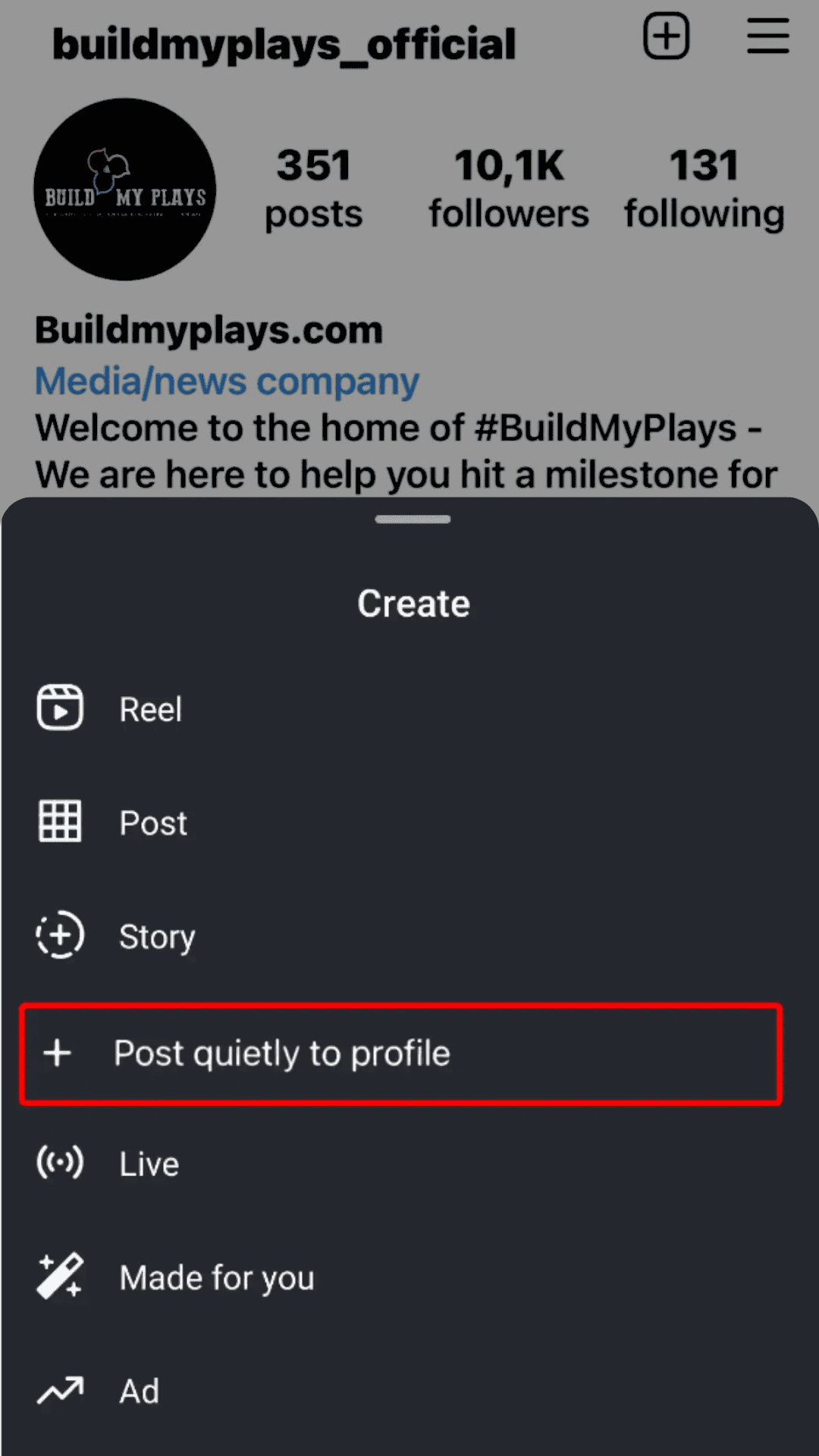
4. A notice will appear: ‘People can see this on your profile but not in feed.’
5. Choose one or more images, then tap Next.
6. Add a caption, and tap Share.
That’s it! Your post will now appear on your profile but won’t show up in your followers’ feeds.
Benefits of Quiet Posting
Enhanced Privacy: Users can share updates or personal photos without alerting their entire follower base. This provides a more private way to update their profile.
Reduced Feed Clutter: Quiet posting helps avoid overwhelming followers with frequent posts or updates. It’s especially useful for content that might not interest everyone.
Selective Visibility: Posts made quietly will only be visible to those who visit your profile directly. This allows for more controlled and intentional content sharing.
Testing Content: Quiet posting is perfect for testing new content or aesthetics. You can see how they look on your profile without making them a focal point in followers’ feeds.
Curated Profile: Maintain a cleaner and more curated profile. You can update your grid without sending constant notifications to your followers.
How It Affects Engagement?
Lower Engagement Metrics: Quiet posts won’t appear in followers’ feeds. As a result, they may receive fewer likes, comments, and shares compared to regular posts.
Profile Visits: Engagement may shift from feed interactions to profile visits. Users will need to actively check your profile to see these posts.
Focused Audience: Quiet posts may attract engagement from a more interested and targeted audience. Followers who visit your profile are likely more invested in your content.
Reduced Distraction: By not cluttering followers’ feeds, quiet posts help maintain more consistent overall engagement. Followers aren’t overwhelmed by frequent updates.
Content Impact: Quiet posting can be a strategic tool for sharing content with a high impact. It allows you to share without needing immediate broad exposure.
Why I Don’t Have This Feature?
App Update Required: Ensure that your Instagram app is updated to the latest version, as new features are often included in recent updates.
Feature Rollout: Sometimes new features are rolled out gradually and may not be available to all users immediately. Check if Instagram has officially announced the feature.
Regional Availability: The feature may be available in certain regions or countries first, and may not yet be accessible in your location.
Account Type: Verify if the feature is restricted to certain account types, such as business or creator accounts, and check if your account qualifies.
Device Compatibility: Make sure your device meets the requirements for the latest version of the Instagram app, as some features may be limited by device specifications.
Final Thoughts
In conclusion, Instagram’s ‘Post Quietly to Profile‘ feature offers a unique way to share content discreetly, giving users more control over their updates without overwhelming their followers. Whether you’re looking to test new content, maintain a curated profile, or simply enjoy more privacy, this feature can be a valuable tool. While it may impact traditional engagement metrics like likes and comments, it allows for more intentional interactions, making your profile updates visible to a genuinely interested audience.
Give it a try and enjoy the freedom of posting without the pressure of immediate exposure!