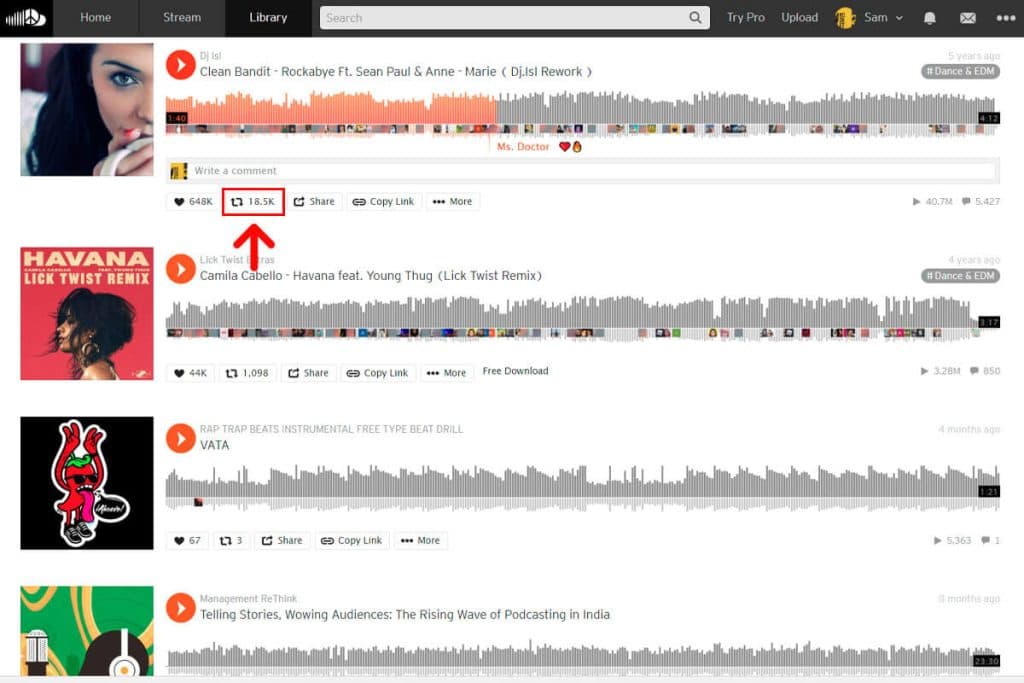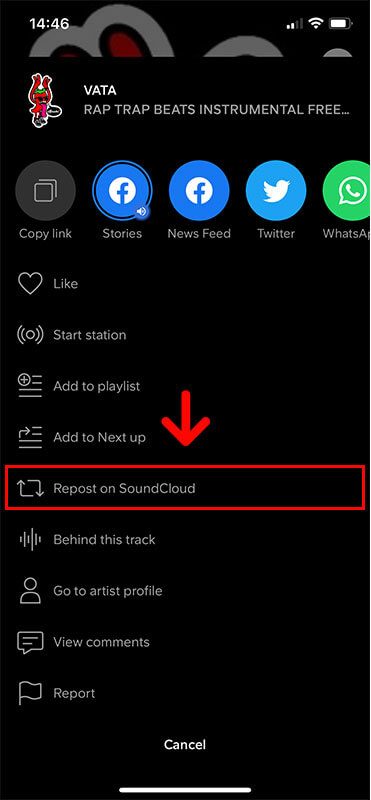SoundCloud is more than just a music streaming platform; it’s a vibrant community where music lovers connect. Reposting tracks is a great way to share the music you love, showcase your taste, and support artists you admire. If you’re not sure how to repost on SoundCloud, don’t worry—you’re not alone!
Reposting isn’t just about adding tracks to your profile; it’s a way to make your musical interests known and connect with others who have similar tastes. It helps others understand your style and preferences, making it a fun and meaningful way to engage with the SoundCloud community.
In this article, we’ll walk you through how to repost a track on SoundCloud. But first, let’s address a question you might have about the process.
Why Reposting on SoundCloud is Important?
A lot of SoundCloud users see reposting as just a basic way to share music, but it’s actually a lot more impactful than that. Reposting can be a real game-changer for both artists and listeners, helping to boost followers and engagement.
Here is a little tip for you: If you’re aiming to significantly and quickly grow your follower base while maintaining quality, consider using reputable services like Build My Plays to Buy SoundCloud followers.
Interested in how reposting can help you? Let’s explore why reposting is so valuable for everyone involved.
For Artists
We know that an artist’s influence on SoundCloud is often measured by their follower count. To build a substantial following, you need visibility, and reposts from your fans can provide that crucial exposure.
Simply ask your fans and friends to repost your tracks on their own SoundCloud profiles. The more reposts you receive, the more your music will circulate and attract new listeners.
In April 2020, SoundCloud introduced the “Repost by SoundCloud” feature. This tool helps artists gain reposts and increase their success not only on SoundCloud but across other music streaming platforms as well. So, make sure to incorporate reposting into your marketing strategy and encourage people to share your tracks to drive more traffic to your SoundCloud profile.
For SoundCloud Listeners
As we mentioned earlier, SoundCloud operates much like a social media platform for music fans, and just like on any social network, everyone wants to build their follower count. For listeners who don’t produce original content, gaining followers can be a bit challenging, but that’s where reposting comes into play.
By reposting your favorite tracks on your SoundCloud profile, you showcase your musical tastes and connect with others who share your interests. It’s a great way to demonstrate your music knowledge and taste, which can quickly earn you recognition as a music connoisseur and boost your follower count.
Reposting doesn’t just help you gain followers; it also offers additional benefits, such as:
– Easily keeping your favorite tracks visible on your profile.
– Sharing entire playlists with your network.
– Attracting others with similar music tastes.
With a solid understanding of why reposting matters, let’s dive into how you can start reposting tracks on SoundCloud.
How to Repost Music on SoundCloud?
The repost feature lets you share a single track, a playlist, or an entire album anytime and from anywhere. You can even repost tracks directly from your own stream. Here’s a detailed, step-by-step guide to help you repost in any situation you choose.
1. Repost Tracks Directly from Your Profile
SoundCloud’s stream is similar to Facebook’s news feed, displaying the latest tracks from various artists in real time. If you come across a track you’d like to repost directly from your stream, you can do so easily on both desktop and mobile. Here’s how:
For Desktop:
- Open your “Stream” and find the track you want to repost.
- Click the “Repost” button, which looks like a circular arrow and is located to the left of the share button.
- The reposted track will appear on your profile page.
For phone:
- Open the SoundCloud app, go to your “Stream,” and find the track you want to repost.
- Tap the three horizontal dots under the track’s waveform.
- From the menu that appears, select “Repost on SoundCloud.”
- Visit your profile page to see the reposted track.
2. Repost a Song
If you come across a fresh track while browsing SoundCloud and want to repost it, here’s how you can do it:
For Desktop:
Reposting a track on desktop is simple. Just find the track you want to share, click the repost button (located to the left of the share button), and it will be added to your profile page.
For iOS & Android:
- Locate the track you wish to repost and tap the three horizontal dots next to it.
- Select “Repost on SoundCloud” from the menu that appears.
- Go to your profile page to view the reposted track.
To undo a repost, click the repost button again on desktop, or select “Unpost” from the menu on Android. The track will be removed from your profile.
3. Repost a Music Playlist or Album
To repost an entire playlist or album from your desktop, follow these steps:
1. Go to the playlist or album you want to repost and click on its cover art.
2. This will open a detail page where you can see all the tracks in that playlist or album.
3. Click the “Repost” button located beneath the waveform to complete the process.
To repost a playlist or album from your mobile device, follow these steps:
1. Open the playlist or album you want to repost and tap the three horizontal dots next to the share option.
2. Choose “Repost on SoundCloud” from the menu that appears.
The Impact of Reposting on SoundCloud
Reposting on SoundCloud isn’t just a handy feature for listeners—it’s a game-changer for artists aiming to expand their reach and boost their music careers. That’s why SoundCloud introduced the Repost by SoundCloud platform, designed to help artists gain more exposure through reposts.
This platform serves as a valuable cross-marketing tool, enabling emerging artists to connect with their target audience and grow their fan base. Here’s how artists can benefit from reposting on SoundCloud:
Engage Listeners Around the World
With Repost by SoundCloud, you can effortlessly share your music across multiple platforms in one go. This feature enables you to distribute your tracks to top platforms like Spotify, Apple Music, TikTok, and Instagram simultaneously. By reposting your music on all these major streaming services, you increase your visibility and attract more listeners, helping to grow and strengthen your fan base.
Enhance Your Presence and Earn on SoundCloud
Consistent reposting can quickly boost your follower count and make you eligible for monetization. As your tracks gain more plays, you’ll earn revenue not just from plays but also from metrics like banner click-through rates.
Access Exclusive Chat Support
As a member of the Repost by SoundCloud platform, you’ll enjoy priority chat support. This means your questions get answered quickly and you receive top-notch help from SoundCloud’s support team.
These benefits are just a glimpse of what reposting can do for you on SoundCloud. So, if you’re looking to step up your game and get closer to becoming a professional musician, joining Repost by SoundCloud is a great move.
Final thoughts
The steps outlined in this article are based on the latest versions of the mobile apps and websites, so you can start using them right away. If you have any questions, feel free to drop them in the comments section. Stay tuned for more insightful and helpful articles like this one!