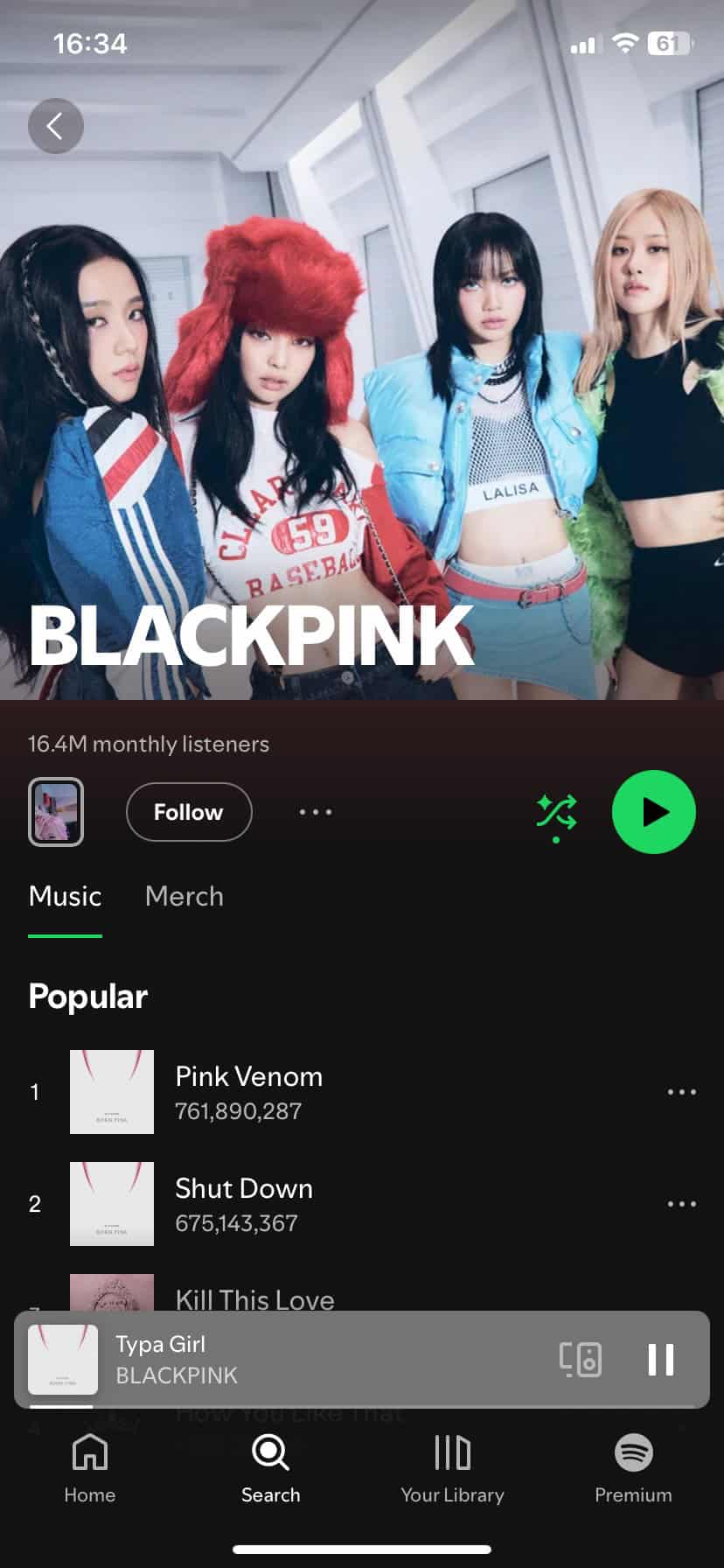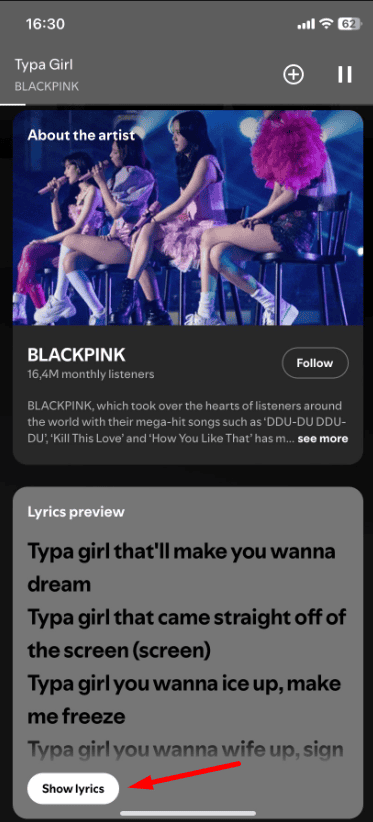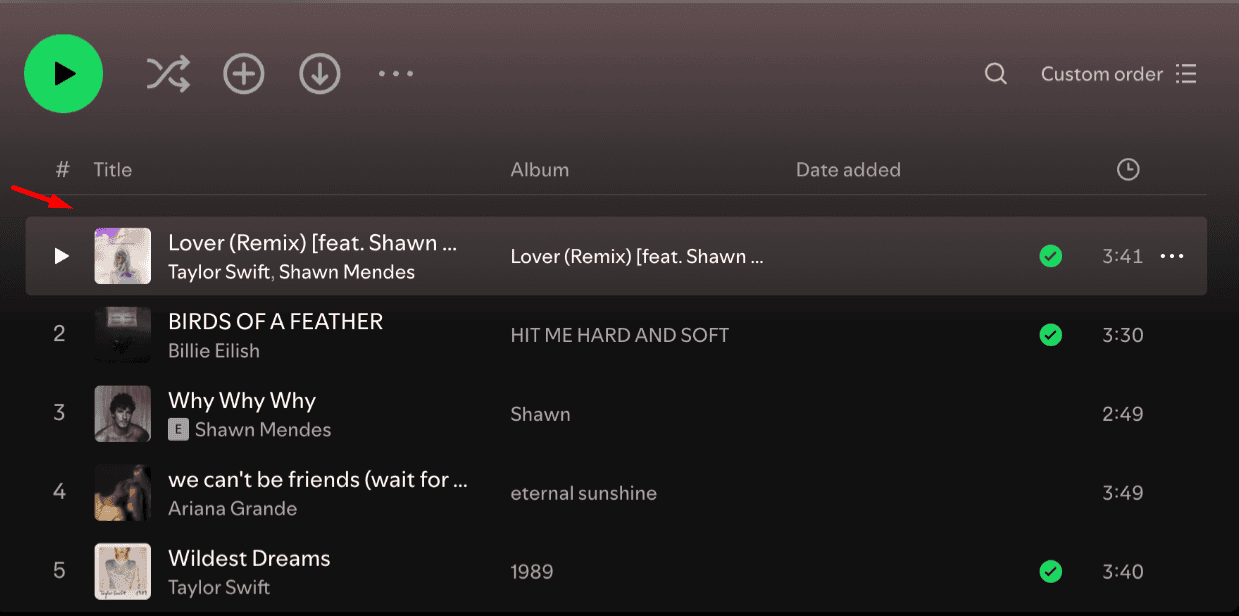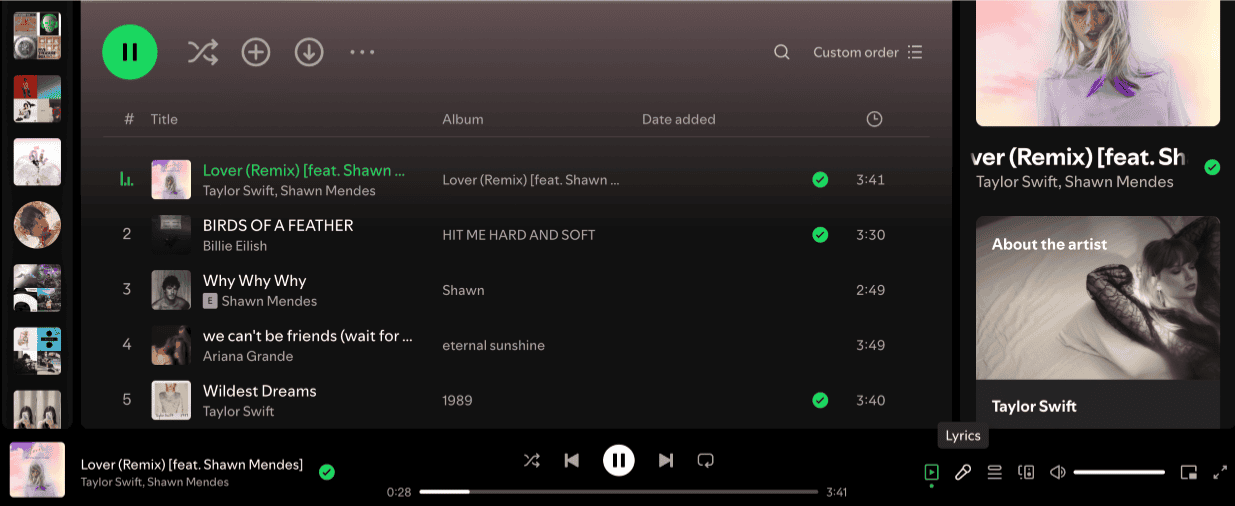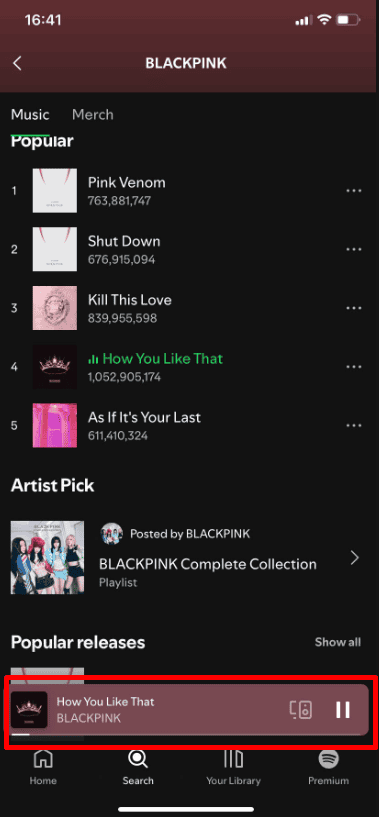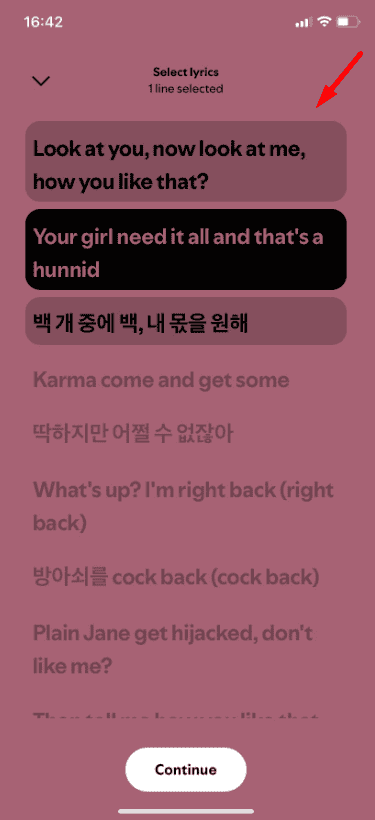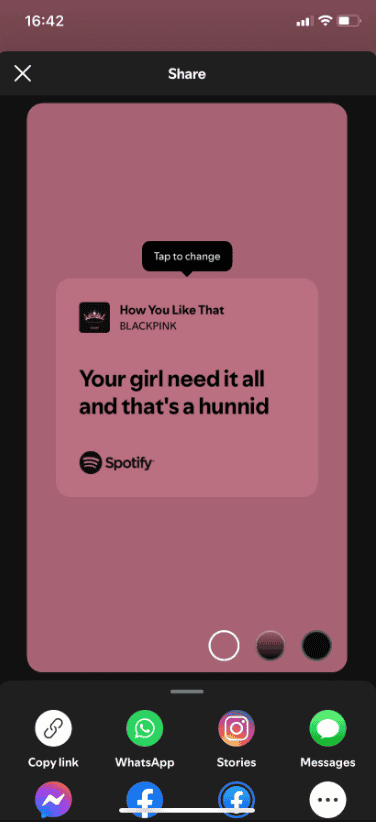Want to sing along to your favorite songs on Spotify but don’t know where to find the lyrics? We’ve got you covered! In this guide, we’ll show you the easiest way to view lyrics while you listen. Follow these simple steps, and you’ll be enjoying your music with lyrics in no time. Let’s get started!
TL;DR: To see lyrics on Spotify, just scroll down while a song is playing. If they don’t appear, the lyrics aren’t available for that song. Tap the Now Playing bar and scroll down to view them. If you still can’t see lyrics for multiple songs, try logging out, logging back in, or reinstalling the app. Looking to grow your audience? Consider buying Spotify plays to boost your profile and reach more listeners.
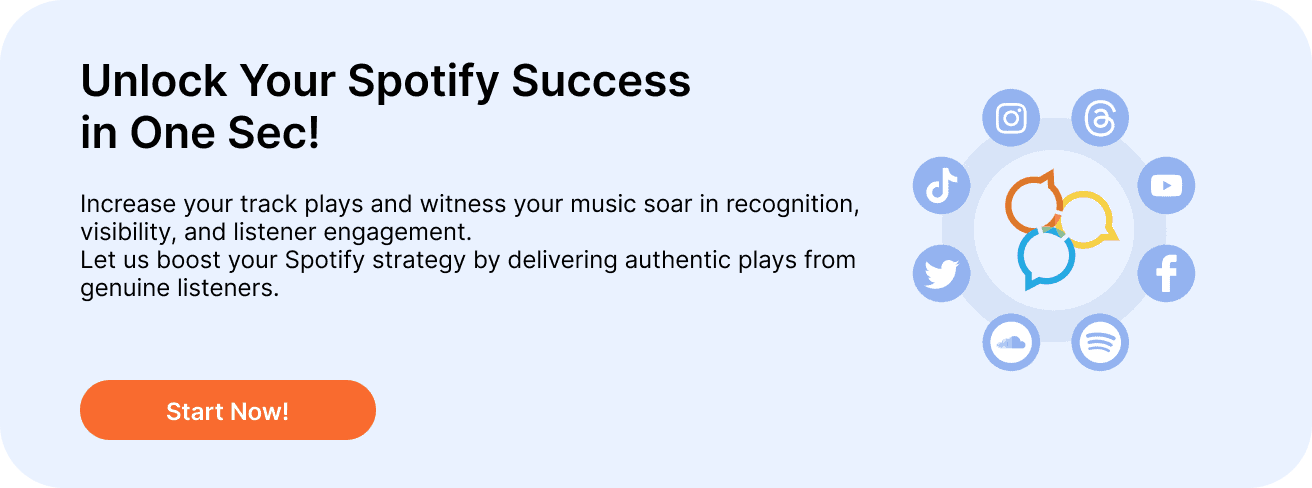
Table of Contents
ToggleHow to View Lyrics on Spotify
If you want to see song lyrics on Spotify—whether to sing along, check a line you’re unsure about, or share a favorite verse—you can do that now. Check out our Tip of the Day for more tips on using your Apple devices to share and enjoy music. Now, let’s see how to view lyrics on Spotify.
How to See Lyrics on the Spotify Mobile App
Want to see the lyrics to your favorite songs on Spotify? It’s easy! Whether you’re singing along, checking a line, or sharing a verse you love, here’s how you can view lyrics on the Spotify mobile app:
1. Open the Spotify App: Start by opening the Spotify app on your mobile device and play any song you like.
2. Swipe Up on the Now Playing Screen: While the song is playing, tap on the bottom of the screen where you see the song title and album cover. This will open the “Now Playing” screen.
3. Scroll Down to See the Lyrics: Once you’re on the “Now Playing” screen, swipe up or scroll down. If lyrics are available for the song, you’ll see them appear in real time as the music plays.
4. Sing Along or Share: Enjoy the lyrics as they sync with the music. You can also share specific lyrics by tapping on them and selecting the share option.
Now you’re ready to sing along with your favorite tracks or share the lyrics that resonate with you!
How to View Spotify Lyrics on Desktop
Seeing the lyrics to your favorite songs on Spotify’s desktop app is simple. Follow these easy steps to enjoy the full experience:
Now you can follow along with the lyrics, sing your heart out, or simply enjoy the words that go along with your favorite tunes.
1. Open Spotify on Your Computer: Launch the Spotify app on your desktop or laptop.
2. Play a Song: Select and play any song you want to listen to.
3. Click on the Microphone Icon: You’ll see a microphone icon at the bottom of the “Now Playing” bar. Click on it, and the lyrics will appear on the screen.
4. Read Along as the Song Plays: The lyrics will sync with the music, highlighting the lines as they are sung.
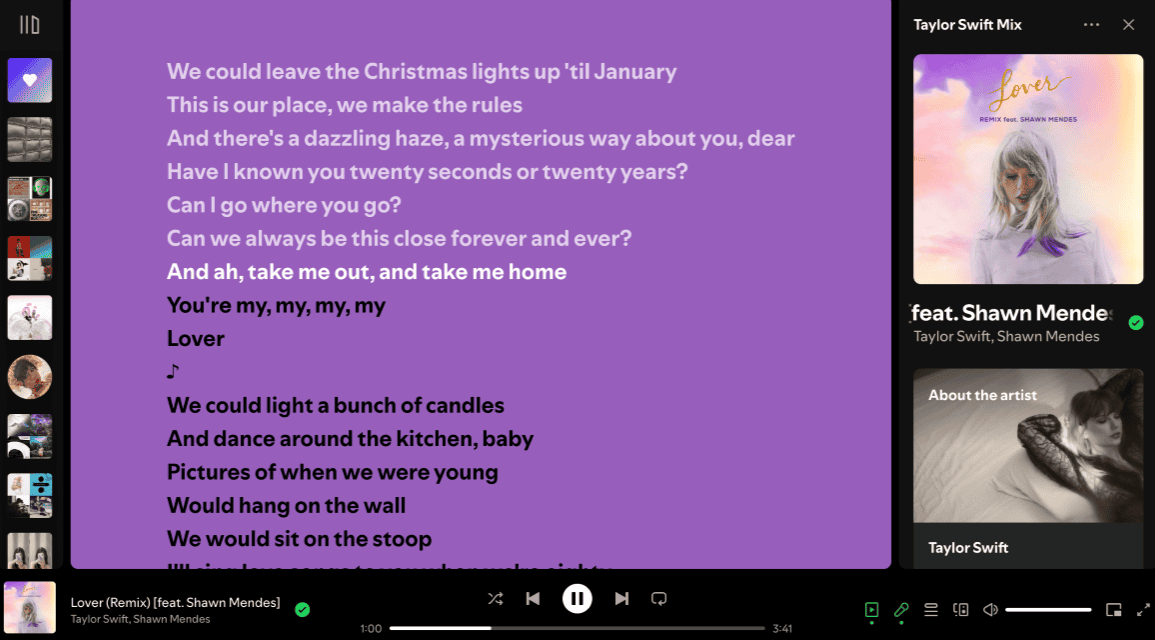
How to Share Lyrics on Spotify
To share lyrics from a song you’re listening to on Spotify, you can follow these steps:
1. Open Spotify: Start by playing the song that contains the lyrics you want to share.
2. View Lyrics: While the song is playing, swipe up on the “Now Playing” screen to view the lyrics. If lyrics are available for the song, they’ll appear in real-time.
3. Select Lyrics to Share: Press and hold on to any specific line or set of lines you want to share. A menu will appear allowing you to select multiple lines.
4. Share Lyrics: After selecting the lyrics you want to share, tap the “Share” button.
5. Choose a Platform: Spotify will then give you options for sharing the lyrics on various platforms, such as Instagram Stories, Facebook, Twitter, WhatsApp, or even through direct messages.
6. Post or Send: Once you’ve chosen your platform, you can add any additional comments, stickers, or edits (depending on the platform), and then post or send your shared lyrics.
This feature allows you to share your favorite lyrics with friends or followers in a visually appealing format.
Are Spotify Lyrics Not Showing?
If lyrics aren’t showing up on Spotify, it’s likely because the song doesn’t have lyrics available through Musixmatch. Spotify gets all its lyrics from Musixmatch, so if the song you’re listening to isn’t in their database, the lyrics won’t appear on Spotify. Try checking the lyrics on other songs. If they show up, then it’s just that one song that’s the issue.
If you’re using an iPhone and still can’t see lyrics, try logging out and back into Spotify. Here’s how to do it:
- Tap “Your Library.”
- Tap your profile picture.
- Confirm that you want to log out.
After logging out, you’ll be back at the app’s start screen, where you can log back in. If the lyrics still don’t show up, try uninstalling and reinstalling the app. Should that not work, there might be a problem with your account, so contacting Spotify customer support could help.
Additionally, if you also use Apple Music, check out our guide on how to move Spotify playlists to Apple Music and the other way around!
Wrap Up
That’s it! Now you know the easiest way to see lyrics on Spotify and sing along to your favorite songs. By following these simple steps, you can enjoy your music with lyrics anytime you want.
If you run into any issues, just try logging out, reinstalling the app, or reaching out to Spotify support.
Happy listening!
FAQs: How To See Lyrics on Spotify
Can You See the Lyrics on Spotify?
Yes, you can see lyrics on Spotify! Just scroll down when you’re playing a song. If no lyrics show up, it means Spotify doesn’t have them for that song.
How Do I Get Lyrics on Spotify?
To see lyrics on Spotify, tap the Now Playing bar at the bottom of the screen. Then, scroll down to view the lyrics.
Why Can’t I See Lyrics on Spotify?
Some songs might not have lyrics on Spotify. If you can’t see lyrics for multiple songs, try logging out and back into your Spotify account. If that doesn’t work, delete and reinstall the app.